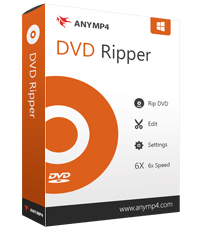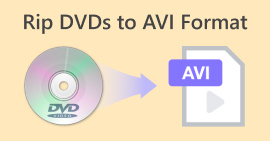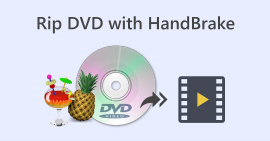इन 5 MKV कन्वर्टर्स के साथ आसानी से अपनी DVD को MKV में बदलें
तमाम स्ट्रीमिंग प्लेटफ़ॉर्म और डिजिटल वीडियो कंटेंट के साथ, फ़िल्में और वीडियो देखना इतना आसान पहले कभी नहीं रहा। पहले, लोगों को अपनी पसंदीदा फ़िल्में देखने या चलाने के लिए एक भौतिक डिस्क खरीदनी पड़ती थी। लेकिन अब, ये डिस्क कहीं और संग्रहीत या ढेर में रखी जाती हैं क्योंकि फ़िल्में देखने का एक ज़्यादा सुविधाजनक तरीका उपलब्ध है।
यदि आप अपनी फिजिकल डिस्क को डिजिटल बनाना चाहते हैं ताकि आप उसे किसी भी डिवाइस पर देख सकें, तो इस लेख को आगे पढ़ते रहें। हमारे पास पाँच बेहतरीन MKV फ़ॉर्मैट कन्वर्टर टूल हैं, जिन्हें आप सीखकर आसानी से DVD को MKV में बदल सकते हैं। MKV एक बहुत लोकप्रिय और व्यापक रूप से समर्थित फ़ॉर्मैट है। DVD को इस फ़ॉर्मैट में बदल कर आप अपनी डिस्क को डिजिटल कर सकते हैं और मौजूदा ट्रेंड के साथ बने रह सकते हैं। क्या आप इस बदलाव के लिए तैयार हैं? अगर हाँ, तो आइए शुरू करते हैं!

| एमकेवी कनवर्टर | समर्थित प्लेटफार्म | समर्थित प्रारूप | गति और प्रदर्शन के लिए सुविधा | रूपांतरण की गति | कीमत |
| AnyMP4 डीवीडी रिपर | • विंडोज़ • मैक ओएस | 500 से अधिक आउटपुट प्रारूप समर्थित. | • GPU त्वरण प्रौद्योगिकी पर आधारित 50 गुना तेज गति; • गुणवत्ता हानि के बिना उत्कृष्ट रिपिंग प्रदर्शन। | बहुत तेज | नि: शुल्क मासिक लाइसेंस: $14.50 आजीवन अनुज्ञा: $49.96 व्यापार लाइसेंस: $119.00 |
| MakeMKV | • विंडोज़ • मैक ओएस •लिनक्स | • केवल MKV | कोई नहीं | तेज | नि: शुल्क $50.00 |
| HandBrake | • विंडोज़ • मैक ओएस | • एमपी4 • एम4वी • एमकेवी • एमओवी • एमपीजी या एमपीईजी • एवीआई • डब्ल्यूएमवी | उन्नत प्लेबैक गति के लिए GPU-त्वरित डिकोडिंग। | उदारवादी | नि: शुल्क |
| VLC मीडिया प्लेयर | • विंडोज़ • मैक ओएस •लिनक्स | • एमपी4 • एमओवी • एवीआई • एफएलवी • डब्ल्यूएमवी • एमकेवी • डब्ल्यूएवी • एमपी3 • एएसी • एसी3 | विंडोज, मैकओएस, लिनक्स, एंड्रॉइड और आईओएस ऑपरेटिंग सिस्टम पर हार्डवेयर डिकोडिंग के लिए GPU हार्डवेयर त्वरण। | उदारवादी | नि: शुल्क |
| डंबोफैब वीडियो कन्वर्टर अल्टीमेट | • विंडोज़ • मैक ओएस | • एमपी4 • एमकेवी • एवीआई • एमओवी • डब्ल्यूएमवी • एफएलवी • वेबएम • टीएस • एमपीजी | इंटेल, एनवीडिया और एएमडी द्वारा संचालित। | तेज | 1 वर्ष का लाइसेंस: $39.95 आजीवन अनुज्ञा: $59.95 पारिवारिक लाइसेंस: $105.95 |
भाग 1. MKV कन्वर्टर्स का उपयोग करके DVD को MKV में क्यों बदलें
चूँकि डीवीडी सामग्री एक भौतिक डिस्क पर सहेजी जाती है, इसलिए आप इसे केवल डीवीडी प्लेयर या डीवीडी ड्राइव वाले उपकरणों पर ही चला सकते हैं। यह सीमा असुविधाजनक हो सकती है, खासकर क्योंकि कई आधुनिक उपकरणों में अब डीवीडी ड्राइव नहीं होती हैं। इसलिए, डीवीडी को MKV में बदलने के निम्नलिखित कारण हैं:
• डीवीडी को एमकेवी में बदलने से डिजिटल लचीलापन मिलता है। इसका मतलब है कि आप अपने वीडियो लैपटॉप, स्मार्ट टीवी, टैबलेट और स्मार्टफोन सहित विभिन्न उपकरणों पर देख सकते हैं। चूँकि फ़ाइल डिजिटल है, इसलिए अब आपको इसे चलाने के लिए डीवीडी प्लेयर या ड्राइव की आवश्यकता नहीं है।
• भौतिक डीवीडी खरोंच, टूटने और सामान्य घिसाव के प्रति संवेदनशील होती हैं, जिससे समय के साथ उन्हें चलाना संभव नहीं रह जाता। डीवीडी को एमकेवी में परिवर्तित करना बैकअप रखने का सबसे सुरक्षित तरीका है जिसे आप आसानी से सहेज सकते हैं और वर्षों तक उपयोग कर सकते हैं।
• अंत में, डीवीडी को एमकेवी में बदलने का मतलब है मीडिया सामग्री को भौतिक डिस्क से डिजिटल प्रारूप में निकालना। इससे उपयोगकर्ता बड़े संग्रह को हार्ड ड्राइव या क्लाउड स्टोरेज पर संग्रहीत कर सकते हैं, जिससे उनकी लाइब्रेरी बिना किसी शेल्फ या भौतिक भंडारण स्थान की आवश्यकता के आसानी से सुलभ हो जाती है।
भाग 2. डीवीडी को आसानी से MKV में बदलने के 5 उपकरण
डीवीडी को MKV फॉर्मेट में बदलने के लिए कई विश्वसनीय उपकरण उपलब्ध हैं। ये उपकरण इस प्रक्रिया को सरल बनाते हैं और आपके मीडिया संग्रह का डिजिटल रूप से बैकअप लेने और उसे सुरक्षित रखने के लिए उपयोगकर्ता-अनुकूल विकल्प प्रदान करते हैं। यहाँ पाँच सर्वश्रेष्ठ MKV फॉर्मेट कन्वर्टर्स दिए गए हैं:
AnyMP4 डीवीडी रिपर
सूची में सबसे पहले आता है AnyMP4 DVD Ripper। यह टूल MKV और DVD जैसे 500 से ज़्यादा आउटपुट फ़ॉर्मेट को सपोर्ट करता है। इसके अलावा, किसी भी मीडिया फ़ाइल को, जैसे कि होममेड, कमर्शियल, डैमेज, 99-टाइटल DVD, आदि, कनवर्ट करना इसके लिए बेहद आसान है। इसके अलावा, यह टूल यह सुनिश्चित करता है कि आपकी DVD की क्वालिटी बिना किसी नुकसान के 1:1 लॉसलेस कॉपी हो। इसके अलावा, इसकी ब्लू-हाइपर तकनीक और हार्डवेयर एक्सेलेरेशन यह सुनिश्चित करते हैं कि हाई-डेफ़िनिशन वीडियो भी तेज़ी से कनवर्ट हो जाएँ, जिससे एक सहज और कुशल अनुभव मिलता है।
मुख्य फीचर्स:
• पीसी और आईओएस/एंड्रॉइड डिवाइस प्लेबैक के लिए डीवीडी को डिजिटल वीडियो में परिवर्तित करें।
• 500 से अधिक प्रारूपों का समर्थन, जैसे MP4, MKV, MOV, FLV, AVI, और अधिक।
• अनुकूलन योग्य आउटपुट सेटिंग्स जैसे उपशीर्षक, ऑडियो ट्रैक जोड़ना, क्रॉप करना, घुमाना आदि।
• उपयोगकर्ता इंटरफ़ेस बहुत सरल है, रिप करने के लिए 4 से अधिक चरणों की आवश्यकता नहीं होती है।
AnyMP4 DVD Ripper की मदद से DVD को MKV में बदलने का तरीका इस प्रकार है:
कदम 1. सबसे पहले, आपको AnyMP4 DVD Ripper अपने डिवाइस पर इंस्टॉल करना होगा और DVD को अपने कंप्यूटर के DVD ड्राइव में डालना होगा, फिर इसके डिटेक्ट होने के लिए कुछ मिनट प्रतीक्षा करें।.
नि:शुल्क डाउनलोडWindows 7 या बाद के संस्करण के लिएसुरक्षित डाउनलोड
नि:शुल्क डाउनलोडMacOS 10.7 या बाद के संस्करण के लिएसुरक्षित डाउनलोड
कदम 2. इसके बाद, सॉफ़्टवेयर अपने‑आप आपकी DVD को पहचान लेगा; अगर ऐसा न हो, तो आप "Load DVD" पर क्लिक करके इसे मैन्युअली अपलोड कर सकते हैं।.
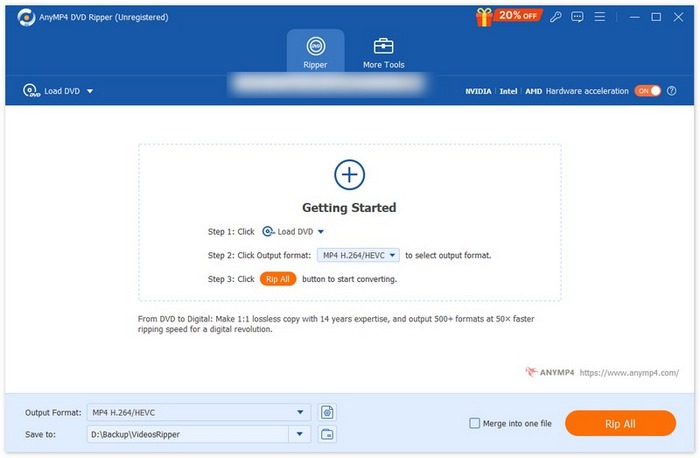
कदम 3. "Output Format" के बगल में दिए गए ड्रॉप‑डाउन बटन पर क्लिक करें और अपना पसंदीदा फ़ॉर्मैट चुनें।.
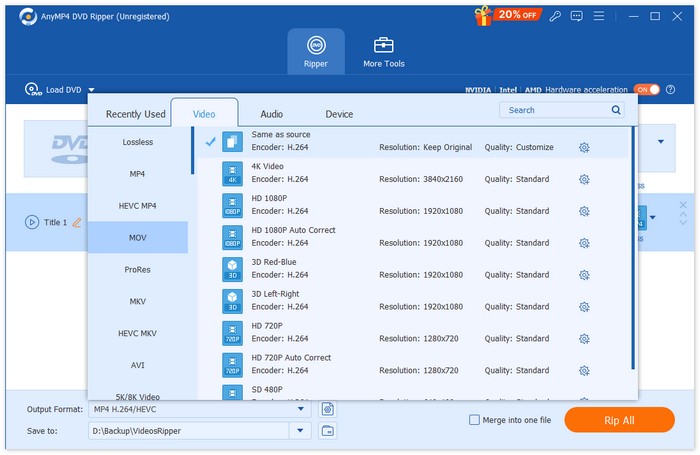
कदम 4. "Rip All" पर क्लिक करके रिपिंग शुरू करें।.
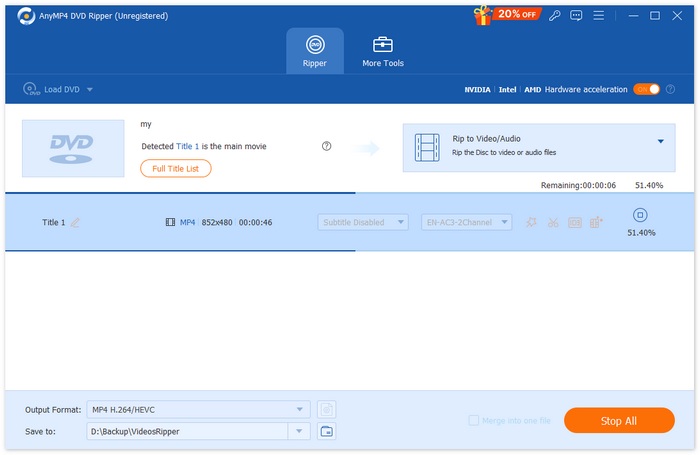
निर्णय:
AnyMP4 DVD Ripper वाकई अब तक के सबसे बेहतरीन MKV फॉर्मेट कन्वर्टर्स में से एक है। DVD को MKV में बदलना बेहद आसान है, और इसकी GPU और CPU-आधारित प्रोसेसिंग की वजह से इसकी कन्वर्ज़न स्पीड भी बेहतरीन है। इसके अलावा, उपयोगकर्ता यह सुनिश्चित कर सकते हैं कि उनके वीडियो की क्वालिटी बनी रहे।
MakeMKV
जैसा कि नाम से ही पता चलता है, MakeMKV एक ऐसा कन्वर्टर है जो ब्लू-रे या डीवीडी को MKV फॉर्मेट में बदल देता है। यह MKV कन्वर्टर अपनी इस क्षमता के लिए विशेष रूप से लोकप्रिय है कि यह मूल डीवीडी के MKV फॉर्मेट में बदलने के बाद, उसकी लगभग सभी मूल गुणवत्ता, जिसमें ऑडियो ट्रैक, सबटाइटल और मेटाडेटा शामिल हैं, बरकरार रखता है।
मुख्य फीचर्स:
• डीवीडी और ब्लू-रे डिस्क पढ़ता है।
• सभी वीडियो और ऑडियो ट्रैक, अध्याय जानकारी और सभी मेटा-जानकारी बनाए रखता है।
• रूपांतरण या डिक्रिप्शन के लिए किसी अतिरिक्त सॉफ्टवेयर की आवश्यकता नहीं है।
आप AnyMP4 DVD Ripper के अलावा इस तरह भी DVD को MKV में बदल सकते हैं:
कदम 1. सबसे पहले, आपको MakeMKV की आधिकारिक वेबसाइट पर जाना होगा और अपने ऑपरेटिंग सिस्टम (OS) के अनुसार वहाँ दिए गए डाउनलोड लिंक पर क्लिक करना होगा।.
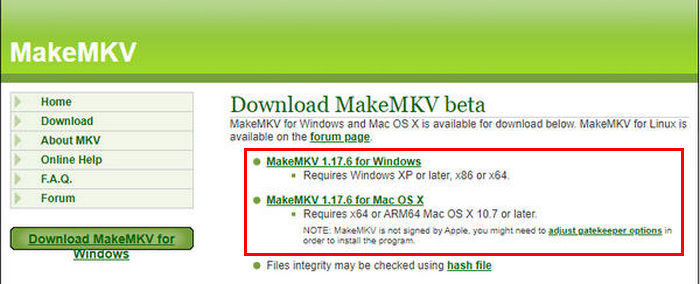
कदम 2. उसके बाद, टूल को लॉन्च करें और अपना वीडियो इंपोर्ट करने के लिए Open Files या Open Disc पर क्लिक करें।.
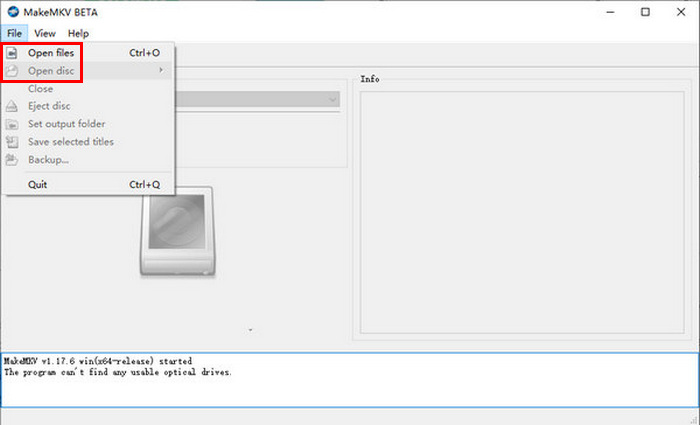
कदम 3. अब, वह टाइटल चुनें जिसे आप MKV फाइल के रूप में सहेजना चाहते हैं, और वह ट्रैक भी चुनें जिसे आप रखना चाहते हैं। इसके बाद, वह फ़ोल्डर चुनें जहाँ आप अपनी फ़ाइल सहेजना चाहते हैं और ट्रांसकोडिंग शुरू करने के लिए MakeMKV आइकन पर क्लिक करें।.
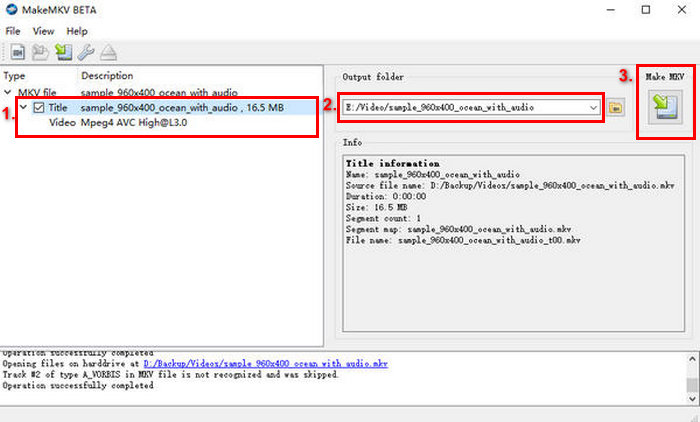
निष्कर्ष:
MakeMKV के साथ, प्रक्रिया सरल है, लेकिन इंटरफ़ेस दूसरों के लिए, खासकर शुरुआती लोगों के लिए, थोड़ा मुश्किल हो सकता है। इसके अलावा, केवल MKV फॉर्मेट कन्वर्टर होने के कारण, यह लचीलेपन के मामले में उस अवसर को खो देता है जब कुछ उपयोगकर्ता अपनी डीवीडी को अन्य फॉर्मेट में बदलना पसंद करते हैं।
HandBrake
HandBrake एक लोकप्रिय ओपन‑सोर्स वीडियो कन्वर्ज़न टूल है, जो सबसे ज़्यादा इस्तेमाल किए जाने वाले कई वीडियो फ़ॉर्मैट को सपोर्ट करता है। अलग‑अलग ऑडियो और वीडियो फ़ॉर्मैट के व्यापक समर्थन के साथ, HandBrake की मदद से DVD को MKV में बदलना आसान और कुशल बन जाता है।.
मुख्य फीचर्स:
• डीवीडी को एमकेवी और अन्य जैसी डिजिटल वीडियो फाइलों में परिवर्तित करता है।
• वीडियो के लिए MP4, MKV, FLV, MOV, AVI, और WebM तथा ऑडियो के लिए AAC, MP3, FLAC, M4A, ALAC, WAV, और AC3 जैसे वीडियो और ऑडियो प्रारूपों का समर्थन करता है।
• वीडियो की गुणवत्ता, रिज़ॉल्यूशन और फ़ाइल आकार को अनुकूलित करने की अनुमति देता है।
HandBrake का उपयोग करके DVD को MKV में बदलने का तरीका इस प्रकार है:
कदम 1. सबसे पहले, आपको अपने कंप्यूटर पर HandBrake डाउनलोड और इंस्टॉल करना होगा।.
कदम 2. इसके बाद, टूल लॉन्च करें, DVD को DVD‑ROM में डालें, और Source Selection के अंतर्गत अपनी DVD चुनें। फिर टूल DVD मूवी टाइटल्स को स्कैन करना शुरू कर देगा।.
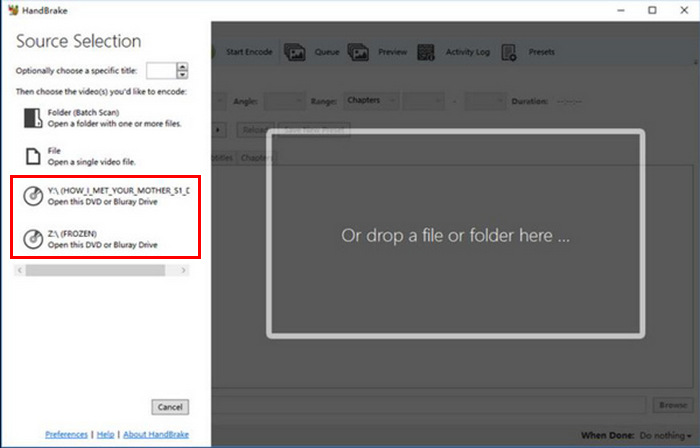
कदम 3. जब DVD खुल जाए, तो Title के ड्रॉप‑डाउन मेनू में जाकर वह टाइटल चुनें जिसे आप रिप करना चाहते हैं।.
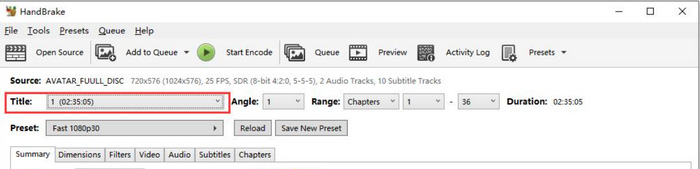
कदम 4. अब आपको आउटपुट फ़ाइल की क्वालिटी तय करनी होगी। बस Preset बटन पर क्लिक करें और अपनी सेटिंग्स कस्टमाइज़ करें। उसके नीचे आपको Format दिखेगा, उस पर क्लिक करें और MKV को आउटपुट फ़ॉर्मैट के रूप में चुनें।.
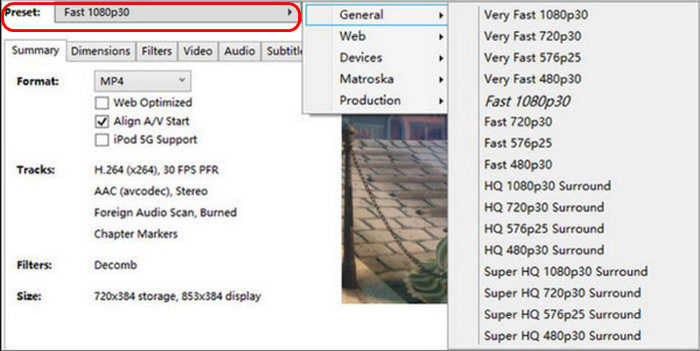
कदम 5. इसके बाद, विंडो के ऊपर दिए गए Start Encode बटन पर क्लिक करें ताकि आपकी DVD MKV में कन्वर्ट हो सके।.
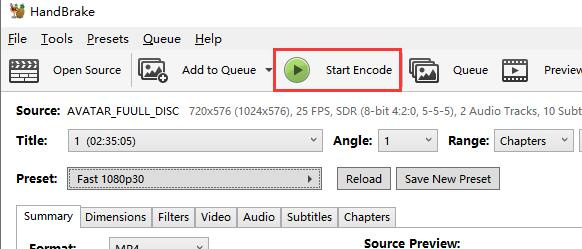
निर्णय:
चूँकि हैंडब्रेक मुफ़्त और ओपन-सोर्स है, यह वाकई एक बेहतरीन कन्वर्टर टूल है, खासकर डीवीडी को एमकेवी में बदलने के लिए। हालाँकि, इस टूल के साथ, कॉपी-प्रोटेक्टेड डीवीडी को एमकेवी में बदलने के लिए आपको एक प्लग-इन इनपुट इंस्टॉल करना होगा।
VLC मीडिया प्लेयर
वीएलसी एक व्यापक रूप से इस्तेमाल किया जाने वाला मीडिया प्लेयर सॉफ्टवेयर ऐप है जो न केवल एक मीडिया प्लेयर के रूप में जाना जाता है, बल्कि अपने उपयोगी फीचर्स के लिए भी जाना जाता है। इस मीडिया प्लेयर के साथ, उपयोगकर्ता डीवीडी को एमकेवी में भी बदल सकते हैं। वीएलसी डीवीडी और ब्लू-रे डिस्क को पढ़ सकता है, और इसे चलाने के साथ-साथ, उपयोगकर्ता डिस्क से सामग्री निकालकर उसे एमकेवी जैसे डिजिटल वीडियो फ़ाइल फॉर्मेट में बदल सकते हैं।
मुख्य विशेषता:
• डीवीडी और ब्लू-रे डिस्क से सामग्री को पढ़ता और परिवर्तित करता है।
• रूपांतरण के दौरान विशिष्ट ऑडियो ट्रैक, उपशीर्षक और अध्यायों के चयन की अनुमति देता है।
• MKV प्रारूप में सुचारू रूपांतरण के लिए विभिन्न कोडेक्स का समर्थन करता है।
VLC का उपयोग करके DVD को MKV में बदलने का तरीका इस प्रकार है:
कदम 1. सबसे पहले, अपने डिवाइस पर VLC डाउनलोड और इंस्टॉल करें। इसके बाद, DVD लोड करें।.
कदम 2. फिर Media टैब पर जाएँ और सूची में से Convert/ Save विकल्प चुनें।.
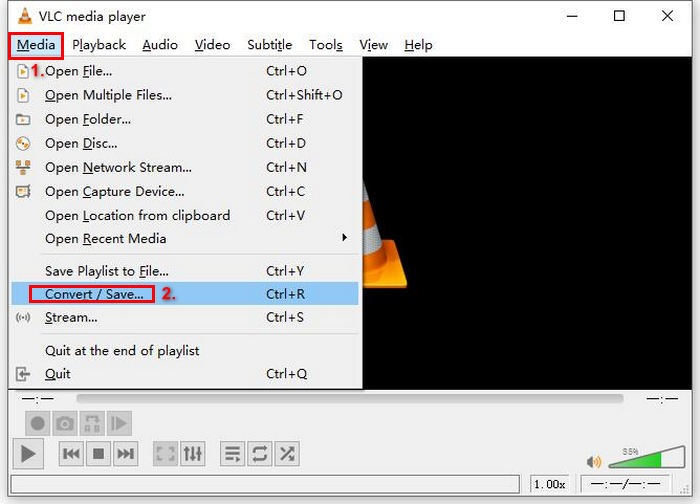
कदम 3. इसके बाद, ऊपर दिए गए टैब में से Disc पर क्लिक करें, DVD विकल्प को सक्षम करें, और Disc device में वह DVD चुनें जिसे आप रिप करना चाहते हैं।.
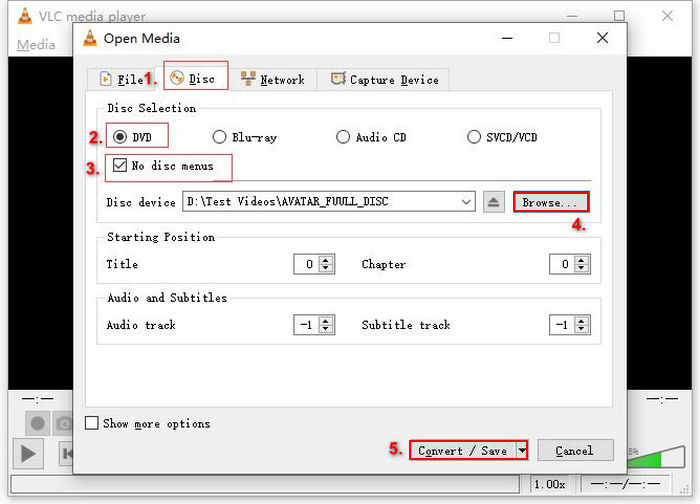
कदम 4. अब Convert/ Save बटन पर क्लिक करें और नीचे दिए गए प्रोफ़ाइल ड्रॉप‑डाउन मेनू पर क्लिक करके आउटपुट फ़ॉर्मैट सेट करें।.
कदम 5. डिफ़ॉल्ट रूप से, VLC DVDs को Video - H.264 + MP3 (MP4) में रिप करने के लिए चुनेगा। अगर विकल्पों में MKV न हो, तो उसके बगल में दिए गए गियर बटन पर क्लिक करें, MKV चुनें और सेव करें।.
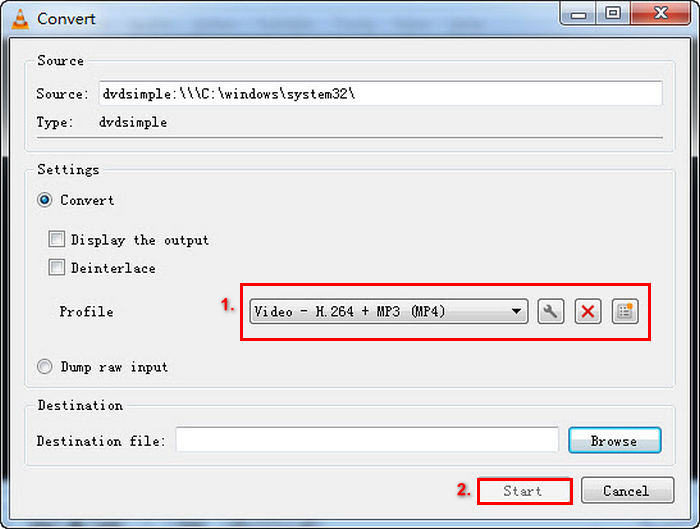
कदम 6. इसके बाद, नीचे मौजूद Destination सेक्शन में Browse पर क्लिक करें, कोई फ़ोल्डर चुनें और आउटपुट फ़ाइल का नाम दें।.
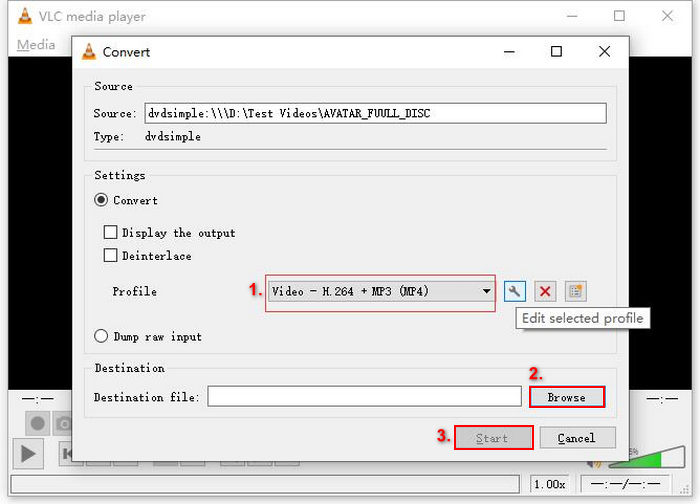
कदम 7. जब सब सेट हो जाए, तो Start बटन पर क्लिक करें और VLC से DVD को रिप करें।.
निर्णय:
हालाँकि VLC डीवीडी सामग्री को पढ़ सकता है और उसे MKV में बदल सकता है, लेकिन इस प्रक्रिया में बहुत समय लगता है और इसके जटिल इंटरफ़ेस के कारण यह शुरुआती लोगों के लिए उपयुक्त नहीं हो सकता है। इसके अलावा, MKV प्रारूप डिफ़ॉल्ट विकल्पों में आसानी से उपलब्ध नहीं है, इसलिए उपयोगकर्ताओं को सेटिंग्स समायोजित करके इसे मैन्युअल रूप से चुनना होगा। यह सॉफ़्टवेयर से अपरिचित लोगों के लिए उलझन बढ़ा सकता है।
डंबोफैब वीडियो कन्वर्टर अल्टीमेट
डंबोफैब वीडियो कन्वर्टर अल्टीमेट एक ऑल-इन-वन मीडिया टूलबॉक्स है जो उपयोगकर्ताओं को विभिन्न वीडियो परिवर्तित करने में सक्षम बनाता है। इसमें डीवीडी को एमकेवी में परिवर्तित करना भी शामिल है। इस टूल को अन्य एमकेवी प्रारूप कन्वर्टर्स से अलग करने वाली बात यह है कि यह मूल सामग्री की उच्चतम गुणवत्ता बनाए रखते हुए, नई रिलीज़, स्क्रैच्ड डिस्क और क्षेत्रीय डीवीडी जैसे विभिन्न प्रकार के डीवीडी को संभालने में सक्षम है।
मुख्य विशेषता:
• HD ऑडियो और उपशीर्षक सहित डीवीडी से MKV रूपांतरण की हानि रहित सुविधा।
• विभिन्न डीवीडी प्रकारों का समर्थन करता है, जिसमें नई रिलीज़, 99-शीर्षक डिस्क, स्क्रैच्ड डीवीडी और क्षेत्रीय प्रारूप शामिल हैं।
• अनुकूलित वीडियो गुणवत्ता और फ़ाइल आकार के लिए रिज़ॉल्यूशन, बिटरेट और कोडेक को समायोजित करने के विकल्प प्रदान करता है।
DumboFab Video Converter Ultimate की मदद से DVD को MKV में बदलने का तरीका इस प्रकार है:
कदम 1. पहले, सॉफ़्टवेयर ऐप को अपने कंप्यूटर डिवाइस पर डाउनलोड और इंस्टॉल करें।.
कदम 2. इसके बाद, DVD को अपने कंप्यूटर के DVD ड्राइव में डालें और फिर टूल चलाएँ। उसके बाद, DVD की सामग्री इम्पोर्ट करने के लिए Load Disc बटन पर क्लिक करें।.
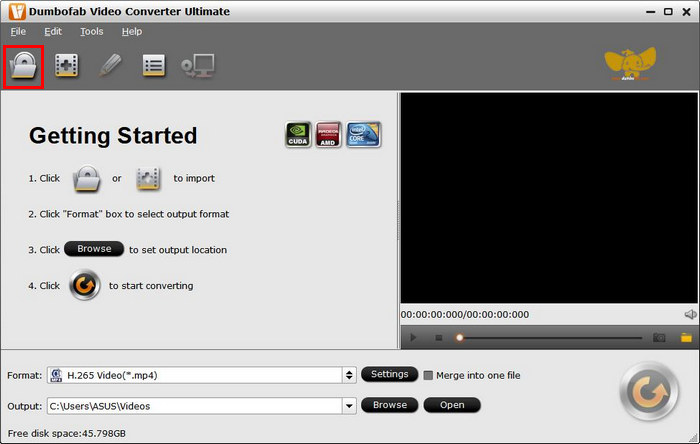
एक बार जब डीवीडी सामग्री को उपकरण में आयात कर दिया जाता है, तो यह स्वचालित रूप से कॉपी सुरक्षा को बायपास कर देगा।
कदम 3. अब Multi-track Video पर क्लिक करें और विकल्पों की सूची में से MKV चुनें।.
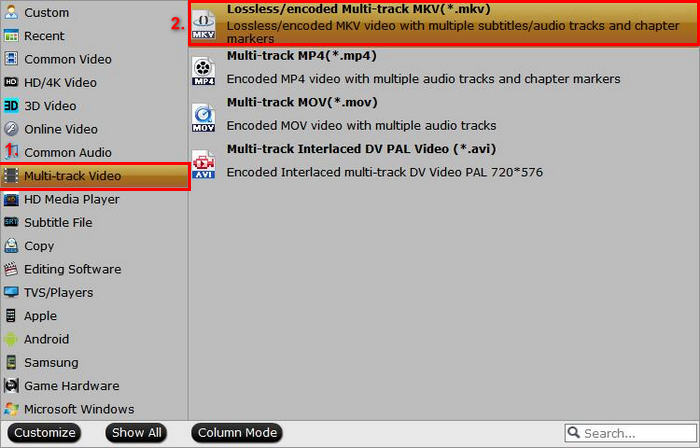
कदम 4. अंत में, आउटपुट वीडियो को जहाँ सेव करना है वह फ़ोल्डर चुनने के लिए Browse बटन पर क्लिक करें। जब सब हो जाए, तो Convert पर क्लिक करें और DVD से MKV में कन्वर्ज़न शुरू करें।.

निर्णय:
डंबोफैब वीडियो कन्वर्टर अल्टीमेट एक बेहद आशाजनक डीवीडी-टू-एमकेवी कन्वर्टर है क्योंकि यह विभिन्न प्रकार की डीवीडी को संभाल सकता है और इसे आसानी से एमकेवी में बदला जा सकता है। इसके अलावा, उन्नत प्रोसेसिंग तकनीक का उपयोग करने के कारण इसकी रूपांतरण प्रक्रिया बहुत तेज़ है। यह भी एक बेहतरीन कन्वर्टर टूल है, लेकिन इसके जटिल इंटरफ़ेस के कारण इसे सीखने में थोड़ी कठिनाई हो सकती है।
भाग 3. डीवीडी को MKV में बदलने के बारे में अक्सर पूछे जाने वाले प्रश्न
क्या मैं कॉपी-संरक्षित डीवीडी को MKV में परिवर्तित कर सकता हूँ?
हाँ। कुछ कन्वर्टर्स, जैसे MakeMKV और DumboFab Video Converter Ultimate, कॉपी प्रोटेक्शन को संभाल सकते हैं। हालाँकि, HandBrake जैसे टूल्स को इस सुरक्षा को बायपास करने के लिए अतिरिक्त प्लगइन्स की आवश्यकता हो सकती है।
एमकेवी प्रारूप का उपयोग करने का क्या लाभ है?
एमकेवी एक बहुमुखी प्रारूप है जो कई ऑडियो और उपशीर्षक ट्रैक्स को सपोर्ट करता है, जिससे यह विभिन्न भाषा विकल्पों वाली फिल्मों के लिए आदर्श बन जाता है। यह बिना किसी महत्वपूर्ण संपीड़न के उच्च-गुणवत्ता वाले वीडियो भी प्रदान करता है।
क्या डीवीडी को एमकेवी में परिवर्तित करते समय गुणवत्ता में कमी आती है?
MakeMKV और AnyMP4 DVD Ripper जैसे अधिकांश विश्वसनीय MKV फ़ॉर्मेट कन्वर्टर्स, DVD की मूल गुणवत्ता बनाए रखते हैं। हालाँकि, यदि आप ऐसे कन्वर्टर्स का उपयोग करते हैं जो वीडियो को अत्यधिक संपीड़ित करते हैं, तो आपको गुणवत्ता में कमी का अनुभव हो सकता है।
निष्कर्ष
DVDs को MKV फ़ॉर्मैट में बदलना DVD से मीडिया कंटेंट को सुरक्षित रखने का एक बेहतरीन तरीका है। AnyMP4 DVD Ripper, MakeMKV, HandBrake, VLC Media Player और DumboFab Video Converter Ultimate जैसे टूल की मदद से आप अपनी कलेक्शन को आसानी से डिजिटल बना सकते हैं। बस अपनी ज़रूरत के अनुसार सही MKV कन्वर्टर चुनें और आज ही अपनी DVDs को उच्च‑गुणवत्ता वाले MKV फाइलों में बदलना शुरू करें!



 वीडियो कनवर्टर अंतिम
वीडियो कनवर्टर अंतिम स्क्रीन अभिलेखी
स्क्रीन अभिलेखी