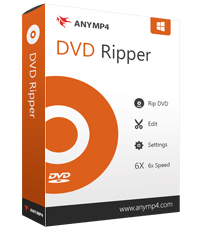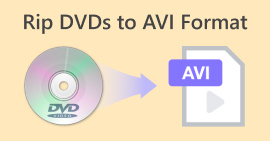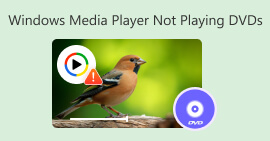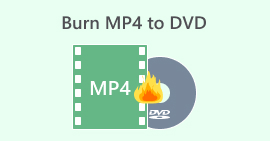2025 के सबसे ज़रूरी ओपन सोर्स डीवीडी रिपर्स [विस्तृत समीक्षा]
क्या आपके घर में अभी भी आपकी डीवीडी हैं? डीवीडी का इस्तेमाल घर पर अपनी पसंदीदा फ़िल्में और वीडियो देखने का एक बेहतरीन तरीका है। आज की तुलना में, अगर आप डीवीडी पर वीडियो देखते हैं, तो आपको इंटरनेट कनेक्शन या स्ट्रीमिंग सेवाओं पर निर्भर हुए बिना उन्हें देखने के लिए एक भौतिक डिस्क की आवश्यकता होगी। हालाँकि, जैसे-जैसे तकनीक आगे बढ़ रही है, उपकरणों के बीच डिस्क बदलना असुविधाजनक हो सकता है। इसलिए कई लोग डीवीडी रिपिंग का सहारा ले रहे हैं। रिपिंग एक ऐसी प्रक्रिया है जो आपको आधुनिक उपकरणों पर आसान पहुँच के लिए अपनी डीवीडी को डिजिटल फ़ाइलों में बदलने की सुविधा देती है।
इस समीक्षा में, हम उपलब्ध 3 बेहतरीन ओपन-सोर्स DVD रिपर्स को कवर करेंगे। ये टूल आपको अपनी DVD कलेक्शन का बैकअप लेने और उसे लोकप्रिय फ़ाइल फ़ॉर्मैट्स में बदलने की सुविधा देते हैं। यदि ये तीनों तरीके आपको उपयुक्त न लगें, तो एक वैकल्पिक तरीका भी आगे बताया गया है। लेकिन अभी के लिए, विस्तार से जानने के लिए पढ़ते रहें कि कौन-सा ओपन-सोर्स DVD रिपर आपकी ज़रूरतों के लिए सबसे उपयुक्त रहेगा।.

भाग 1. ओपन-सोर्स डीवीडी रिपर क्या है?
ओपन-सोर्स डीवीडी रिपर एक प्रकार का सॉफ़्टवेयर है जो आपको डीवीडी की सामग्री को निकालकर उसे डिजिटल फ़ाइल में बदलने की सुविधा देता है। जब हम ओपन-सोर्स कहते हैं, तो इसका मतलब है कि सॉफ़्टवेयर का कोड जनता के लिए स्वतंत्र रूप से उपलब्ध है।
इसके अलावा, इन टूल्स का इस्तेमाल आमतौर पर डीवीडी को MP4 या MKV जैसे फॉर्मेट में बदलने के लिए किया जाता है। इस तरह, आप अपनी फ़िल्में या वीडियो किसी भी डिवाइस पर देख सकते हैं, बशर्ते वह आपके डिवाइस और स्ट्रीमिंग प्लेटफ़ॉर्म द्वारा समर्थित फॉर्मेट में रिप्ड हो। अंत में, ओपन-सोर्स डीवीडी रिपर्स इतने लोकप्रिय हैं क्योंकि वे मुफ़्त, लचीले होते हैं, और आमतौर पर आसान रूपांतरण के लिए कई तरह के फॉर्मेट को सपोर्ट करते हैं।
ओपन-सोर्स DVD रिपर का उपयोग क्यों करें?
ओपन-सोर्स डीवीडी रिपर का इस्तेमाल करने से न सिर्फ़ आप अपने डीवीडी संग्रह को ज़्यादा सुलभ फ़ॉर्मेट में सुरक्षित रख सकते हैं, बल्कि आपको सामग्री को कैसे रूपांतरित किया जाए, इस पर भी नियंत्रण मिलता है। इसलिए, अगर आप अपने डीवीडी मीडिया संग्रह को डिजिटल बनाना चाहते हैं, तो इन मुफ़्त डीवीडी रिपर टूल्स के बारे में ज़्यादा जानने के लिए अगला भाग पढ़ें।
भाग 2. सर्वश्रेष्ठ ओपन सोर्स डीवीडी रिपर
अब जब आप ओपन-सोर्स डीवीडी रिपर के बारे में जान गए हैं, तो अब समय आ गया है कि आप तीन बेहतरीन टूल्स के बारे में जानें जिनकी मदद से आप अपनी डीवीडी को आसानी से रिप कर सकते हैं। ये टूल्स डीवीडी रूपांतरण को सरल और प्रभावी बनाने के लिए अलग-अलग डिज़ाइन किए गए हैं, ताकि आप अपनी मीडिया सामग्री का बैकअप ले सकें और बिना किसी मूल डिस्क के किसी भी डिवाइस पर उसका आनंद ले सकें। आइए, इन तीनों पर करीब से नज़र डालें!
VLC मीडिया प्लेयर
वीएलसी एक सॉफ्टवेयर एप्लिकेशन है जिसका इस्तेमाल मीडिया चलाने के लिए किया जाता है। यह ओपन-सोर्स, मुफ़्त डीवीडी रिपर लिनक्स, मैकओएस और विंडोज पर उपलब्ध है। इसके अलावा, यह एप्लिकेशन अपनी सुविधा संपन्न कार्यक्षमता के लिए जाना जाता है, जो उपयोगकर्ताओं को डीवीडी रिप करने और उन्हें कई डिवाइस पर चलाने में सक्षम बनाता है। यह टूल डिस्क से सामग्री को निकालता है और फिर उसे एक डिजिटल वीडियो फ़ाइल में बदल देता है जिसे आसानी से संग्रहीत या साझा किया जा सकता है।
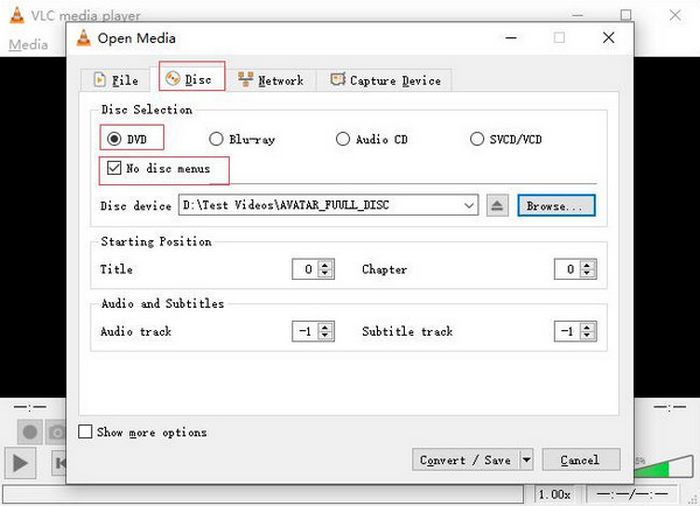
सबसे उपयुक्त किसके लिए:
VLC उन लोगों के लिए सबसे अच्छा है जो बिना जटिल सेटिंग्स के, DVD को रिप करने का एक सरल तरीका ढूंढ रहे हैं। भले ही यह आजकल के अन्य DVD रिपर्स जितना उन्नत न हो, फिर भी इस टूल में एक कस्टमाइज़ेबल एडिटिंग विकल्प मौजूद है, जिसका उपयोग वे अपनी DVDs रिप करने से पहले कर सकते हैं, ताकि उन्हें अधिक लचीले मीडिया फ़ॉर्मैट में बदला जा सके।.
समर्थित ऑपरेटिंग सिस्टम:
• लिनक्स
• मैक ओएस
• विंडोज़
पेशेवरों
- डीवीडी रिपिंग सुविधा विश्वसनीय है।
- MP4, AVI, और MKV जैसे लोकप्रिय आउटपुट प्रारूपों के लिए व्यापक समर्थन।
- रिज़ॉल्यूशन, ऑडियो ट्रैक और उपशीर्षक के लिए बुनियादी वीडियो संपादन हेतु अनुकूलन योग्य विकल्प
विपक्ष
- इंटरफ़ेस पुराना लग सकता है.
- कुछ कॉपी-संरक्षित डिस्क के साथ संघर्ष हो सकता है।
HandBrake
हैंडब्रेक एक और बेहतरीन ओपन-सोर्स डीवीडी रिपर टूल है जिसका इस्तेमाल विभिन्न फ़ॉर्मैट में मीडिया को कन्वर्ट और प्ले करने के लिए व्यापक रूप से किया जाता है। विभिन्न ऑडियो और वीडियो फ़ॉर्मैट के लिए अपने व्यापक समर्थन के साथ, हैंडब्रेक डीवीडी को डिजिटल फ़ाइलों में रिप करना आसान और कुशल बनाता है। इसलिए, जब आप इस मुफ़्त डीवीडी रिपर टूल का इस्तेमाल करते हैं, तो आप अपनी भौतिक डिस्क को आसानी से डिजिटल फ़ाइलों में बदल सकते हैं ताकि उन्हें कई डिवाइस पर आसानी से स्टोर और प्लेबैक किया जा सके।
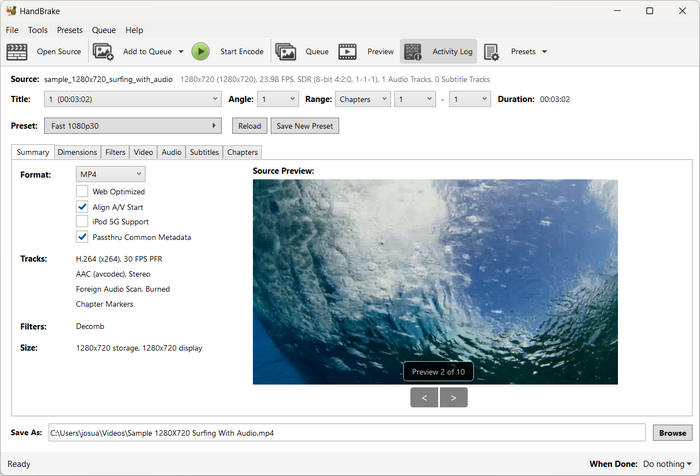
सबसे उपयुक्त किसके लिए:
HandBrake उन लोगों के लिए सबसे बेहतर है जो अपनी DVDs रिप करते समय लचीले फ़ॉर्मैट विकल्प और उच्च गुणवत्ता वाले कन्वर्ज़न चाहते हैं, क्योंकि यह विभिन्न ऑडियो और वीडियो फ़ॉर्मैट्स के लिए व्यापक समर्थन प्रदान करता है। साथ ही, यह टूल उन उपयोगकर्ताओं के लिए भी आदर्श है जिन्हें कस्टमाइज़ेशन कंट्रोल्स की ज़रूरत होती है, क्योंकि यह उपयोगकर्ताओं को रिपिंग प्रक्रिया शुरू होने से पहले वीडियो क्वालिटी, फ़्रेम रेट और ऑडियो चैनल समायोजित करने की अनुमति देता है।.
समर्थित ऑपरेटिंग सिस्टम:
• मैक ओएस
• विंडोज़
पेशेवरों
- डीवीडी और ब्लू-रे रिपिंग दोनों का समर्थन करता है।
- उपयोगकर्ताओं को डीवीडी रिप करने से पहले मीडिया आउटपुट को अनुकूलित करने की अनुमति देता है।
- रिज़ॉल्यूशन, ऑडियो ट्रैक और उपशीर्षक के लिए बुनियादी वीडियो संपादन हेतु अनुकूलन योग्य विकल्प
विपक्ष
- दूसरों के लिए चीरने की प्रक्रिया भारी पड़ सकती है।
- यह कॉपी-संरक्षित डीवीडी को संभाल नहीं सकता है और संरक्षित डीवीडी को रिप करने के लिए libdvdcss की आवश्यकता हो सकती है।
WinX डीवीडी रिपर
WinX DVD Ripper एक उच्च-रेटेड ओपन-सोर्स DVD रिपर है जो उपयोगकर्ताओं को DVD से सीधे वीडियो निकालने और उन्हें व्यापक रूप से उपयोग किए जाने वाले वीडियो फ़ॉर्मेट में बदलने की सुविधा देता है। इसके अलावा, यह टूल उपशीर्षकों को रिप करके वीडियो फ़ाइल में शामिल करने या चाहें तो अपने उपशीर्षक एम्बेड करने की सुविधा भी प्रदान करता है। इसके अतिरिक्त, यह टूल आपको अपने वीडियो के लिए इच्छित ऑडियो ट्रैक चुनने की सुविधा भी देता है।

सबसे उपयुक्त किसके लिए:
WinX DVD Ripper उन उपयोगकर्ताओं के लिए सबसे उपयुक्त है जो उपयोग में आसानी और दक्षता को प्राथमिकता देते हैं। हालाँकि इंटरफ़ेस पुराना लग सकता है, यह बहुत सीधा और उपयोगकर्ता-अनुकूल है। वहीं, इसका सशुल्क संस्करण उन लोगों के लिए सबसे उपयुक्त है जो बिना वॉटरमार्क के अप्रतिबंधित रिपिंग, तेज़ प्रदर्शन और लंबे वीडियो के साथ काम करने की क्षमता चाहते हैं।
समर्थित ऑपरेटिंग सिस्टम:
• मैक ओएस
• विंडोज़
पेशेवरों
- सहज उपयोगकर्ता इंटरफ़ेस, विशेष रूप से डीवीडी रिपिंग के लिए।
- आउटपुट प्रारूपों की एक विस्तृत श्रृंखला का समर्थन करें।
- इसमें DRM हटाने की सुविधा है।
- बिना किसी गुणवत्ता हानि के डीवीडी का बैकअप लें।
विपक्ष
- उपयोगकर्ता केवल 5 मिनट तक ही डीवीडी रिप कर सकते हैं।
- ब्लू-रे रिपिंग का समर्थन न करें.
- निःशुल्क संस्करण में वॉटरमार्क है।
भाग 3. बोनस: सर्वश्रेष्ठ डीवीडी रिपर [किफायती और प्रभावी]
जैसा कि वादा किया गया था, यहाँ एक DVD रिपर टूल है जिसे आप अपनी DVD को रिप करने के विकल्प के रूप में उपयोग कर सकते हैं। AnyMP4 DVD रिपर कई व्यापक रूप से उपयोग किए जाने वाले वीडियो आउटपुट फॉर्मेट को सपोर्ट करता है, जिनमें MP4, MOV, AVI, MKV और अन्य शामिल हैं। इसके साथ, आप गुणवत्ता खोए बिना विभिन्न उपकरणों पर चलाने के लिए DVD को आसानी से डिजिटल फॉर्मेट में परिवर्तित कर सकते हैं। इसके अलावा, आप अपनी DVD के ऑडियो ट्रैक, सबटाइटल, DVD थीम आदि को आसानी से संशोधित कर सकते हैं, जिससे आपकी DVD आपकी पसंद के अनुसार कस्टमाइज़ हो जाएगी।
AnyMP4 DVD Ripper की मुख्य विशेषताएँ:
• यह MP4, MKV, MOV, FLV, AVI आदि जैसे 500 से अधिक फॉर्मेट और डिवाइस को सपोर्ट करता है।
• अपनी डीवीडी फिल्मों को ट्रिम करें, मर्ज करें, क्रॉप करें, घुमाएं, वॉटरमार्क लगाएं और फ़िल्टर/उपशीर्षक/ऑडियो ट्रैक जोड़ें।
• वीडियो की गुणवत्ता से समझौता किए बिना, 50 गुना तेज गति से अपनी डीवीडी को 1:1 अनुपात में कॉपी करें।
• यह होममेड, कमर्शियल, 99-टाइटल या वर्कआउट डीवीडी के साथ-साथ डीवीडी आईएसओ और फोल्डर सहित किसी भी प्रकार की डीवीडी को सपोर्ट करता है।
• इसमें बिल्ट-इन डीवीडी टूलकिट शामिल है जिसमें ट्रिमिंग, क्रॉपिंग, वॉटरमार्क और इफेक्ट्स शामिल हैं।
इसे डाउनलोड करें और AnyMP4 DVD Ripper की मदद से DVD रिप करने के लिए नीचे दिए गए चरणों का पालन करें:
नि:शुल्क डाउनलोडWindows 7 या बाद के संस्करण के लिएसुरक्षित डाउनलोड
नि:शुल्क डाउनलोडMacOS 10.7 या बाद के संस्करण के लिएसुरक्षित डाउनलोड
चरण 1. अपने कंप्यूटर में DVD डालने के बाद "Load DVD" > "Load DVD Disc" पर क्लिक करें।.
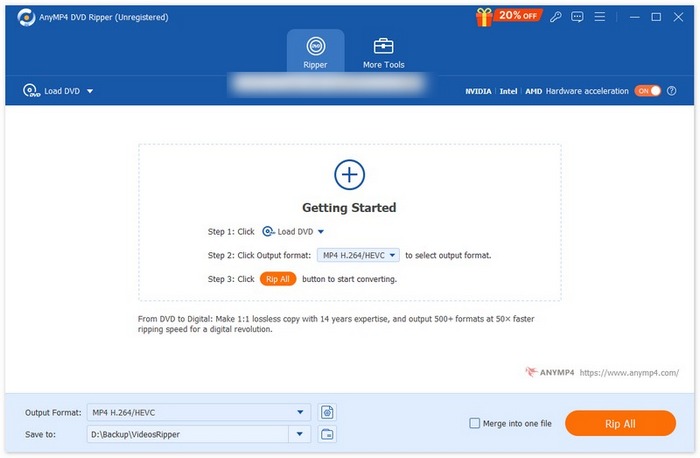
चरण 2. आपकी DVD का सफलतापूर्वक विश्लेषण हो जाने के बाद, "Output Format" ड्रॉप‑डाउन बटन पर क्लिक करके गंतव्य फ़ॉर्मैट चुनें।.
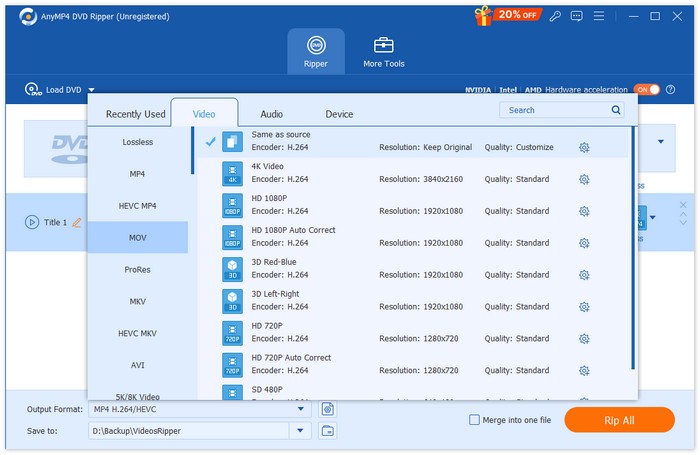
चरण 3. अपनी DVD को MP4, MOV या अन्य डिजिटल फ़ॉर्मैट्स में बदलना शुरू करने के लिए "Rip All" पर क्लिक करें।.
हालांकि यह टूल पूरी तरह से मुफ्त नहीं है, फिर भी मुझे लगता है कि इसे आज़माना चाहिए क्योंकि इसमें चुनने के लिए कई तरह के आउटपुट फॉर्मेट, नेविगेशन के लिए सरल इंटरफ़ेस, ऑडियो ट्रैक/सबटाइटल एडिटिंग की सुविधाएँ और मीडिया मेटाडेटा एडिटिंग, 3डी वीडियो मेकिंग, ब्लू-रे रिपिंग और बहुत कुछ जैसी कई अतिरिक्त और उपयोगी सुविधाओं से लैस एक समृद्ध टूलकिट है।
भाग 4. ओपन-सोर्स डीवीडी रिपर के बारे में अक्सर पूछे जाने वाले प्रश्न
क्या ओपन-सोर्स डीवीडी रिपर्स कॉपी-प्रोटेक्टेड डीवीडी को संभाल सकते हैं?
वीएलसी और हैंडब्रेक जैसे अधिकांश ओपन-सोर्स डीवीडी रिपर्स को कॉपी-प्रोटेक्टेड डीवीडी के साथ समस्या हो सकती है। कुछ टूल्स को कुछ एन्क्रिप्शन विधियों को संभालने के लिए अतिरिक्त प्लगइन्स की आवश्यकता होती है, जैसे कि हैंडब्रेक के लिए libdvdcss। हालाँकि, प्लगइन्स के साथ भी, ओपन-सोर्स रिपर्स व्यावसायिक डीवीडी पर पाए जाने वाले सभी प्रकार के कॉपी प्रोटेक्शन का समर्थन नहीं कर सकते हैं।
क्या ओपन-सोर्स डीवीडी रिपर्स का उपयोग करने पर गुणवत्ता में कोई हानि होती है?
आमतौर पर, ओपन-सोर्स डीवीडी रिपर्स रूपांतरण के दौरान डीवीडी की मूल गुणवत्ता बनाए रखने के विकल्प प्रदान करते हैं। कई उपकरण उपयोगकर्ताओं को रिज़ॉल्यूशन, बिटरेट और एन्कोडिंग सहित आउटपुट सेटिंग्स समायोजित करने की अनुमति देते हैं। हालाँकि, कुछ प्रारूपों या कम संग्रहण स्थान के लिए, संपीड़न के लिए सेटिंग्स समायोजित करने पर गुणवत्ता में कुछ कमी आ सकती है।
ओपन-सोर्स डीवीडी रिपर्स आमतौर पर किस आउटपुट प्रारूप का समर्थन करते हैं?
ज़्यादातर ओपन-सोर्स डीवीडी रिपर्स MP4, MKV और AVI जैसे कई लोकप्रिय फ़ॉर्मैट को सपोर्ट करते हैं। ये फ़ॉर्मैट आजकल कई तरह के डिवाइस के साथ आसानी से कम्पैटिबल हैं, जिससे यूज़र्स स्मार्टफ़ोन, टैबलेट और कंप्यूटर पर रिप्ड कंटेंट आसानी से चला सकते हैं। कुछ टूल ऑडियो ट्रैक्स, सबटाइटल्स और रिज़ॉल्यूशन के लिए एडवांस्ड कस्टमाइज़ेशन भी देते हैं ताकि खास डिवाइस या मीडिया प्लेयर के साथ कम्पैटिबिलिटी सुनिश्चित की जा सके।
निष्कर्ष
अब चुनाव आपके हाथ में है! ये विभिन्न ओपन-सोर्स DVD रिपर टूल्स आपकी DVD रिपिंग ज़रूरतों को पूरा करने के लिए अलग‑अलग सुविधाएँ प्रदान करते हैं। चाहे आप सरलता को प्राथमिकता दें, कस्टमाइज़ेशन को, या फिर व्यापक फ़ॉर्मैट समर्थन को – प्रत्येक टूल आपकी DVDs को आसानी से सुलभ डिजिटल फ़ॉर्मैट्स में बदल सकता है। तो फिर आप किस बात का इंतज़ार कर रहे हैं? अभी अपनी DVD रिप करना शुरू कीजिए और उन्हें किसी भी डिवाइस पर, जहाँ भी जाएँ, चलाइए।.



 वीडियो कनवर्टर अंतिम
वीडियो कनवर्टर अंतिम स्क्रीन अभिलेखी
स्क्रीन अभिलेखी