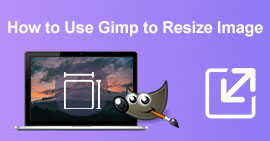3 nejlepší redukce velikosti KB/MB fotografií pro kompresi vašich obrázků
Potřeba komprimovat obrazové soubory se dnes stává věcí, zejména pro ty, kteří mají velké obrazové soubory, které zabírají úložný prostor na jejich zařízeních, nebo pro ty, kteří potřebují nahrávat na webové stránky s omezením velikosti obrázků. Pokud tedy hledáte účinný a uživatelsky přívětivý nástroj, jak zmenšit velikost obrázku souboru, aniž by došlo ke snížení kvality, v této recenzi vám představíme tři nejlepší fotografie zmenšení velikosti KB/MB dostupné nástroje pro rychlou, ale bezztrátovou konverzi. Tak na co čekáš? Pojďme prozkoumat a najít perfektní nástroj pro vaše potřeby komprese.

Část 1: Nejúčinnější redukce velikosti KB/MB fotografií – 100% Zabezpečené a žádné reklamy
FVC bezplatný kompresor obrázků je online nástroj na zmenšení velikosti KB/MB fotografií, ideální pro uživatele, kteří hledají bezplatné nástroje bez reklam. Tento nástroj upřednostňuje uživatelskou zkušenost tím, že rychle řeší potřebu zmenšit velikost obrazových souborů, aniž by došlo ke snížení kvality. Jeho uživatelsky přívětivé rozhraní zajišťuje bezproblémovou navigaci a snadno uspokojuje různorodé potřeby uživatelů. Tento online převodní nástroj navíc zaručuje zabezpečení 100% a poskytuje uživatelům klid při komprimaci obrázků.
Hlavní rysy
• Podporuje formáty JPEG, PNG, SVG a GIF.
• Dávková komprese až 40 obrázků, každý maximálně 5 MB.
• Automatický proces komprese.
• Vysoce kvalitní výstup s minimální ztrátou kvality.
• Rychlá a efektivní komprese.
• Jednoduché rozhraní přetahování.
• Ochrana soukromí pro nahrané obrázky.
• Není vyžadována žádná registrace účtu.
• Kompatibilní se systémy Windows a Mac.
Krok 1. Nejprve navštivte jejich oficiální stránky. Jakmile budete na jejich hlavním rozhraní, klikněte Nahrajte obrázky pro import fotografií, které chcete komprimovat.
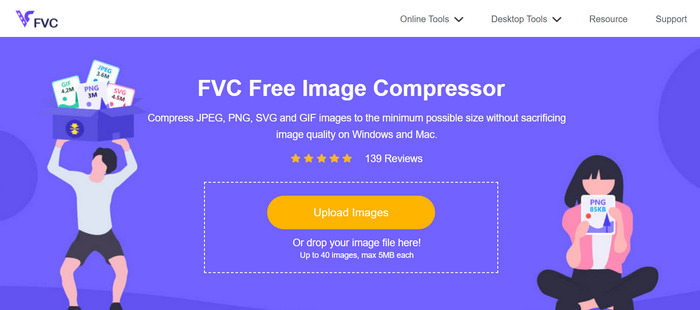
Krok 2. Po procesu rychlého převodu uvidíte stav sloupce oznamující, že je dokončen. Nyní klikněte Stažení pro uložení obrázku.

S FVC Free Image Compressor si můžete prohlédnout velikost souboru před a po komprimovaném obrázku. Tato funkce vám umožní mít přehled, porovnat zmenšení velikosti souboru a zajistit, aby kvalita odpovídala vašim požadavkům.
Část 2: Změna velikosti pixelů – zmenšení velikosti fotografie na přesnou kB/MB po jedné
ResizePixel je bezplatný online nástroj pro zmenšení velikosti KB/MB fotografií, který nabízí bezproblémové řešení pro změnu velikosti obrázků online. Pomocí tohoto nástroje můžete snadno zmenšit velikost své fotografie na konkrétní KB/MB. Navíc s přímočarým rozhraním můžete bez námahy nahrávat obrázky, provádět potřebné úpravy a komprimovat je bez potíží. A konečně, tento nástroj zajišťuje pohodlí a efektivitu pro všechny vaše potřeby komprese obrazu.
Vynikající vlastnosti
• Podporuje změna velikosti obrázků JPG, PNG, WEBP, GIF, BMP a TIFF.
• Zachovává původní poměr stran pro pohodlnou změnu velikosti.
• Jednoduché a intuitivní online rozhraní pro snadnou změnu velikosti obrázku.
• Není třeba instalovat další software.
• Zdarma k použití bez skrytých poplatků nebo předplatného.
• Zabezpečená služba, která upřednostňuje soukromí uživatelů.
Omezení
• Omezeno na změnu velikosti obrázků v pixelech.
• Přístup k němu vyžaduje připojení k internetu.
Část 3: Image.pi7- Zmenšení velikosti obrázku kB/MB bez ohledu na formát
Image.pi7 je online nástroj určený ke zmenšení velikosti obrázků až na 20 kB, bez ohledu na jejich původní formát. Tento nástroj pro změnu velikosti fotografií podporuje širokou škálu obrazových formátů, včetně JPEG, PNG, HEIC a WebP. Díky funkcím, jako je změna velikosti rozměrů, možnosti oříznutí a přesné úpravy, nabízí flexibilitu a pohodlí při dosahování požadované velikosti obrázku. Tento nástroj navíc upřednostňuje soukromí uživatelů tím, že automaticky odebírá nahrané obrázky ze svých serverů po 30 minutách, čímž zajišťuje bezpečnost dat.
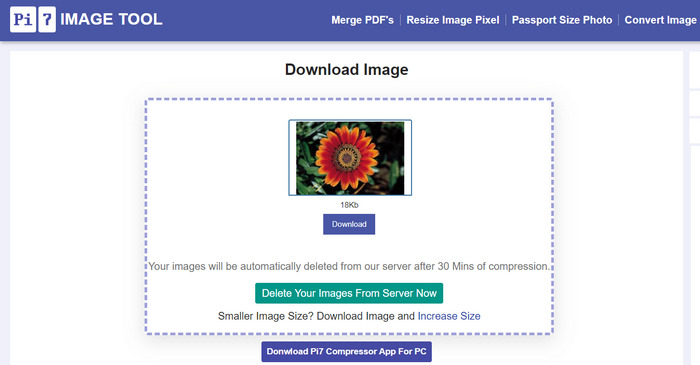
Vynikající vlastnosti
• Přizpůsobitelná změna velikosti na konkrétní velikosti KB, jako je 20 KB, 50 KB, 100 KB atd.
• Podporuje JPEG, PNG a další formáty.
• Snadno použitelné rozhraní, nejsou vyžadovány žádné technické dovednosti.
• Rychlá komprese pro rychlé výsledky.
• Nabízí flexibilitu pro přesnou změnu velikosti.
Omezení
• Žádné pokročilé editační funkce.
• Možná ztráta kvality při výrazném zmenšení velikosti.
Část 4: Porovnání 3 nejlepších fotoredukcí KB/MB
Při zvažování, jaký online nástroj pro kompresi obrázků použít, musíte samozřejmě zvážit další věci, zejména aby odpovídaly vašim skutečným potřebám. Pro lepší orientaci se můžete podívat na níže uvedenou tabulku s porovnáním nejlepších nástrojů pro zmenšení velikosti 3 kB/MB fotografií.
| Nástroj Photo Reducer Tool | Podporovaný formát obrázku | Přesné KB/MB | Limit šarže | Kvalitní |
| FVC bezplatný kompresor obrázků | Formáty JPEG, PNG, SVG a GIF. | Ano | 40 obrázků. | Vysoká kvalita |
| Změna velikosti pixelu | JPG, PNG, WEBP, GIF, BMP a TIFF. | Ne | Nepodporují dávkovou konverzi. | Vysoká kvalita |
| Obrázek.pi7 | JPEG, PNG, HEIC a WebP | Ano | 10 obrázků. | Vysoká kvalita |
FVC Free Image Compressor vyniká svou podporou formátů JPEG, PNG, SVG a GIF spolu se schopností přesně měnit velikost obrázků na konkrétní velikosti KB/MB. Nabízí dávkové zpracování až 40 snímků, což zajišťuje efektivitu pro rozsáhlé úlohy při zachování vysoké kvality.
Mezitím se ResizePixel může pochlubit kompatibilitou s širokou řadou formátů, včetně JPG, PNG, WEBP, GIF, BMP a TIFF. I když postrádá dávkové zpracování, vyniká kvalitou, takže je ideální volbou pro individuální potřeby změny velikosti obrázků.
A konečně, Image.pi7 vychází vstříc uživatelům, kteří hledají jednoduchost a snadné použití. Podporuje JPEG, PNG a další formáty a nabízí přesnou změnu velikosti na konkrétní velikosti KB/MB až pro 10 obrázků najednou. Jeho zaměření na uživatelsky přívětivé funkce z něj dělá jednu z nejlepších možností pro rychlé a vysoce kvalitní úlohy změny velikosti obrázků.
Část 5: Nejčastější dotazy o Photo KB MB Size Reducer
Jak změním velikost JPEG na 10 kb?
Chcete-li změnit velikost obrázku JPEG na 10 kB, můžete použít kterýkoli z uvedených nástrojů na zmenšení velikosti kB/MB fotografie, jako je FVC Free Image Compressor, ResizePixel nebo Image.pi7. Jednoduše nahrajte svůj obrázek JPEG do nástroje podle svého výběru, zadejte požadovanou velikost souboru (v tomto případě 10 kB) a podle pokynů obrázek zkomprimujte.
Jaká je velikost fotografie v KB?
Velikost fotografie v kB (kilobajtech) označuje velikost souboru obrázku v kilobajtech. Označuje množství úložného prostoru, který obrazový soubor zabírá na zařízení nebo paměťovém médiu. Různé platformy a aplikace mohou mít specifické požadavky na velikost obrázků a obvykle se většina z nich měří v kB.
Jak změnit velikost fotografie z KB na MB?
Chcete-li změnit velikost fotografie z KB na MB, můžete použít jakýkoli software nebo online nástroj na redukci obrázků, jako je FVC Free Image Compressor, ResizePixel nebo Image.pi7. Jednoduše nahrajte obrázek, upravte nastavení velikosti na požadovanou velikost MB a uložte obrázek se změněnou velikostí. Pamatujte, že 1 MB se rovná 1024 kB, takže můžete odpovídajícím způsobem upravit, abyste dosáhli požadované velikosti souboru.
Existují nějaká omezení počtu obrázků, které mohu současně komprimovat?
Ano. Každý nástroj má svá vlastní omezení dávkového zpracování. FVC Free Image Compressor podporuje dávkovou kompresi až 40 obrázků, ResizePixel nepodporuje dávkovou konverzi a Image.pi7 umožňuje dávkovou kompresi až 10 obrázků najednou.
Mohu zachovat původní poměr stran obrázků při změně jejich velikosti?
Ano. Většina online nástrojů pro zmenšení velikosti fotografií, včetně FVC Free Image Compressor a ResizePixel, nabízí možnosti, jak zachovat původní poměr stran obrázků během změny velikosti. To zajistí, že si vaše obrázky zachovají své proporce a po kompresi nebudou vypadat roztažené nebo zdeformované.
Závěr
Na závěr, nalezení dokonalého fotografie zmenšení velikosti KB/MB nástroj je nezbytný pro efektivní správu obrazových souborů bez obětování kvality. Každý z nástrojů zmíněných v této recenzi vyhovuje různým potřebám a preferencím. Ať už upřednostňujete dávkové zpracování, uživatelsky přívětivá rozhraní nebo komplexní podporu formátů, existuje pro vás možnost. Od závazku FVC Free Image Compressor být zdarma, bezpečný a bez reklam až po intuitivní online rozhraní ResizePixel a zaměření Image.pi7 na jednoduchost, každý nástroj přináší na stůl něco jedinečného. Prozkoumáním těchto nástrojů můžete snadno najít perfektní řešení pro vaše potřeby komprese obrázků. Neváhejte je tedy vyzkoušet a zefektivněte svůj proces správy obrázků ještě dnes!



 Video Converter Ultimate
Video Converter Ultimate Screen Recorder
Screen Recorder