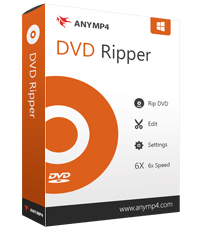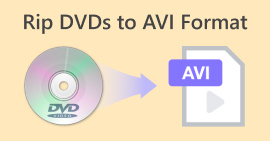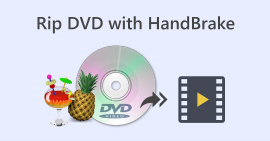Μετατρέψτε το DVD σας σε MKV εύκολα με αυτούς τους 5 μετατροπείς MKV
Με όλες τις πλατφόρμες streaming και το ψηφιοποιημένο περιεχόμενο βίντεο, η παρακολούθηση ταινιών και βίντεο δεν ήταν ποτέ τόσο εύκολη. Παλαιότερα, οι άνθρωποι χρειάζονταν να αγοράσουν έναν φυσικό δίσκο για να παρακολουθήσουν ή να αναπαράγουν τις αγαπημένες τους ταινίες. Αλλά τώρα, αυτοί οι δίσκοι αποθηκεύονται ή στοιβάζονται κάπου αλλού, καθώς υπάρχει ένας πιο βολικός τρόπος παρακολούθησης ταινιών.
Αν θέλετε να ψηφιοποιήσετε τον φυσικό σας δίσκο ώστε να μπορείτε να τον παρακολουθήσετε σε οποιαδήποτε συσκευή, συνεχίστε να διαβάζετε αυτό το άρθρο. Έχουμε τους πέντε καλύτερους Μετατροπέας μορφής MKV Εργαλεία που μπορείτε να μάθετε και να χρησιμοποιήσετε για να μετατρέψετε εύκολα DVD σε MKV. Το MKV είναι μια πολύ δημοφιλής και ευρέως υποστηριζόμενη μορφή. Μετατρέποντας DVD σε αυτήν τη μορφή, μπορείτε να ψηφιοποιήσετε τους δίσκους σας, συμβαδίζοντας με την τρέχουσα τάση. Είστε έτοιμοι για αυτήν την αλλαγή; Αν ναι, ας ξεκινήσουμε!

| Μετατροπέας MKV | Υποστηριζόμενες πλατφόρμες | Υποστηριζόμενες μορφές | Χαρακτηριστικό για Ταχύτητα και Απόδοση | Ταχύτητα μετατροπής | Τιμή |
| AnyMP4 DVD Ripper | • Παράθυρα • macOS | Υποστηρίζονται περισσότερες από 500 μορφές εξόδου. | • 50 φορές μεγαλύτερη ταχύτητα με βάση την τεχνολογία επιτάχυνσης GPU. • Εξαιρετική απόδοση αντιγραφής χωρίς απώλεια ποιότητας. | Πολύ γρήγορα | Ελεύθερος Μηνιαία Άδεια: $14.50 Άδεια Χρήσης Ισόβιας Χρήσης: $49.96 Άδεια Επιχείρησης: $119.00 |
| MakeMKV | • Παράθυρα • macOS •Linux | • Μόνο MKV | Κανένας | Γρήγορα | Ελεύθερος $50.00 |
| Χειρόφρενο | • Παράθυρα • macOS | • MP4 • M4V • MKV • ΚΙΝΗΤΗ • MPG ή MPEG • AVI • WMV | Αποκωδικοποίηση με επιτάχυνση GPU για βελτιωμένη ταχύτητα αναπαραγωγής. | Μέτριος | Ελεύθερος |
| VLC Media Player | • Παράθυρα • macOS •Linux | • MP4 • ΚΙΝΗΤΗ • AVI • FLV • WMV • MKV • WAV • MP3 • AAC • AC3 | Επιτάχυνση υλικού GPU για αποκωδικοποίηση υλικού σε λειτουργικά συστήματα Windows, macOS, Linux, Android και iOS. | Μέτριος | Ελεύθερος |
| Μετατροπέας βίντεο DumboFab Ultimate | • Παράθυρα • macOS | • MP4 • MKV • AVI • ΚΙΝΗΤΗ • WMV • FLV • WebM • TS • MPG (Μετρητά) | Υποστηρίζεται από Intel, NVIDIA και AMD. | Γρήγορα | Άδεια 1 έτους: $39.95 Άδεια Χρήσης Ισόβιας Χρήσης: $59.95 Οικογενειακή Άδεια: $105.95 |
Μέρος 1. Γιατί να μετατρέψετε DVD σε MKV χρησιμοποιώντας μετατροπείς MKV
Δεδομένου ότι το περιεχόμενο DVD αποθηκεύεται σε φυσικό δίσκο, μπορείτε να το αναπαράγετε μόνο σε συσκευές αναπαραγωγής DVD ή συσκευές με μονάδα DVD. Αυτός ο περιορισμός μπορεί να είναι ενοχλητικός, ειδικά επειδή πολλές σύγχρονες συσκευές δεν περιλαμβάνουν πλέον μονάδες DVD. Με αυτόν τον τρόπο, οι ακόλουθοι είναι οι λόγοι για τους οποίους πρέπει να μετατρέψετε DVD σε MKV:
• Η μετατροπή DVD σε MKV παρέχει ψηφιακή ευελιξία. Αυτό σημαίνει ότι μπορείτε να παρακολουθήσετε τα βίντεό σας σε διάφορες συσκευές, όπως φορητούς υπολογιστές, έξυπνες τηλεοράσεις, tablet και smartphone. Δεδομένου ότι το αρχείο είναι ψηφιακό, δεν χρειάζεστε πλέον συσκευή αναπαραγωγής DVD ή μονάδα δίσκου για την αναπαραγωγή του.
• Τα φυσικά DVD είναι ευάλωτα σε γρατσουνιές, σπασίματα και γενική φθορά, γεγονός που μπορεί να τα καταστήσει μη αναπαραγώγιμα με την πάροδο του χρόνου. Η μετατροπή DVD σε MKV είναι ο ασφαλέστερος τρόπος για να έχετε ένα αντίγραφο ασφαλείας που μπορείτε εύκολα να αποθηκεύσετε και να έχετε πρόσβαση για χρόνια.
• Τέλος, η μετατροπή DVD σε MKV σημαίνει εξαγωγή του περιεχομένου πολυμέσων από έναν φυσικό δίσκο σε ψηφιακή μορφή. Με αυτόν τον τρόπο, οι χρήστες μπορούν να αποθηκεύουν μεγάλες συλλογές σε σκληρούς δίσκους ή σε χώρο αποθήκευσης στο cloud, καθιστώντας τη βιβλιοθήκη τους εύκολα προσβάσιμη χωρίς την ανάγκη ραφιών ή φυσικού χώρου αποθήκευσης.
Μέρος 2. 5 Εργαλεία για εύκολη μετατροπή DVD σε MKV
Υπάρχουν πολλά αξιόπιστα εργαλεία διαθέσιμα για τη μετατροπή DVD σε μορφή MKV. Αυτά τα εργαλεία απλοποιούν τη διαδικασία, προσφέροντας φιλικές προς το χρήστη επιλογές για τη δημιουργία αντιγράφων ασφαλείας και τη διατήρηση της συλλογής πολυμέσων σας ψηφιακά. Ακολουθούν οι πέντε κορυφαίοι μετατροπείς μορφής MKV:
AnyMP4 DVD Ripper
Πρώτο στη λίστα είναι το AnyMP4 DVD Ripper. Αυτό το εργαλείο υποστηρίζει πάνω από 500 μορφές εξόδου, όπως MKV και DVD. Εκτός από αυτό, η μετατροπή οποιωνδήποτε αρχείων πολυμέσων, όπως αυτοσχέδια, εμπορικά, κατεστραμμένα, DVD 99 τίτλων κ.λπ., μπορεί να είναι παιχνιδάκι. Επιπλέον, αυτό το εργαλείο διασφαλίζει ότι η ποιότητα των DVD σας αντιγράφεται 1:1 χωρίς απώλειες, χωρίς καμία απώλεια ποιότητας. Τέλος, η τεχνολογία Blu-Hyper και η επιτάχυνση υλικού διασφαλίζουν ότι ακόμη και τα βίντεο υψηλής ευκρίνειας μετατρέπονται γρήγορα, παρέχοντας μια ομαλή και αποτελεσματική εμπειρία.
Κύρια χαρακτηριστικά:
• Μετατροπή DVD σε ψηφιακό βίντεο για αναπαραγωγή σε υπολογιστή και συσκευές iOS/Android.
• Υποστηρίζει περισσότερες από 500 μορφές, όπως MP4, MKV, MOV, FLV, AVI και άλλες.
• Προσαρμόσιμες ρυθμίσεις εξόδου όπως υπότιτλοι, προσθήκη κομματιού ήχου, περικοπή, περιστροφή κ.λπ.
• Η διεπαφή χρήστη είναι πολύ απλή, απαιτώντας όχι περισσότερα από 4 βήματα για την αντιγραφή.
Δείτε πώς μπορείτε να μετατρέψετε DVD σε MKV χρησιμοποιώντας το AnyMP4 DVD Ripper:
Βήμα 1. Αρχικά, πρέπει να εγκαταστήσετε το AnyMP4 DVD Ripper στη συσκευή σας, να τοποθετήσετε το DVD στο πρόγραμμα οδήγησης DVD στον υπολογιστή σας και να περιμένετε λίγα λεπτά για να εντοπιστεί.
ΔΩΡΕΑΝ ΛήψηΓια Windows 7 ή νεότερη έκδοσηΑσφαλής λήψη
ΔΩΡΕΑΝ ΛήψηΓια MacOS 10.7 ή μεταγενέστερη έκδοσηΑσφαλής λήψη
Βήμα 2. Στη συνέχεια, το λογισμικό θα εντοπίσει αυτόματα το DVD σας. Εάν δεν το κάνει, μπορείτε να κάνετε κλικ στο "Φόρτωση DVD" για να το ανεβάσετε χειροκίνητα.
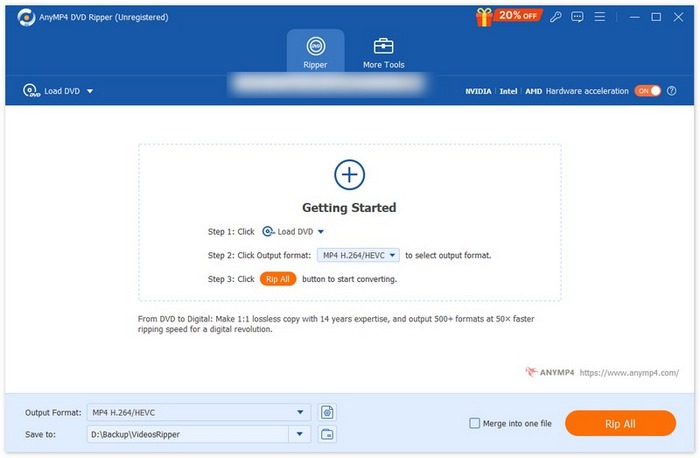
Βήμα 3. Κάντε κλικ στο αναπτυσσόμενο κουμπί δίπλα στην επιλογή "Μορφή εξόδου" και επιλέξτε μια προτιμώμενη μορφή.
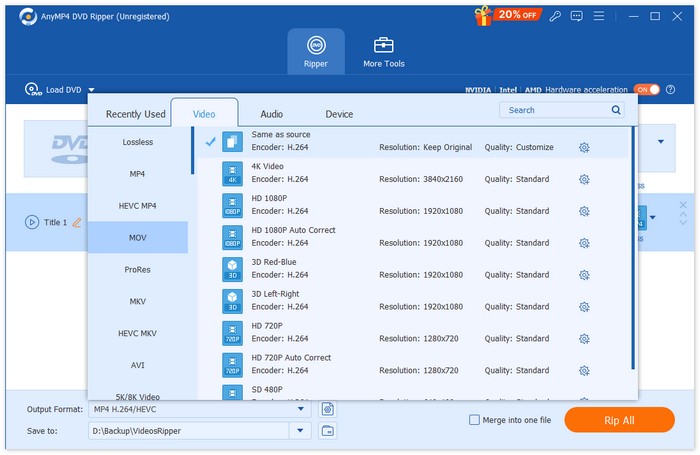
Βήμα 4. Κάντε κλικ στην επιλογή "Αντιγραφή όλων" για να ξεκινήσετε την αντιγραφή.
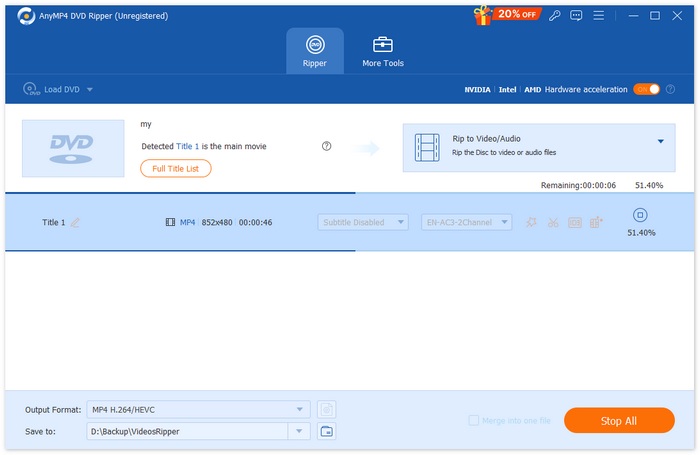
Ετυμηγορία:
Το AnyMP4 DVD Ripper είναι πραγματικά ένας από τους καλύτερους μετατροπείς μορφής MKV μέχρι σήμερα. Η μετατροπή DVD σε MKV είναι πολύ απλή και η ταχύτητα μετατροπής είναι κορυφαία λόγω της επεξεργασίας που βασίζεται σε GPU και CPU. Τέλος, οι χρήστες μπορούν να διασφαλίσουν ότι η ποιότητα του βίντεό τους διατηρείται.
MakeMKV
Το MakeMKV, από το ίδιο το όνομα, είναι ένας μετατροπέας που μετατρέπει Blu-ray ή DVD σε μορφή MKV. Αυτός ο μετατροπέας MKV είναι ιδιαίτερα δημοφιλής για την ικανότητά του να διατηρεί σχεδόν όλη την αρχική ποιότητα, συμπεριλαμβανομένων των κομματιών ήχου, των υπότιτλων και των μεταδεδομένων, του αρχικού DVD μόλις μετατραπεί σε μορφή MKV.
Κύρια χαρακτηριστικά:
• Διαβάζει δίσκους DVD και Blu-ray.
• Διατηρεί όλα τα κομμάτια βίντεο και ήχου, τις πληροφορίες κεφαλαίων και όλες τις μετα-πληροφορίες.
• Δεν απαιτείται πρόσθετο λογισμικό για μετατροπή ή αποκρυπτογράφηση.
Δείτε πώς μπορείτε να μετατρέψετε DVD σε MKV χρησιμοποιώντας:
Βήμα 1. Αρχικά, πρέπει να μεταβείτε στην επίσημη ιστοσελίδα του MakeMKV και να κάνετε κλικ στον σύνδεσμο λήψης ανάλογα με το λειτουργικό σας σύστημα.
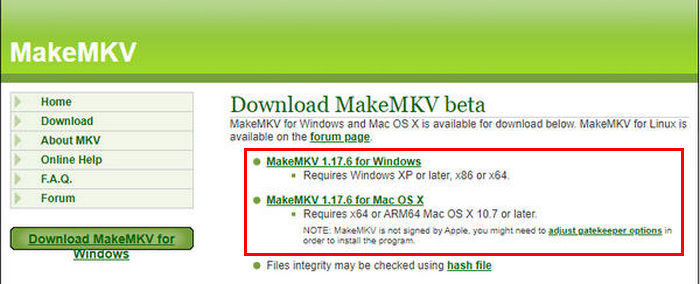
Βήμα 2. Στη συνέχεια, εκκινήστε το εργαλείο και κάντε κλικ στο Άνοιγμα αρχείων ή Άνοιγμα δίσκου για να εισαγάγετε το βίντεό σας.
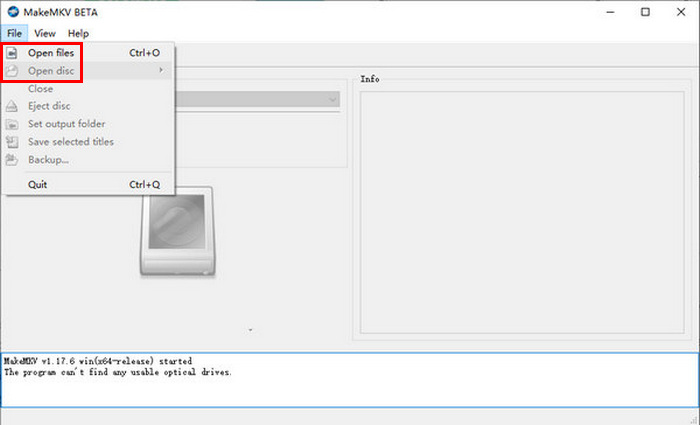
Βήμα 3. Τώρα, επιλέξτε τον τίτλο που θέλετε να αποθηκεύσετε ως αρχεία MKV και το κομμάτι που θέλετε επίσης να διατηρήσετε. Στη συνέχεια, επιλέξτε τον φάκελο όπου θέλετε να αποθηκευτεί το αρχείο σας και κάντε κλικ στο MakeMKV εικονίδιο για να ξεκινήσει η μετατροπή κωδικοποίησης.
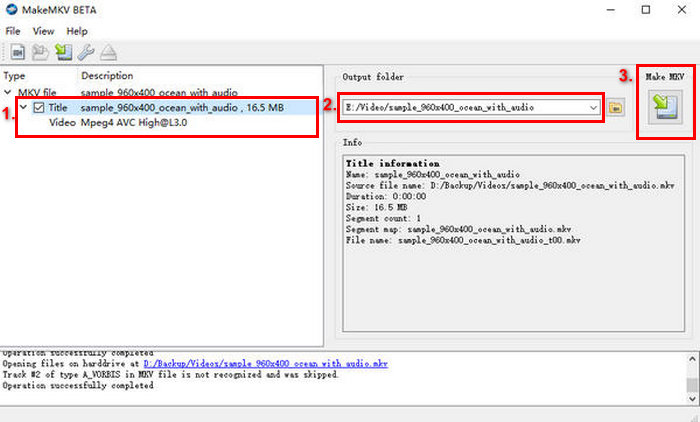
Ετυμηγορία:
Με το MakeMKV, η διαδικασία είναι απλή, αλλά η διεπαφή μπορεί να είναι κουραστική για άλλους, ειδικά για αρχάριους. Επίσης, η φύση του ως αποκλειστικά μετατροπέα μορφής MKV χάνει την ευκαιρία όσον αφορά την ευελιξία, όταν ορισμένοι χρήστες μπορεί να προτιμούν να μετατρέψουν τα DVD τους σε άλλες μορφές.
Χειρόφρενο
Το HandBrake είναι ένα δημοφιλές εργαλείο μετατροπής βίντεο ανοιχτού κώδικα που υποστηρίζει ένα ευρύ φάσμα από τις πιο χρησιμοποιούμενες μορφές βίντεο. Με την πλούσια υποστήριξή του για ποικίλες μορφές ήχου και βίντεο, το HandBrake διευκολύνει και αποδίδει μετατροπή DVD σε MKV.
Κύρια χαρακτηριστικά:
• Μετατρέπει DVD σε ψηφιακά αρχεία βίντεο όπως MKV και άλλα.
• Υποστηρίζει μορφές βίντεο και ήχου όπως MP4, MKV, FLV, MOV, AVI και WebM για βίντεο και AAC, MP3, FLAC, M4A, ALAC, WAV και AC3 για ήχο.
• Επιτρέπει την προσαρμογή της ποιότητας βίντεο, της ανάλυσης και του μεγέθους του αρχείου.
Δείτε πώς μπορείτε να μετατρέψετε DVD σε MKV χρησιμοποιώντας το HandBrake:
Βήμα 1. Αρχικά, πρέπει να κατεβάσετε και να εγκαταστήσετε το HandBrake στον υπολογιστή σας.
Βήμα 2. Στη συνέχεια, εκκινήστε το εργαλείο, τοποθετήστε το DVD σας στο DVD-ROM και επιλέξτε το DVD σας από κάτω Επιλογή πηγής. Στη συνέχεια, το εργαλείο θα ξεκινήσει τη σάρωση των τίτλων ταινιών DVD.
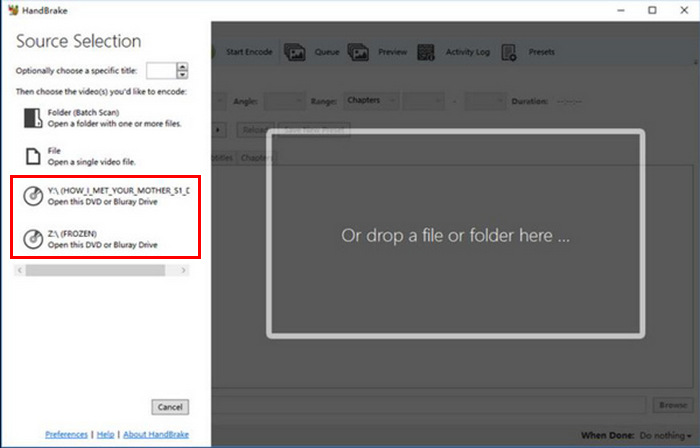
Βήμα 3. Μόλις ανοίξετε το DVD, επιλέξτε τον τίτλο που θέλετε να αντιγράψετε μεταβαίνοντας στο αναπτυσσόμενο μενού του τίτλου.
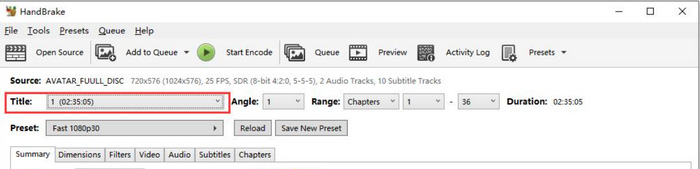
Βήμα 4. Στη συνέχεια, θα πρέπει να αποφασίσετε για την ποιότητα του αρχείου εξόδου σας. Απλά πρέπει να κάνετε κλικ στο Προεπιλογή και προσαρμόστε τις ρυθμίσεις σας. Κάτω από αυτό, θα δείτε τη Μορφή, θα κάνετε κλικ σε αυτήν και θα επιλέξετε MKV ως μορφή εξόδου.
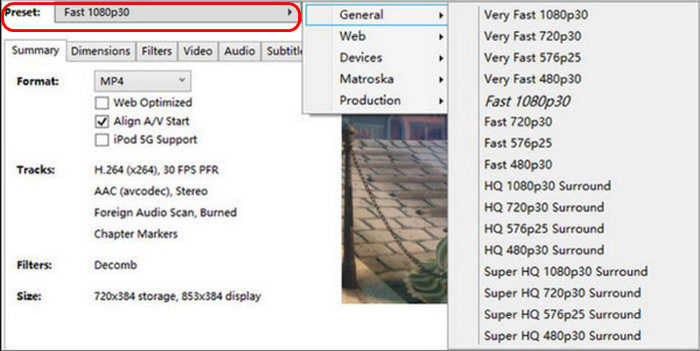
Βήμα 5. Μετά από αυτό, κάντε κλικ στο Ξεκινήστε την κωδικοποίηση στο επάνω μέρος του παραθύρου για να μετατρέψετε το DVD σας σε MKV.
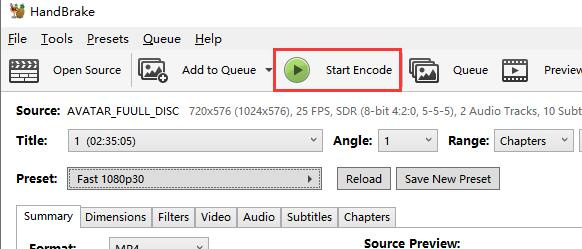
Ετυμηγορία:
Δεδομένου ότι το HandBrake είναι δωρεάν και ανοιχτού κώδικα, είναι πραγματικά ένα εξαιρετικό εργαλείο μετατροπής, ειδικά για τη μετατροπή DVD σε MKV. Ωστόσο, με αυτό το εργαλείο, θα χρειαστεί να εγκαταστήσετε μια είσοδο plug-in για να μετατρέψετε DVD με προστασία αντιγραφής σε MKV.
VLC Media Player
Το VLC είναι μια ευρέως χρησιμοποιούμενη εφαρμογή λογισμικού αναπαραγωγής πολυμέσων που δεν είναι μόνο γνωστή ως συσκευή αναπαραγωγής πολυμέσων αλλά και για τις χρήσιμες λειτουργίες της. Με αυτήν την εφαρμογή αναπαραγωγής πολυμέσων, οι χρήστες μπορούν επίσης να μετατρέψουν DVD σε MKV. Το VLC μπορεί να διαβάσει DVD και δίσκους Blu-ray και, ενώ μπορεί να αναπαραχθεί, οι χρήστες μπορούν να εξαγάγουν το περιεχόμενο από τον δίσκο και στη συνέχεια να το μετατρέψουν σε ψηφιακή μορφή αρχείου βίντεο όπως το MKV.
Κύριο χαρακτηριστικό:
• Διαβάζει και μετατρέπει περιεχόμενο από δίσκους DVD και Blu-ray.
• Επιτρέπει την επιλογή συγκεκριμένων ηχητικών κομματιών, υποτίτλων και κεφαλαίων κατά τη μετατροπή.
• Υποστηρίζει διάφορους κωδικοποιητές για ομαλή μετατροπή σε μορφή MKV.
Δείτε πώς μπορείτε να μετατρέψετε DVD σε MKV χρησιμοποιώντας VLC:
Βήμα 1. Αρχικά, πρέπει να κατεβάσετε και να εγκαταστήσετε το VLC στη συσκευή σας. Στη συνέχεια, φορτώστε το DVD.
Βήμα 2. Στη συνέχεια, μεταβείτε στο Μεσο ΜΑΖΙΚΗΣ ΕΝΗΜΕΡΩΣΗΣ καρτέλα και επιλέξτε το Μετατροπή/Αποθήκευση επιλογή από τη λίστα.
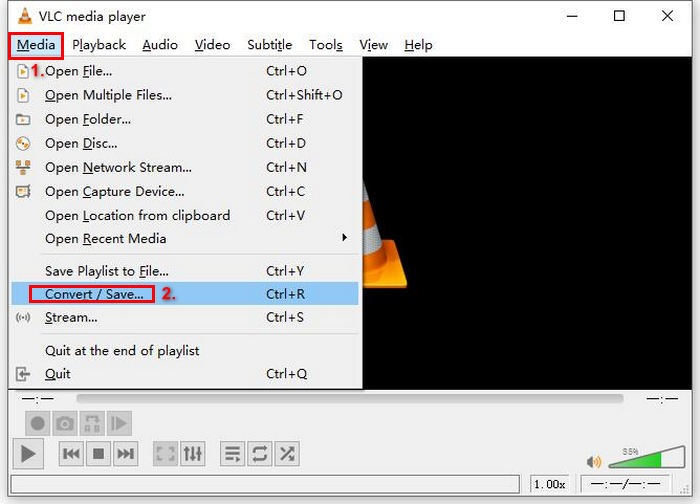
Βήμα 3. Μετά από αυτό, κάντε κλικ στο Δίσκος από την επάνω καρτέλα, ενεργοποιήστε το DVD και επιλέξτε το DVD που θέλετε να αντιγράψετε στο Συσκευή δίσκου.
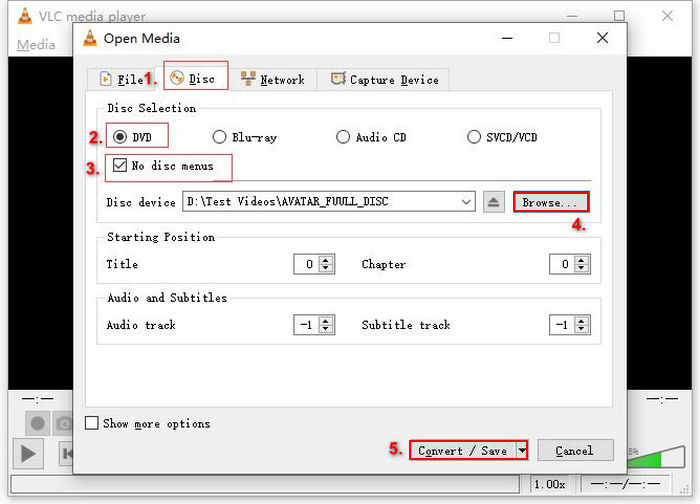
Βήμα 4. Τώρα, κάντε κλικ στο Μετατροπή/Αποθήκευση και ορίστε τη μορφή εξόδου κάνοντας κλικ στο αναπτυσσόμενο μενού προφίλ παρακάτω.
Βήμα 5. Από προεπιλογή, το VLC θα επιλέξει να αντιγράψει DVD σε βίντεο - H.264 + MP3 (MP4). Σε περίπτωση που δεν υπάρχει MKV από την επιλογή, κάντε κλικ στο κουμπί με το γρανάζι δίπλα του, επιλέξτε MKV και αποθηκεύστε το.
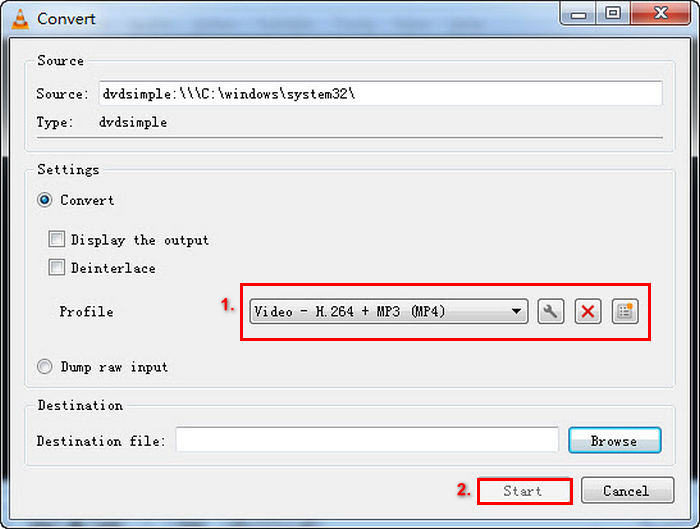
Βήμα 6. Μετά από αυτό, στο Προορισμός παρακάτω ενότητα, κάντε κλικ Ξεφυλλίζω, επιλέξτε έναν φάκελο και δώστε ένα όνομα στο αρχείο εξόδου.
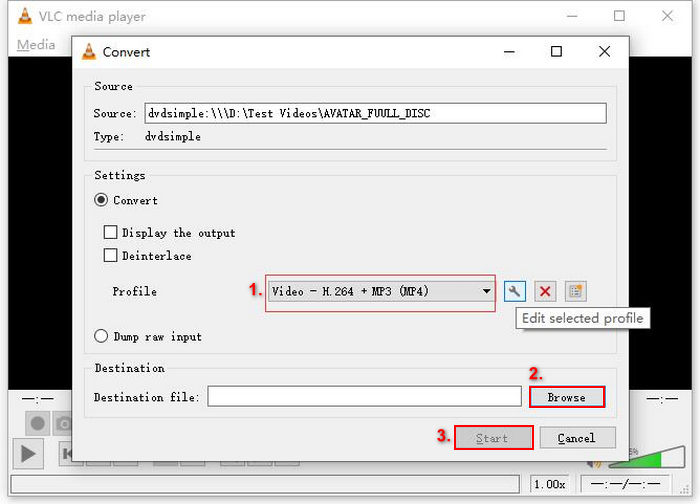
Βήμα 7. Όταν όλα είναι ρυθμισμένα, κάντε κλικ στο Αρχή κουμπί για να αντιγράψτε το DVD με VLC.
Ετυμηγορία:
Παρόλο που το VLC μπορεί να διαβάσει περιεχόμενο DVD και να το μετατρέψει σε MKV, η διαδικασία διαρκεί πολύ και ενδέχεται να μην είναι ιδανική για αρχάριους λόγω της πολύπλοκης διεπαφής του. Επίσης, η μορφή MKV δεν είναι άμεσα διαθέσιμη στις προεπιλεγμένες επιλογές, επομένως οι χρήστες πρέπει να την επιλέξουν χειροκίνητα προσαρμόζοντας τις ρυθμίσεις. Αυτό μπορεί να προκαλέσει σύγχυση σε όσους δεν είναι εξοικειωμένοι με το λογισμικό.
Μετατροπέας βίντεο DumboFab Ultimate
Το DumboFab Video Converter Ultimate είναι μια ολοκληρωμένη εργαλειοθήκη πολυμέσων που επιτρέπει στους χρήστες να μετατρέπουν διάφορα βίντεο. Αυτό περιλαμβάνει τη μετατροπή DVD σε MKV. Αυτό που διαφοροποιεί αυτό το εργαλείο από άλλους μετατροπείς μορφής MKV είναι η ικανότητά του να χειρίζεται ένα ευρύ φάσμα τύπων DVD, όπως νέες κυκλοφορίες, γρατσουνισμένους δίσκους και τοπικά DVD, διατηρώντας παράλληλα την υψηλότερη ποιότητα του αρχικού περιεχομένου.
Κύριο χαρακτηριστικό:
• Μετατροπή DVD σε MKV χωρίς απώλειες, συμπεριλαμβανομένου ήχου HD και υποτίτλων.
• Υποστηρίζει διάφορους τύπους DVD, συμπεριλαμβανομένων νέων κυκλοφοριών, δίσκων με 99 τίτλους, DVD με γρατσουνιές και τοπικών μορφών.
• Προσφέρει επιλογές για την προσαρμογή της ανάλυσης, του ρυθμού μετάδοσης bit και του κωδικοποιητή για προσαρμοσμένη ποιότητα βίντεο και μέγεθος αρχείου.
Δείτε πώς μπορείτε να μετατρέψετε DVD σε MKV χρησιμοποιώντας το DumboFab Video Converter Ultimate:
Βήμα 1. Αρχικά, κατεβάστε και εγκαταστήστε την εφαρμογή λογισμικού στον υπολογιστή σας.
Βήμα 2. Στη συνέχεια, τοποθετήστε το DVD στη μονάδα DVD του υπολογιστή σας και, στη συνέχεια, εκτελέστε το εργαλείο. Στη συνέχεια, κάντε κλικ στο Φόρτωση δίσκου κουμπί για να εισαγάγετε το περιεχόμενο DVD.
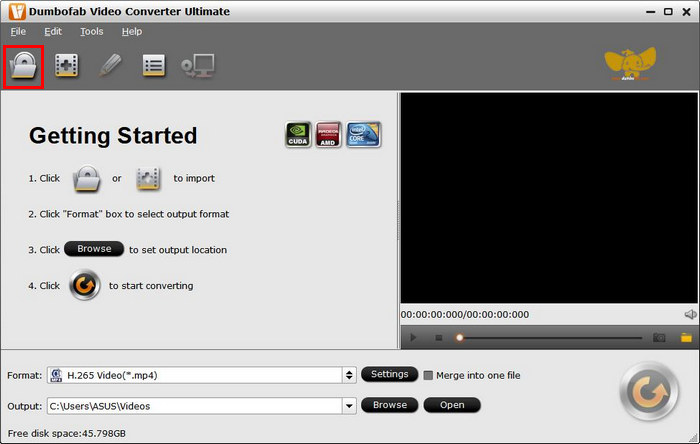
Μόλις εισαχθεί το περιεχόμενο DVD στο εργαλείο, αυτό θα παρακάμψει αυτόματα την προστασία αντιγραφής.
Βήμα 3. Τώρα, κάντε κλικ στο Βίντεο πολλαπλών κομματιών και επιλέξτε MKV από τη λίστα επιλογών.
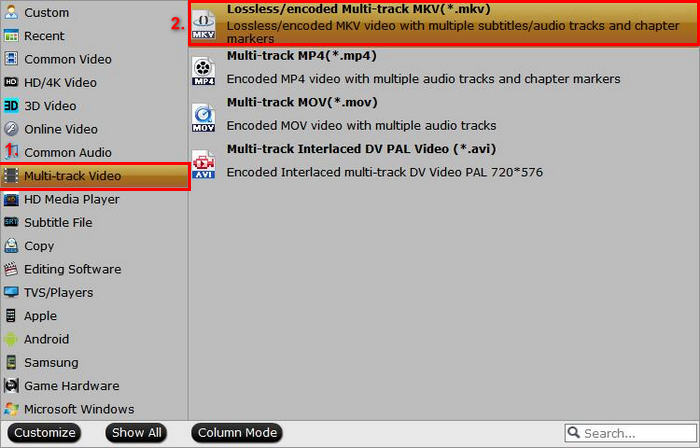
Βήμα 4. Τέλος, κάντε κλικ στο Ξεφυλλίζω για να επιλέξετε τον φάκελο όπου θέλετε να αποθηκεύσετε το βίντεο εξόδου. Μόλις τελειώσετε, πατήστε Μετατροπή και ξεκινήστε τη μετατροπή DVD σε MKV.

Ετυμηγορία:
Το DumboFab Video Converter Ultimate είναι ένας πολύ υποσχόμενος μετατροπέας DVD-σε-MKV, καθώς μπορεί να χειριστεί διάφορους τύπους DVD και μπορεί εύκολα να μετατραπεί σε MKV. Επίσης, η διαδικασία μετατροπής είναι πολύ γρήγορη, καθώς χρησιμοποιεί προηγμένη τεχνολογία επεξεργασίας. Είναι επίσης ένα κορυφαίο εργαλείο μετατροπής, αλλά η διαδικασία μπορεί να απαιτήσει μια καμπύλη εκμάθησης λόγω της πολύπλοκης διεπαφής του.
Μέρος 3. Συχνές ερωτήσεις σχετικά με τη μετατροπή DVD σε MKV
Μπορώ να μετατρέψω DVD με προστασία αντιγραφής σε MKV;
Ναι. Ορισμένοι μετατροπείς, όπως το MakeMKV και το DumboFab Video Converter Ultimate, μπορούν να διαχειριστούν προστασία αντιγραφής. Ωστόσο, εργαλεία όπως το HandBrake ενδέχεται να απαιτούν πρόσθετα πρόσθετα (plugins) για να παρακάμψουν αυτήν την προστασία.
Ποιο είναι το πλεονέκτημα της χρήσης της μορφής MKV;
Το MKV είναι μια ευέλικτη μορφή που υποστηρίζει πολλαπλά κομμάτια ήχου και υποτίτλων, καθιστώντας την ιδανική για ταινίες με διαφορετικές επιλογές γλώσσας. Επιτρέπει επίσης βίντεο υψηλής ποιότητας χωρίς σημαντική συμπίεση.
Υπάρχει απώλεια ποιότητας κατά τη μετατροπή DVD σε MKV;
Οι πιο αξιόπιστοι μετατροπείς μορφής MKV, όπως το MakeMKV και το AnyMP4 DVD Ripper, διατηρούν την αρχική ποιότητα του DVD. Ωστόσο, εάν χρησιμοποιείτε μετατροπείς που συμπιέζουν σε μεγάλο βαθμό το βίντεο, ενδέχεται να αντιμετωπίσετε απώλεια ποιότητας.
συμπέρασμα
Μετατροπή DVD σε MKV Η μορφή είναι ένας εξαιρετικός τρόπος για να διατηρήσετε το περιεχόμενο πολυμέσων από DVD. Με εργαλεία όπως το AnyMP4 DVD Ripper, το MakeMKV, το HandBrake, το VLC Media Player και το DumboFab Video Converter Ultimate, μπορείτε εύκολα να ψηφιοποιήσετε τη συλλογή σας. Απλώς επιλέξτε τον μετατροπέα MKV που ταιριάζει στις ανάγκες σας και ξεκινήστε να μετατρέπετε τα DVD σας σε αρχεία MKV υψηλής ποιότητας σήμερα!



 Video Converter Ultimate
Video Converter Ultimate Εγγραφή οθόνης
Εγγραφή οθόνης