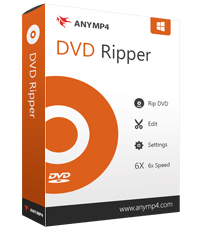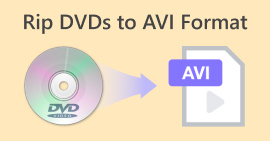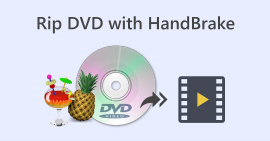Pretvorite svoj DVD u MKV jednostavno s ovih 5 MKV pretvarača
Sa svim platformama za streaming i digitaliziranim video sadržajem, gledanje filmova i videa nikada nije bilo lakše. Nekada su ljudi morali kupiti fizički disk kako bi mogli gledati ili reproducirati svoje omiljene filmove. Ali sada se ti diskovi pohranjuju ili hrpaju negdje drugdje jer postoji praktičniji način gledanja filmova.
Ako želite digitalizirati svoj fizički disk kako biste ga mogli gledati na bilo kojem uređaju, nastavite čitati ovaj članak. Imamo pet najboljih alata za pretvaranje u MKV format koje možete naučiti koristiti kako biste lako pretvarali DVD‑ove u MKV. MKV je vrlo popularan i široko podržan format. Pretvaranjem DVD‑ova u ovaj format možete digitalizirati svoje diskove i pratiti aktualne trendove. Jeste li spremni za ovu promjenu? Ako jeste, krenimo!

| MKV pretvarač | Podržane platforme | Podržani formati | Značajka za brzinu i performanse | Brzina pretvorbe | Cijena |
| AnyMP4 DVD Ripper | • Prozori • macOS | Podržano je više od 500 izlaznih formata. | • 50× veća brzina temeljena na tehnologiji GPU ubrzanja; • Izvanredne performanse rezanja bez gubitka kvalitete. | Vrlo brzo | Besplatno Mjesečna licenca: $14.50 Doživotna licenca: $49.96 Dozvola za posao: $119.00 |
| MakeMKV | • Prozori • macOS •Linux | • Samo MKV | Nijedna | Brzo | Besplatno $50.00 |
| Ručna kočnica | • Prozori • macOS | • MP4 • M4V • MKV • MOV • MPG ili MPEG • AVI • WMV | Dekodiranje ubrzano GPU-om za poboljšanu brzinu reprodukcije. | Umjereno | Besplatno |
| VLC Media Player | • Prozori • macOS •Linux | • MP4 • MOV • AVI • FLV • WMV • MKV • WAV • MP3 • AAC • AC3 | GPU hardversko ubrzanje za hardversko dekodiranje na Windows, macOS, Linux, Android i iOS operativnim sustavima. | Umjereno | Besplatno |
| DumboFab Video Converter Ultimate | • Prozori • macOS | • MP4 • MKV • AVI • MOV • WMV • FLV • WebM • TS • Potrošnja goriva | Pokreće ga Intel, NVIDIA i AMD. | Brzo | Licenca na 1 godinu: $39.95 Doživotna licenca: $59.95 Obiteljska licenca: $105.95 |
Dio 1. Zašto pretvoriti DVD u MKV pomoću MKV pretvarača
Budući da se DVD sadržaj sprema na fizički disk, možete ga reproducirati samo na DVD playerima ili uređajima s DVD pogonom. Ovo ograničenje može biti nezgodno, posebno jer mnogi moderni uređaji više nemaju DVD pogone. Slijedeći su razlozi zašto trebate pretvoriti DVD u MKV:
• Pretvaranje DVD-ova u MKV pruža digitalnu fleksibilnost. To znači da možete gledati svoje videozapise na raznim uređajima, uključujući prijenosna računala, pametne televizore, tablete i pametne telefone. Budući da je datoteka digitalna, više vam ne treba DVD player ili pogon za reprodukciju.
• Fizički DVD-ovi su osjetljivi na ogrebotine, lomove i opće trošenje, što ih s vremenom može učiniti nereproducirajućima. Pretvaranje DVD-ova u MKV najsigurniji je način za stvaranje sigurnosne kopije koju možete jednostavno spremiti i kojoj možete pristupiti godinama.
• Konačno, pretvaranje DVD-ova u MKV znači izdvajanje medijskog sadržaja s fizičkog diska u digitalni format. Pomoću toga korisnici mogu pohraniti velike kolekcije na tvrde diskove ili u oblaku, što njihovu biblioteku čini lako dostupnom bez potrebe za policama ili fizičkim prostorom za pohranu.
Dio 2. 5 alata za jednostavno pretvaranje DVD-a u MKV
Dostupni su mnogi pouzdani alati za pretvaranje DVD-ova u MKV format. Ovi alati pojednostavljuju proces, nudeći jednostavne opcije za sigurnosno kopiranje i digitalno očuvanje vaše medijske kolekcije. Evo pet najboljih pretvarača MKV formata:
AnyMP4 DVD Ripper
Prvi na popisu je AnyMP4 DVD Ripper. Ovaj alat podržava više od 500 izlaznih formata, poput MKV i DVD-a. Osim toga, pretvaranje bilo kojih medijskih datoteka, poput domaćih, komercijalnih, oštećenih, DVD-ova s 99 naslova itd., može biti dječja igra. Nadalje, ovaj alat osigurava da se kvaliteta vaših DVD-ova kopira bez gubitaka kvalitete 1:1. Konačno, njegova Blu-Hyper tehnologija i hardversko ubrzanje osiguravaju da se čak i videozapisi visoke razlučivosti brzo pretvaraju, pružajući glatko i učinkovito iskustvo.
Glavne značajke:
• Pretvori DVD u digitalni video za reprodukciju na računalu i iOS/Android uređajima.
• Podržava više od 500 formata, kao što su MP4, MKV, MOV, FLV, AVI i drugi.
• Prilagodljive postavke izlaza poput titlova, dodavanja audio zapisa, obrezivanja, rotiranja itd.
• Korisničko sučelje je vrlo jednostavno i zahtijeva najviše 4 koraka za kopiranje.
Kako pretvoriti DVD u MKV pomoću AnyMP4 DVD Rippera:
Korak 1. Najprije trebate instalirati AnyMP4 DVD Ripper na svoj uređaj, umetnuti DVD u DVD pogon na računalu i pričekati nekoliko minuta da ga sustav prepozna.
Besplatno preuzimanjeZa Windows 7 ili novijiSigurno preuzimanje
Besplatno preuzimanjeZa MacOS 10.7 ili novijiSigurno preuzimanje
Korak 2. Zatim će softver automatski prepoznati vaš DVD; ako se to ne dogodi, možete kliknuti "Load DVD" za ručno učitavanje.
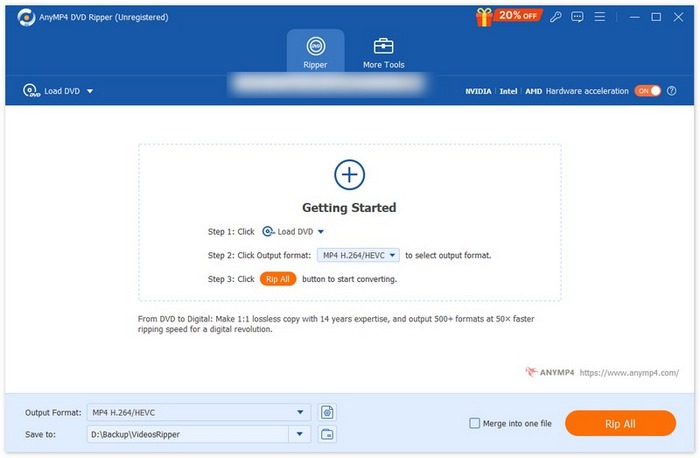
Korak 3. Kliknite padajući izbornik pored "Output Format" i odaberite željeni format.
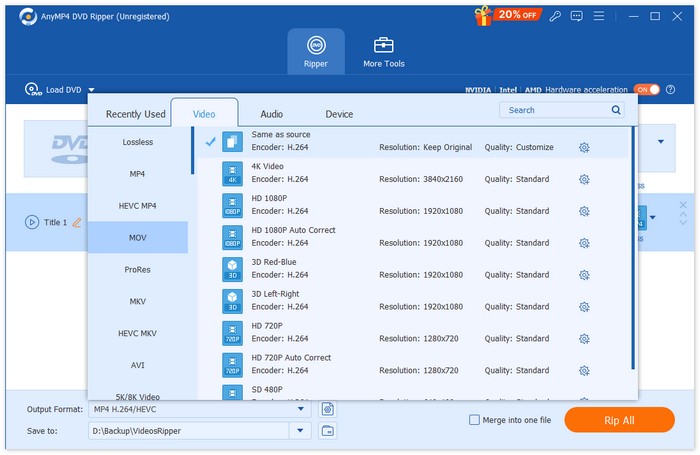
Korak 4. Kliknite "Rip All" za početak ripanja.
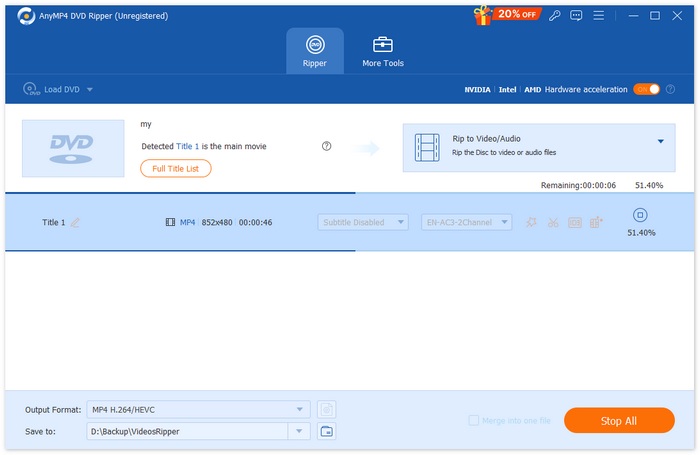
Presuda:
AnyMP4 DVD Ripper je zaista jedan od najboljih MKV formatnih pretvarača do sada. Pretvaranje DVD-a u MKV je vrlo jednostavno, a brzina pretvorbe je vrhunska zahvaljujući obradi temeljenoj na GPU-u i CPU-u. Konačno, korisnici mogu osigurati da se kvaliteta njihovog videa održava.
MakeMKV
MakeMKV, prema samom nazivu, je pretvarač koji pretvara Blu-ray ili DVD u MKV format. Ovaj MKV pretvarač je posebno popularan zbog svoje sposobnosti da zadrži gotovo svu originalnu kvalitetu, uključujući audio zapise, titlove i metapodatke, originalnog DVD-a nakon što se pretvori u MKV format.
Glavne značajke:
• Čita DVD i Blu-ray diskove.
• Održava sve video i audio zapise, informacije o poglavljima i sve metainformacije.
• Za pretvorbu ili dešifriranje nije potreban dodatni softver.
Kako možete pretvoriti DVD u MKV pomoću MakeMKV‑a:
Korak 1. Najprije trebate otići na službenu web stranicu MakeMKV‑a i kliknuti na poveznicu za preuzimanje odgovarajuću za vaš operativni sustav.
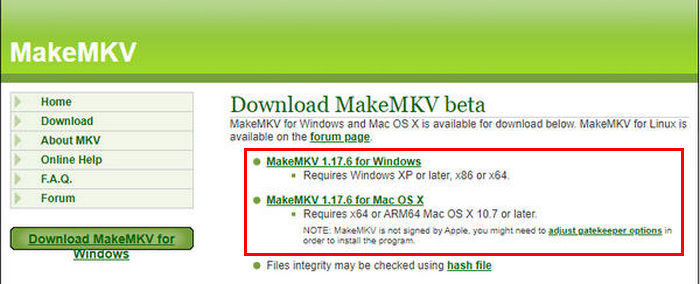
2. korak. Zatim pokrenite alat i kliknite na Open Files ili Open Disc kako biste uvezli svoj videozapis.
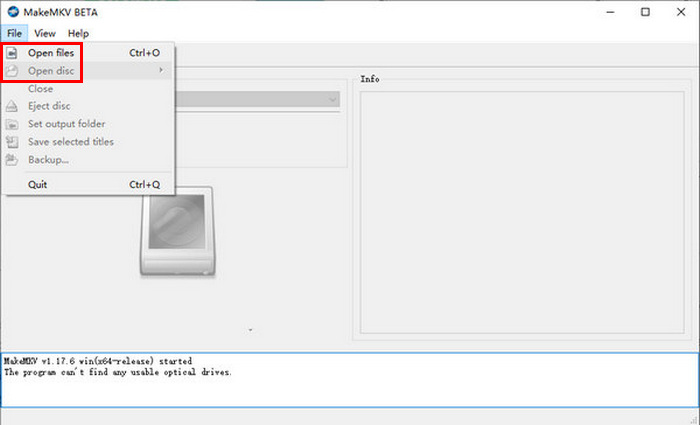
3. korak. Sada odaberite naslov koji želite spremiti kao MKV datoteku i zvučni/podnaslovni zapis koji želite zadržati. Nakon toga odaberite mapu u koju želite spremiti svoju datoteku i kliknite na ikonu MakeMKV kako biste započeli transkodiranje.
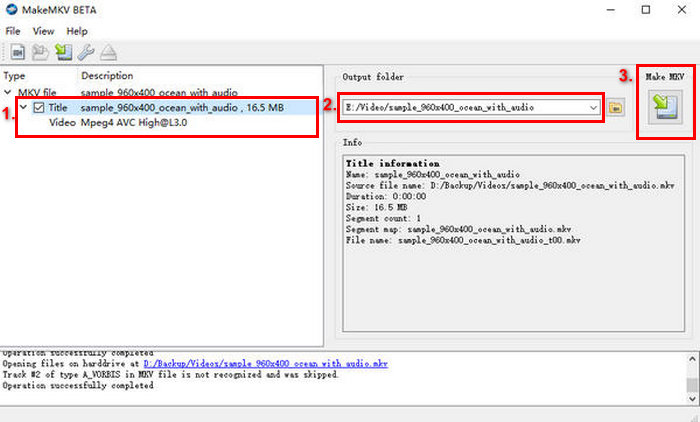
Zaključak:
S MakeMKV-om, proces je jednostavan, ali sučelje može biti previše za druge, posebno za početnike. Također, njegova priroda kao isključivog pretvarača MKV formata propušta priliku u smislu fleksibilnosti kada neki korisnici možda radije pretvaraju svoje DVD-ove u druge formate.
Ručna kočnica
HandBrake je popularan open-source alat za konverziju videozapisa koji podržava širok raspon najčešće korištenih video formata. Zahvaljujući bogatoj podršci za različite audio i video formate, HandBrake olakšava i ubrzava pretvaranje DVD‑ova u MKV.
Glavne značajke:
• Pretvara DVD-ove u digitalne video datoteke poput MKV-a i više.
• Podržava video i audio formate kao što su MP4, MKV, FLV, MOV, AVI i WebM za video i AAC, MP3, FLAC, M4A, ALAC, WAV i AC3 za audio.
• Omogućuje prilagodbu kvalitete videa, rezolucije i veličine datoteke.
Kako možete pretvoriti DVD u MKV pomoću HandBrakea:
Korak 1. Najprije trebate preuzeti i instalirati HandBrake na svoje računalo.
Korak 2. Zatim pokrenite alat, umetnite DVD u DVD‑ROM i odaberite svoj DVD pod Source Selection. Alat će potom započeti skeniranje DVD filmskih naslova.
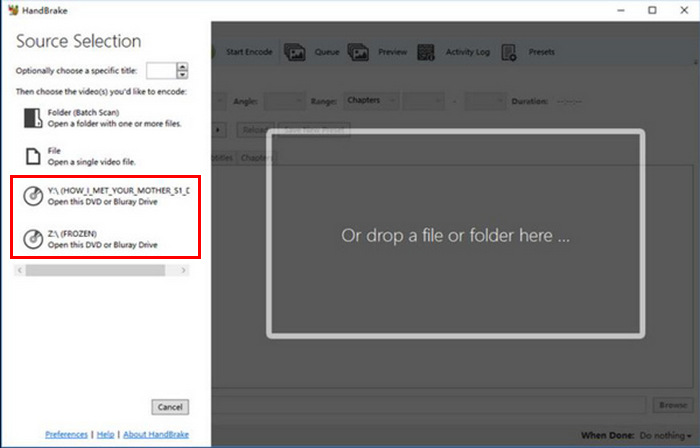
Korak 3. Kada je DVD otvoren, u padajućem izborniku Title odaberite naslov koji želite ripati.
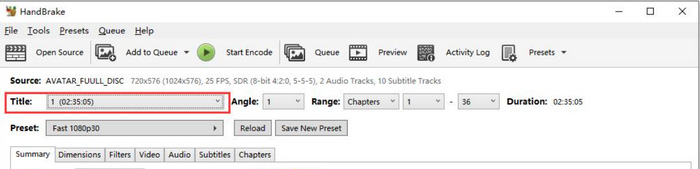
Korak 4. Zatim trebate odrediti kvalitetu izlazne datoteke. Dovoljno je da kliknete gumb Preset i prilagodite postavke. Ispod toga vidjet ćete Format, kliknite na njega i kao izlazni format odaberite MKV.
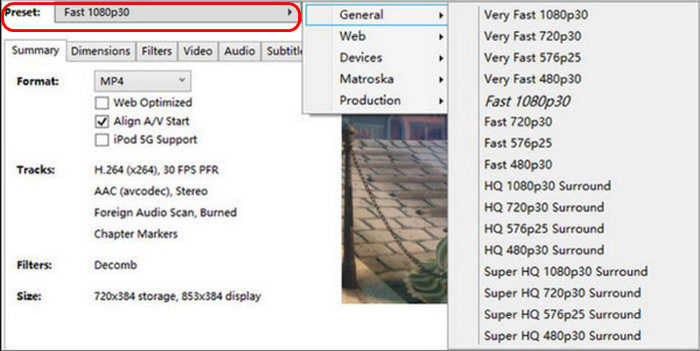
Korak 5. Nakon toga kliknite gumb Start Encode na vrhu prozora kako biste pretvorili svoj DVD u MKV.
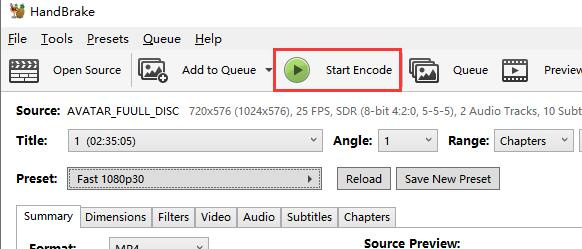
Presuda:
Budući da je HandBrake besplatan i otvorenog koda, zaista je izvrstan alat za pretvaranje, posebno za pretvaranje DVD-ova u MKV. Međutim, s ovim alatom morat ćete instalirati dodatak kako biste pretvorili DVD-ove zaštićene od kopiranja u MKV.
VLC Media Player
VLC je široko korištena softverska aplikacija za reprodukciju medija koja nije poznata samo kao media player, već i po svojim korisnim značajkama. Pomoću ovog media playera korisnici mogu pretvarati DVD-ove u MKV. VLC može čitati DVD-ove i Blu-ray diskove, a dok se može reproducirati, korisnici mogu izdvojiti sadržaj s diska i zatim ga pretvoriti u digitalizirani format video datoteke poput MKV-a.
Glavna značajka:
• Čita i pretvara sadržaj s DVD i Blu-ray diskova.
• Omogućuje odabir određenih audio zapisa, titlova i poglavlja tijekom pretvorbe.
• Podržava razne kodeke za glatku pretvorbu u MKV format.
Kako možete pretvoriti DVD u MKV pomoću VLC‑a:
Korak 1. Najprije trebate preuzeti i instalirati VLC na svoj uređaj. Nakon toga učitajte DVD.
Korak 2. Zatim idite na karticu Media i s popisa odaberite opciju Convert/ Save.
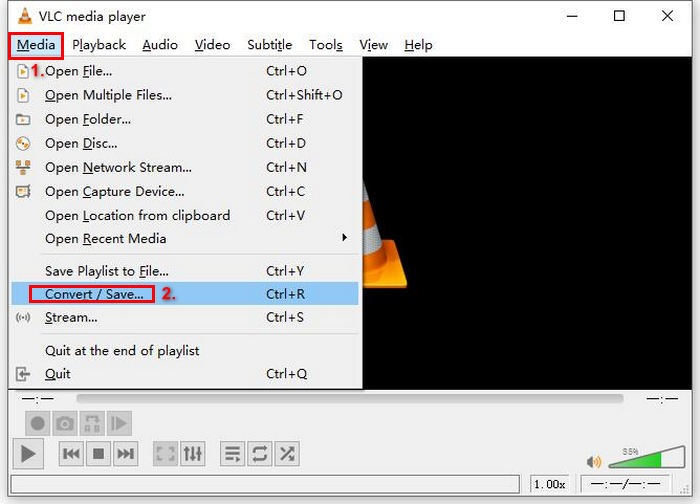
Korak 3. Nakon toga kliknite Disc na gornjoj kartici, uključite opciju DVD i u polju Disc device odaberite DVD koji želite ripati.
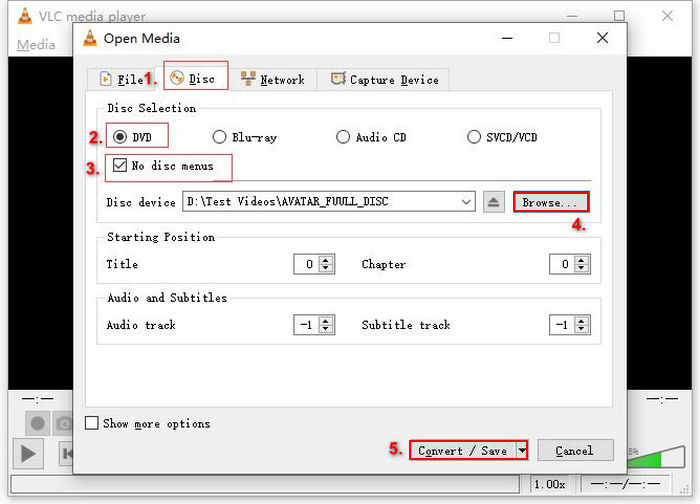
Korak 4. Sada kliknite gumb Convert/ Save i postavite izlazni format klikom na padajući izbornik profila ispod.
Korak 5. VLC će prema zadanim postavkama ripati DVD‑ove u Video – H.264 + MP3 (MP4). Ako među opcijama nema MKV‑a, kliknite ikonu zupčanika pokraj toga, odaberite MKV i spremite postavke.
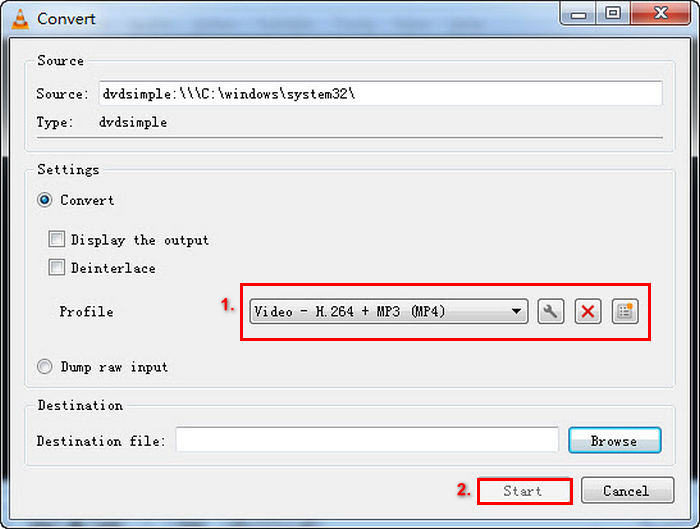
Korak 6. Nakon toga, u odjeljku Destination ispod, kliknite Browse, odaberite mapu i dajte izlaznoj datoteci naziv.
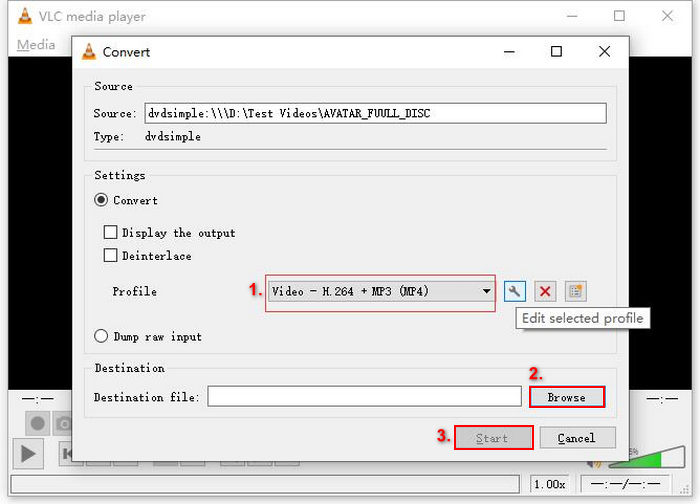
Korak 7. Kada je sve podešeno, kliknite gumb Start kako biste ripurali DVD pomoću VLC‑a.
Presuda:
Iako VLC može čitati DVD sadržaj i pretvoriti ga u MKV, proces traje predugo i možda nije idealan za početnike zbog složenog sučelja. Također, MKV format nije lako dostupan u zadanim opcijama, pa ga korisnici moraju ručno odabrati podešavanjem postavki. To može dodatno zbuniti one koji nisu upoznati sa softverom.
DumboFab Video Converter Ultimate
DumboFab Video Converter Ultimate je multimedijski alat koji korisnicima omogućuje pretvaranje raznih videozapisa. To uključuje pretvaranje DVD-ova u MKV. Ono što ovaj alat izdvaja od ostalih pretvarača MKV formata jest njegova sposobnost obrade širokog raspona vrsta DVD-ova, kao što su nova izdanja, oštećeni diskovi i regionalni DVD-ovi, uz održavanje najviše kvalitete izvornog sadržaja.
Glavna značajka:
• Konverzija DVD-a u MKV bez gubitaka, uključujući HD audio i titlove.
• Podržava razne vrste DVD-ova, uključujući nova izdanja, diskove s 99 naslova, izgrebane DVD-ove i regionalne formate.
• Nudi opcije za podešavanje rezolucije, brzine prijenosa i kodeka za prilagođenu kvalitetu videa i veličinu datoteke.
Kako pretvoriti DVD u MKV pomoću DumboFab Video Converter Ultimatea:
Korak 1. Najprije preuzmite i instalirajte softversku aplikaciju na svoje računalo.
Korak 2. Zatim umetnite DVD u DVD pogon na računalu i pokrenite alat. Nakon toga kliknite gumb Load Disc kako biste uvezli sadržaj DVD‑a.
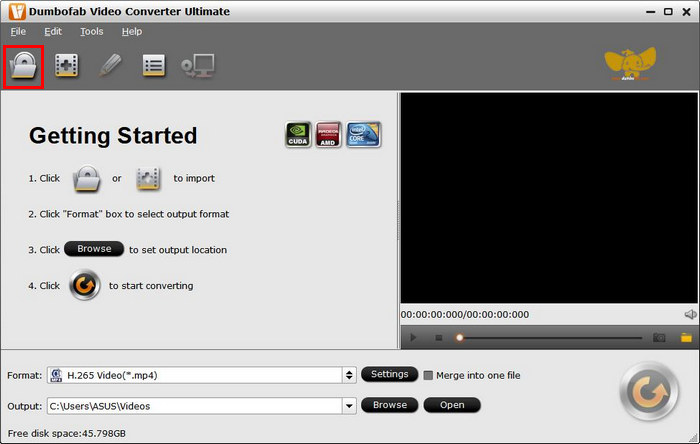
Nakon što se sadržaj DVD-a uveze u alat, automatski će se zaobići zaštita od kopiranja.
Korak 3. Sada kliknite na Multi-track Video i s popisa opcija odaberite MKV.
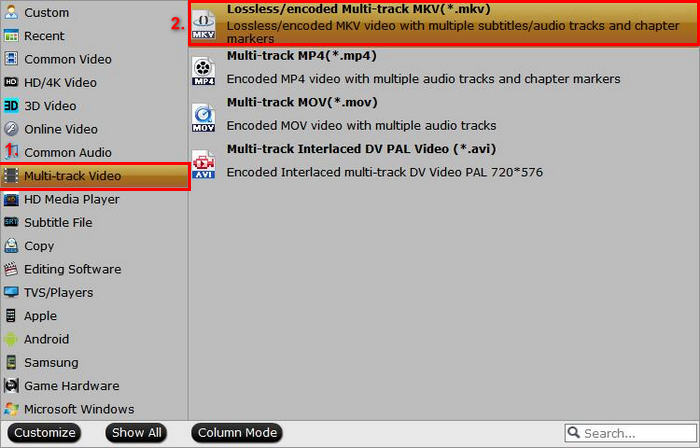
Korak 4. Na kraju kliknite gumb Browse kako biste odabrali mapu u koju želite spremiti izlazni videozapis. Kada završite, kliknite Convert i započnite pretvorbu DVD‑a u MKV.

Presuda:
DumboFab Video Converter Ultimate je zaista obećavajući DVD-to-MKV pretvarač jer može obraditi različite vrste DVD-ova i lako se može pretvoriti u MKV. Također, proces pretvorbe je vrlo brz jer koristi naprednu tehnologiju obrade. Ovo je također vrhunski alat za pretvorbu, ali proces može nametnuti krivulju učenja zbog složenog sučelja.
Dio 3. Često postavljana pitanja o pretvaranju DVD-a u MKV
Mogu li pretvoriti DVD-ove zaštićene od kopiranja u MKV?
Da. Neki konverteri, poput MakeMKV i DumboFab Video Converter Ultimate, mogu podnijeti zaštitu od kopiranja. Međutim, alati poput HandBrakea mogu zahtijevati dodatne dodatke kako bi zaobišli ovu zaštitu.
Koja je prednost korištenja MKV formata?
MKV je svestran format koji podržava više audio zapisa i titlova, što ga čini idealnim za filmove s različitim jezičnim opcijama. Također omogućuje visokokvalitetni video bez značajne kompresije.
Dolazi li do gubitka kvalitete prilikom pretvaranja DVD-a u MKV?
Većina pouzdanih pretvarača MKV formata, poput MakeMKV i AnyMP4 DVD Rippera, održava izvornu kvalitetu DVD-a. Međutim, ako koristite pretvarače koji jako komprimiraju video, možete doživjeti gubitak kvalitete.
Zaključak
Pretvaranje DVD‑ova u MKV format izvrstan je način za očuvanje medijskog sadržaja s DVD‑ova. Uz alate kao što su AnyMP4 DVD Ripper, MakeMKV, HandBrake, VLC Media Player i DumboFab Video Converter Ultimate, lako možete digitalizirati svoju kolekciju. Samo odaberite MKV konverter koji odgovara vašim potrebama i počnite već danas pretvarati svoje DVD‑ove u visokokvalitetne MKV datoteke!



 Video Converter Ultimate
Video Converter Ultimate Snimač zaslona
Snimač zaslona