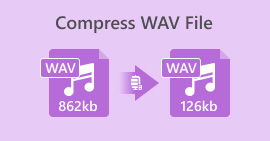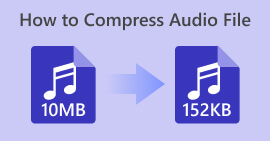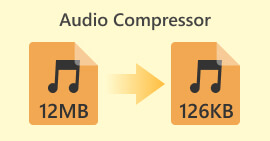你能用影片製作鈴聲嗎以及如何應用它
設定自己喜歡的鈴聲一直是許多智慧型手機用戶的熱門操作。每當您聽到自己喜歡的音樂時,連接手機就會變得更加愉快。隨著科技的發展,人們可以選擇的鈴聲範圍大大拓寬了。現在,我們不僅可以錄製音訊並下載我們喜歡的歌曲,甚至可以從影片中提取音訊作為來電鈴聲。這個操作很簡單,而且有很多工具可以幫助完成。我們如何在它們之間進行選擇?以下我們將為您提供詳細的指導 製作影片作為鈴聲。無論您是安卓用戶還是蘋果用戶,您都能夠找到您所需要的。
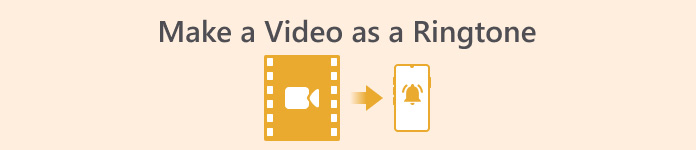
第 1 部分。
在開始之前,我們先考慮一下將影片設定為鈴聲的可行性。答案當然是肯定的。一般來說,您需要從影片中提取音訊並將其轉換為手機支援的鈴聲格式才能開始。您也可以將此行為的本質視為將檔案從視訊格式轉換為音訊格式。專業的音訊和視訊編輯軟體和格式轉換器可以幫助您免費將影片轉換為鈴聲。需要注意的是,不同系統的手機支援的鈴聲格式也不同,在開始操作之前,您需要確保已經查詢過您的裝置支援的音訊格式資訊。
第 2 部分:用影片製作鈴聲
在得知我們可以從影片中製作鈴聲後,我們需要選擇適合這項工作的工具。我們強烈建議您嘗試 FVC-picked 視頻轉換大師。它是一個完美的音訊和視訊轉換器,可讓您單獨編輯影片中的音訊並調整音樂音量、音效、音軌等。目前,它支援一百多種格式,這意味著它可以將您的影片轉換為適合任何智慧型手機的格式,並且您不會遇到任何相容性問題。借助硬體加速技術,它能夠以 30 倍的速度轉換任何檔案。在處理過程中,您的文件音質不會受到任何損失,您的隱私也不會受到侵犯。
在了解 FVC Video Converter Ultimate 的整體概念後,我們需要了解如何實際應用它來將影片變成鈴聲。接下來我們將從iPhone和Android手機的角度為您剖析詳細步驟。
將影片製作為 iPhone 鈴聲
首先,讓我們來討論一下如何 為您的 iPhone 製作鈴聲。首先我們要知道的是,iPhone目前支援M4R格式的鈴聲。然後,我們就可以開始操作了。
第1步。將要轉換的影片下載到您的電腦。此外,您還需要在裝置上安裝 FVC Video Converter Ultimate。
第2步。將影片轉換為 M4R 格式。若要套用此操作,請按一下 新增檔案 首先上傳您的影片。
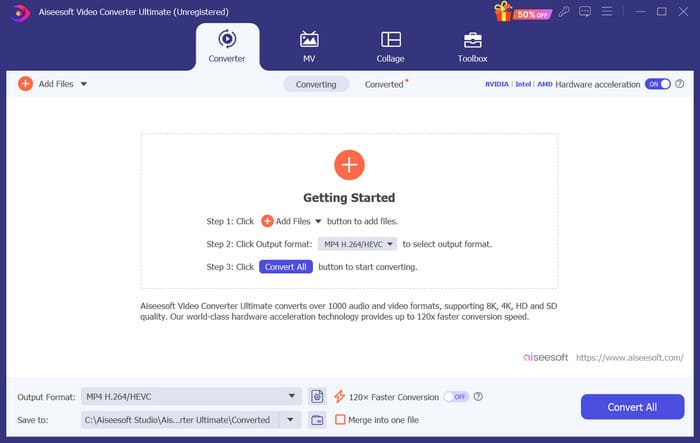
第三步。展開旁邊的選單 輸出格式。在這裡,您可以找到您需要的格式。
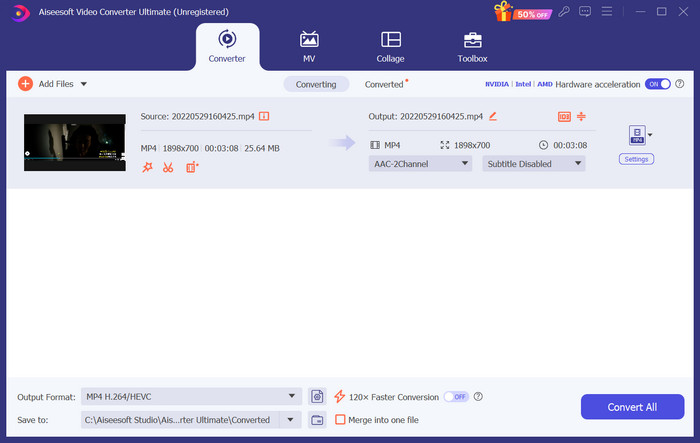
第4步。請點擊 音頻,然後選擇 M4R 在所有選項中。
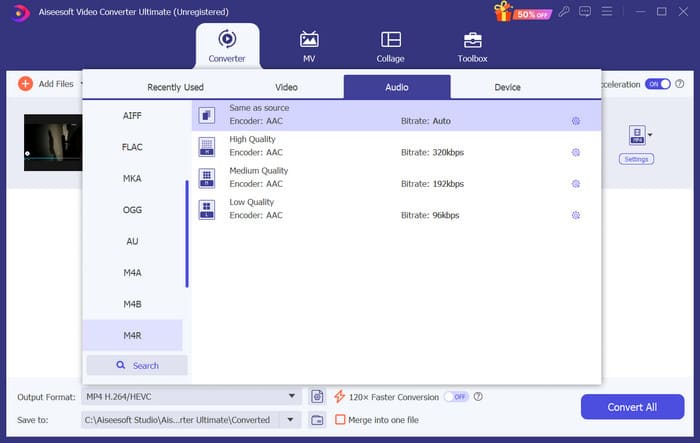
第5步.然後,點擊 全部轉換 匯出 M4R 音訊。
第 6 步。接下來,將轉換後的影片上傳到程式。如果要修剪音訊文件,請按一下 切 在介面上。如果您想調整音軌或音量,請點選 編輯.
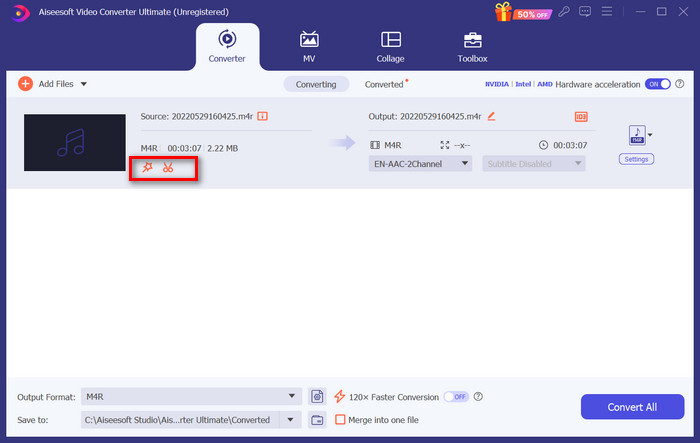
步驟7。最後,再次按一下「全部轉換」即可獲得編輯後的 M4R 鈴聲。
將影片製作為 Android 鈴聲
如果您想將影片轉換為 Android 手機鈴聲,請考慮將影片檔案轉換為 MP3、M4A、WAV 或 OGG。
以下是將影片轉換為鈴聲所需執行的操作。
第1步。在您的電腦上下載並安裝 FVC Converter Ultimate。準備您的影片以進行轉換。
第2步。請點擊 新增檔案 將您的目標影片上傳到平台。
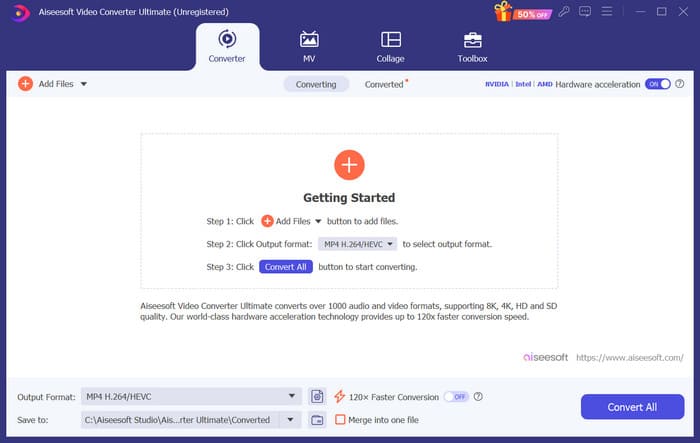
第三步。下拉旁邊的格式列表 輸出格式.
第4步。請點擊 音頻。根據您的需要,您可以將影片轉換為 MP3、M4A、WAV 或 OGG。
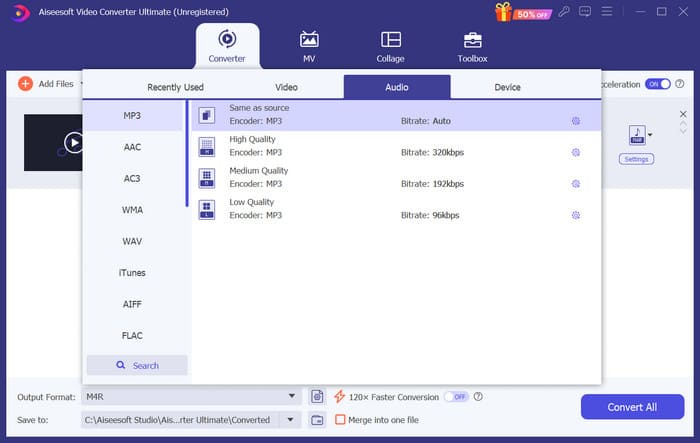
第5步。選擇 全部轉換 首先下載您傳輸的音訊。
第 6 步。再次將音訊加入軟體中。然後,點擊 切 選擇您想要用作鈴聲的部分。下的功能 編輯 也可以幫助您修改文件的某些元素。
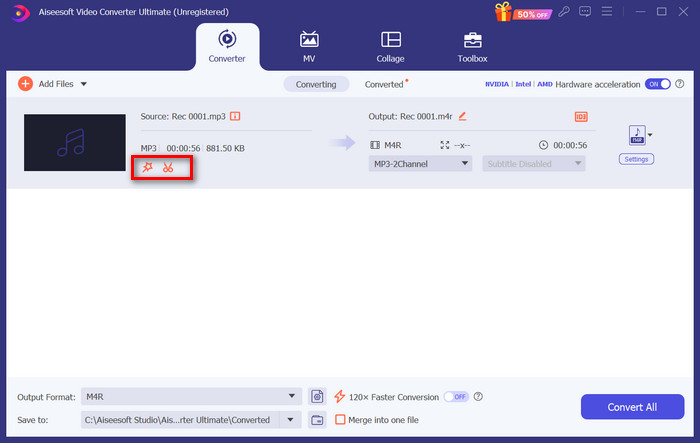
步驟7。編輯完成後,點擊 全部轉換.
第 3 部分. 將轉換後的音訊設定為鈴聲
現在我們已經編輯了音頻文件,我們需要進一步進入手機設置,將此轉換後的視頻設置為鈴聲。
在 iPhone 上設定鈴聲
如果您使用的是 iPhone,您可能需要一些工具來將您選擇的 M4R 音訊設定為鈴聲。 庫樂隊 是不錯的選擇。
在這裡,我們將教您如何使用影片中的音訊透過 GarageBand 製作鈴聲。
第1步。確保您的 iPhone 上有編輯過的音訊檔案。然後,打開庫樂隊。
第2步。啟動GarageBand後,來到 環形 然後選擇 文件。然後,點擊 從「文件」應用程式瀏覽項目 找到您要使用的音訊。
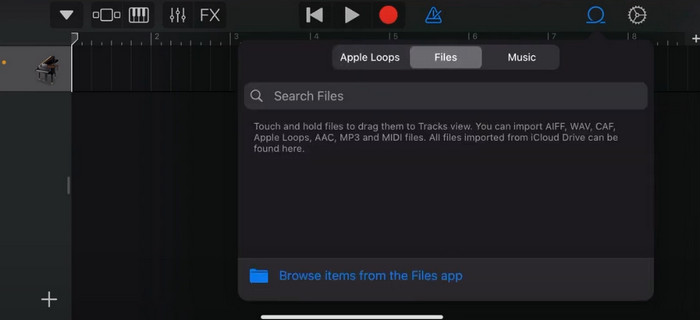
第三步。將您選擇的 M4R 音訊檔案放在 GarageBand 時間軸上。
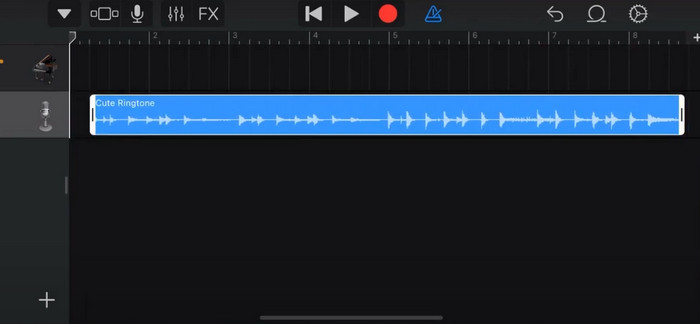
第4步。點擊節拍器將其禁用。點擊向下箭頭圖示 > 我的歌曲。
第5步。長按聲音片段並選擇 分享.
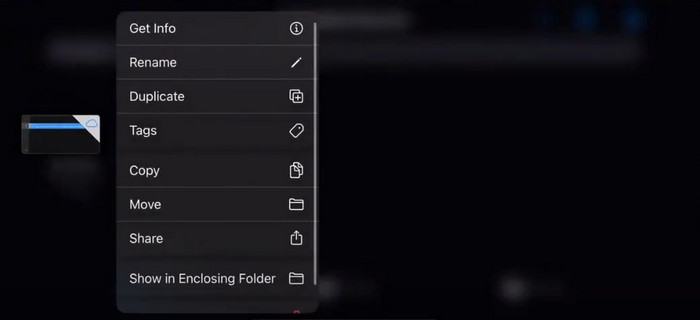
第 6 步。選擇鈴聲 > 匯出。當出現「使用聲音」視窗時,點選「標準鈴聲」。
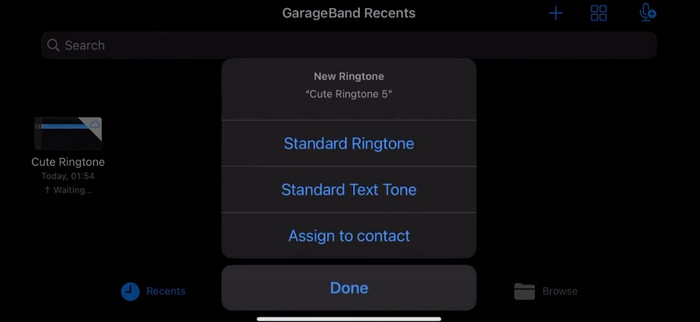
在 Android 上設定鈴聲
如果您想將從影片中提取的音訊作為 Android 裝置上的鈴聲,請直接在「設定」應用程式中執行此操作。確切的步驟要容易一些。
我們將以三星手機為例,詳細告訴您如何應用。
第1步。去 設定值 在您的 Android 裝置上,然後點按 聲音和振動.
第2步。選擇 聲音 在下面 聲音模式 部分。接下來,點擊 通知 聲音。
第三步。選擇您已轉換和編輯的音訊檔案。返回上一頁時將套用此設定。
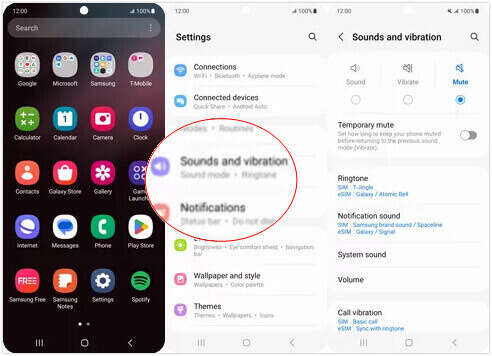
第 4 部分:將影片製作為鈴聲的常見問題解答
如何將鈴聲加入 Android 手機?
在 Android 手機上,轉到“設定”並尋找“聲音”或“聲音和振動”選項。選擇“電話鈴聲”或“鈴聲”以選擇自訂鈴聲。您的自訂鈴聲現在應該會出現在可用鈴聲清單中。選擇它以將其設定為您的鈴聲。
我可以下載 Android 版 iPhone 鈴聲嗎?
是的,您可以下載 iPhone 鈴聲並在 Android 裝置上使用它們。然而,iPhone鈴聲通常為M4R格式,與Android系統不直接相容。您需要將 iPhone 鈴聲轉換為 Android 支援的格式,例如 MP3 或 AAC。例如FVC挑選的轉換器可以幫助您 將 M4R 轉換為 MP3.
為什麼我的手機接到來電時不響鈴?
如果您的手機在接到來電時沒有響鈴,可能有多種原因導致此問題。確保手機的音量已調高而不是靜音。另外,檢查您的手機是否處於請勿打擾模式。此模式會使所有呼叫和通知靜音。如果問題仍未解決,請嘗試重新啟動手機刷新系統。
結論
這是一個完整的指南 製作鈴聲視頻。我們推薦最好的工具之一,FVC Video Converter Ultimate,幫助您調整影片檔案以達到您想要的效果。該工具適用於 iPhone 和 Android 手機,因此無論您的裝置運行哪種系統,您都可以在它的幫助下製作自己喜歡的作品。



 視頻轉換大師
視頻轉換大師 屏幕錄影大師
屏幕錄影大師