Convert FLV to MOV Video for Playing on Various Devices
FVC Free FLV to MOV Converter enables you to convert FLV or other video formats like MP4, MOV, F4V, FLV, SWF, AVI, etc. to MOV format. This video converter lets you convert the flash videos to MOV format. After conversion, you can play the MOV videos on most popular devices like iPhone 12/11/XS/XR/X/8/7/6/5s/5c/5/4s/4, iPad Pro/Air/mini 6/5/4/3/2/1, iPod touch 7/6/5/4/3/2/1, Wii, Sansa and more.



 Video Converter Ultimate
Video Converter Ultimate Screen Recorder
Screen Recorder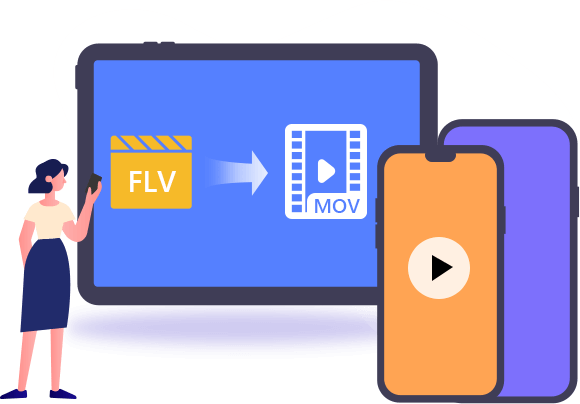
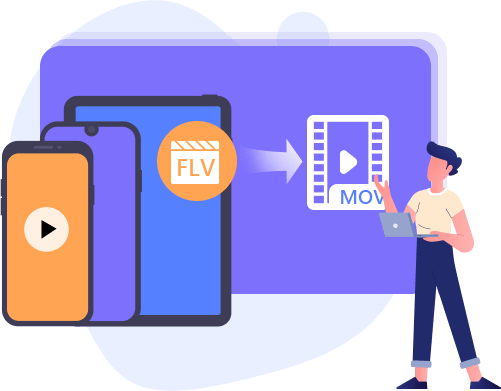
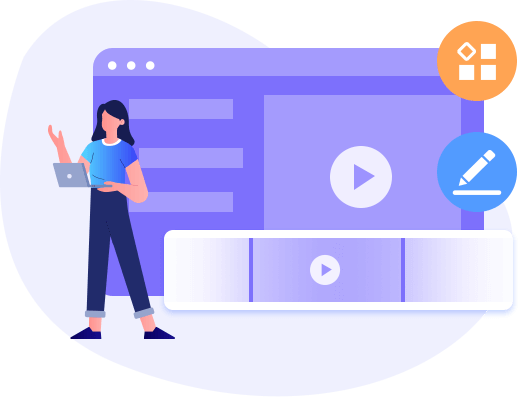
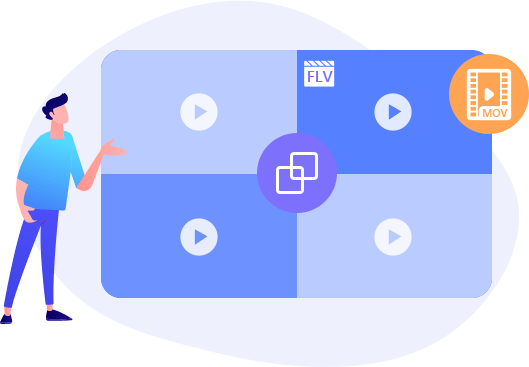
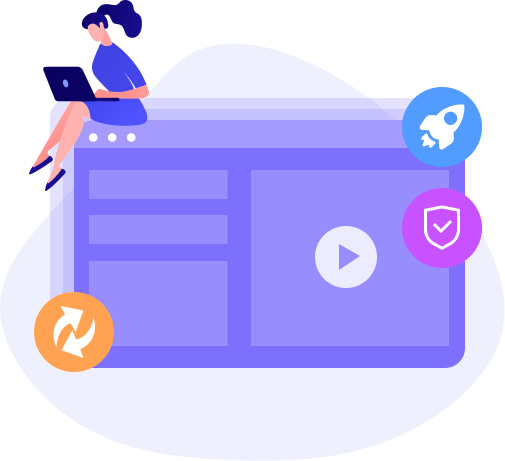
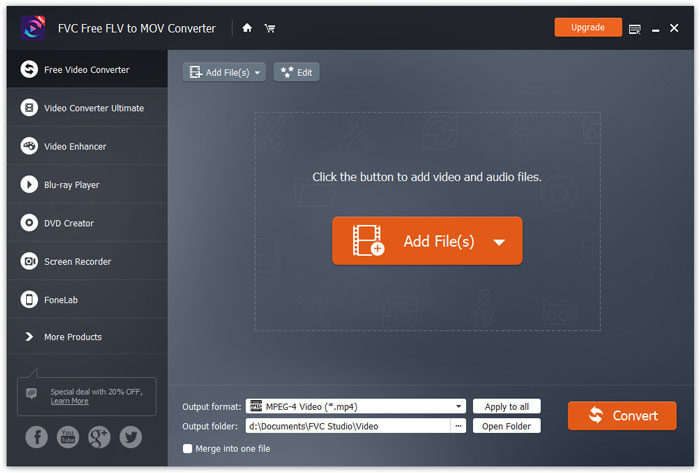
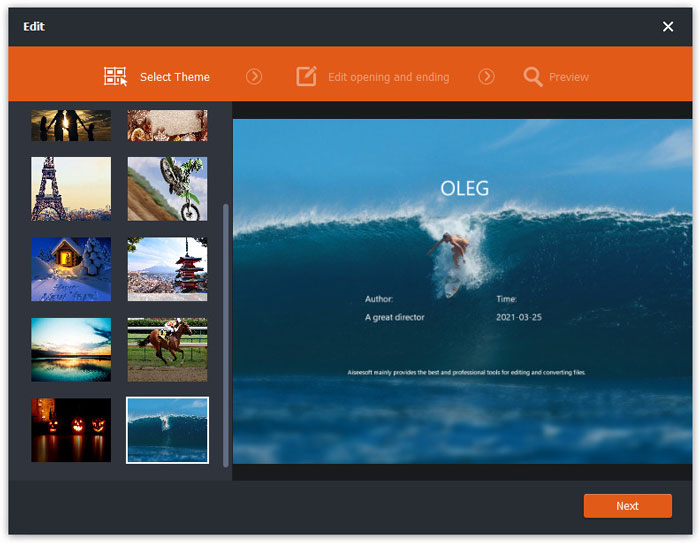
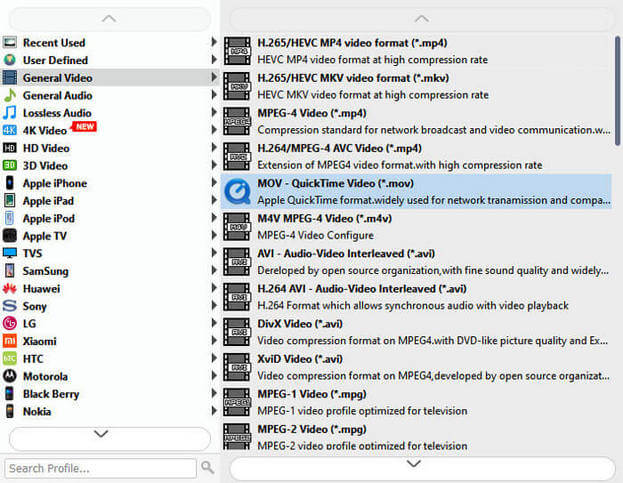
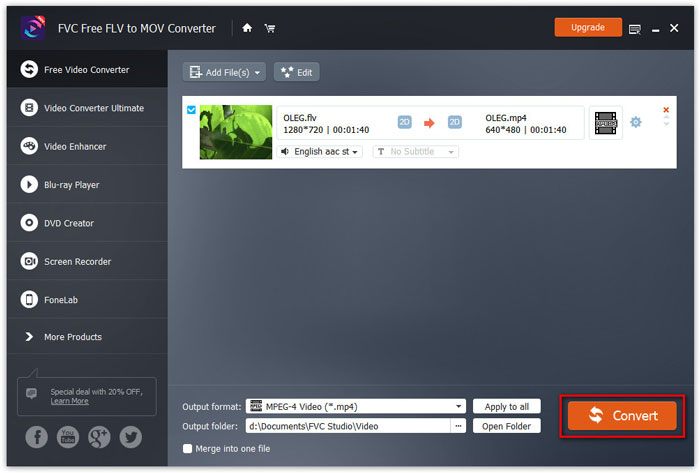





By Achim
I used to convert my FLV video to MOV with converters. But the output quality is not what I wanted. Finally I found FVC Free FLV to MOV Converter and export MOV files with high quality.
By Alexander
This free FLV to MOV converter is the powerful and high quality video converter software. It is easy to convert popular video formats as FLV, AVI, MP4, ASF, VOB, etc. to MOV format.
By Frank
I want to convert my flash video files to MOV files, and FVC Free FLV to MOV Converter is the perfect solution. Now I can enjoy MOV movies on my iPhone, iPod and more devices.