![]() Image Converter
Image Converter

File is too large (max 5 MB).
okRemove Background from Image in 3 Easy Steps
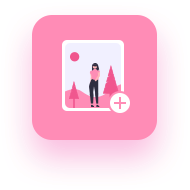
1. Upload images
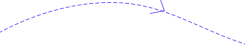
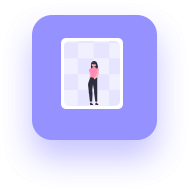
2. Remove/edit background
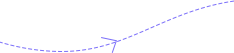
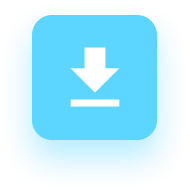
3. Save pictures
FVC Free Background Remover enables you to automatically remove the background from your images or make a transparent background, making the operation easy and quick. And if you want to customize the area to remove or keep, you can move the brusher with your mouth to select. Moreover, this free tool supports mostly common-used images formats, including PNG, JPG, and JPEG.
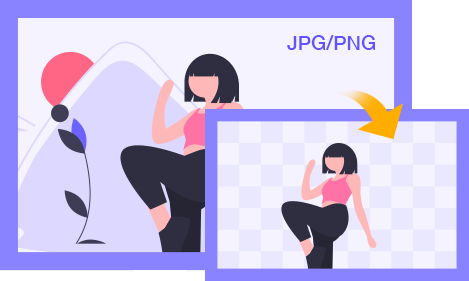
Except for removing the image's background, FVC Free Background Remover also can be used to change the image's background. If you want the background of your image to become a solid color, you can use this tool to choose any pure color you like. For instance, you can change the background of a picture to white. Besides, you also can pick out a photo from your local folder and let it become the new background of your image.
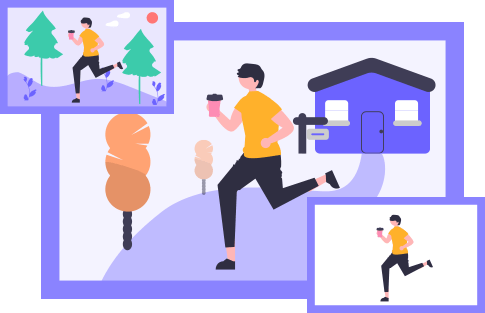
If you are not content with removing the background from your image only, FVC Free Background Remover provides several simple editing features for you too. With this tool, you can crop the image freely, relocate, flip, and rotate the kept content of your image based on your needs. After completing these edits, your pictures will be more interesting and appealing when you share them on your SNS account.
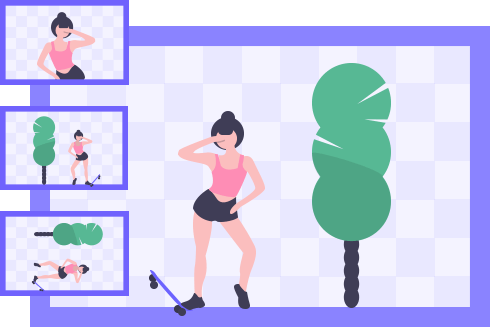
Easy-to-use
FVC Free Background Remover is easy to use for anyone and user-friendly.100% Free
You do not have to subscribe or purchase any plan for using this tool.Protect Privacy
FVC Free Background Remover guarantees your privacy against leaking.High Output Quality
After removing the background from your image, you can save it in original quality.Real-time Preview
FVC Free Background Remover allows you to preview the effect while editing.No Registration
You can use this tool to remove background from images without signing in or logging in.| System Requirements | Supported OS: Windows 11, Windows 10, Windows 8, Windows 7 macOS 10.7 or above Processor: 1GHz Intel/AMD CPU or above RAM: 1G RAM or more |
| Input Formats | JPG, JPEG, PNG |
| Output Format | PNG |

The interface is clear and easy to use, which is extremely friendly to new users like me. When I add the HEIC photos to this platform, they are converted to JPG files quickly.

It is totally free and there is no extra fee. When I compress a PDF file, it clearly shows the compression rate and the PDF size.

This HEIC converter Online is the best one I’ve used. My HEIC files from iPad were successfully converted to JPG format. I can open them on my Windows computer now.
How to remove background from an image?
First of all, enter the page of FVC Free Background Remover. Then click the Upload Image button to select the picture you need to remove the background. Finally, click the Download button to save the result.
What is the best background remover?
No doubt FVC Free Background Remover is the best. It is completely free, online, and easy to use. And it enables users to edit images during the process of background removal.
Can I use this tool to remove something from the background?
Of course, you can. FVC Free Background Remover supports removing people and items from photos according to your need.
By Brian
Since I updated my Mac system to Mojave, the photo I airdropped to my Mac was no longer JPEG, but HEIC format. So I used this tool to convert the HEIC photos to JPG format.
By Mason
Very convenient. I converted my HEIC photos to JPG by just dragging and dropping. The output quality is surprisingly high.
By Ethan
It is amazing. I transferred my photos from my iPhone 11 to computer, but I can’t find any photo viewer to open them. So I used this tool to convert my HEIC photos to JPG, and I can check them all now.