Convert 4K Videos to Other Formats & Definitions
FVC Free 4K Converter can help you convert 4K videos to 1080p, 720p, 480p, and more easily. This is quite useful especially when you need to play the video on some devices that cannot support 4K playback. When converting Ultra HD videos to Full HD, HD, or SD, Free 4K Converter can reduce the quality loss as much as possible. Also, you can convert the videos to other popular formats according to your need. The converter supports plenty of video and audio formats, such as MP4, AVI, WMV, and more.



 Video Converter Ultimate
Video Converter Ultimate Screen Recorder
Screen Recorder




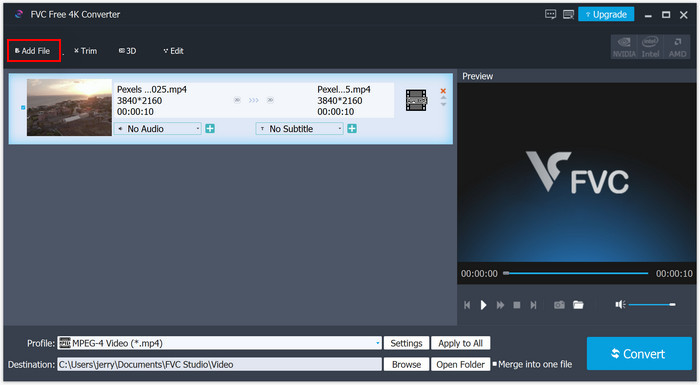
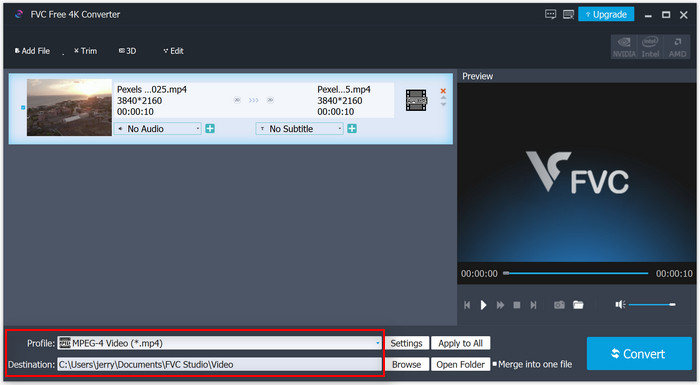
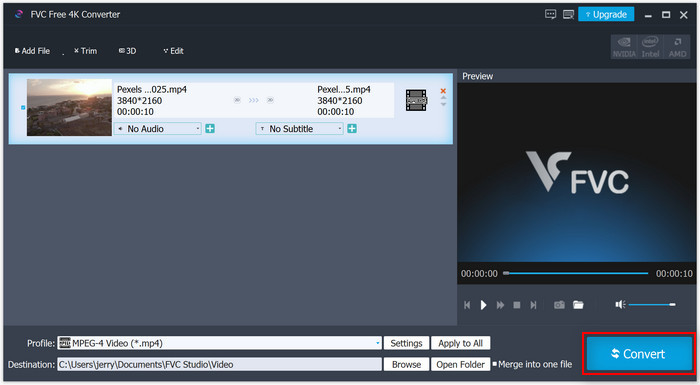







By Allie
I have a favorite movie but it is in a low resolution. Thanks to FVC Free 4K Converter, I can easily convert it to 4K and enjoy a high resolution when playing on my computer.
By Paddy
Easy to use! The simple interface really helps a lot. I can convert 4K videos quickly without any hassle. With no doubt, it is totally worth trying this 4K video converter.
By Christine
Very convenient converter. And the output quality is incredible. It is easy to operate. All you need to do is wait cuz sometimes 4K files are too large to convert.