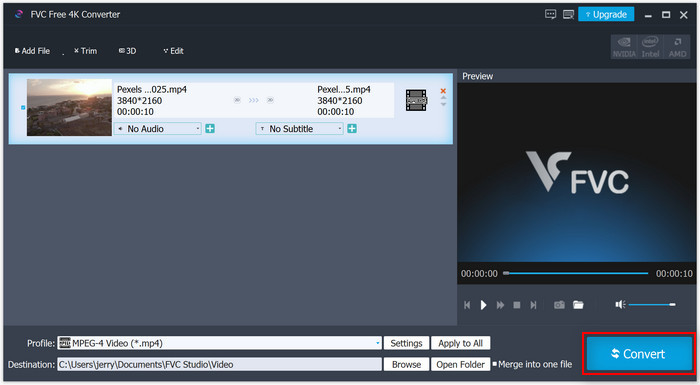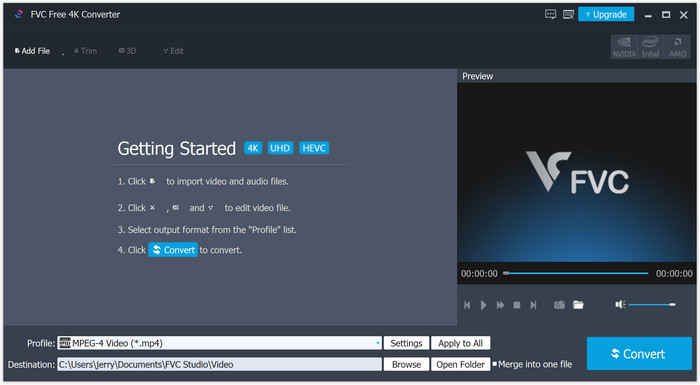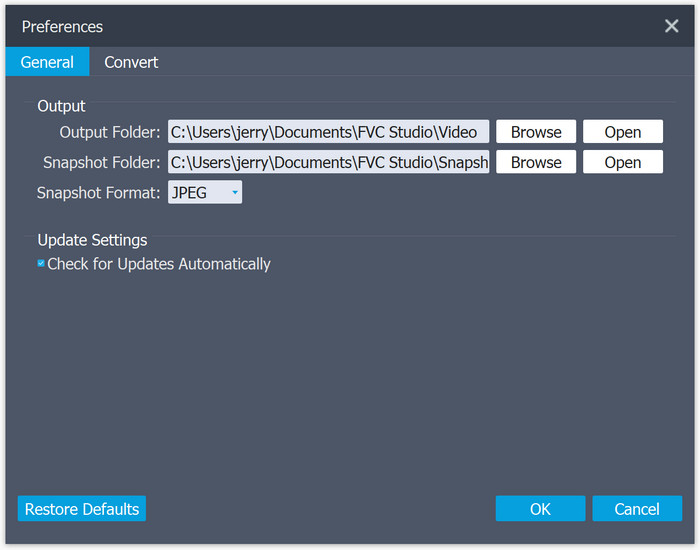Get Started
If you are looking for a free 4K converter, then the 4K converter produced by FVC is a must try. You can use it to convert 4K videos to other digital formats as your like. You can also use it to convert 1080p/720p videos into 4K UHD and enjoy a better visual experience.
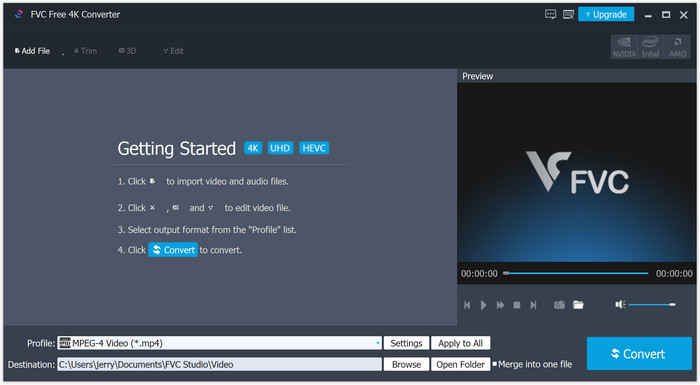
Download & Install
You can download the program on your Windows PC. After downloading, please open the installer and follow the on-screen instructions to install the program on your computer.
Preferences
You can adjust the preferences based on your need. Just open the menu list and find Preferences. You can then change the output folder. You can even check and adjust the conversion settings.
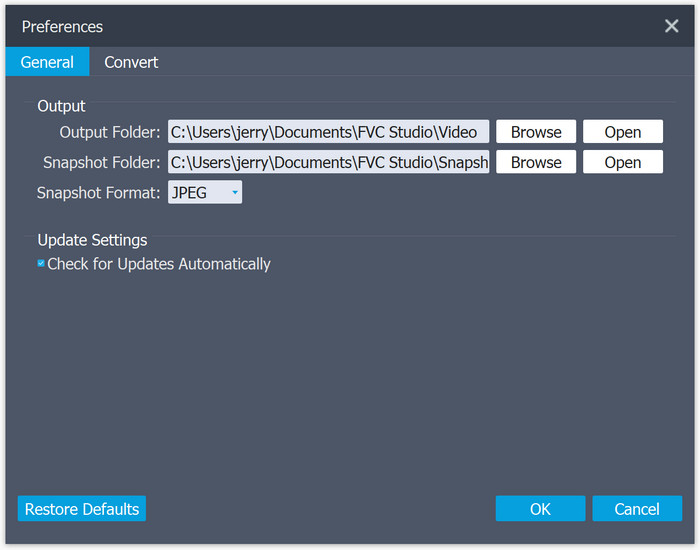
Convert 4K Videos
Step 1. Add the file you want to convert
Open the program after installation. Find the Add File button on the top-left of the interface. Select the file that you want to convert. You can preview the file on the right.
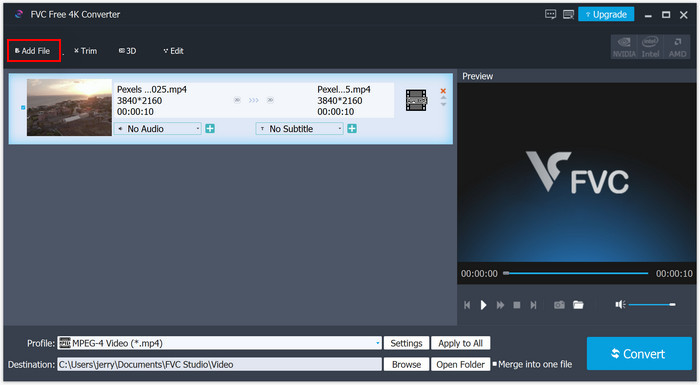
Step 2. Select Output Format
After uploading the file, you can open Profile and choose the output format as you like. For example, you can choose 4K format if you want to improve the resolution. Or, you can choose general video/audio formats if you want play your 4K video on some devices that do not support 4K.
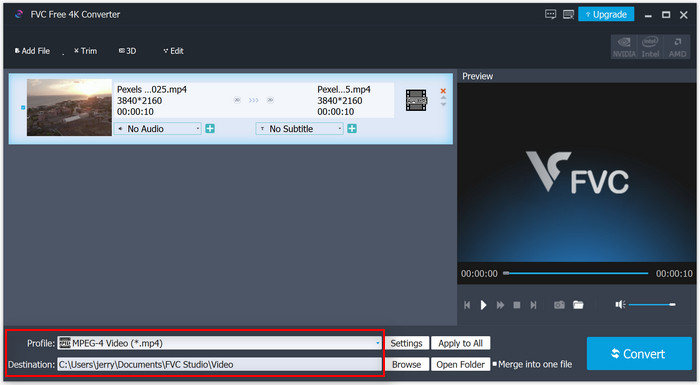
Step 3. Start Video Conversion
Click the Convert button at the right corner if you finish all the settings. Wait for a while, and the conversion will be ended right away.