Merge Any Amount of Video Clips Together
The video joiner is a convenient app to merge videos free. It enables you to upload different video formats instantly and combine them into one file without number limit. Instead of downloading professional and expensive software to your computer, you can put any number of videos side by side with the video file combiner. If you’re making movies by yourself, you can make use of this free video combiner to enjoy the final single one video file containing all of your desired clips.
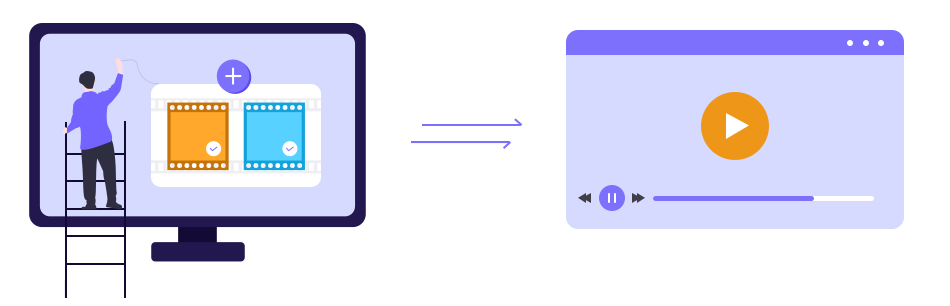
This free video joiner is featured by its humanized video merging options that allow creators to put videos together and customize the output video in a fuss-free way. It offers an easy way to help you configure the resolution settings with various presets, such as 320*240, 480*360, 640*480, 1280*720, 1920*1080, etc. to meets the individual requirements of the different users for spatial resolution and video quality. Additionally, it supports to export mostly popular video formats including MP4, MOV, MKV, AVI, M4V, FLV, WMV, VOB, MPG, etc.
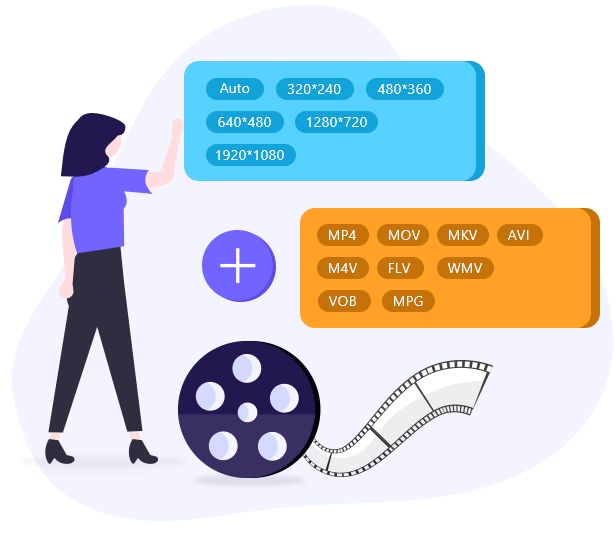
Before putting your video clips together to make one video with the file merger, you are able to set the path to save your combined videos to the computer. After that, you can choose to upload your amazing movie to the web. Also, you can share or play it on any popular mobile phone or tablet, such as iPhone, iPad, Samsung, HTC, PSP, Apple TV, and more, or burn it to DVD for backing up your movie.
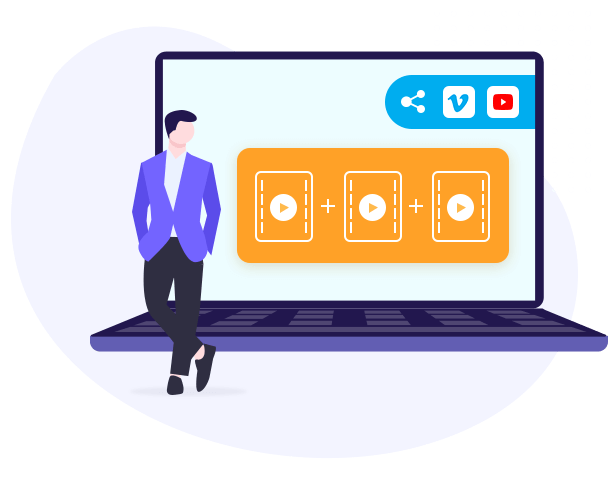
100% Free
Anytime you use it to combine two or more videos, all the features it endows are totally free to use.Easy to Use
It only requires you to visit this webpage and upload your video clips, and then you can add videos together in minutes.Various Input Formats
The video splicer supports most input video formats including MP4, MOV, AVI, MPG, VOB, WMV and more.No Watermark
Compared to other programs, it allows you to produce an impressive video with no watermark added.Totally
Without downloading and installing any software to your computer, this video file joiner works from your web browser.High Security
To protect users’ privacy, your uploaded video files are protected and will be permanently deleted within 24 hours.
Honestly, I worried the output quality will be reduced. However, the combined video quality is pretty high. I’m glad to find such a good tool to stitch videos together.

What make me impressed are the predefined resolution settings. I can quickly produce an ideal for my blog.

I love it. It is so easy to add videos together. I’d like to recommend to my friends who are looking to create a customized video.
How do I combine multiple videos into one?
You can utilize a free video merging tool like FVC Free Video Merger to merge videos into single one in just a few minutes.
Is this service completely free to use?
FVC Free Video Merger is 100% free to use, and you don’t have to install any software to your computer.
Does the output video have watermark?
No, this video adder lets you merge and download videos without any watermark.
By Jessica
I just add several MP4 video together, and found that the speed is fast. And there are various output formats to choose from.
By Corey
It’s really helpful. I use it to merge many vlogs to produce an exquisite video. The quality is excellent so that I can share it with others.
By Bailee
With this video joiner, I can easily merge video clips together to make something impressive. It is easy to use and works so fast.