3 Easy Steps to Convert Video
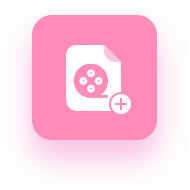
1. Add video file
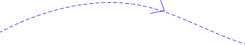
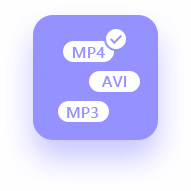
2. Select output format
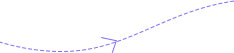
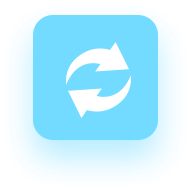
3. Start converting
FVC Free Video Converter Online devotes itself a free multimedia converter. It supports converting nearly all mainstream videos and audio to MP4, FLV, MKV, MOV, M4V, MTS, TS, M2TS, WMV, ASF, VOB, MP3, AAC and more. Your HD videos can be shifted to popular formats like MP4, FLV in seconds, while still keeping its original quality. It supports batch conversion that you can convert a bunch of videos or audio losslessly.
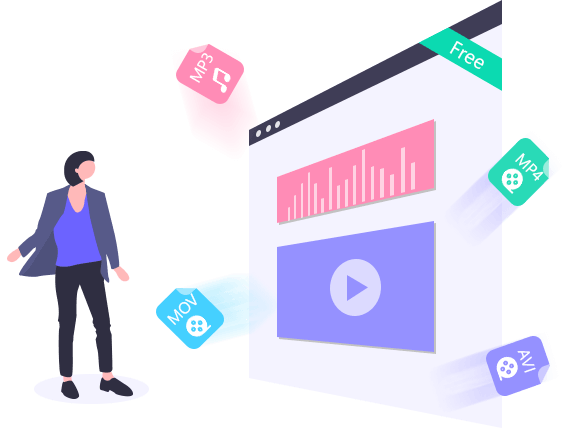
Not only featured in converting but also popular at editing, this free video converting tool gives users multiple choice to well polish their video works without hassle. You can edit the video bitrate, sample, frame rate, as well as resolution according to your need. What’s more, you are able to adjust audio settings like bitrate, sample or volume. With this free tool, you can export a lossless video at ease.

Easy-to-Use
This simple and intuitive interface gives users convenience to convert video file in just 3 steps.Various Input Formats
Convert various video/audio formats, including MP4, FLV, TS, AVI, MOV, WMV, MKV, MP3.Adjust Settings
Adjust video/audio bitrate, sample rate, frame rate, resolution, volume and more.No Watermark Applied
The conversion is straightforward. No watermark will be added to your video file.Selectable Output Formats
There is no format restriction. It provides you multiple output formats to select.Safe and Stable
The conversion is safe and stable. No data will lose during the conversion process. Video Converter Ultimate
Video Converter Ultimate| Features | Free Video Converter Online | Video Converter Ultimate Video Converter Ultimate |
| Internet connection | Needed | Unnecessary |
| Convert video/audio to | MP4, MOV, MKV, AVI, FLV, WMV, MP3, AAC, FLAC, and some other popular formats | Over 1000 formats |
| The quality of output files | Up to 1080 | Up to 4K |
| Conversion speed | normal | 30x faster than converter |
| Hardware accelerating technology |  | Graphics card image processing & CPU level video decoding/encoding tech make the fastest video converter worldover. |
| Editing tool |  | Crop, rotate, trim, filters, basic effects, subtitles, audio track, watermark, etc. |
| Batch conversion |  |  |
| Enhance video to higher image/sound quality |  |  |
| Merge multiple video/audio files into one |  |  |
| Compress large video/audio files |  |  |
| MV Maker |  |  |
| Preview your media file |  |  |
| Try converter | Try Free Tool | Try Pro Version Try Pro Version |
| System Requirements | Supported OS: Windows 11, Windows 10, Windows 8, Windows 7 macOS 10.7 or above Processor: 1GHz Intel/AMD CPU or above RAM: 1G RAM or more |
| Video | MPG, MPEG-1, MPEG-2, MPEG-4, H.264, H.264/MPEG-4 AVC, DivX, XviD, AVI, FLV, MP4, M4V, MKV, MOV, 3GP, 3G2, MTV, SWF, WMV, ASF, DPG, TS, DV, VOB, AMV, WebM |
| Audio | AAC, AC3, AIFF, AMR, AU, FLAC, M4A, MKA, MP2, MP3, OGG, WAV, WMA |
| Image | GIF |

I can’t find another tool which is better than this one. The converted MP4 file is the same as its original in quality.

It only takes me a few seconds to convert my FLV file to MP4. The fast conversion speed really surprised me!

Really good experience! It impressed me a lot that the converted can convert to nearly all video formats. Very recommended.
How to adjust volume with FVC Free Converter Online?
As you input your video file, click the gear icon on the top right, find and drag the volume slider left or right to adjust the volume.
How can I convert audio with this free converter?
To convert the audio in this free video converter, you need to add the audio file to it, select output audio format, and click Convert button to start changing audio file.
Can I convert 4K video to MP4?
Yes. There is no input format limitation in this free tool. What you need to do is just add the 4K video to the platform. After adjusting all settings, click Convert button to start converting 4K video to MP4.
By Elijah
It is a web-based application to convert videos, and I don’t have to install anything.
By Liam
It is the best converter I have used. It can be easily handled without any difficulty.
By Gabriel
I can convert several video clips together with the same output format. It is awesome.