3 Easy Steps to Compress Video
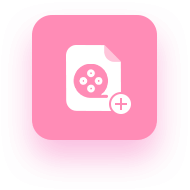
1. Add Video File
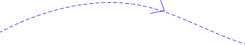
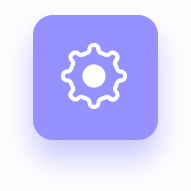
2. Adjust Output Settings
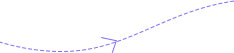
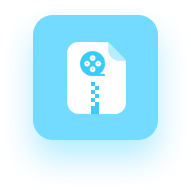
3. Start Compressing
FVC Free Video Compressor is a mighty web-based video size reducer that allows you to compress any 4K, HD or SD video into a smaller size file for free. It supports various input video formats, such as MP4, MKV, FLV, WMV, AVI, MTS, TS, MOV, 3GP, RMVB, WebM, etc. You can reduce your video size to the minimum in seconds, while maintaining the high video quality. So that you can finally free up your disk space and save as many videos as you like.
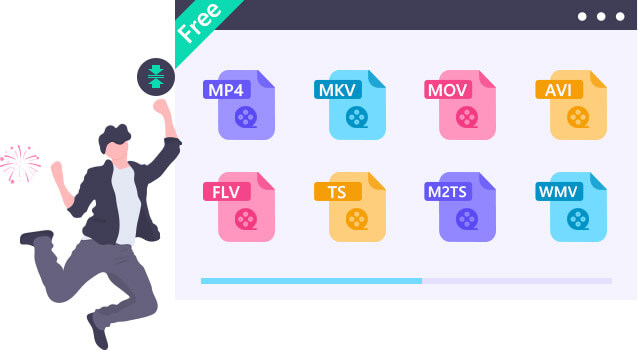
With FVC Free Video Compressor, you can easily customize your video by making adjustments to the video parameters like size, resolution and bitrate. Even if you are not familiar with the specific parameters, you can adjust the video compression ratio and bitrate through a simple slider. When you compress a video, you can also convert it into other format according to your needs, which includes MP4, MOV, MKV, AVI, M4V, FLV, WMV, VOB, MPG and 3GP.
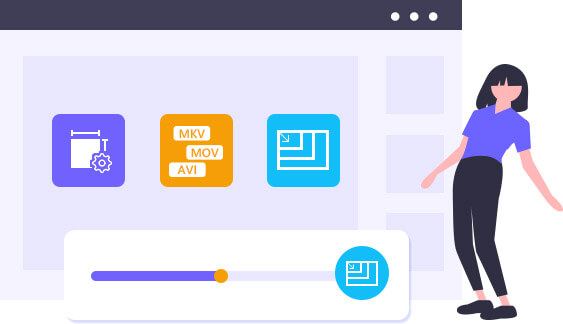
Easy to Use
With 3 simple steps, you can complete the whole compression process.Compress 4K Video
This video compressor can also handle 4K Ultra HD videos and keep stunning quality.Fast Speed
30x faster compression speed than other free video compressors.No Watermark
No watermark will be added to your video file after compression.Batch Compressing
With the batch compression it provides, you can compress unlimited video files at one time.Privacy Security
Your privacy is strictly protected. This compressor won’t save any of your information.| 4K UHD Video Formats | MP4, AVI, FLV, WebM, TS, MKV, MOV, MXF |
| HD Video | MPEG2 HD Files (*.mpg;*.mpeg), MEG4 HD Files (*.mp4), QuickTime HD Files (*.mov) WMV HD Video Files (*.wmv),HD TS, HD MTS, HD M2TS, HD TRP, HD TP |
| SD | 3GP(*.3gp;*.3g2), AVI, DV Files (*.dv;*.dif), MOD, MJPEG |
| Video | (*.mjpg;*.mjpeg), Flash Files (*.flv;*.swf;*.f4v), MKV, MPEG (*.mpg;*.mpeg;*.mpeg2;*.vob;*.dat), MPEG4 (*.mp4;*.m4v), MPV, QuickTime Files (*.qt;*.mov), Real Media Files (*.rm;*.rmvb), TOD, Video Transport Stream Files (*.ts;*.trp;*.tp), Windows Media Files (*.wmv;*.asf) |
| 3D Video | MP4 Side by Side 3D, MP4 Top and Bottom 3D, MP4 Anaglyph 3D, MKV Side by Side 3D, MKV Top and Bottom 3D, TS Anaglyph 3D, AVI Side by Side 3D, AVI Top and Bottom 3D, AVI Anaglyph 3D, MKV Anaglyph 3D, TS Side by Side 3D, TS Top and Bottom 3D, FLV Side by Side 3D, FLV Top and Bottom 3D, FLV Anaglyph 3D |

FVC Free Video Compressor is easy to use. I can easily adjust the compression ration with a slider. And the image of the output video looks just the same as the original one.

FVC Free Video Compressor is easy to use. I can easily adjust the compression ration with a slider. And the image of the output video looks just the same as the original one.

I really like it because I don’t need to download the software to my computer. And it’s free. Trust me. It will be the best compressor you have ever used.
Q1: How can I compress a MP4 file?
Click the Add Files to Compress button first to run the launcher. Then add your video file and adjust the video size, format, resolution and bitrate. Click the Compress button to start compressing your video.
Q2: Can I use this free video compressor on Windows?
Yes, you can. FVC Free Video Compressor can work perfectly on your Mac, Windows, or Linux, because it runs on browsers. There is no limit for your computer system.
Q3: How to play the compressed video?
You can play it on all major browsers, media players and devices. If there is any problem, you can try a free player, like VLC Media Player to play the compressed videos.
By Leona
This compressor is surprisingly handy and useful. I can use it to compress my videos and upload them to the web easily.
By Gabriel
My video size was too large for uploading. Those so-called free video compressors have all kinds of limits, but not this one. The video size is greatly shrunk after compression.
By Stan
Total free! Compared with other video compressors, this one is better, faster and more reliable.