As a powerful DVD player, FVC Free DVD Player enables you to open DVD discs, DVD folders, and DVD ISO image files on a web browser without installing a large media player application on your computer. You can consider it as the best alternative to Windows Media Player or VLC Media Player. This DVD player will bring you a whole different viewing experience while watching movies – an intuitive interface, more video playback settings, menu control support, and more.
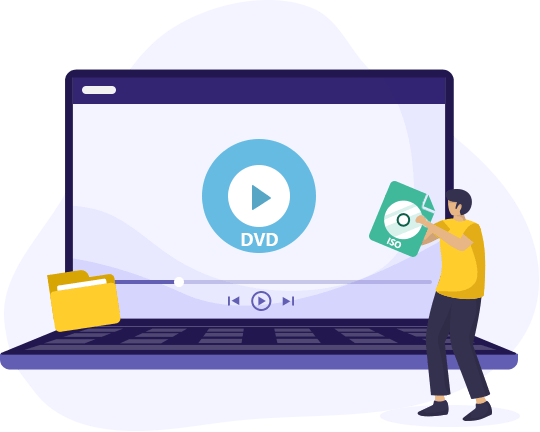
When you play DVD, FVC DVD Player allows you to fully enjoy the high image and sound quality, thanks to the advanced video encoding technology it possesses. You can choose to play the movie in a certain window size or enable the full-screen mode to get a more fantastic visual experience. It also supports both DTS-HD and Dolby TrueHD, which can give you stunning audio effects without any loss.
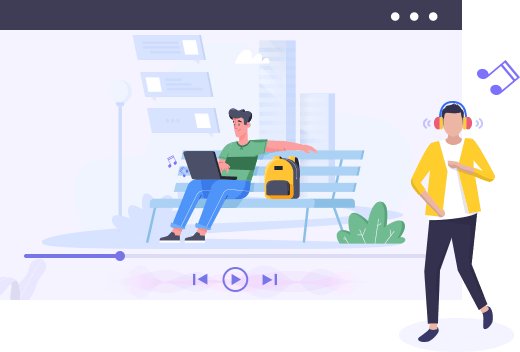
Totally Free
You don’t have to pay any fees to use this DVD player. It is completely free to use.Take Snapshots
Using FVC DVD Player, you can take screenshots with no limitation during the playback.Changeable Subtitles
It is easy to change the subtitles of DVD movies to the one you actually understand.Adjust Audio Settings
With this player, you are able to set the audio track or audio channel as you like.Playback Process Control
FVC empowers you to control the playback process by dragging the navigational slider.Safe to Use
We highly respect your privacy. And all your personal information is safe with us.Custom Playlist
You can use the playlist to know what you are watching and customize your viewing order. Blu-ray Player
Blu-ray Player| Features | FVC Free DVD Player | Blu-ray Player |
| Internet connection | Needed | Unnecessary |
| Play DVD disc/folder/ISO image file |  |  |
| Optional audio track & subtitle |  |  |
| Customized playback effects |  |  |
| Take snapshots |  |  |
| Play Blu-ray disc/folder/ISO image file |  |  |
| Play popular digital videos |  |  |
| Play audio files |  |  |
| Free technical support & update |  |  |
| Try Free Tool | Try Pro Version |
| System Requirements | Supported OS: Windows 11, Windows 10, Windows 8, Windows 7, macOS 10.7 or above Processor: 1GHz Intel/AMD CPU or above RAM: 1G RAM or more |
| Media | DVD disc/folder/ISO file |

The last media player I used cannot change the subtitles. I couldn’t understand what the actor was saying! Thank god! This player can do that for me.

Its interface is quite easy for me to operate. With just one click, I can play any movies on my computer for totally free. Wonderful!

I have used other tools produced by FVC. They are very simple and can easily solve my problems. So, I tried this player immediately when it is available. Also a great tool.
Q1: How to use this DVD player?
To use this player, you should first download and install the FVC launcher on your computer. Click Play Now and follow the on-screen instructions. After the installment, click Play Now to initiate the tool. Select Open Disc/File, choose what you want to watch, and play it.
Q2: Can I use it to play DVD on Windows 10?
Yes, you can play it on any system, like Windows 11, Windows 10, Windows 8, Windows 7, Mac OS, etc. You just need to open a web browser and go to the official site.
Q3: Can I use it to play Blu-ray discs or other media files?
Sorry, the version of the player does not support Blu-ray and other video formats. You can download the Desktop version to watch Blu-ray, 4K videos, audio, and more.
By Kyle
The best DVD player I have ever used! I can play so many old DVD discs I bought years ago with this player. And the image is great.
By Lucas
I tried this player to play the movies on my hard drive. It is so convenient that I don’t need to download any software on my Mac.
By Emily
With this free DVD player, now I can watch the family video I’ve always wanted to watch. It is amazing to see my face on the computer screen.