3 Easy Steps to Record Screen

1. Download Launcher
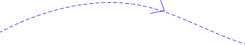
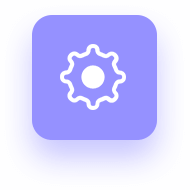
2. Adjust Settings
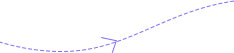
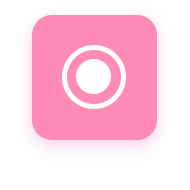
3. Start Recording
FVC Free Screen Recorder is a full-featured screen recording tool that enables you to capture what is happening on your computer screen without watermark. You can record any area of your PC screen, no matter you want to grasp a full screen, a fixed region or an active window. Besides, you can adjust output video format, quality and other parameters according to your need.
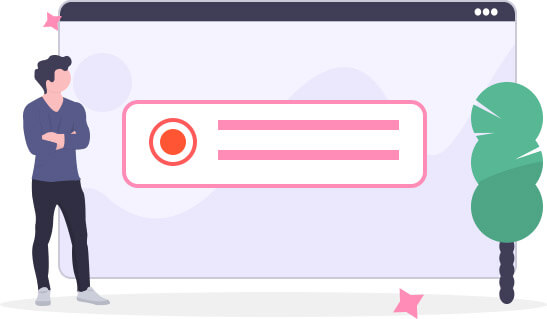
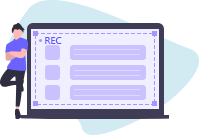
Record Computer Screen
Using FVC Screen Recorder, you can record your screen activities on your computer without losing quality.

Record Popular Games
You are able to record a gameplay video with a voice-over and even enable webcam to make a picture-in-picture video.

Record Conferences & Courses
It is easy and efficient for you to save meetings and courses, in case you want to review them later.

Record Video Chatting
This screen recorder allows you to record video calls for saving something important during the chatting.
Using FVC Free Screen Recorder, you can get any sound that you want to record without losing quality. It can catch system audio and microphone voice, which will be your best assistant to record audio and add narration to your recordings. You can also achieve ideal processing efficiency without the limit of format. As long as the audio file can be played on your computer, you can record it with ease.

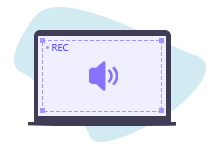
Record Computer Sound
It will help you record the sound from your computer, no matter it is from system or microphone.

Record Audio Books
You can save as many audio books as you like to play them on your player offline or share them with your child.
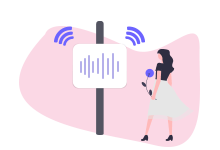
Record Radio Shows
You can record a self-made radio show with no delay for later listening on your phone or other portable devices.

Record Voice Calls
When you use PC to make a VoIP call, you can record it to track down security breaches or hold the conversation for later use.
100% Free
FVC Free Screen Recorder is a completely free tool that has no hidden fee.Edit Screencast in Real Time
You can add real-time lines, text, highlights and more to annotate your recording.Optional Output Formats
You can decide what format the output recording will be in, such as MP4 and WMV.Picture-in-Picture
It is easy to use when you want to put your webcam into your screencast.Recording History
You can review all your recordings easily with the recording history list.No Watermark
There will be no watermark added to your video after the recording. Screen Recorder
Screen Recorder| Features | Free Screen Recorder | Screen Recorder |
| Record video |  |  |
| Record video with audio |  |  |
| Edit the recording |  |  |
| Task schedule recording |  |  |
| Set duration recording |  |  |
| Take screenshots |  |  |
| Hardware acceleration |  |  |
| Export with watermark |  |  |
| Recording quality | Lowest, Low, Middle, High | Lowest, Low, Middle, High, Highest, Lossless |
| Recording frame rate | 20 fps, 24 fps | 20 fps, 24 fps, 25 fps, 30 fps, 60 fps |
| Output format | WMV, MP4 | WMV, MP4, MOV, F4V, TS, AVI, WMA, MP3, M4A, AAC, PNG, JPG/JPEG, BMP, GIF, TIFF |
| Try recorder | Try Free Tool | Download |
| System Requirements | Supported OS: Windows 11, Windows 10, Windows 8, Windows 7 macOS 10.7 or above Processor: 1GHz Intel/AMD CPU or above RAM: 1G RAM or more |
| Output Video Format | MP4, WMV |

I’m a gameplayer. Sometimes I make some videos to share with others. This recorder is really helpful. Because I can make a picture-in-picture video with it. Love it.

Lucky me! I found this great screen recorder the other day. I actually have utilized a lot of screen recorders before. Most of them is hard to use. But this one is really convenient to use.

This works as well as it describes! And the recorded video can be saved to my computer automatically. That is so efficient.
Q1: How can I record screen with webcam?
When you launch Free Screen Recorder Online, enable Webcam and adjust the size of webcam window. Then you can start your recording.
Q2: Why dose my screen recording have no sound?
Maybe you forget to turn on System Sound or Microphone option. Just make sure you have enabled them before you start recording next time.
By Charlotte
It is a web-based application to convert videos, and I don’t have to install anything.
By Herman
Best screen recorder I have ever used. Easy to use! And the recording video comes out with high quality. I love it!
By Teresa
FVC Free Screen Recorder is really impressive. It has a clean interface. And its real-time editing is really useful.