Convert MOV in 3 Easy Steps

1. Upload video/audio files.
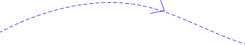

2. Modify output settings.
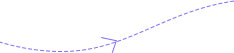

3. Start converting MOV.

FVC Free MOV Converter Online is an amazing MOV converting tool that can change MOV to MP4, MOV to MP3, MOV to GIF, MOV to MKV, and other widely-used files formats. Besides, you also can convert MP4 and other files to MOV using this tool. What’s better is that FVC MOV Converter enables you to batch convert multiple file formats at once. Furthermore, as long as you have a network connection, you can use this MOV converter to change file formats online in any browser, like Chrome, Safari, Firefox, Microsoft Edge, and more.
Convert MOV to Other Formats

If you are a beginner at converting MOV, you must try FVC Free MOV Converter Online. With this tool, you can convert MOV easily and quickly because the conversion process only takes three steps. Apart from that, another reason to use FVC Free MOV Converter is that you can change MOV to other file formats for free. Moreover, this MOV converter can let you convert MOV to MP4 or other formats online without any quality loss. FVC Free MOV Converter indeed tries its best to provide a fantastic user experience.
Fast Conversion
Compared to the same types of converters in the market, FVC MOV Converter is quicker.Convert MOV Safely
FVC promises not to disclose your privacy when and after converting MOV.No Watermark
FVC MOV Converter Online will not leave any watermarks on your converted videos.Change MOV in Batches
Using this tool, you can select multiple files and convert them in batches if you need.No Browser Limit
You can use the MOV converter in any browser, including Safari, Chrome, Microsoft Edge, etc.Change Settings
Before converting, you can change the resolution, frame rate, and bitrate of files based on your needs. Video Converter Ultimate
Video Converter Ultimate| Features | Free MOV Converter | Video Converter Ultimate |
| Internet connection | Required | Not necessary |
| Conversion speed | Depend on Internet | 30x faster than the normal |
| Convert video/audio to MOV | ||
| Convert MOV | ||
| Editing MOV | ||
| Merge MOV files | ||
| Preview | ||
| Output formats | MP4, MP3, FLV, AVI, MKV, WMV, FLAC, etc. | Over 500 formats |
| Try converter | Add Files to Convert | Download |
| System Requirements | Supported OS: Windows 11, Windows 10, Windows 8, Windows 7, macOS 10.7 or above Processor: 1GHz Intel/AMD CPU or above RAM: 1G RAM or more |
| Video | MP4, AVI, FLV, MPG, M4V, MKV, MOV, 3GP, WMV, VOB, WebM, GIF |
| Audio | MP3, AAC, AC3, AIFF, FLAC, M4A, MKA, MP2, OGG, WAV, WMA |
FVC MOV Converter is so great and convenient that I can convert several MOV files simultaneously!
The default video format of Mac is MOV, but not all platforms support MOV. Thanks to FVC, I can easily convert MOV to MP4 on Mac.
It is very convenient to use this MOV converter because it does not need me to register to use all its functions.
What is a MOV file?
MOV is a format that can contain one or more video, audio, or text tracks. It is compatible with many multimedia players, like Apple QuickTime Player, Windows Media Player, etc.
Can VLC convert MOV?
Yes, you can use VLC Media Player to play and convert MOV. Here are detailed steps:
1.Run VLC on your computer, choose Media, and click Convert/Save > Add to import your MOV files;
2.Click the Convert/Save button and choose the format you want to convert to in Profile;
3.Click Save > Start to finish converting MOV using VLC.
Is MOV better than MP4?
When comparing the quality, MOV is higher than MP4. When comparing the size, MP4 is smaller than MOV. MP4 is used widely, but MOV is usually used for editing videos on Mac.
By Kay
I think that FVC Free MOV Converter can be the best internet-based converter I have used.
By Mandy
For me, FVC MOV Converter is easy to use because its buttons and interface are easy to understand.
By Darcy
This online tool actually supports many common-use formats, and I can even use it to convert my MOV files to formats that Facebook supports.