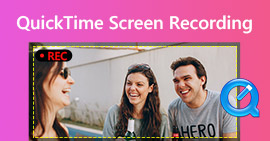Free and Professional Ways to Convert MKV to MOV
Can’t open an MKV file with QuickTime Player on Mac and want to convert MKV to MOV?
MKV (Matroska Multimedia Container) is a multimedia container format which can incorporate audio, video, and subtitles into one single file. MKV is developed as an open standards project. MKV is widely applied on the internet for HD videos because it supports descriptions, ratings, cover art, and more. But MKV file can’t be played in QuickTime or edited in iMovie.
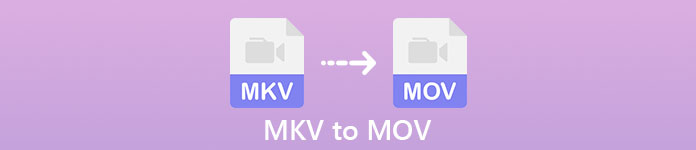
MOV is the most Apple-friendly format. If you are using a Mac, you’d better convert MKV to MOV for playback or editing. Here in this post, we will show you 2 simple ways to convert MKV to MOV on Mac and Windows PC.
Part 1. How to Convert MKV to MOV Free Online
When you Google how to convert MKV to MOV on the internet, you can see many searching results are free online MKV to MOV converters. Here at the first part, we like to introduce you with a great online MKV to MOV converting tool, FVC Free Online Video Converter to make the MKV video conversion.
It highly supports any frequently-used video formats including MKV, MOV, MP4, AVI, FLV, WMV, MPEG and more. It offers a straight-forward way to directly convert your MKV file to MOV free online.
Download the Desktop Version to convert files in batch.
Step 1. When you want to convert an MKV file online, you can go to the FVC Free Online Video Converter site on your browser. This free MKV to MOV converter is compatible with any popular browser like Chrome, IE, Safari and Firefox.
Step 2. Click the Add Files to Convert button to install a small file size launcher for the MKV video converting. After that, there will be a pop-up window for you to select and upload the MKV file you want to convert to MOV.
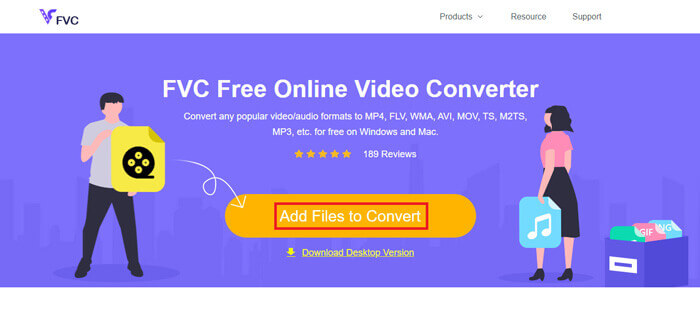
Step 3. After uploading, you can see many frequently-used video formats like MP4, MOV, FLV, AVI, WMV, VOB, WEBM, and more listed there for you to choose from. You can select MOV as the output format.
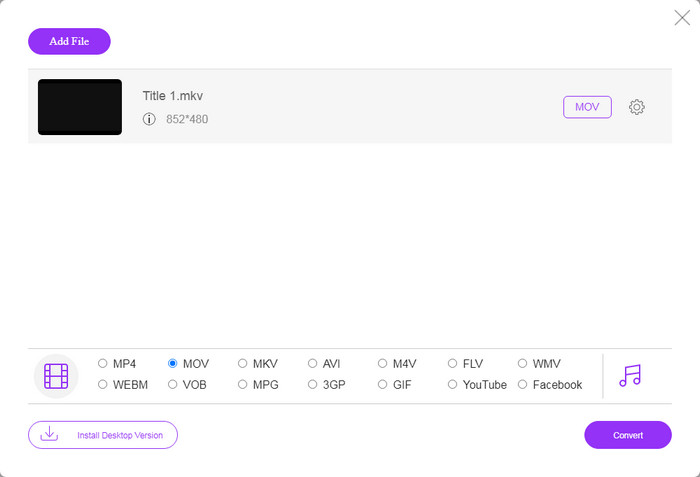
Step 4. This MKV to MOV converter allows you to adjust various video and audio settings. You can click the Settings icon to custom these settings.
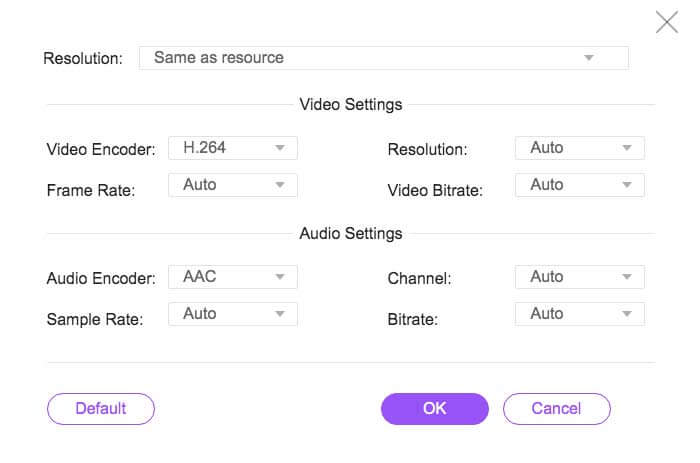
Step 5. Click Convert button to start converting video from MKV to MOV on your computer. During this step, you are allowed to select a suitable destination file folder for the converted MOV video. After converting, you will be automatically guided to the folder.
Part 2. Best Way to Convert MKV to MOV Without Quality Loss
You should know that; most free online converters are mainly designed for small file converting. You’d better choose a professional video converter if you get a better converting experience and higher output quality.
Here we strongly recommend the powerful video and audio converting software, Video Converter Ultimate for you to convert MKV to MOV on Mac and PC without quality loss. It has the capability to convert videos while keeping the original image and sound quality.
Video Converter Ultimate is the professional video and audio converting software which can convert MKV to MOV without any quality loss.
- 1. Convert 4K, 1080p HD and SD video to over 300 formats like MOV, MP4, AVI, FLV, MP3, etc.
- 2. Powerful editing features like trim, crop, rotate, watermark, 3D, enhance, effects and more.
Free DownloadFor Windows 7 or laterSecure Download
Step 1. Double click on the download button above to free install and run this MKV to MOV converter on your computer. You should choose the right version based on your system.
Step 2. Select the Converter feature to make your MKV video conversion. Click Add Files to add your MKV video(s). There is a batch conversion feature designed in this converter for you to convert one or more MKV files at a time.
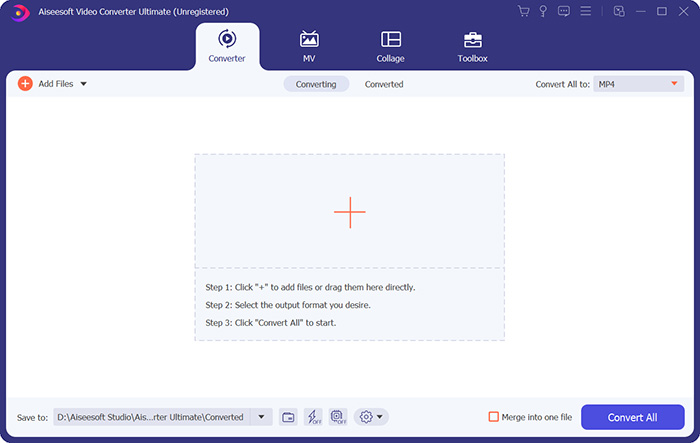
Step 3. Choose MOV format as the output format from the drop-down list of Convert All to. Then click Convert All button to start the MKV to MOV conversion.
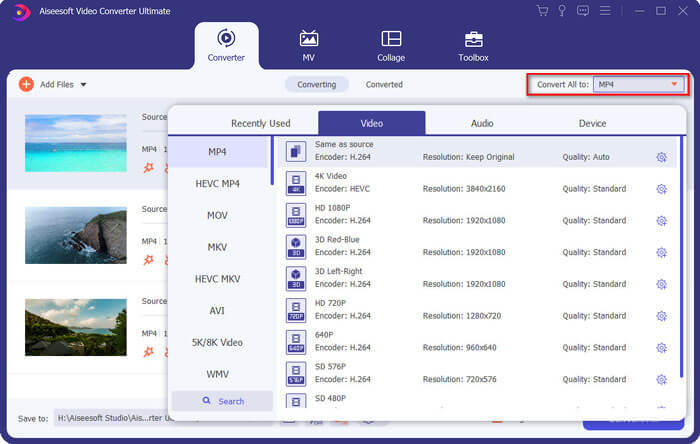
With the adoption of the latest accelerate technology, this MKV to MOV converter can give you a super-fast converting speed. It also enables you compress MOV files with ease.
MKV vs. MOV
The Matroska multimedia container format, released in 2002, is an open-source format that can include a number of video, audio, image, and subtitle tracks. So, you can use it to store short video clips, TV shows, and movies easily. It is quite popular for anime fan-subbing.
The MOV format can be used for storing a movie, TV show, short video clip, or home movie. It is actually saved in the QuickTime File Format (QTFF), which was introduced by Apple in 1991. MOV files are often used when people want to save a video with high quality.
Part 3. FAQs of Converting MKV to MOV
Question 1. Can iMovie read MKV?
No. As the default video editing software for Apple devices, iMovie can easily edit MOV or MP4 videos. But it doesn't support the container or video compression formats like FLV, VOB, WebM, and WMV.
Question 2. Is MKV better than MP4?
You can’t simply say that MKV is better than MP4, or MP4 is better. Both MKV and MP4 can deliver high quality H. 264 video. But as the most popular video format, MP4 can be supported by more devices, systems, players and editors. Check this page to compare with differences between MKV and MP4.
Question 3. Can VLC convert MKV to MOV?
Yes. VLC can work as a good video converter to make the video conversion from MKV to MOV. You can open VLC, click Media, choose Convert/Save, add your MKV file and select MOV as the output format, and then click Start button to make the video conversion from MKV to MOV on VLC. You can even use it to merge MOV files.
Conclusion
Have the need to convert MKV to MOV? After reading this page, you can get 2 effective methods to change your MKV files to MOV. If you have any other MKV converter recommendation, please share it in the comment with other readers.



 Video Converter Ultimate
Video Converter Ultimate Screen Recorder
Screen Recorder