Convert 2D Videos to 3D Modes
If you want your videos to look three-dimensional, you can use FVC Free 3D Converter to convert your 2D videos to 3D modes. This converting process is adding 3D effects to your general videos. And FVC Free 3D Converter provides multiple 3D effects to make your videos more various, including Anaglyph with ten types, Side by Side (Half-Width/Full), Top and Bottom (Half-Height/Full), etc. After converting, you can watch these 3D videos on 3D TV and other platforms supporting 3D.



 Video Converter Ultimate
Video Converter Ultimate Screen Recorder
Screen Recorder



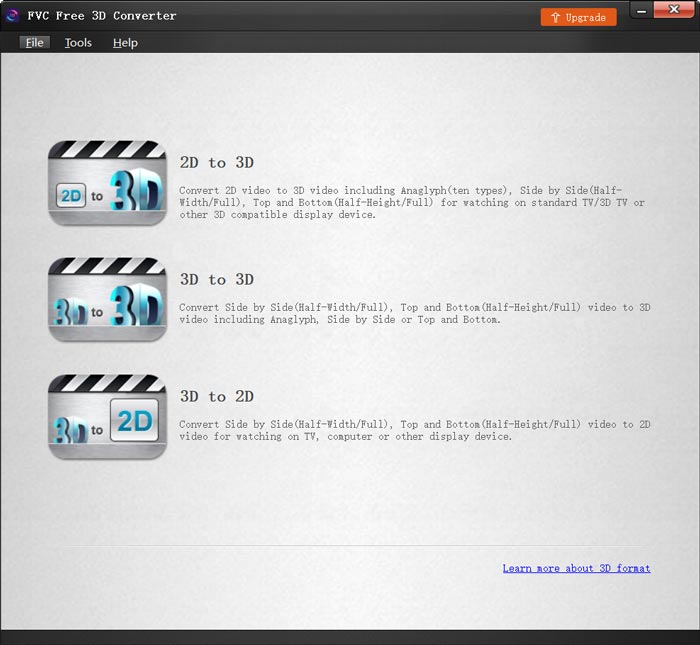
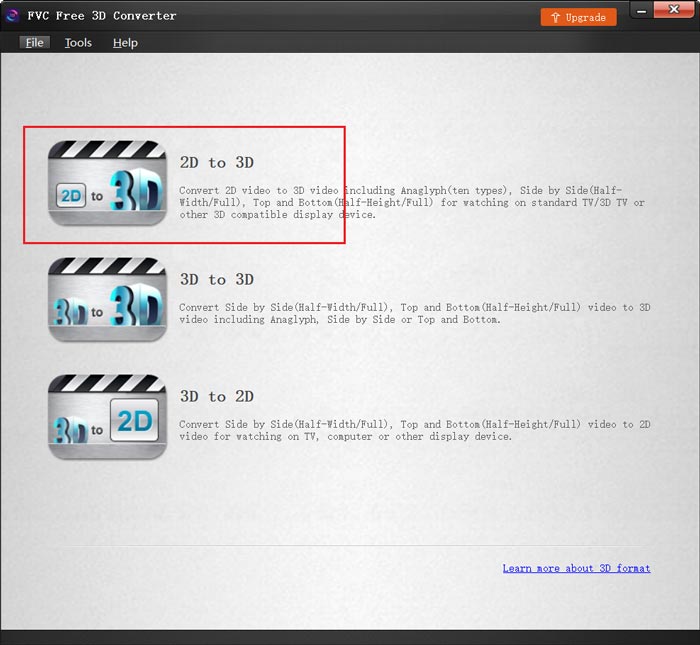
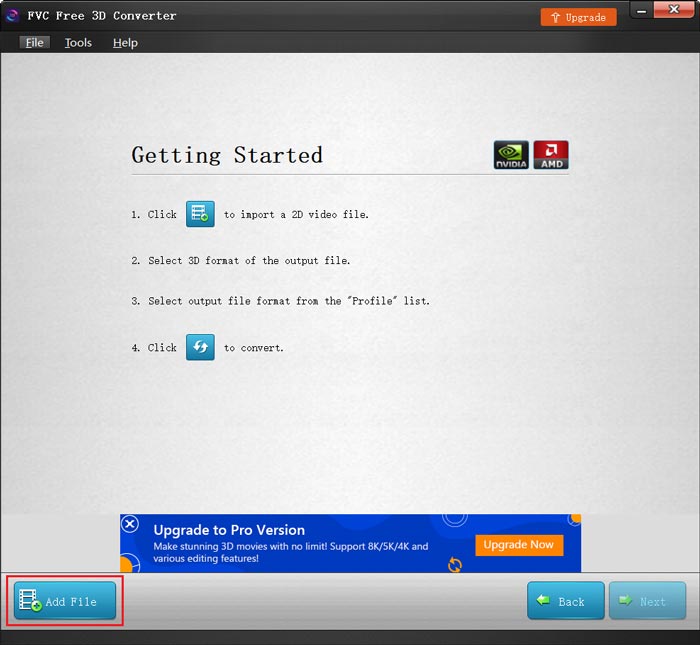
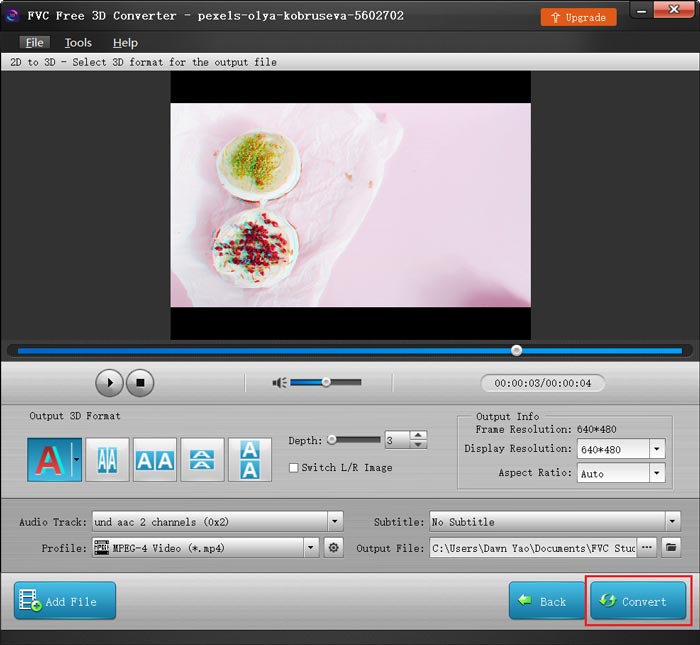






By Abby
I use it to convert 2D to 3D video for my 3D player. It works well.
By Carl
I love this excellent 3D converting tool. I have many 3D videos but do not have a tool to play them. So, I use it to convert 3D to 2D, and the output 2D videos are satisfying.
By Daisy
FVC Free 3D Converter is amazing. I can enjoy any 3D movie on the HDTV at home with it.