Convert Any FLV Video to SD & 3D Video/Audio
Designed for FLV - the Flash Video Format, FVC Free FLV Converter converts FLV videos to HD, SD, 4K and 3D videos in hundreds of formats. It supports converting FLV to/from MP4, WMV, MKV, MOV, FLV, M4V, AVI, VOB, TS and more. You can also convert FLV videos to audio file formats like MP3, AAC, AC3, FLAC, WAV for playing on music players. Whether you are professional or not, you can enjoy the FLV video in 3D-viewing sight.



 Video Converter Ultimate
Video Converter Ultimate Screen Recorder
Screen Recorder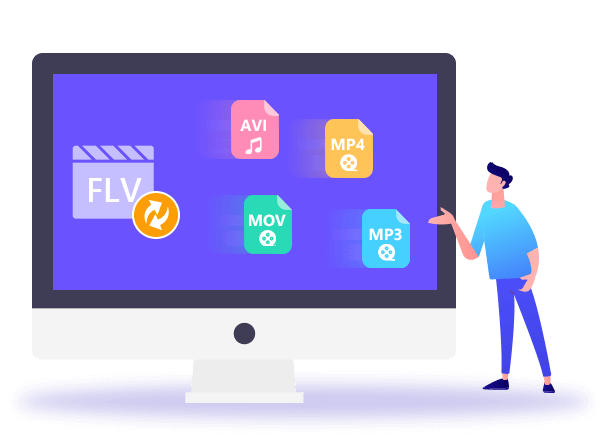
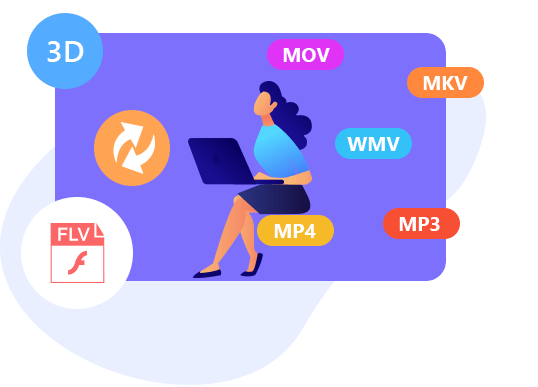

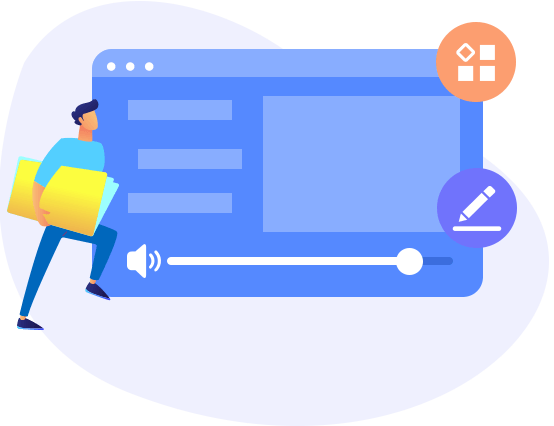

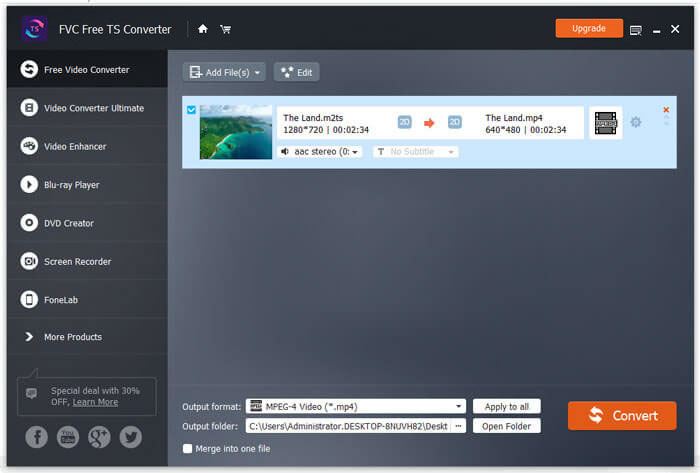
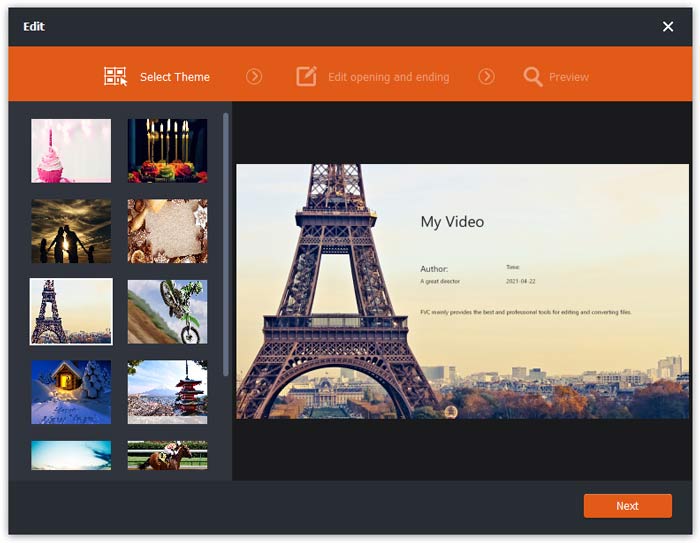
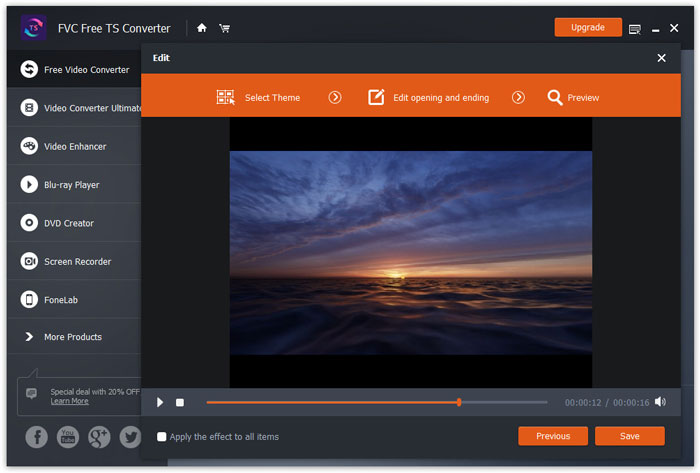
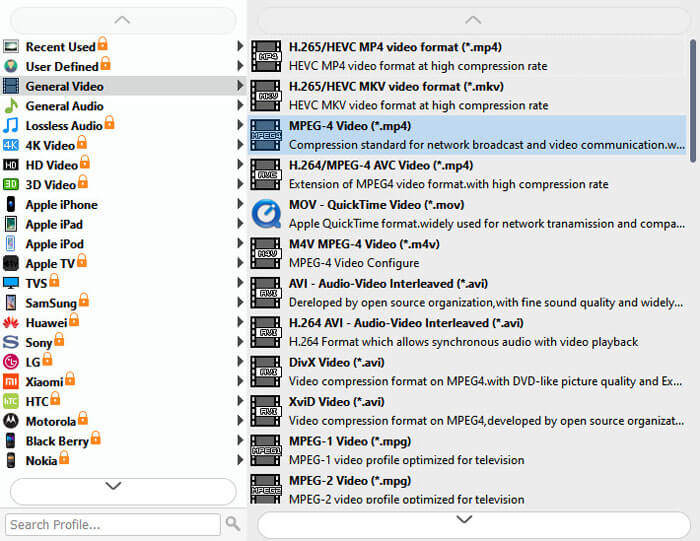






By Leo
I want to convert my FLV video files to MP4. It can add and queue multiple FLV files at once. What the good FLV converter software!
By Freddie
The Halloween is coming. I want to make a video for Halloween. This free FLV converter provides several themes for the Halloween. It’s worthy to make a good choice.
By Rory
I am glad that I find this free FLV converter. It is easy-to-use and totally free. That means I can convert my FLV files to any video format at no cost. Happy to try this software.