
Many factors can cause a video to be unplayable, like equipment damage, system crashes, virus attacks, etc. If you have not kept backups of your video, you may need a professional tool to repair it for normal playback. At that time, Video Repair will be the best choice. After following the guidance provided by us to upload a corrupted video and the sample video, it will start the restoration process. The repaired video will remain like the sample video with high resolution, frame rate, and bitrate. The video formats currently supported by this tool include MP4, MOV, and 3GP.
Video Repair adopts the latest AI algorithm, which makes the program's fixes quite efficient. After you upload the sample and corrupted videos, the program will automatically start detecting information of the video files, including size, duration, resolution, bitrate, encoder, and frame rate. These details will be displayed on the screen. The whole repair process is fully automatic, and you don't need to perform any complicated operations to get the repaired video except for a few clicks. With a user-friendly interface and high repair success rate, it's definitely your best assistant.


After completing the fix, you may want to check the exact results to confirm that your video can be displayed normally. Video Repair allows you to preview clips of the repaired video before exporting it. This feature avoids a lot of repetitive operations, and the process of operation will be simplified. If you find that the repair results meet your expectations, then you can save it to your computer directly. If you are not satisfied with the results, you can replace the sample video and repair it again until you are satisfied.
Video Repair app is 100% safe and does not carry any viruses and malware that will pose any threat to your device and system. There are no advertisements within the software, so you will not be disturbed. It also doesn't access any of your personal information except for the sample videos and corrupted videos that you upload. Your video files will also not be stored by us after the repair is completed. Therefore, you do not need to worry about your privacy and security being jeopardized. Just use our software on your device and let go of your corrupted files to us.

High Success Rate of Repair
Using an advanced AI algorithm guarantees a high rate of successful restorations.Great Repair Efficiency
The video is analyzed and repaired so quickly that you don't have to wait any longer.Allows to Preview Fixed Video
After fixing, you can preview the repaired video to check if the problem has been solved.100% Safe & Secure Guarantee
No viruses or ads within the software and none of your private files are accessible.Fix Videos from Multiple Devices
Supports fixing videos from any cameras, phones, hard drives, SD cards, websites, etc.Very Easy to Use with A Clear Interface
Just a few clicks, and you're well on your way to a smooth video repair process.Step 1. Click the red plus button to add the corrupted video. Click the purple plus button to upload a sample video.
Step 2. Click the Repair button on the interface to start fixing your video.
Step 3. Choose Preview to check the results of the restoration. If you are satisfied, click the Save button to export your file.
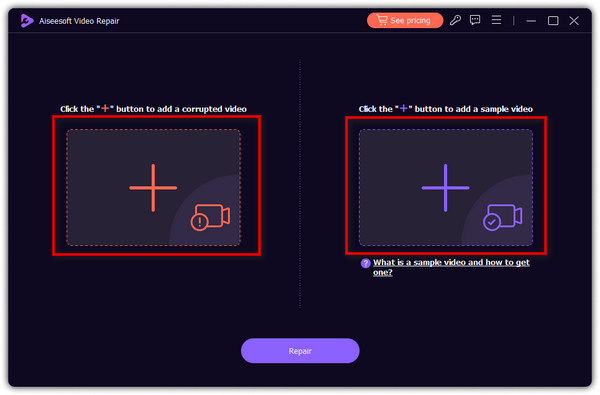
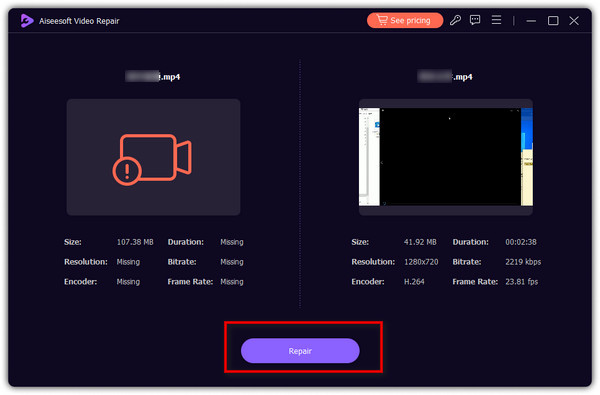
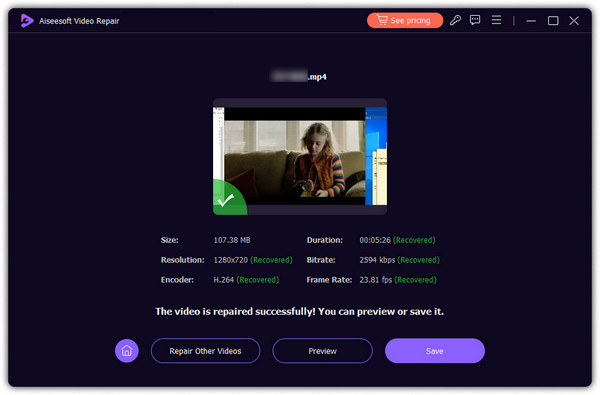
Operating System
Windows: Windows 11/10/8.1/8/7/Vista/XP (SP2 or later)
Mac: Mac OS X 10.13 or above (macOS Tahoe included)
CPU
1GHz Intel/AMD CPU or above
RAM
1G RAM or more
Supported Formats
Video: MP4, MOV, 3GP
Encoder: H.264, H.265
By Liam
It works very well! I was able to restore the damaged video. I especially like the preview feature because I really hate the repetitive operation and having to download the file multiple times! Now, I can check the result directly before exporting.
By Amelia
Very easy tool to master. The interface is very user-friendly for me. I can understand what I need to do straight away, and it makes me feel like a data repair guru!
By Brandon
Very annoying to be disturbed by pop-up ads! They always block what's on my screen and make me go to a new interface somehow. The interface of this software is quite clean, and I can finally operate it with peace of mind.
Why does a video keep freezing on my device?
Internet connection is slow or intermittent may cause the video to freeze. You can try resetting your router or connecting to a different network. If your device's storage is almost full, it can affect the performance of video playback. Also, the file itself may be corrupted or incompatible with your device. Try playing a different video to see if the problem persists.
Can I repair a video even with no experience?
Yes, you can repair a video even with no experience. With a user-friendly interface, Video Repair provides brief guidance to assist you through the repair process.
What are the types of video issues that video repairing software can fix?
Video repairing software can fix corrupted or damaged video files, audio-video sync issues, playback errors, codec errors, and video freezing or stuttering. Additionally, some software can also enhance video quality by reducing noise, sharpening the image, adjusting brightness and contrast, etc.
Video Repair - Your Best Assistant in Fixing Corrupted Video from Multiple Devices
Lifetime License
1 Month License
Business License
Lifetime License
1 Month License
Business License

 Secure Payment
Secure Payment 30-Day Money Back Guarantee
30-Day Money Back Guarantee Problems Resolved in 48 Hours
Problems Resolved in 48 Hours
By Martin
I had saved very precious home videos, but the videos got corrupted. Thanks to this tool! It helped me get back my precious memories. I can now play the lost videos again anytime I want!
By Oliver
I thought the recovery process would require some additional software knowledge. I didn't expect to be pleasantly surprised that my videos were automatically recovered in just a few clicks!
By Sophia
Restoration is a big job. I was expecting to have to wait at least an hour, but I didn't realize that the progress bar went by at an unbelievable speed. A very efficient tool.