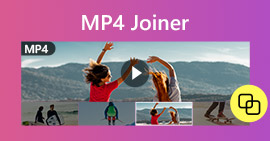How to Compress Video for Facebook Free & Online
How to compress a large video file for Facebook is a question asked by many users.
Like other social media services, Facebook also has stringent video requirements to upload videos, and video size is one of them.
To send the video to Facebook online or via the Messenger app smoothly, you have to reduce video size firstly.
That’s what you will learn from this post, a free way to shrink video file size for Facebook.

Part 1. Facebook Video Uploading Species
Before compressing video for Facebook, let’s check what are Facebook’s requirements for uploading a video:
Video size: Up to 10 GB for posting and up to 25 MB in the Messenger app as an attachment.
Video resolution: 1080p HD or less.
Video format: All types of video files, but MP4 is recommended.
Video length time: Less than 240 minutes long.
Audio: Stereo AAC audio compression with 128kbps or more is recommended.
To be clear: The video size for Facebook should be less than 10GB. However, if your Internet connection is slow, then a smaller video size with a high resolution is recommended.
Part 2. How to Free Compress Video Size for Facebook
The key to compressing a video file size is to find a video compressor tool. Free Online Video Compressor is an easy-to-use video size shrink program online. Without downloading an extra video compressor, it can easily compress a video from 1GB to 15MB, 10MB, even smaller. Even if your video file is larger than 10GB, this freeware can complete the video compression process within simple steps. Besides, it can:
1. Compress videos for Facebook, Instagram, YouTube, etc.
2. Adjust video resolution (1080p HD, 720p HD, 640p, 480p, etc.)
3. Reduce video size 100% free without a watermark.
4. Convert video formats to Facebook-supported types.
The process of reducing a video file size for Facebook can be accomplished in a few simple steps.
Step 1. Upload a large video online
Open this free online video compressor site via your browser on computer. Click the Add Files to Compress button, and then a pop-up window appears, which requires you to download and install a video launcher. With it, you can compress and download the compressed video file automatically.

After the successful installation, the open-source window pops up and you just need to select and upload the large video file you want to compress for Facebook.
Step 2. Adjust settings for video compression
Here, you can adjust the compression settings to get a smaller video file.
Next to Size, you can click the arrow-down or arrow-up icon to adjust the output video size. Alternatively, just move the slide bar to control the video size. It can help shrink the video size from GBs to MBs like 25, 20, 10, even smaller.
As for resolution, it highly supports high resolution like 1080p HD, 720pHD, etc.
While you adjust the video file size, the bitrate of the video file will be changed correspondingly.
Finally, it comes to the video format, apart from MP4, it can also convert video to WMV, MOV, MKV, M4V, FLV, MPG, YouTube, and Facebook directly.
Step 3. Compress video for Facebook
After all the settings are made well, just click the Compress button, to select a location to save the compressed video file and start reducing video size.
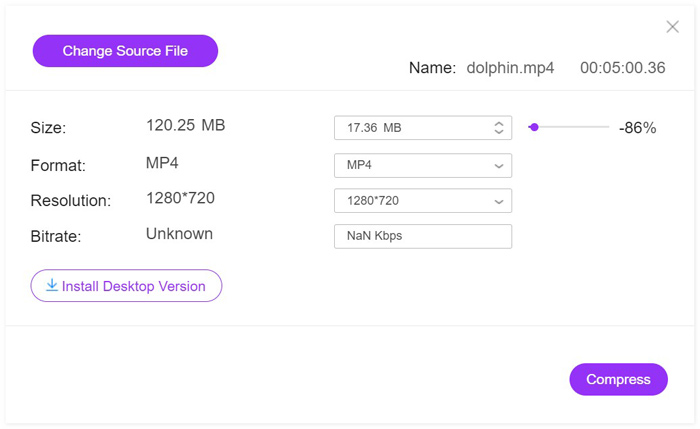
Once the compression is done, the folder that stores the compressed video file will be opened automatically.
Very easy, right? The free online video compressor can help you reduce video size, convert video formats and control the video resolution for uploading to Facebook.
However, if the video length time is over 240 minutes, you can try Video Converter Ultimate, which is an upgrade application to compress video size and cut down video length.
Free DownloadFor Windows 7 or laterSecure Download
Free DownloadFor MacOS 10.7 or laterSecure Download
Part 3. FAQs of Reducing Video File Size for Facebook
Why is my video not posting to Facebook?
1.The video file does not meet the requirements that Facebook required.
2.Your browser is not the latest version.
3.Your network connection is weak.
How long does Facebook video processing take?
The time you spend uploading a video to Facebook depends on the video file size and the Internet connection. The file size is smaller and the Internet connection is stronger, then the time will be shorter.
Why is my video download blurry on Facebook?
Facebook compresses video uploads, even if they're HD, for more efficient playback. But you can change your video settings to play video in HD settings automatically.
Conclusion
Due to the strict video upload requirements from Facebook, many of you may be blocked when uploading a video to Facebook due to the large file size. This post shares the easiest way to reduce a video file size free online with a video compressor. Follow it and you can shrink a video size easily for Facebook.
Now, it is your turn.
Would you try this free online video compressor?
Or you may have other suggestions?
Whatever, let me know by leaving your comments below.



 Video Converter Ultimate
Video Converter Ultimate Screen Recorder
Screen Recorder