Convert MTS to Any Popular Video Format
This free MTS video converter is able to convert MTS videos to popular HD videos, including MP4 (HD H.264/MPEG-4 AVC video), MOV, AVI, WMV, FLV, TS, VOB, MKV, FLV, SWF, ASF, etc. without losing quality. The converted MTS files can be easily played on portable devices including the latest iPhone, iPad, iPod, Samsung, Nokia, Motorola, HTC, Huawei, Xiaomi, Apple TV, SONY TV, and game or media players like Wii, DVD, PSP, PS4, PS3, etc.



 Video Converter Ultimate
Video Converter Ultimate Screen Recorder
Screen Recorder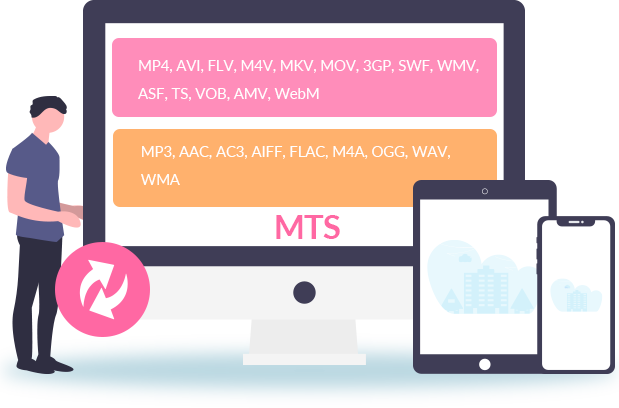



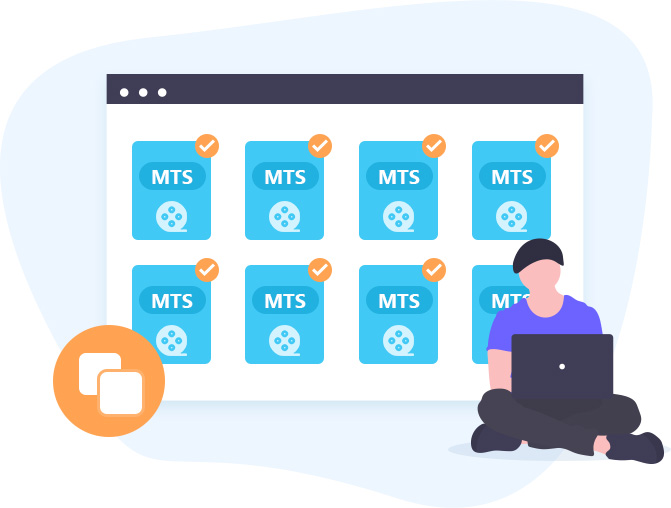
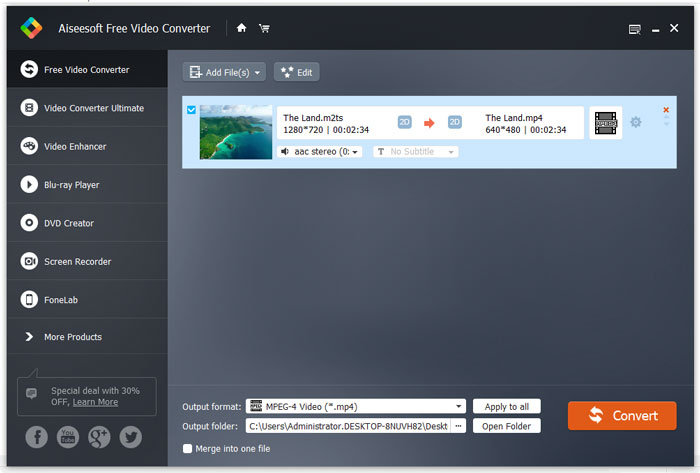
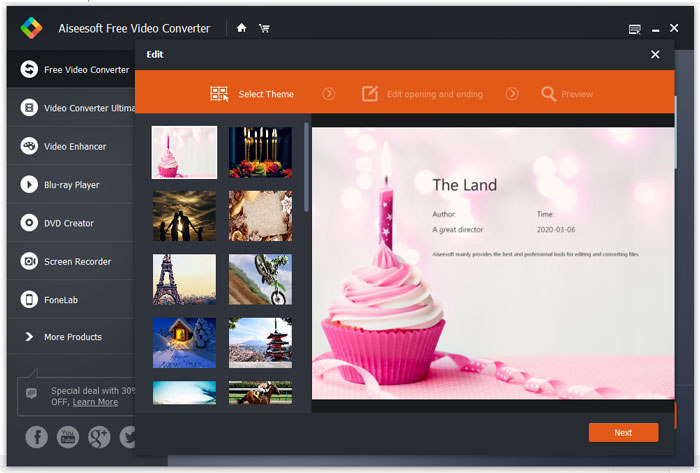
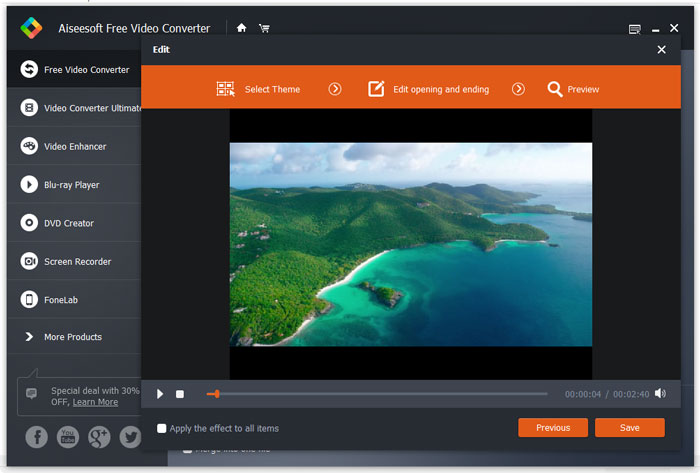
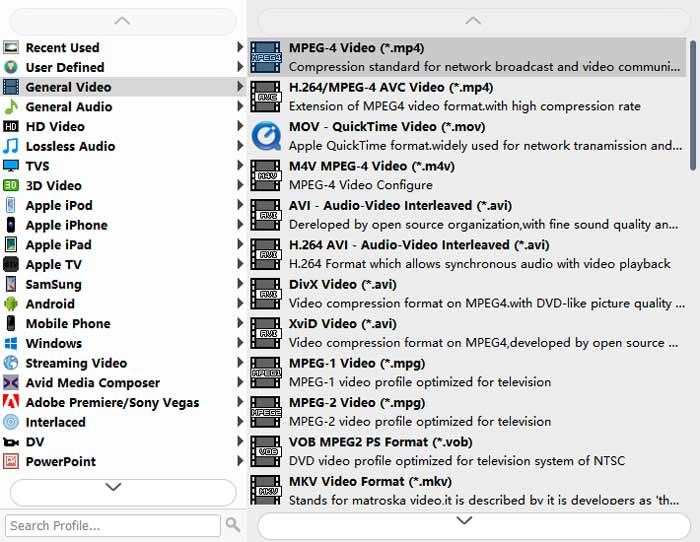






By Claire
I love this free MTS converter software. It is great and convenient for MTS video conversion and editing. I have already used it to convert my MTS files to MP4. Really handy.
By Joe
The download and installation of this software is quite fast and easy. When I use it to get audio from my MTS videos, I found that the conversion process is smooth with no lag.
By Lily
I’m so happy to use this product. It is an easy-to-use video converter that not only supports converting MTS to video formats, but also audio formats. I can’t believe it is free. Fantastic.