2 Simple Ways to Free Convert MTS to MP3
For different needs, you want to extract audio track from video. For instance, you may like to convert video to MP3 to reduce the file size. In some cases, all you need is background music of a movie, and you can choose to extract audio from it.
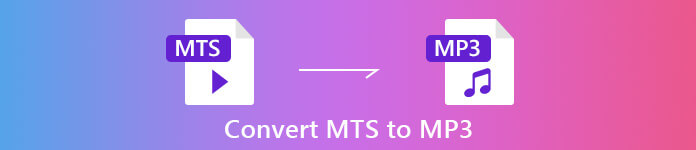
MTS is high-definition video format which supports 720p and 1080i HD. It is the file extension of AVCHD (Advanced Video Coding High Definition). When you get a MTS file, you can’t directly play it with your media player, video editor or portable iOS/Android devices. So it’s quite necessary to convert MTS to MP3 or MP4 for better playback or editing. Here in this post, we will show you how to free convert MTS to MP3.
Part 1. How to Free Convert MTS to MP3 without Quality Loss
There are lots of MTS to MP3 converting tools offered on the internet that can help you extract MP3 audio from MTS or M2TS video. But you may notice that, many of them, especially some free ones, are more likely to output a low-quality MP3 file.
Considering that, here at the first part, we like to recommend the best free MTS to MP3 converting software, Free Video Converter for you. It has the capability to convert AVHCD file to MP3 while keeping the exactly original audio quality. Now you can free download it and take the following guide to extract MP3 audio track from your MTS/M2TS video.
Free DownloadFor Windows 7 or laterSecure Download
Free DownloadFor MacOS 10.7 or laterSecure Download
Step 1. First, you should install this free MTS to MP3 converter on your computer start by double-clicking the download button above. When you enter the main interface, click Add File(s) to import the MTS file you want to convert.
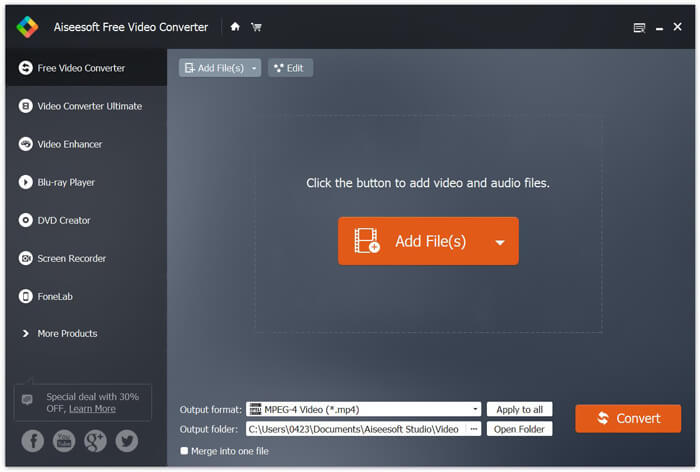
Step 2. Click Output format and then choose MP3 as output format. During this step, you can also pick a right file folder for the converted MP3 audio. Then you can click the Convert button to start converting your AVHCD file to MP3.
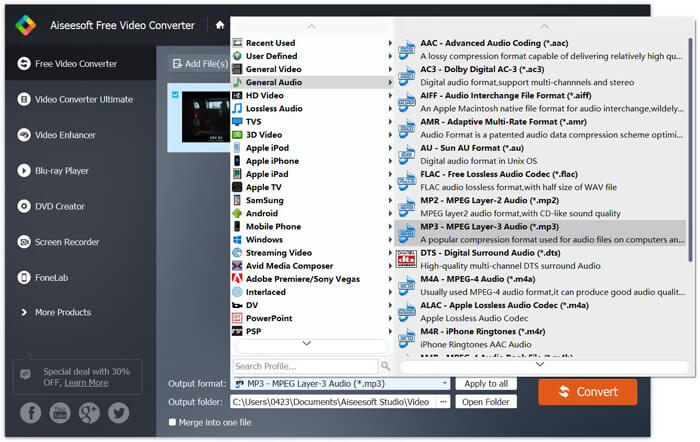
With the adoption of the advanced accelerate technology, it can give you a really fast MTS to MP3 converting speed. More importantly, this free MTS to MP3 convert ensure you that there won’t any audio quality loss during the conversion. It is also designed with editing functions to help you edit video audio file and adjust the output effects.
Part 2. How to Free Convert MTS to MP3 with Online Converter
If you have a small-size AVHCD file and want to extract MP3 audio track from it, you can turn to a free online converter. As we mentioned above, there are many online converting tools can help you convert MTS to MP3. In case you don’t know which one you should use, here we introduce you with one popular online MTS to MP3 converter, FVC Free Online Video Converter.
FVC Free Online Video Converter is one of the most popular video and audio converting tool which can help you free convert MTS to MP3 with ease. Besides the AVCHD file converting, it also allows you to make other media file conversions. The next steps will show you how to convert MTS to MP3 online with this online video converter.
Step 1. Open your browser and go to the official site of FVC Free Online Video Converter. It provides a special MTS to MP3 converting page, https://www.free-videoconverter.net/free-online-video-converter/. You can navigate to here for the conversion.
Step 2. Find and click the Add Files to Convert button to download and install the launcher. After activating the launcher, upload the MTS file you want to convert.
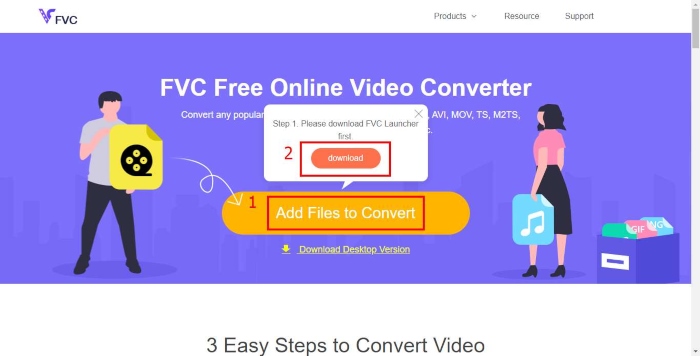
Step 3. Make sure the output format is MP3 and then click the Convert button to start extracting MP3 audio from your AVCHD file. Then, the program will automatically start the MTS to MP3 converting.
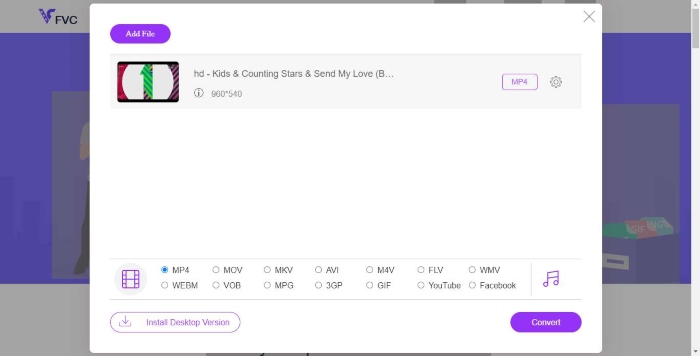
After reading this page, you can get 2 simple and free ways to convert MTS to MP3. If you want to convert a large-size AVCHD file to MP3 without any sound quality loss, you can rely on the Free Video Converter. Or you can use the FVC Free Online Video Converter to deal with a small MTS/M2TS video less than 100MB. Leave us a message if you still have any questions.



 Video Converter Ultimate
Video Converter Ultimate Screen Recorder
Screen Recorder


