Find Out the Best Video to MP3 Converters on Web,Desktop, and Mobile Phones
Music is one of the best forms of entertainment that the world can give to us. To support our love for music, especially the artist we listen to them every day. In some cases, there will be a time that you badly wanted to listen to your favorite music but there is no internet. No worries you are now saved by downloading the music video. But the file size of the music video you download is a lot larger than the audio file only. To solve this case let us investigate these different tools you can use to convert video to MP3 format to save space. Also, you can rely on this article because it provides strong evidence to solve this case so keep up the pace and let's get started.

Part 1. Best Video to MP3 Converter for Windows & Mac with Comparison Chart
FVC Free MP3 Converter
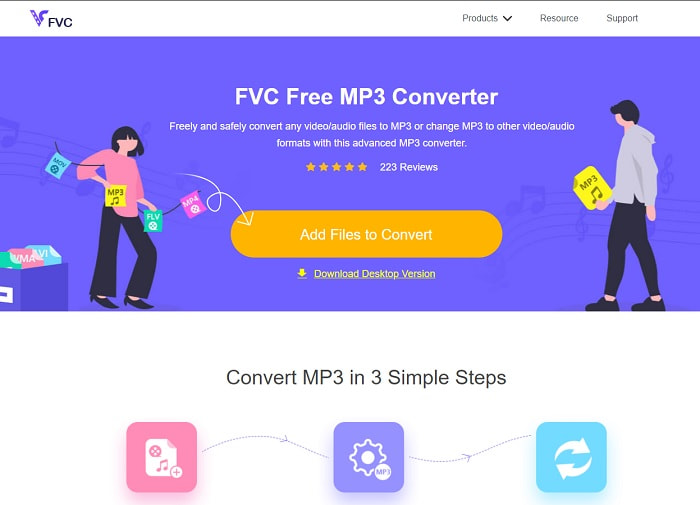
If you're looking for a free video to MP3 converter then FVC Free MP3 Converter provides that. Although this tool provides a lot of features similar to the mobile converter and other web converts. It is still reigning the king of converters on the web for producing a fast and accurate converting feature. But this tool has a small range of formats which might limit your capabilities to convert at will. Moreover, it is still a good converter at least. To know more about the tool, then keep on going by reading these steps below on how to use this tool.
Step 1. Click the hyperlink above that addresses the main web tool.
Step 2. After that, click the Add Files to Convert to open and launch the tool.

Step 3. Locate the video file you want to convert and click open to insert the file.
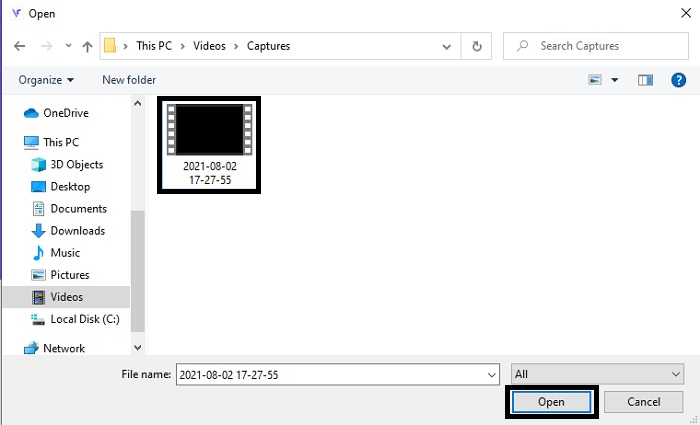
Step 4. Choose from here what audio format you want it to be. If you're ready to start the conversion click the Convert.
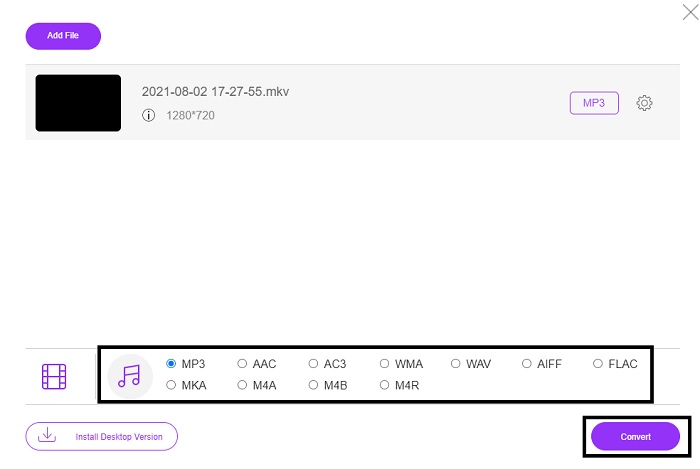
Step 5. If you want to listen to the converted file. You can click this folder to show the screen on the file.
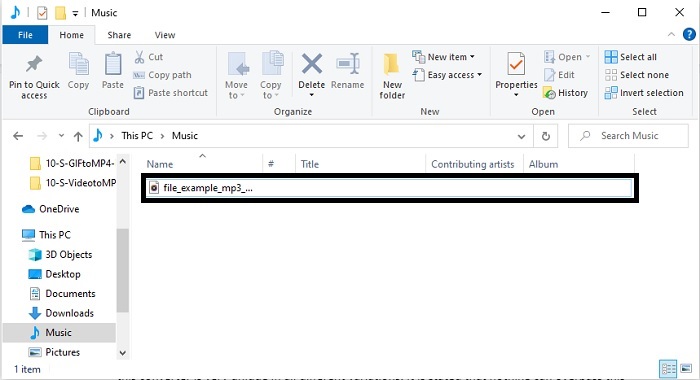
FVC Video Converter Ultimate
If the first tool doesn't give you the conversion you want then you can use this FVC Video Converter Ultimate, an all-time favorite converter. Unlike any converter you already use or not, this converter is very unique in all different variations. It is stated that nothing can overpass this tool in converting process, editing, creating, enhancing, and etc. But maybe you're thinking that this tool is not user friendly and your guess is wrong. It is definitely easy to use and even if you are not a pro in converting you can still manage to create a magnificent output. So, as it was said, let us investigate how to convert video to MP3 with the help of the best converter you ask for.
Step 1. First and foremost, download this desktop-based tool onto your drive. Change the set-up if you want and click the finish to save the changes.
Free DownloadFor Windows 7 or laterSecure Download
Free DownloadFor MacOS 10.7 or laterSecure Download
Step 2. The interface like this will show into your screen. Press the Add Files or the plus sign to insert the file into the interface.
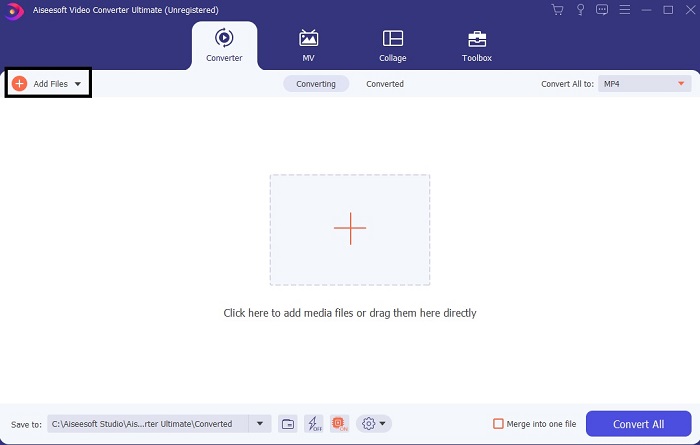
Step 3. After choosing the file you want to be converted, click the drop-down menu next to the Convert All to option and choose from more than 500 formats.
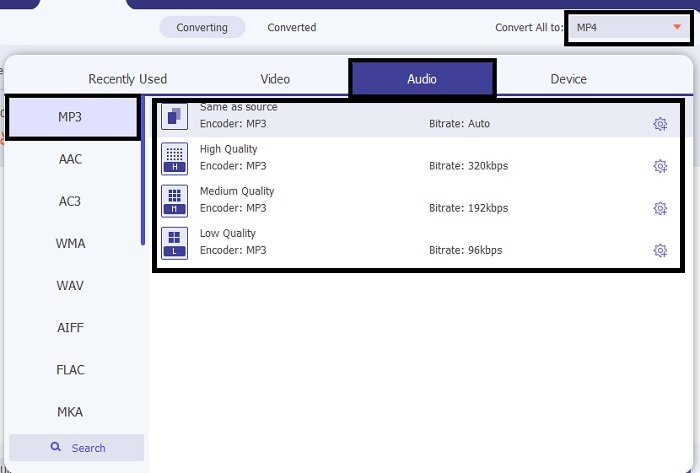
Step 4. Then click the Convert All to start the conversion of video to MP3.
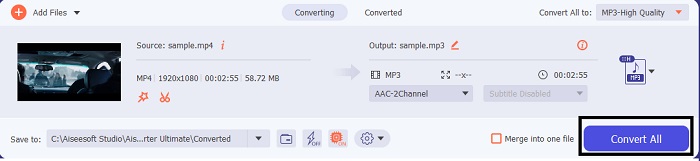
Step 5. If everything is done, a file manager will show into your screen. Click the file you converted to listen and enjoy the file.
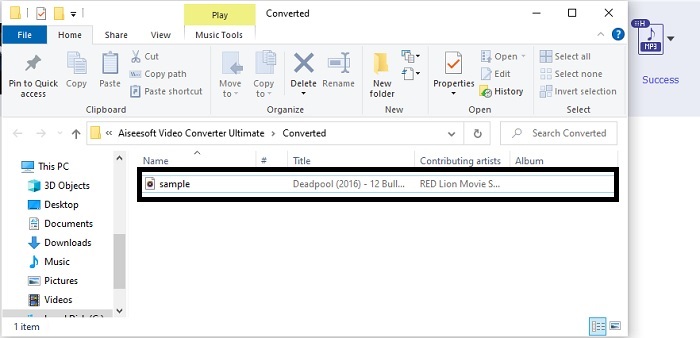
Additional Steps to Boost your Audio Before Converting with the Help of FVC Video Converter Ultimate
Edit the audio on one of the features in FVC Video Converter Ultimate. Before you convert the video file it is better to enhance the audio so later you can listen to it much better. So, to know how to do it, then you must follow the step-by-step procedure on how to boost the sounds with the Volume Booster.
Step 1. If you already installed the tool, go to the Toolbar and there click the Volume Booster.
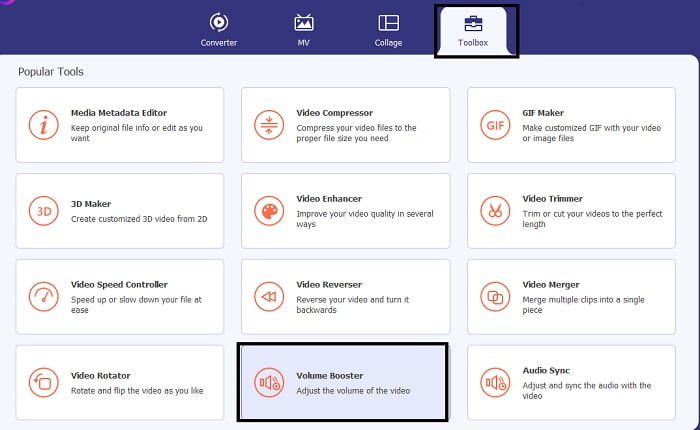
Step 2. Select the video file you want to be enhanced and click Open to insert it.
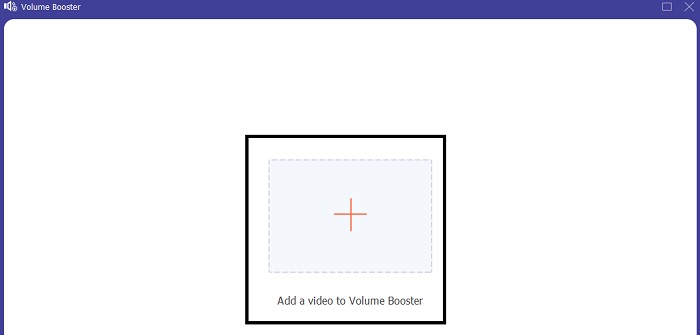
Step 3. Adjust the volume slides according to your wants. Then click the cog icon and change the output settings if it is done click OK to save the changes. Click the export to save the final output and enjoy.
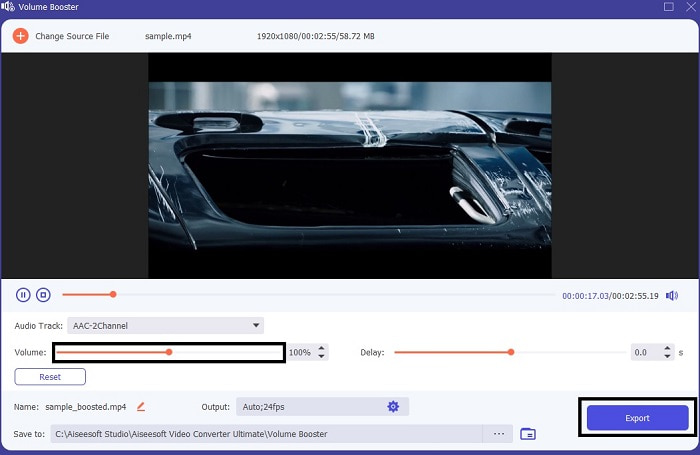
Comparison of the FVC Free Video Converter and Video Converter Ultimate
Although both tools give what you need because they are the best in their own specialty. Deciding what to use might give you a hard time. But to settle this case, here is the comparison chart between the two tools. Let's investigate their weaknesses and their strengths as individual tools.
| Features | FVC Free MP3 Converter | Video Converter Ultimate |
| Audio Conversion |  |  |
| Editing Features |  |  |
| Easy to Download or Access |  |  |
| User Friendly |  |  |
| Program Supported | Web-based tool | Desktop-based tool |
| Available Software | In all software | In all software |
| Price Range | Its free online tool | For 1 month: $25.00 For a year: $31.20 For Lifetime License: $55.20 |
Part 2. Video to MP3 Apps for iPhone and Android Devices
1. Video to MP3 Converter
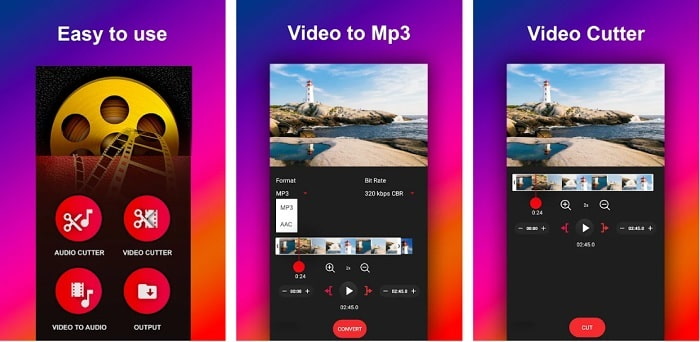
If you're looking for the video to mp3 converter on android you might like to try this Video to MP3 Converter. This tool is especially made to be used on converting any media file to MP3 or AAC file format. Also, you can change the bitrate and cut to this tool as well. Despite the fact of having a high-quality output the file you converted will not be directly saved to the music directory. Which is a bit annoying to us, instead of listening to it promptly you'll need to locate it after the conversion process.
2. MP4 to MP3 - Convert Video to Audio, Cut Ringtones
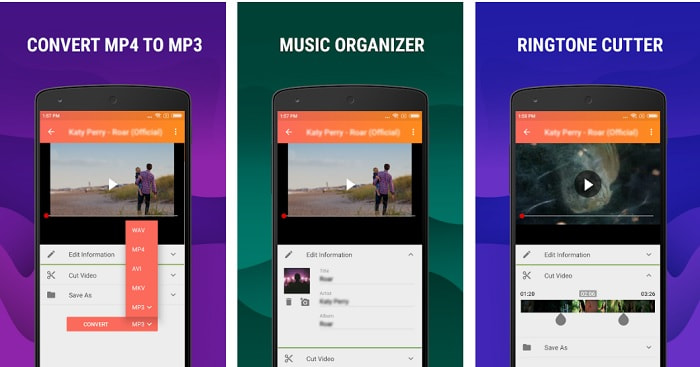
Although the first tool in this list provides the MP3 conversion you like. Still MP4 to MP3 - Convert Video to Audio, Cut Ringtones can overpass it somehow. Also, this is an android user tool only so if you are an iOS user then you can't use this app. But the ratings of this tool are 4.0 stars on the Play Store and the user's volume of users who use this is very low. They all have the same concern that after you convert in this app the file is nowhere to be found just like the first one also. Moreover, some users still use this as their personal MP3 converter because you can convert multiple files at once.
Related:
3. The Audio Converter
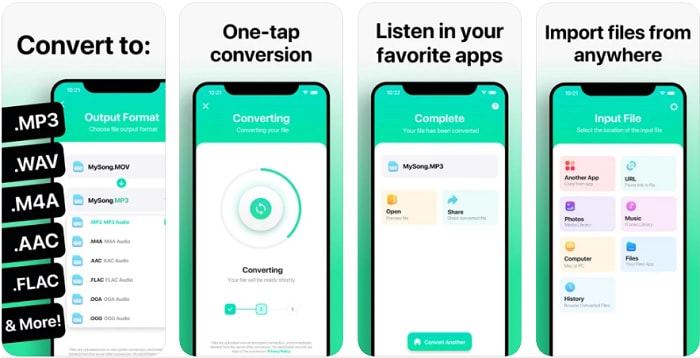
If your iOS users may be thinking that you can't do the conversion of audio on your phone that provides a strong conversion as well. Then you are wrong, because The Audio Converter provides the best converting process and more. Converting video to MP3 on iPhone is easy to do with the help of this tool. But the downside of this tool is that if you convert to its free version there is a size limit. So, if you want to convert a bigger file you must pay the toll to be subscribed. In some cases, if you want to cancel the subscription there is no cancel button to stop it. Beware of this tool because there might be an unwanted charge over your card if you use this payment method.
Part 3. Comparison Chart
| Features | FVC Free MP3 Converter | FVC Video Converter Ultimate | Video to MP3 Converter | MP4 to MP3 – Convert Video to Audio, Cut Ringtones | The Audio Converter |
| Audio Converter |  |  |  |  |  |
| Formats Supports | MP3, AAC, AC3, WMA, WAV, AIFF, FLAC, MKA, M4A, M4B, M4R | 500+ Media Format Available | MP3 & AAC | MP3 | MP3 & AAC |
| Accessibility of the tool | Web-based tool | Desktop-based tool | Android Phone-based app | Android Phone-based app | iOS phones-based app |
| Price Range | Its free online tool | For 1 month: $25.00 For a year: $31.20 For Lifetime License: $55.20 | Free Downloadable Android App | $6.49 – $19.99 per item | Premium Pass$3.99 Lifetime Pass$6.99 |
Part 4. FAQs about Video to MP3
Why can't my videos be played on my computer?
There is a chance that the video format is not supported over to your default media player. So, in this case you might like to use this FVC Free Video Player to play your video. It supports more than 200+ known formats so watch any video file here without worrying that it will not be played.
Is MP3 the best audio format?
Although MP3 is known as the universal audio format because it is used in all places to play, record, and save audio files. But there is a better audio format than MP3 and that is AAC even though this tool is better. It still has a larger file size than the MP3 but no need to worry because it is not that huge like AVI. To change MP3 files, you can use this MP3 to AAC web converter instead of any unsafe and low in compression tool.
What is the disadvantage of audio?
Audio files are much less than the video file but they are less interactive especially they don't give the audience some visual sight. So, if you are doing a podcast, you better choose the best audio recorder and that is the FVC Screen Recorder. This tool provides the best in editing your recording and also it supports many more audio formats than other tools you can download or use online. If recording is your problem, then there is only one solution and that solution is FVC Screen Recorder. Click here to get more professional MP3 recorders.
Conclusion
And now that we've reached the end of this article the problem before is now solved. Although we will now go separate ways and leave this case on you. The search will be over as you choose the perfect tool that you can depend on just like the FVC Video Converter Ultimate. Each time you use this tool you can always expect a fast, reliable, and secure converting process. Also, if you encounter a problem within your audio and want to enhance it you can enhance this too. Moreover, we hope that you still continue investigating the FVC Video Converter Ultimate as this tool presents the finest conversion. With the help of these accurate evidences, we presented only for you. If you are now satisfied let's now say the case is close.



 Video Converter Ultimate
Video Converter Ultimate Screen Recorder
Screen Recorder


