How to Convert M2TS Files to MP3 for Free
M2TS, also named MPEG-2 Transport Stream, is mainly used for high definition video of a Blu-ray BDAV (Blu-ray Disc Audio-Video) and AVCHD (Advanced Video Codec High Definition). It can store video, audio, and other streams. Now there are many people like to extract audio file like MP3 from M2TS files. Luckily, it is not hard to get the desired MP3 file from M2TS. In this post, we are going to show you top 6 free and online ways to convert M2TS to MP3 in a breeze.

1. Free M2TS Converter
When you are going to edit the M2TS file captured by AVCHD Camcorder and HD PVR without re-encoding, the best way is to find an M2TS editor skilled in editing M2TS files. Free M2TS Converter is the all-purpose free video converter which allows you to convert M2TS files to MP3, AIFF, ALAC, FLAC and more audio formats on Windows 10/8.1/8/Vista/XP. And you are also able to convert M2TS files to MP4, MKV, AVI, MOV, MP3, etc. for easy playback. You can free download this M2TS video converting software to your PC. It is 100% safe and free to use.
Free M2TS Converter
123,443+ Downloads- Convert M2TS files to over 300 formats and various devices.
- Extract audio like MP3, AIFF, ALAC, FLAC, etc. from M2TS videos effortlessly.
- Support batch conversion to convert two or more M2TS videos.
- Compatible with Windows 10/8.1/8/Vista/XP.
Free DownloadFor Windows 7 or laterSecure Download
Free DownloadFor MacOS 10.7 or laterSecure Download
Steps to Convert an M2TS File
Step 1. Add the M2TS file
Download, install and launch this Free M2TS Converter on your Windows PC. Click the Add File button on the menu bar to load your M2TS files.
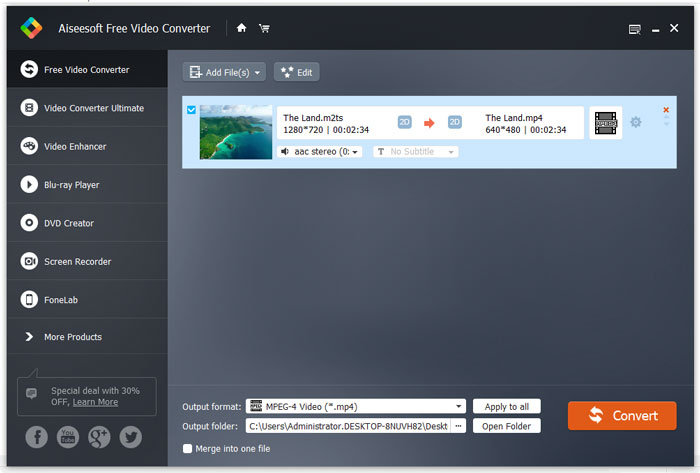
Step 2. Edit the M2TS file
Click Edit button on the top of the interface to start editing M2TS file. You can select the theme, and edit title, author, time and provider in opening and ending.
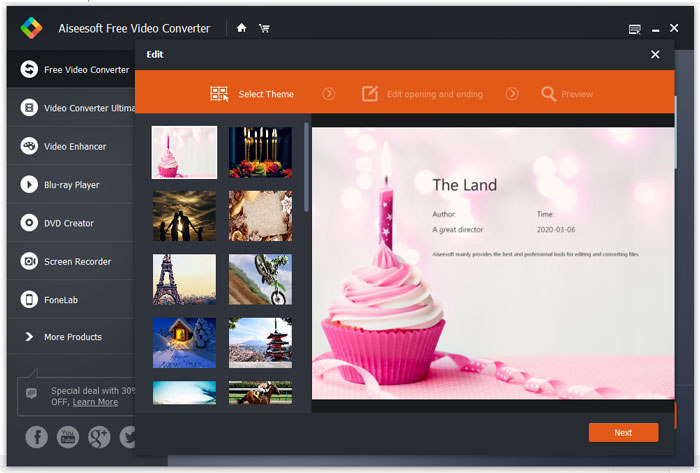
Step 3. Preview the file
Click Next button to enter the preview window and preview the video. Then, click Save to save those changes.
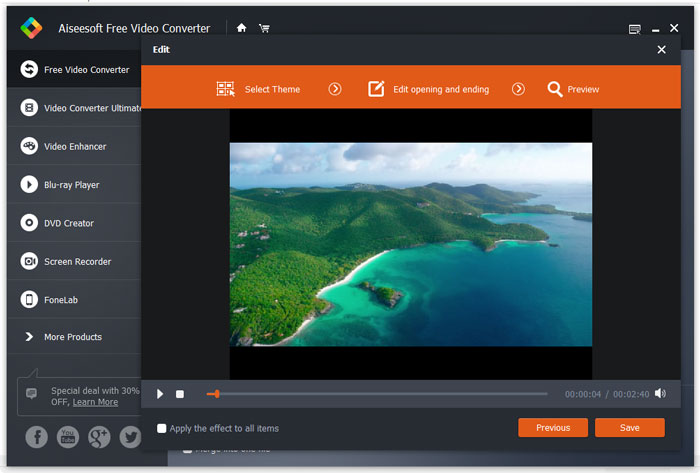
Step 4. Convert the M2TS file
Select MP3 format you want under Output format. After that, click Convert button to start converting M2TS file to MP3.
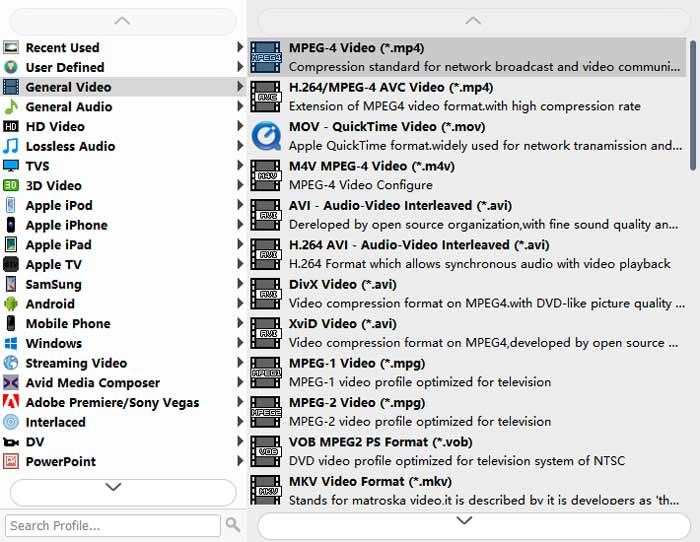
Then, you can get your final MP3 file and then share it with your friends.
2. VLC Media Player
VLC Media Player is not only a free and open source multimedia player, but a powerful video converter. You can turn a M2TS video to MP3 using VLC on Windows or Mac for free.
Step 1: Launch VLC Media Player. Choose Convert/Save from the Media drop-down list.
Step 2: Click Add to import your TS video file. Then click Convert/Save to continue.
Step 3: Choose Audio – MP3 or other format from the Profile list under Settings.
Step 4: Click Start to change your M2TS video to MP3.
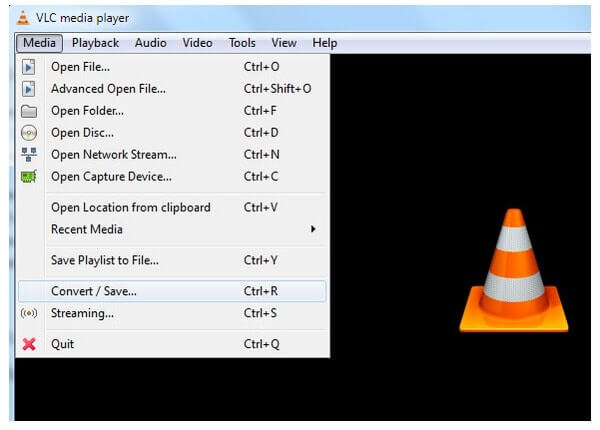
3. HandBrake
HandBrake is also a free and open source video converter program. This program is able to convert M2TS to MP3 on Windows or Mac. After downloading and installing this software on your computer, you can follow the steps below to make a conversion.
Step 1: Run HandBrake on your computer. Click Source to import your M2TS file.
Step 2: Click Browse next to File under the Destination section.
Step 3: Choose MP3 or other audio formats from the Format list under Optional Settings.
Step 4: Click Start to convert M2TS to MP3.
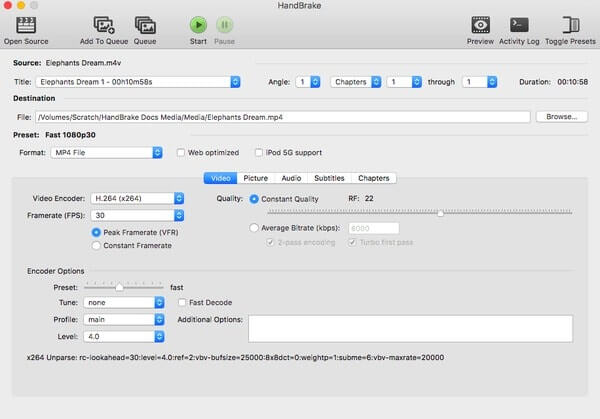
4. FVC Free Online Video Converter
For turning M2TS to MP3, FVC Free Online Video Converter is an easy-to-use free online video converting tool that allows you to convert M2TS to MP3 with high quality on your computer including both Mac and Windows. You can also use this online converter to turn HD videos or extract audio, such as MP3/AAC/AC3/WMA/WAV from your video files.

5. Zamzar
Zamzar is an online video converter tool that supports turning M2TS files to MP3 and other audio formats. It is compatible with any OS. However, the conversion speed is slow. And you also need to note that the maximum file conversion size is only 150MB per day.

6. Online Convert
Online Convert is able to import M2TS videos from desktop, URL, Dropbox or Google Drive. The maximum file size ups to 100MB. That’s means all your imported M2TS files should be no more than 100MB. You can use this online way to convert M2TS videos to MP3 format with ease.
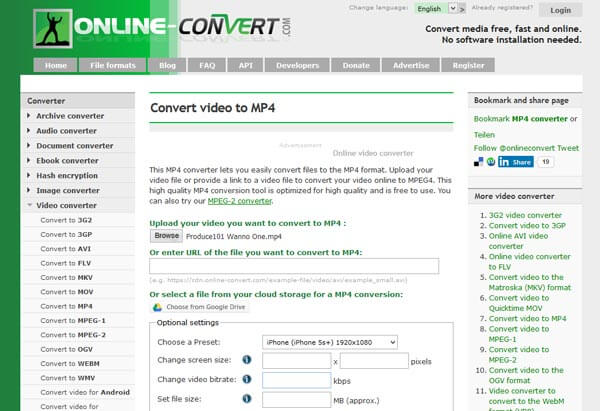
FAQs of Editing M2TS Files
1. Is there any difference between M2TS and MTS?
The most obvious difference between MTS and M2TS is the MTS file is generated on camcorder after recording from Sony, Canon, etc., while M2TS file is the changed extension while the MTS file is imported to a computer. Click here for checking more detailed comparison.
2. How can I watch the camcorder recorded M2TS file?
For Windows users, you can watch M2TS file with Free M2TS Converter, Windows Media Player, VLC, SMPlayer, 5KPlayer, Splash, and other popular media player applications. For Mac and Linux users, you can also use VLC to play M2TS videos.
3. Can Free M2TS Converter convert a M2TS file to a video format like MOV?
Yes, you can use Free M2TS Converter to change your M2TS files to MOV, MP4 or other video formats for free.
Conclusion
In this post, we talked about how to make a conversion from M2TS videos to MP3 with free and online ways. You can try the above-listed ways to extract the audio from M2TS files. Anyway, the Free M2TS Converter is the best option you can have a try. This free TS converter can safely and easily change your M2TS videos to MP3, AAC, AC3, FLAC, OGG, and more at fast speed.



 Video Converter Ultimate
Video Converter Ultimate Screen Recorder
Screen Recorder



