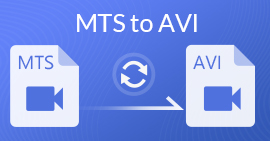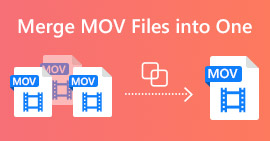6 Easy Ways to Convert TS to AVI/MKV/MOV/WMV on Windows/Mac
For broadcasting HDTV – High Definition TV, the TS file format is commonly used. It is particularly designed for less reliable transmission and broadcast fits perfectly with this. But what if you want to play TS videos on your portable device? The best and easiest way is to convert TS files to more compatible video formats, such as AVI, MOV, WMV, MKV, etc.
There are many online and offline video converters that can change TS to AVI, MOV, WMV, or MKV. This article introduces 5 online and offline TS to AVI/MKV/MOV/WMV file converters with the detailed tutorial. Just read and get more details.
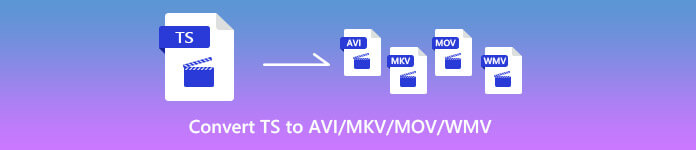
Part 1. The Best Free TS Converter to Convert TS to AVI/MKV/MOV/WMV on Windows
For Windows users, Free TS Converter is the best free TS to AVI/MKV/MOV/WMV converter to turn TS video from TS to AVI, MKV, MOV, WMV format on Windows 10/8/7/XP. With this best free video converter program, you will realize that TS to AVI/MKV/MOV/WMV converting process can be done within such a short time and still maintain the excellent quality.
Free TS Converter is not only made for converting TS video to AVI/MKV/MOV/WMV format, but also born with the purpose of turning TS to MP4, TS to VOB, TS to FLV, TS to AVC, TS to MPEG, etc. Regarded as one of the most versatile video converting program, Free TS Converter is also able to change TS files to MP3/AAC/AIFF/M4A and other audio formats. Free download this software, and the following step-by-step guide will make you quickly master the way to convert TS video to AVI, MKV, MOV, WMV or other formats.
Free DownloadFor Windows 7 or laterSecure Download
Free DownloadFor MacOS 10.7 or laterSecure Download
Step 1. Click the download button above to quickly install and launch this Free TS Converter on your Windows PC. When you enter the main interface, click the Add File button on the menu bar to load your TS files. You are allowed to make a batch conversion for TS videos in one click.
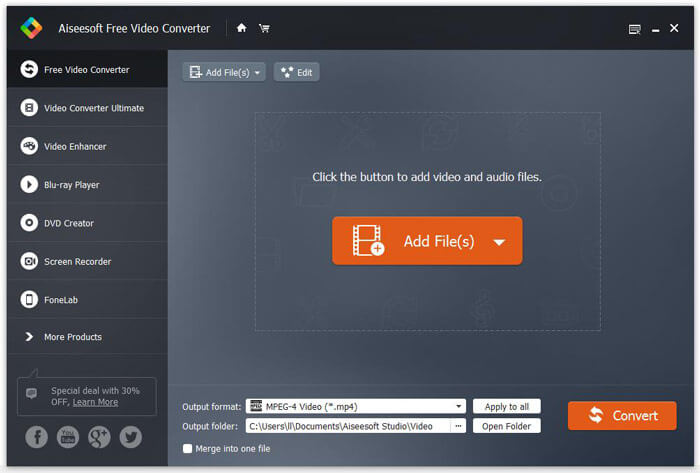
Step 2. Click Profile and select AVI, MKV, MOV, WMV or other formats as the target output format. Then, choose Browse near Destination to set a new destination folder. In the end, click the Convert button to make the conversion from TS to AVI, MKV, MOV, or WMV.
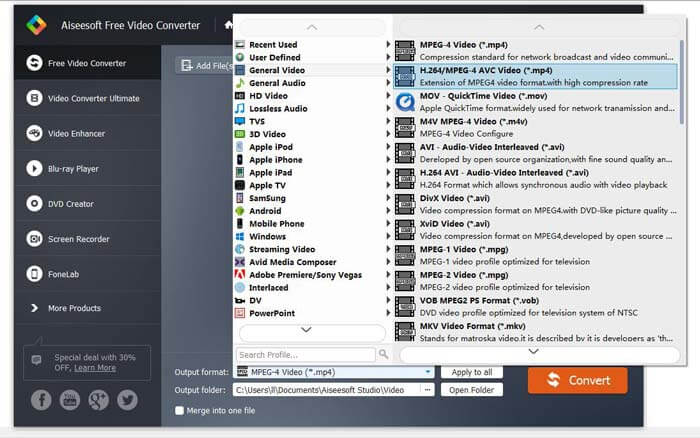
Part 2. How to Convert TS to AVI/MKV/MOV/WMV on Mac Using VLC Media Player
VLC Media Player is a free and open-source multimedia player and converter. Many people always consider VLC Media Player as a media player but it has an added feature of conversion. In this case, you can use it to free make a conversion from TS to MKV or other video formats. It is very professional and you will enjoy high quality output files.
Step 1: Launch VLC Media Player. Choose “Convert/Save” from the “Media” drop-down menu.
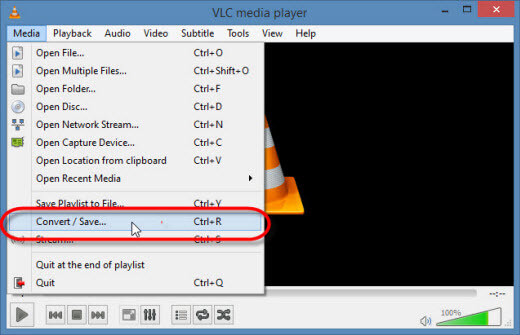
Step 2: Click “Add” to browse and open your TS video file. Then click “Convert/Save” to continue the process.
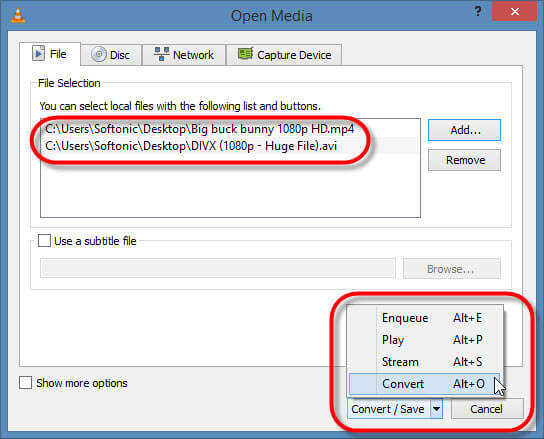
Step 3: Choose the output format from the “Profile” list under “Settings”.
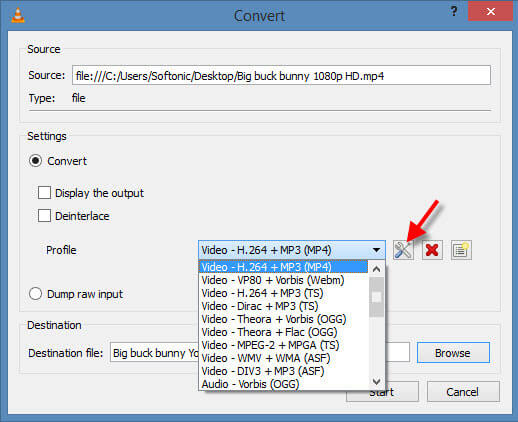
Step 4: Select a destination file where to store from the “Destination” part. In the end, click “Start” to turn your TS video to AVI, MKV, MOV, or WMV.
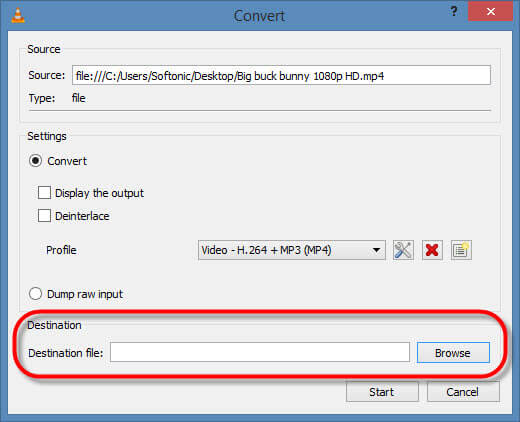
Part 3. Top 4 Free TS to AVI/MKV/MOV/WMV Online Converters You Should Know
There are many online converters which are free to use. If your TS file is small in file size, you can convert TS videos to AVI, MKV, MOV, or WMV free online. Here’re top 4 free online converting tools you can try.
1. Free Online Video Converter
FVC Free Online Video Converter provides the perfect solution that lets you convert TS video file to any popular video/audio formats, such as AVI, MOV,MP4, MKV, FLV, WMA, TS, M2TS, MP3, etc. for free on Windows and Mac. There is no registration, no installation at all. You can feel free to make a file conversion on this website.
Step 1: Open https://www.free-videoconverter.net/free-online-video-converter/.
Step 2: Click the Add Files to Convert button to activate the launcher and then add the TS file from your computer.
Step 3: After uploading the file, select your desired video format. You can change the video bitrate, frame rate, and more in Settings.
Step 4: Click the Convert button to export TS files to AVI, MKV, MOV, or WMV video format.

2. Online Convert
Online Converter allows users to change files from a TS video to AVI, MKV, MOV, or WMV online for free. The total file size of per TS to AVI, MKV, MOV, or WMV conversion is 100MB. If you want to convert a large TS file, you need to upgrade to its paid version.
Step 1: Open https://video.online-convert.com/.
Step 2: Drag and drop TS files to the online TS to AVI, MKV, MOV, or WMV converter.
Step 3: You can change the video bitrate, frame rate, and more in “Video settings”.
Step 4: Click “Start conversion” to change TS files to AVI, MKV, MOV, or WMV.
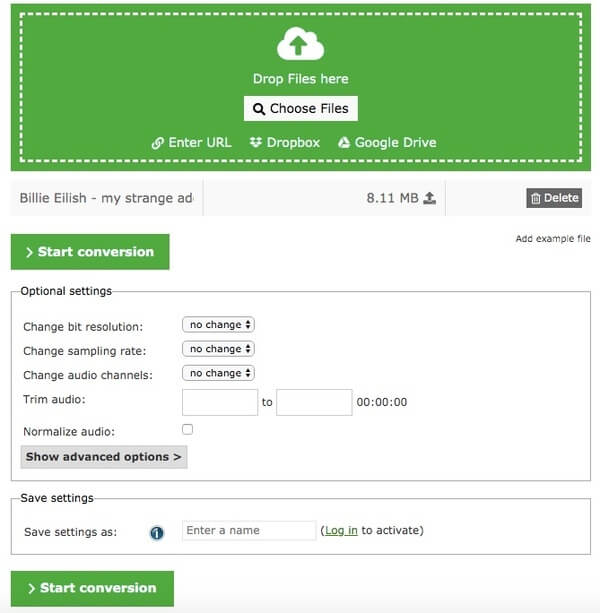
3. Zamzar
Zamzar is an excellent free program that can convert your MTS files to MP4 and other video formats. It is compatible with any OS. It has redesigned its user interface, so you can get a more direct way to change the file extension. Zamzar allows users to upload no more than 5 TS files at the same time. All your uploaded TS files should be no more than 150MB.
Step 1. Visit https://www.zamzar.com. Click “Choose Files” to add TS video to Zamzar
Step 2. Add TS files from local drive or online sites. Then, select your target output format
Step 3. Enter your email address to receive converted files
Step 4. Click Convert to change TS to AVI, MKV, MOV, or WMV free online
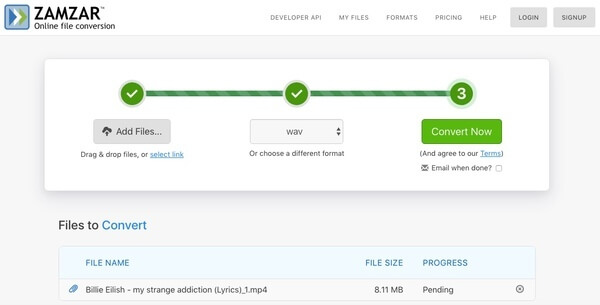
4. Convertio
Convertio is a simple TS to AVI, MKV, MOV, or WMV online converter. You can also install Convertio Chrome extension to convert video and audio files online. The maximum file size ups to 100MB.
Step 1: Open https://convertio.co/.
Step 2: Import MTS file from computer, URL, Dropbox or Google Drive.
Step 3: Choose AVI, MKV, MOV, or WMV as the output format.
Step 4: Click “Convert” to free turn TS files online.
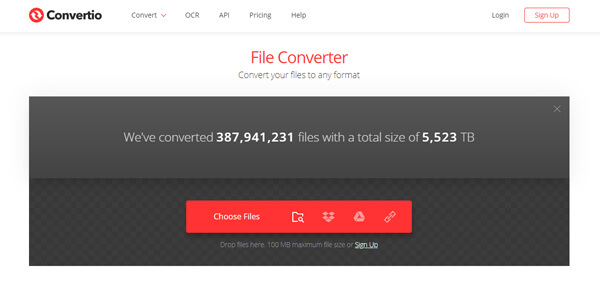
Conclusion
All in all, you can change your video from TS format to AVI/MKV/MOV/WMV in any file size with above video converters. As for the fastest TS to AVI/MKV/MOV/WMV converter, Free TS Converter should be your first choice. It helps you convert TS files to MKV or other video formats without re-encoding. And you can always get the high-quality video and audio files with 50x faster speed. It is worth to free download and have a try.



 Video Converter Ultimate
Video Converter Ultimate Screen Recorder
Screen Recorder