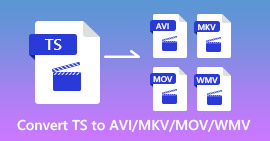How to Convert M2TS to WMV on Windows/Mac/Online (Totally Free to Use)
Some Canon and Sony cameras use M2TS as the default output format. The M2TS videos are large in file sizes. The compatibility of the M2TS format is also not good. If you want to import M2TS files to Windows Movie Maker for further editing, you need to convert M2TS to WMV video first.
This article will show you online and offline ways to convert video from M2TS to WMV format step by step. Thus, you can change M2TS video format to WMV on your phone or computer with ease.

Part 1: How to Convert M2TS to WMV on Windows and Mac
If you just want to change video format, a free M2TS to WMV video converter is enough. You don’t need to pay for extra features you don’t need. Here’re 2 M2TS to WMV converter freeware you can choose.
Convert M2TS to WMV on Windows for Free
To convert M2TS files to WMV on your Windows computer, you can use FVC Free M2TS Converter. It is a M2TS batch converter that can convert M2TS files to WMV, MOV, MP4 and other video and audio formats in bulk. The built-in video editing tools are also free to use. You can edit and customize M2TS video files before converting. Here're the main features of the free M2TS to WMV converter software.
Free M2TS Converter
112,356+ Downloads- Convert M2TS to WMV on Windows 10/8/7/Vista/XP for free.
- Support M2TS to WMV batch conversion.
- 50x faster conversion speed.
- Compress, merge and apply other video effects to M2TS files.
- Add special themes to your M2TS files, such as family, birthday, holidays, etc.
Free DownloadFor Windows 7 or laterSecure Download
Free DownloadFor MacOS 10.7 or laterSecure Download
Step 1: Free download, install and launch FVC Free M2TS Converter. Click Add File(s) to import more than one M2TS video file.
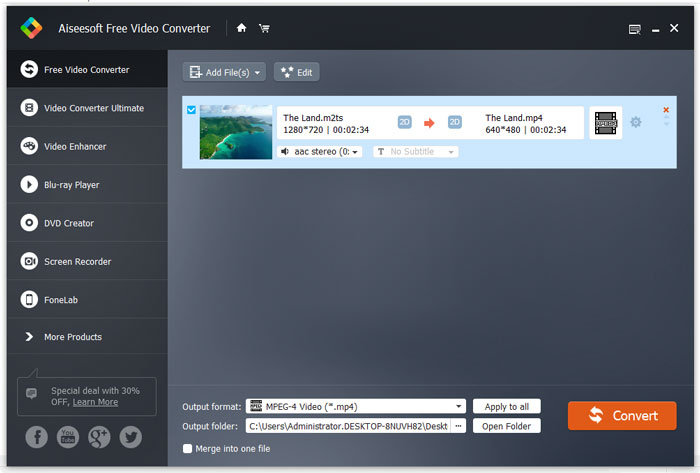
Step 2: In the output format list, browse and set WMV as the output video format.
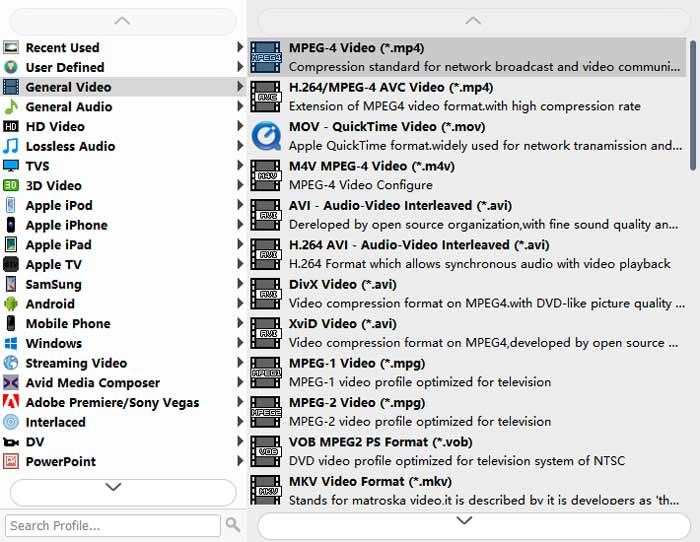
Step 3: If you want to edit a M2TS video, just click Edit on the top. Then you can edit M2TS title, author and time in the opening and ending part within FVC Free M2TS Converter.
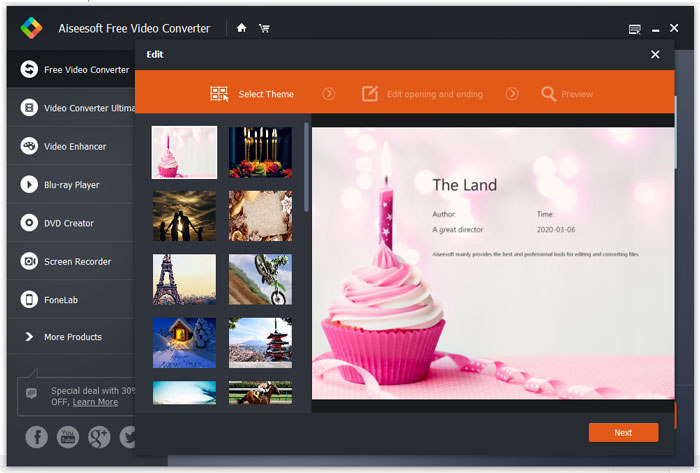
Step 4: Click Convert to convert M2TS to WMV for free on Windows.
Convert M2TS to WMV on Mac for Free
For Mac users, you can use HandBrake as your M2TS to WMV free converter. Here’re the detailed steps to convert M2TS to WMV for free on Mac using HandBrake.
Step 1: Run HandBrake. In the Source popup window, select your M2TS file and then click Open.
Step 2: Unfold the Format list. Select the video format as WMV.
Step 3: Click Browse to change the destination folder.
Step 4: Click Start to complete the M2TS to WMV video conversion on Mac.
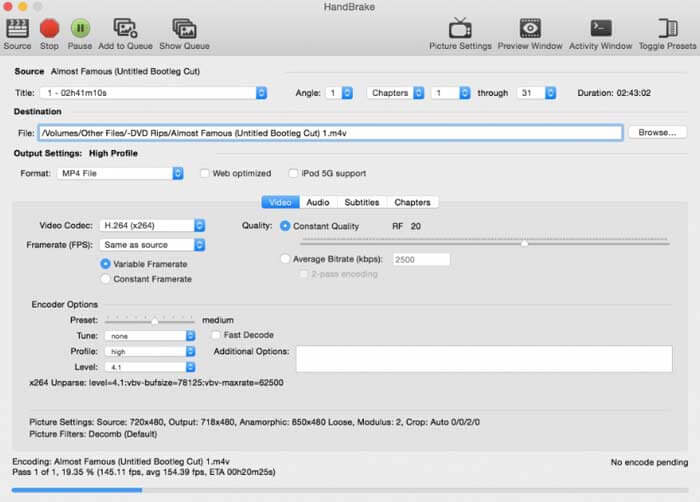
Part 2: How to Convert M2TS to WMV Online
If you don't want to install anything on your computer, you can use an online video converter as well. This section will take FVC Free Online Video Converter as an example.
Step 1: Visit FVC Free Online Video Converter in your browser.

Step 2: If you haven’t downloaded FVC launcher, click Add Files to Convert to download first. Then install the launcher and update it.
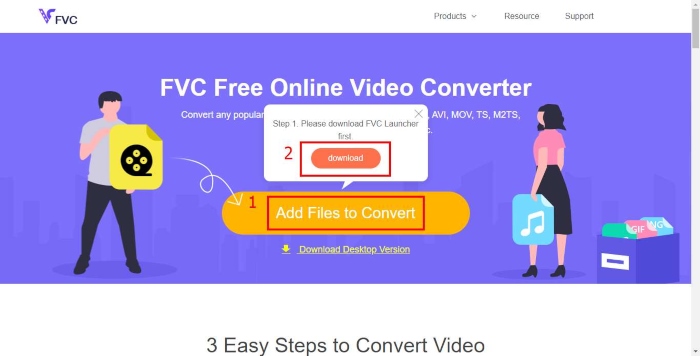
Step 3: Open and add the M2TS file. Then choose the format WMV before start to Convert.
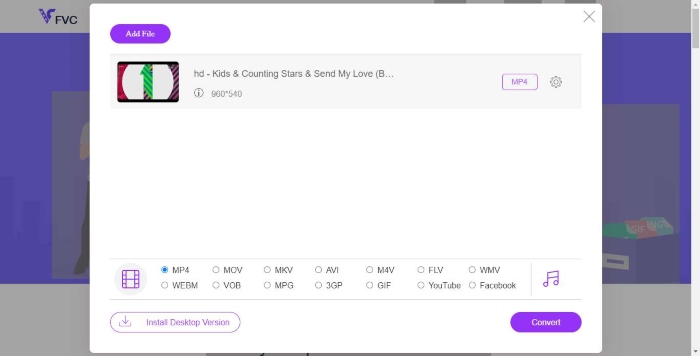
Step 4: After confirming the saving folder, wait patiently for your WMV file.
Part 3: FAQs of Converting M2TS to WMV
Can Android play M2TS files?
No. You can use VLC Media Player as your M2TS player app. Or you can convert M2TS to WMV format for easy playback on Android and iPhone.
Is there any difference between MTS and M2TS?
Actually, the answer is no. There are no functional differences between MTS and M2TS. They are all high definition video files associated with AVCHD.
Is M2TS better than WMV?
M2TS is specially designed for camcorders. So M2TS files are in high definition and large file size. You can make the video smaller by converting M2TS to WMV. Compared with M2TS, WMV is a common and widely-supported video format. If you want to compress M2TS and change to a popular video format, it is a good way to convert M2TS to WMV format.
That's all to convert videos from M2TS to WMV format. You can change video format and apply basic video effects for free on Windows, Mac and online. It is totally free and safe to use. No potential risk or in-app purchase. So you can feel free to convert M2TS files to WMV format.



 Video Converter Ultimate
Video Converter Ultimate Screen Recorder
Screen Recorder