[Windows & Mac] Learn How to Crop MP4: Best Online & Offline Tools
Cropping a video is the common job you will do if you like editing videos. Resizing it is the best way to point out the details you want the viewer to see. So, instead of zooming it in or out while shooting which is a bit of a hassle and if you have a shaky hand then that is another problem. Then why don't you try to crop it later after you shoot. Also, if you zoom in or out the video there is a chance of losing the credibility of your video. Following that explanation, here is the list of the best tools to crop and learn how to crop an MP4 file with steps to be followed. So now you need to focus on reading the articles below that provide evidence on what you should use to obtain the perfect cropping tool.
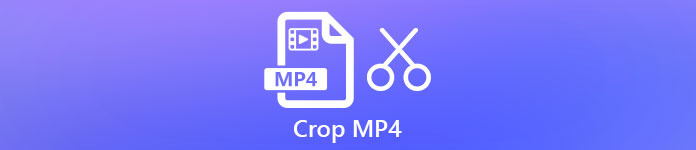
Part 1. How to Crop MP4 Videos Offline with Steps and Details
1. FVC Video Converter Ultimate (Window & Mac)
Do you want to know how to crop videos like in Hollywood? Even if you are new to cropping videos you can still have the best cropping ability. To achieve this, you can use FVC Video Converter Ultimate to crop MP4 videos on a specific length and width. Unlike any other tools listed here, this software developed to conquer any obstacles that you have a problem with. Instead of accessing or downloading different software to finish the job. You can use the most versatile tool that can finish the job you have given. Do you want to know more about how this function works? Then we must now continue to the steps and learn how to crop like a pro.
Step 1. Download and install the FVC Video Converter Ultimate into your computer. Choose what program that supports your desktop or laptop. After that, you can now adjust settings of the tool and click finish to save the adjustment.
Free DownloadFor Windows 7 or laterSecure Download
Free DownloadFor MacOS 10.7 or laterSecure Download
Step 2. Launch the tool by clicking the icon of the software into your display. An exact interface like this will show into your screen which means it is already functioning properly.
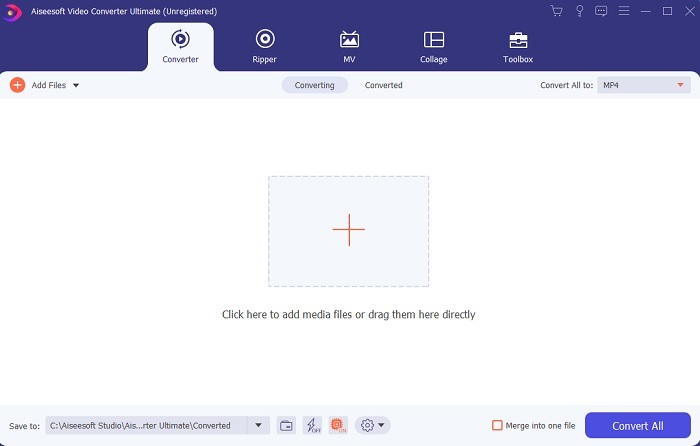
Step 3. Click the Add Files to insert the MP4 video you want to be cropped.
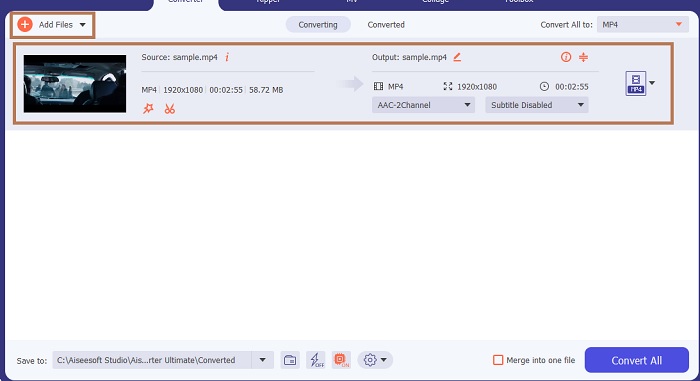
Step 4. After inserting the file, press the wand shape button to add the magic to your video, and then navigate to the Rotate & Crop tab. To crop MP4 you can start by dragging the little dots to change the length and width of the video. Also, if you want to have a specific size on your mind you can go to the Aspect Ratio and choose what size. If you are done click OK to save and proceed.
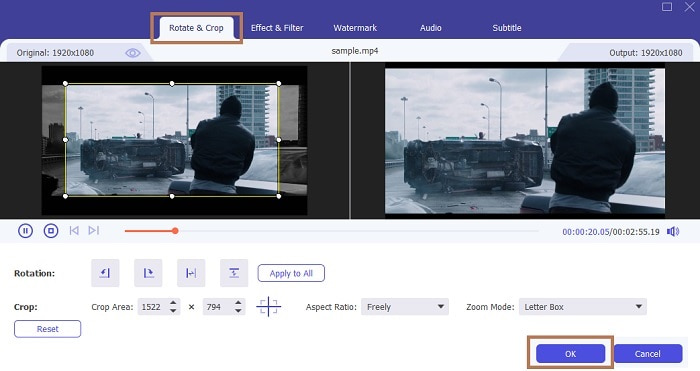
Step 5. On the interface of the tool, you can now change the format by clicking the drop-down button. If you don't want to change it is still okay and click the Convert All. Wait for a second to be finished and voila it is done.
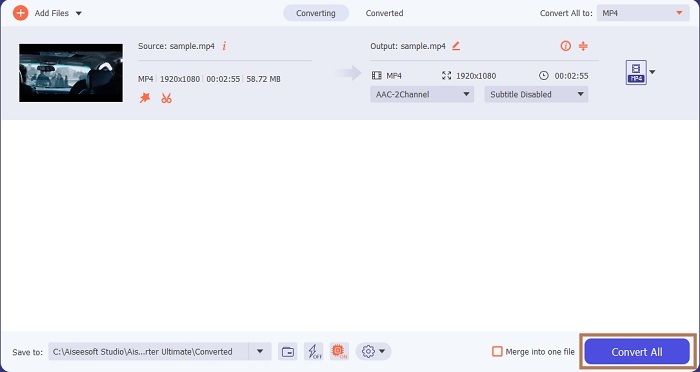
Apart from cropping, this tool lets you easily combine MP4 files, compress MP4 videos to smaller size, and more.
2. iMovie (Mac)

Do you want to know how to crop MP4 video on Mac? Then iMovie might be the tool for that kind of job. Although the FVC Video Converter Ultimate supports Mac as well, maybe you want to try different software. It is not near to the tool above but still it is worth trying the editing features it provides. Just by using this tool you can also add animation in between of the videos you want. Want to know how to crop videos by using iMovie? Follow the steps below.
Step 1. Download the iMovie in your search engine.
Step 2. After installing click the import movie to import the videos you want to be cropped.
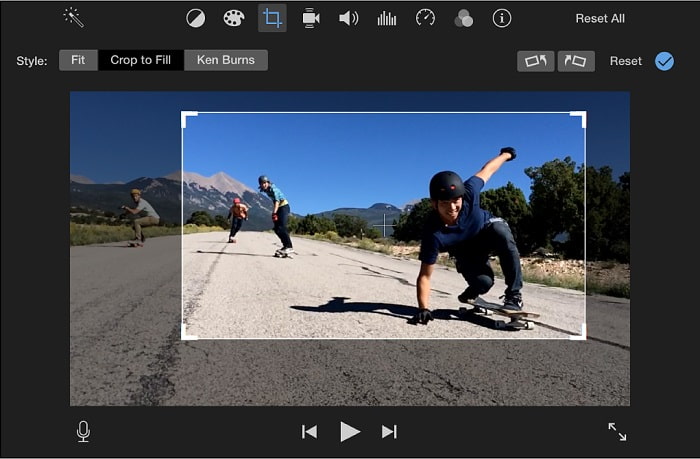
Step 3. Select which type of cropping to be done on your video between crop to fill and ken burns. Click the apply crop adjustment and you are done.
Part 2. Choose the Best Alternatives on How to Crop MP4 Online
1. VEED.IO
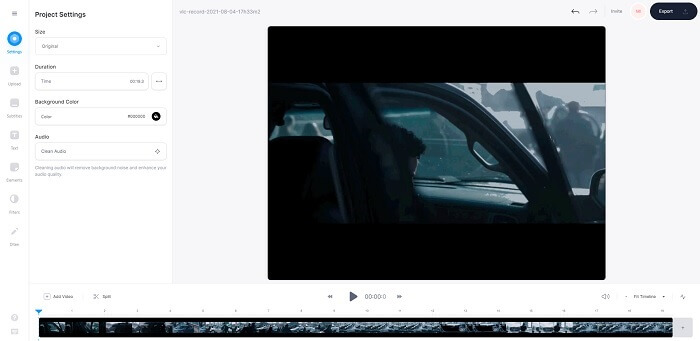
Crop mp4 online with the help of VEED.IO. This online tool provides some of the basic editing features that you can see on the first tool above. But unlike any tool mentioned first this tool and the next to it doesn't need additional files to function. Because you can access them online which is excellent. But the unlikely part of the tool is that you will need to create an account to use it. Which is a bit troublesome for all of us, especially to those who just want to do it right now. So, if you want to try using VEED.IO you can access it by searching on your search engine.
2. Clideo
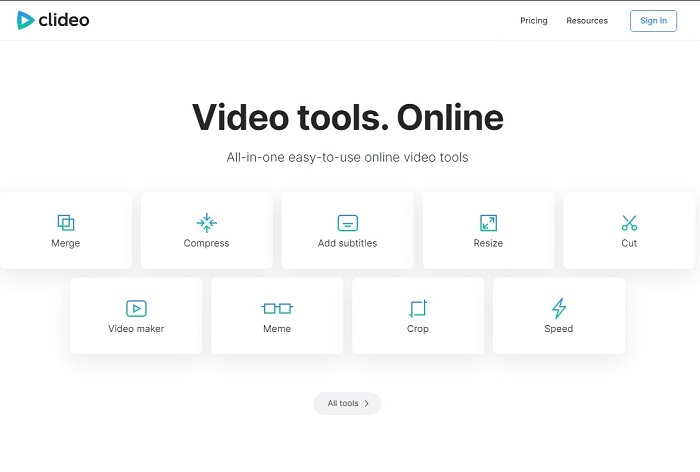
Another online software that gives you the chance to crop mp4 without re-encoding is Clideo. This tool doesn't need any account or download to function but the features of it are very limited. To be specific, it provides less than the basic editing features. So, if you want to use your imaginative brain powers this tool will give you boundaries on that. Also, the process of uploading videos to start cropping the file will take sometime and it will depend on your internet speed. But no need to worry it is easy to use, free, and on-point. So, you may try it sometime if you want.
Part 3. FAQs about Crop MP4
What is the meaning of MP4?
MP4 is the universal media file that contains data instead of code for audio and video. Also, it can store data for subtitles and still images if you want. MP4 is known as MPEG-4 Part 14.
Which one is better: MP3 or MP4?
Well, it depends on the situation. For example, the most common format for storing music, audio recording, sound clips and more are MP3. Even though MP4 can contain audio files also because it is a multi-functional container. Still MP4 is the primary format to download videos or clips, recording and converting as well. To know more information about these two formats, read on MP3 vs. MP4.
Can you Crop MP4 on VLC?
Yes, you can crop on VLC although it has a good media player cropping ability and converting is one of the features it provides. But it is not the ideal choice to crop a video although it is still worth trying. So, if you don't like VLC as your cropper then you can choose the tool from above.
Conclusion
It is now easy to understand that cropping is one of the easiest jobs yet easy to fail also. But as they say if you choose the right tool to do the job then you are good to go. So, what do we mean by the right tool? FVC Video Converter Ultimate is what we mean. Instead of settling down for the other tool above or over the web why don't you settle with the best cropper tool that is mentioned above. It is being listed at the top because of one purpose and that purpose is to dominate all of the tools.



 Video Converter Ultimate
Video Converter Ultimate Screen Recorder
Screen Recorder


