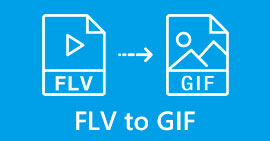Find Out What Are the Best 3 FLV to MKV Converters to Convert Your FLV FIles to MKV
Are you tired of browsing over the internet for the best way to convert FLV to MKV for free? It might be a coincidence, but today we found out the best FLV converters you can use; of course, we only choose the best. To make you're exploring much more manageable, you must keep the ball rolling by reading the article below because you will learn a lot about FLV and MKV and the converters you can use.

Part 1. 2 Ways to Convert FLV to MKV for Free
1st Way. Use the Online Converter to Convert FLV to MKV
This online converter is undoubtedly one of the big transcoders to convert FLV to MKV online. FVC Free Video Converter Online is a simple and easy-to-understand converter you can use online. But this tool is internet-dependent which means if you don't have an internet connection, this is your last resort on converting. Although the tool is internet-based, it still has no ads on the interface that can irritate you, and it is malware-free. So now, if you want to have a hands-on experience with this tool, you must follow the steps below.
Step 1. Hit this link to open the FVC Free Video Converter Online on a new tab.
Step 2. Hit the Add Files to Convert button to open the folder on the computer you are using. Choose the FLV file you want to convert and press Open to upload the file.
Download the Desktop Version to convert files in batch.
Step 3. Pick out the MKV format on the format list presented below.
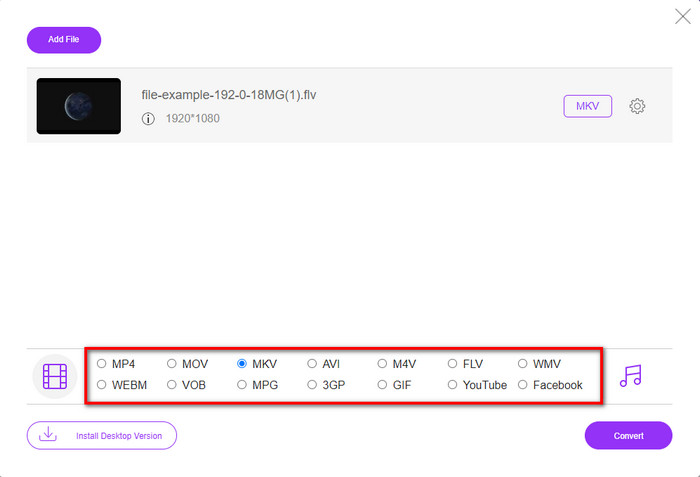
Step 4. Start converting process by clicking the Convert button, and the converted file will automatically be saved on your computer drive after.
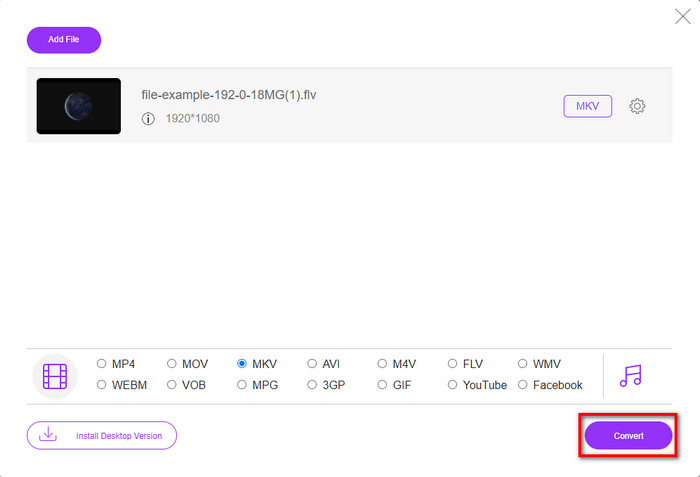
2nd Way. Use the Free Converter Available to Download on Windows and Mac
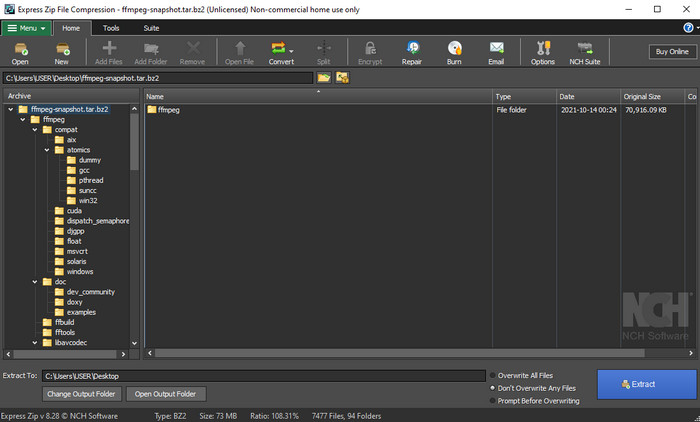
FFmpeg is not the classic converter you already use. Even though it is not the usual converter, it can still convert your FLV file. So now, what makes this tool different is that it uses a CLI-based interface, which means before you perform converting, you will need to command it by encoding or make it simple typing. If you find this converter interesting, then read the details below to use this FFmpeg FLV to MKV by following the steps.
Step 1. Download and open the FFmpeg.exe.
Step 2. Open your command prompt on your computer.
Step 3. Browse the FLV file using the CMD. Then copy this code and paste it on the command prompt ffmpeg -i input.flv -vn -ar 44100 -ac 2 -b:a 192k output.mkv after that, press Enter on your keyboard for the process to begin.
Part 2. Convert FLV to MKV with the Best FLV to MKV Converter Losslessly
3rd way. Use the Professional Converter to Convert FLV to WMV
Still not satisfied with the first two converters presented above? If so, you must try the FVC Video Converter Ultimate. Why? Well, it provides and professional output even you don't put too much effort into your converting. Also, it supports more formats to convert your FLV file into MKV, AVI, MOV, AVI, MP4, and 200+ other formats. Still not impressed? Maybe you want to add magic to your video? In that case, you are lucky to have this converter because it provides advanced video editing features you can use. Do you doubt it because the tool might be complex for you to handle? If so, follow the steps written below to experience and learn how to use this FLV to MKV converter.
Step 1. Before using this converter, you must download it first by clicking the download button below. Follow the installation prompt next after downloading, and launch it.
Free DownloadFor Windows 7 or laterSecure Download
Free DownloadFor MacOS 10.7 or laterSecure Download
Step 2. To add the FLV file you want to convert, press the + button. Browse the FLV file on the folder that will show on your interface, and press Open to proceed to the next step.
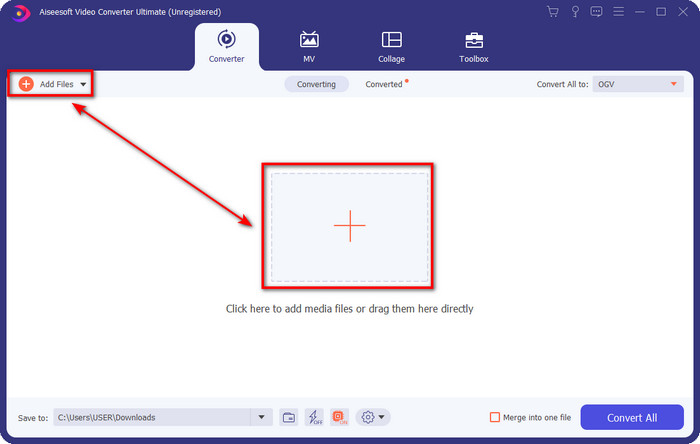
Step 3. After that, let's change the format into MKV by clicking the drop-down button on the upper right side of the user interface.
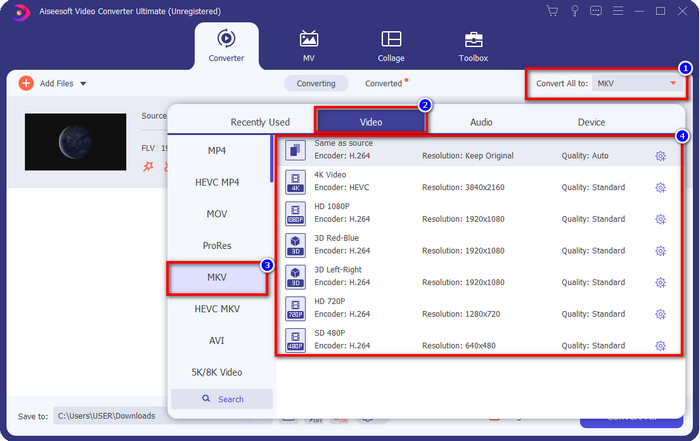
Optional. Maybe you need to edit the video; you can click the wand button if you want to. A new interface will show; you can Rotate, Crop, Effects, Filter, Watermark, Audio, and Subtitle in this interface. Don't limit your imagination, do whatever you want, and to apply all the magic you've made, click OK.
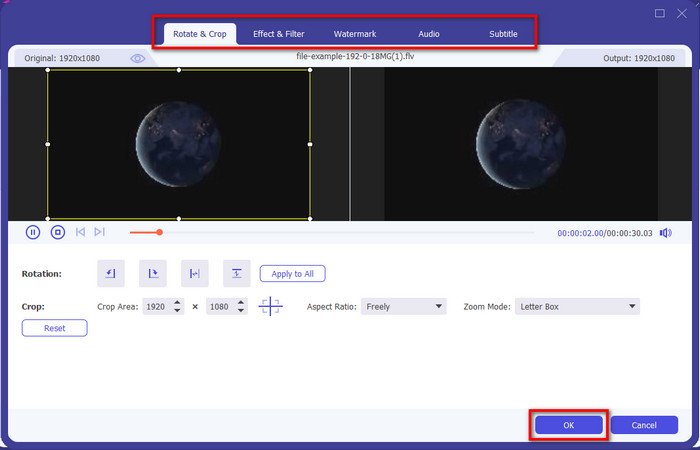
Step 4. After all, click Convert All to convert the FLV to MKV format. The process will only take less than a minute, so no need to wait for too long. A folder will show on your screen with the converted FLV.
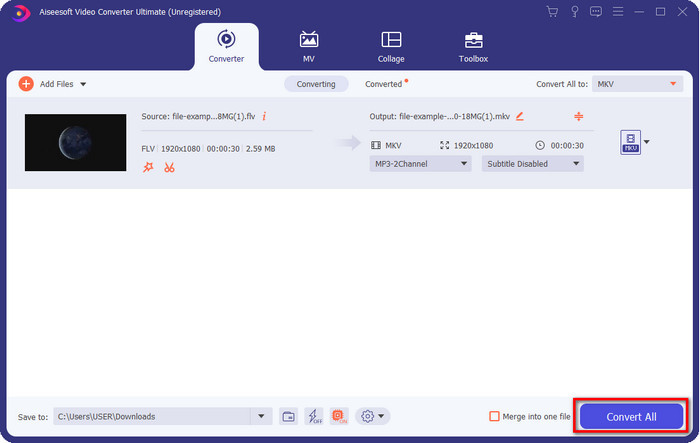
Related:
Part 3. What Is the Difference Between FLV and MKV
FLV and MKV are known for being among the best containers everyone knows. But before anything else, let's compare and see more detailed information about the two formats.
FLV is known on all websites because it is popular on web pages, mainly because Adobe created it. Moreover, .flv plays video streams online because they are much easier to load than the other format. Also, this format needs a plug-in-play before you can view or watch the video on this format, or you can easily download the Flash Player. Even though the format is excellent, the plug-in-plays it uses have already taken off, which means the format is not the best choice. However, many media players still support this format and users who still use it.
MKV is known for being the most future-like format available. This format would not be like any other format in a lot of sense if we were about to compare it. For example, the structure built in this format is not the same as the MP4 or AVI, but it is different. The design and its unique media file storing make it more impressive. Nowadays, it is hard to choose which format is outdated, and one is the MKV.
If we dig more into details, we will find a lot of reasons why you need to convert FLV into MKV. Although the two formats contain media content, MKV is more powerful than FLV. So, if you want to have the MKV unique power, you must convert your file into this format.
FLV vs. MKV
Adobe Flash Player used FLV to deliver video content like movies and TV shows. Nowadays, Adobe no longer develops the player and recommends users uninstall it for security reasons. However, you can still use the FLV format on many non-Adobe/Macromedia programs.
The Matroska multimedia container format, released in 2002, is an open-source format that can include a number of video, audio, image, and subtitle tracks. So, you can use it to store short video clips, TV shows, and movies easily. It is quite popular for anime fan-subbing.
Part 4. FAQs about FLV to MKV Conversion
Is it safe to convert FLV to MKV online?
Well, converting format should be safe if you use a web tool. However, not all online converters are safe to convert your file format. Because there are some tendencies, there will be many unexpected errors when you use the wrong converter. For example, quality loss is a widespread problem, viruses upon downloading the file after converting, multiple pop-up ads, infectious malware, and many more. So, if you want to have a safe converting process online, you must use the FVC Free Video Converter Online instead.
Does converting FLV will take time?
Converting process will depend on many factors, and one of those is the tool you are using and the file size. If you have a big FLV file, you must use the FVC Video Converter Ultimate, especially in a rush. Because this tool provides a lightning-speed process, you will not need an internet connection to use it. And now,m if you are looking for a converter that can process your format faster, then the ultimate tool is the choice.
Why can't I open my FLV file?
There are several reasons why you can't open your FLV files. Take note; this following detail is one of the hundredth reasons you can't open the FLV file. First of all, you can't open an FLV if the file is cracked or have a virus in it. Second, the most common problem the video file is unsupported on the app you are using. Third, if you download an FLV file on the internet, there will be a case that the file loses some vital information to play it. Although this is a problem, we can still aid this by converting your FLV into another format. But remember, you can't restore the FLV by changing the format if it is damaged or incomplete.
Conclusion
We learned that we need to know to convert FLV to MKV in several ways. The tools above are great to use if we convert the format into a new version. So now, it is in your hand to choose which format you think fits you the best in transforming your format. Either of the three tools above your success guarantees, but if you want a professional output and bring out the best on your video file, you must go with the FVC Video Converter Ultimate. No explanation is needed because this tool will fill the gap in your needs.



 Video Converter Ultimate
Video Converter Ultimate Screen Recorder
Screen Recorder