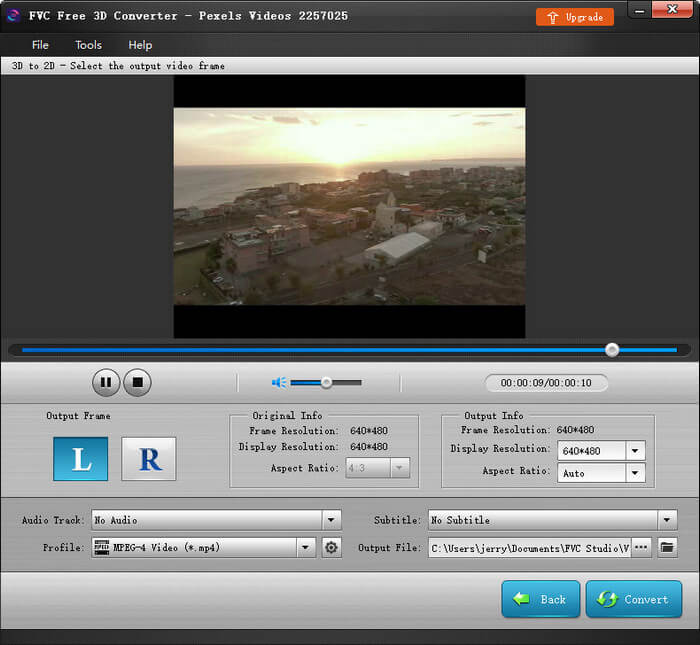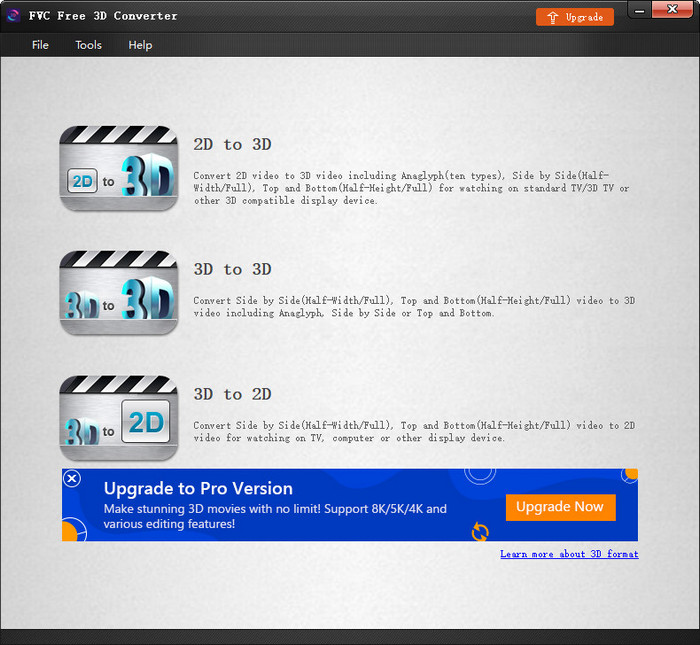Get Started
If you want to enjoy 3D movies at home, then you can rely on FVC Free 3D Converter to help you add 3D effects to your 2D videos without any hassle. You can also use it to adjust the 3D effect of 3D videos. It even allows you to downgrade a 3D film to 2D.
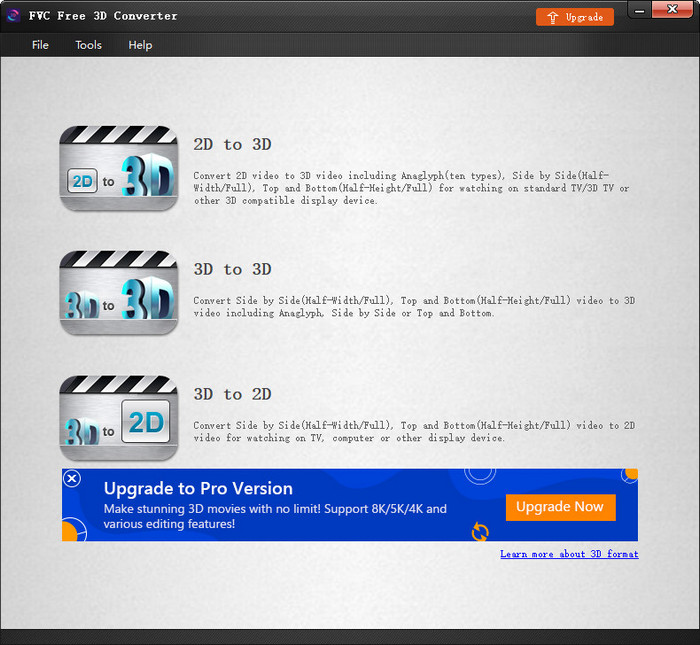
Download & Install
To download the program, please go to the official webpage to get the latest version. Once the download is over, double-click the installation package and follow the on-screen instructions to install the program on your Windows PC.
Preferences
If you need to change the location to save the output file, you can simply open the Preferences in the Tools menu. You can also check the CPU/GPU and adjust the update settings as you want.

Convert 3D Videos
Launch the program on your computer. On the main interface, you will see 3 options for converting 3D videos: 2D to 3D, 3D to 3D, and 3D to 2D. You can select either one based on your need.
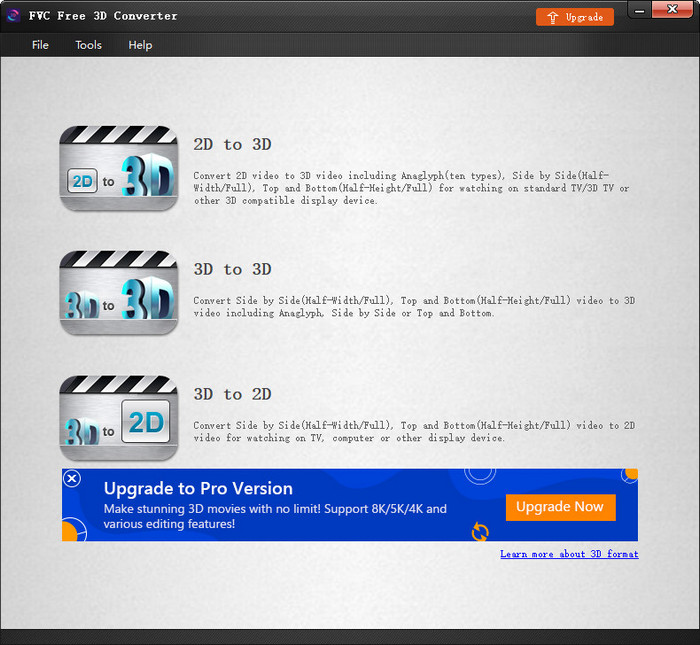
Convert 2D to 3D
Step 1. Upload 2D Video
If you choose to convert 2D videos to 3D, you can then click the Add File button in the left corner and upload the 2D video file that you want to convert.
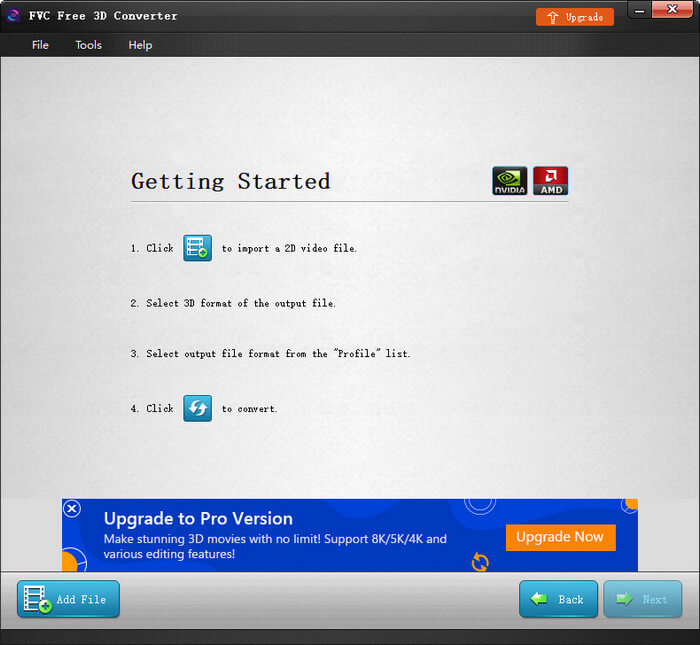
Step 2. Adjust 3D Settings
After uploading the file, you can preview the video in real-time. Please select the 3D mode you want. You can also adjust the depth and switch the L/R image at ease. After that, you can adjust the resolution and aspect ratio of the output file.
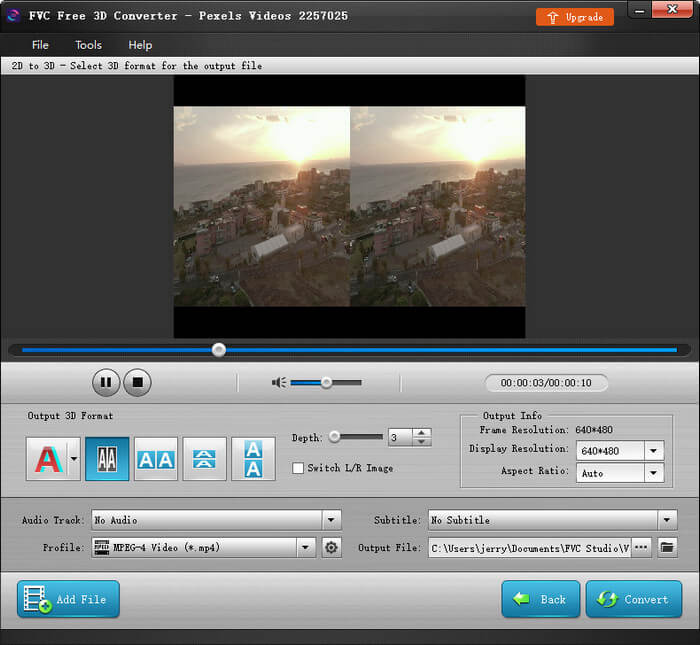
Step 3. Start Video Conversion
Once you are done setting, just click the Convert button. The conversion will start right away.
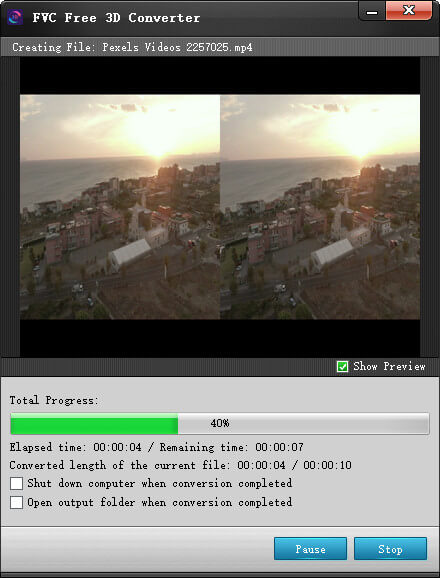
Convert 3D to 3D
Step 1. Import 3D Video
To change the 3D mode of the current 3D video file, please select to convert 3D videos to 3D. Still, you need to click the Add File button in the left corner and import the 3D video file.
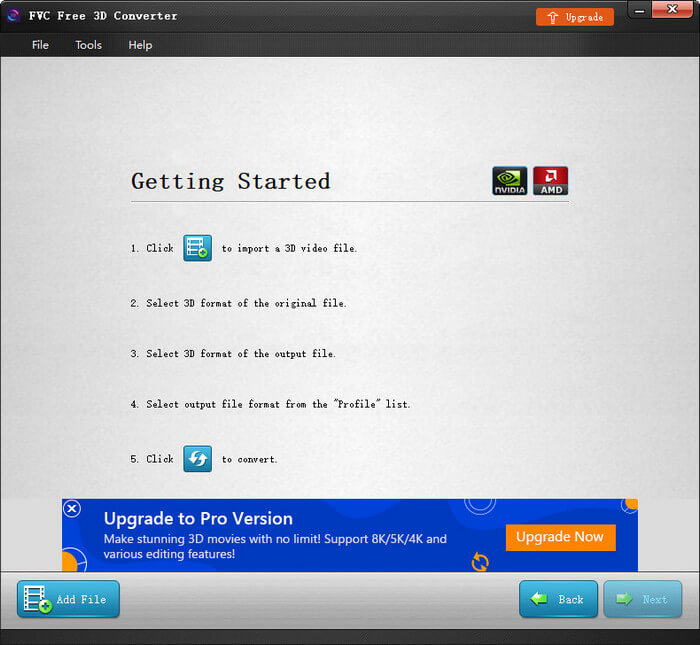
Step 2. Check Original Info
You can then check the original info of the 3D video. If there is no issue, just click the Next button and enter the next interface.
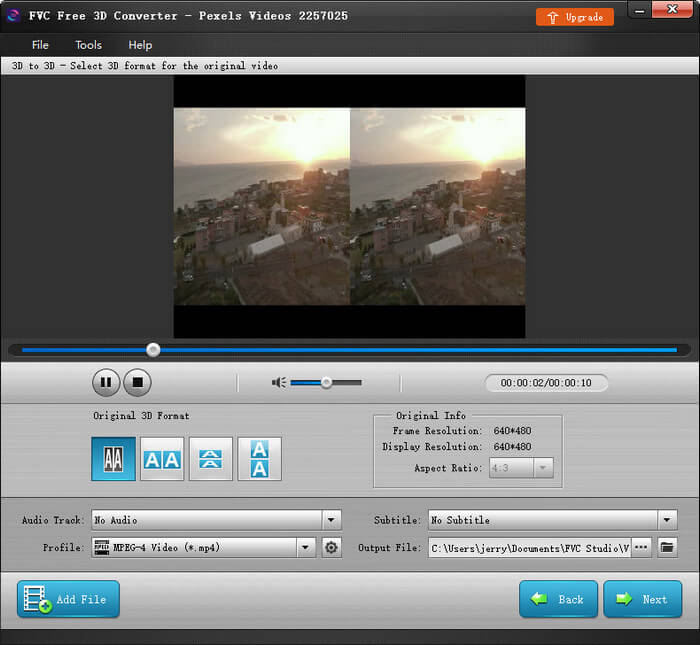
Step 3. Start 3D Conversion
Likewise, you can change the current 3D mode to another as you like. And the depth, L/R image, and resolution are also adjustable. Click Convert if you finish all the settings. Then wait for a while, and you will get the video you want.
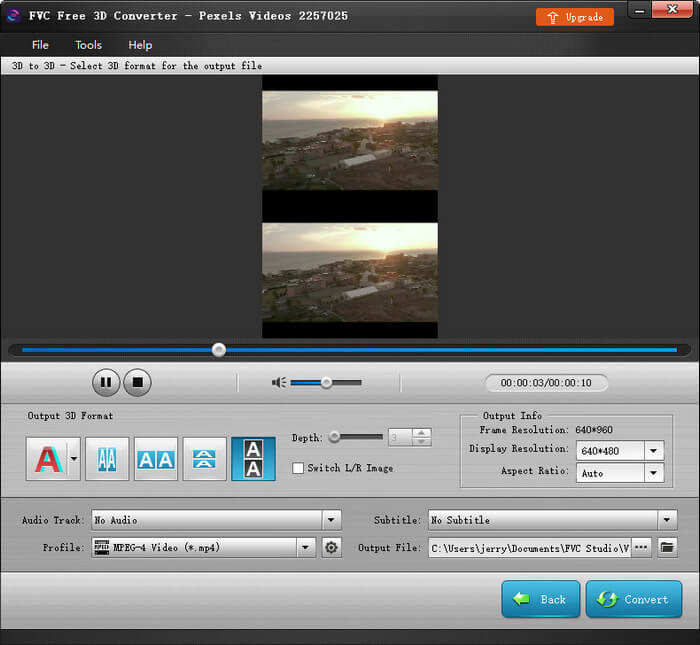
Convert 3D to 2D
Step 1. Upload 3D Video
If you want to downgrade a 3D video to 2D, you can pick the 3D to 2D mode in the end. After that, click the Add File button to upload the 3D file.
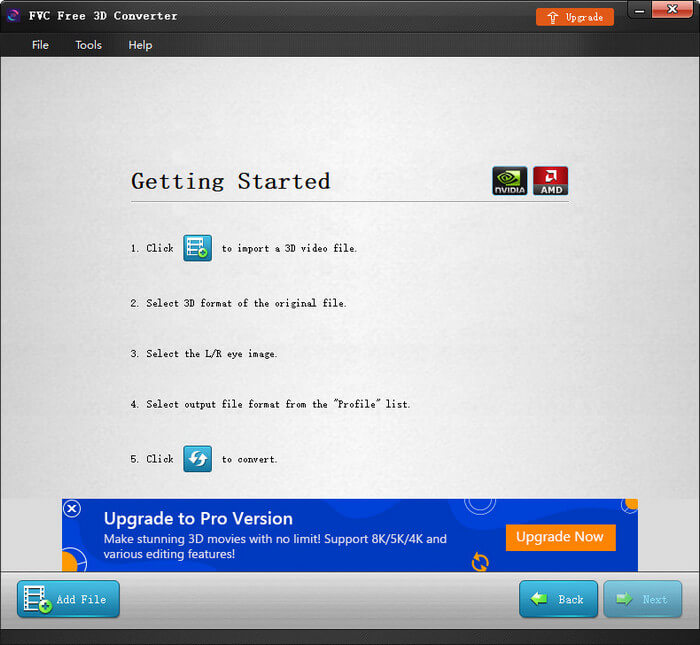
Step 2. Convert 3D to 2D
Step 2. Convert 3D to 2D
After checking the original info of the 3D video, please click the Next button. Pick either the Left image or the Right image as the output image according to your need. You can also adjust the resolution and aspect ration easily. Then click the Convert button to start converting 3D to 2D.