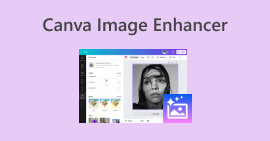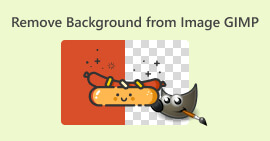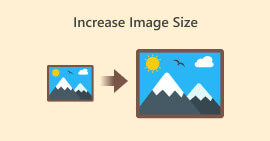Vance AI Image Enhancer: Is It the Best AI Image Upscaler
Today, enhancing images is just a click away. We don’t have to worry about low-resolution pictures that have been stuck for a long time in our files and galleries. With that, in this article, you are going to learn about one of the best AI image upscaler tools, Vance AI Image Enhancer. Moreover, we will delve deeper into its key features, pros and cons, pricing, and everything you need to know to fully explore how it stands out as one of the reliable, efficient, and user-friendly tools for anyone hoping to seek help to enhance their images effortlessly. Ready to upscale your images? Read this post now.
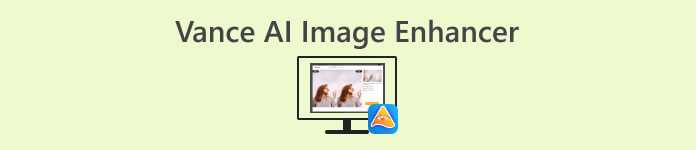
Part 1. Vance AI Image Enhancer Review
Vance AI Image Enhancer is an advanced AI-powered image upscaling tool designed for PCs, offering users the unique capability to scale images by up to 800% without compromising quality. Unlike traditional upscaling methods, the tool leverages artificial intelligence algorithms to precisely enhance low-resolution images, ensuring detailed results without pixel loss.
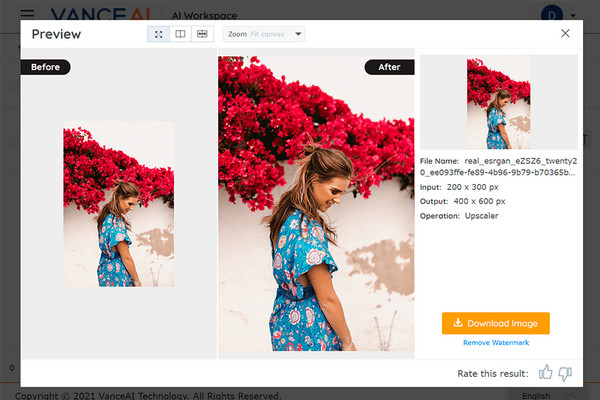
Main Features
◆ Upscale images by up to 40 times without quality loss.
◆ Swift automated enhancement for better resolution, sharpened details, adjusted colors, and reduced noise.
◆ Denoise tool for cleaner visuals and a feature enhancing photo clarity.
◆ Background editing for easy removal or replacement, encouraging creative customization.
◆ Various presets and customizable scales for consistent and efficient editing.
◆ Offline capability for enhancing photo resolution without an internet connection.
◆ Compatible with both popular OS, the Windows and Mac operating systems for wider accessibility.
◆ Streamlined automation for a user-friendly and efficient editing process with a single click.
Pros
- Automatically upscales images without any effort.
- Enhances your image within no time.
- Requires no skill or experience for its usage
Cons
- The free version has many restrictions.
Pricing Plans
◆ 100 Credits: $4.95 ($0.049/credit)
◆ 200 Credits: $7.95 ($0.04/credit)
◆ 500 Credits: $12.95 ($0.026/credit)
◆ 1000 Credits: $17.95 ($0.018/credit)
Supported Operating System
◆ Mac OS
◆ Windows
Overall Rating: 4.3
Vance AI Image Enhancer is indeed a notable image enhancement tool, providing users with advanced features driven by artificial intelligence. Its strengths lie in efficient upscaling, automated image enhancement, and versatile functionalities like background removal and noise reduction. Despite some limitations in the free version, the flexible pricing plans cater to varying user needs. The tool's compatibility with both Mac OS and Windows enhances its accessibility. With a user-friendly interface and impressive overall ratings, Vance AI Image Enhancer stands out as a valuable and effective solution for those seeking to enhance image quality seamlessly.
Part 2. Best Alternative to Vance AI Image Upscaler
FVC Free Image Upscaler stands out as the best alternative to Vance AI Image Enhancer, offering a powerful online solution for image upscaling with advanced AI technology. It excels in automatically recognizing and enhancing blurred portions, ensuring the restoration of lost details. Moreover, users can easily enlarge their images by 2×, 4×, or 8× with high quality, providing versatility for various applications. The seamless functionality and efficient AI features make FVC Free Image Upscaler an excellent choice and a top alternative for those seeking effective and user-friendly image upscaling solutions.
Main Features
◆ Free access.
◆ Advanced AI resolution technology for image upscaling.
◆ Automatic recognition and enhancement of blurred image sections.
◆ Precise restoration of lost pixels, colors, textures, and finer details.
◆ Excellent recognition and natural restoration of portrait features.
◆ Versatility in image enlargement options: 2×, 4×, or 8× with high quality.
◆ User-friendly online interface for seamless image enhancement and enlargement.
Step-by-Step Guide
Step 1. Start by going to the official FVC Free Image Upscaler website.
Step 2. Now, click on the Upload Photo button to select the image you want to enhance.
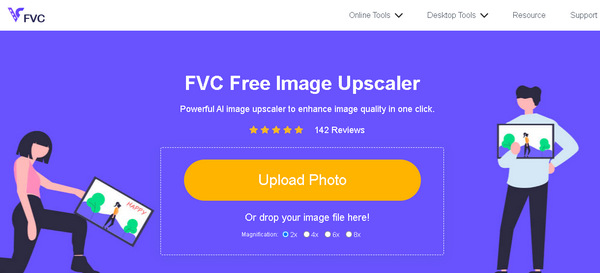
Step 3. After uploading, the tool will provide a preview of your image. To closely examine the details, use the Magnifier option.
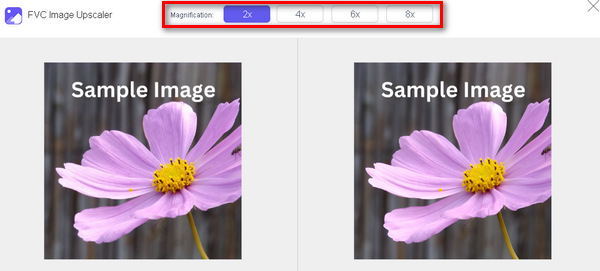
Step 4. Once satisfied with the preview, click on the Save button to download your enhanced image.
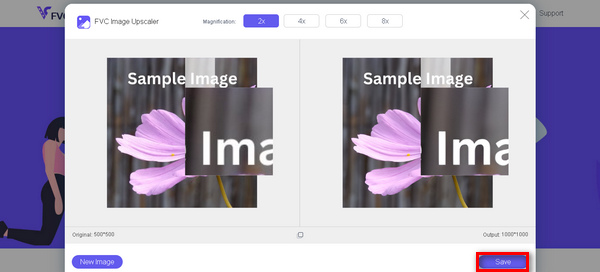
Indeed, FVC Free Image Upscaler emerges as the go-to alternative to Vance AI Image Enhancer. Its ability to seamlessly enhance images with advanced AI, recognizing and improving details effortlessly, and its user-friendly interface and free access make it a standout choice.
Part 3. FAQs about Vance AI Image Enhancer
Is VanceAI a safe site?
Yes. Vance AI Image Enhancer prioritizes user safety and data privacy, employing strict and fully regulated security measures to safeguard user information. With that, the platform ensures a secure and trustworthy environment for users to enhance their images without concerns about privacy or safety.
Can you use Vance AI on Mac?
Absolutely, Vance AI Image Enhancer is made to work both with two most popular operating systems, the Mac and Windows OS. So, whether you're on a Mac or a Windows, users can easily and efficiently utilize this powerful tool to enhance their images with equal efficiency and reliability.
How does Vance AI work?
Vance AI Image Enhancer operates at the forefront of artificial intelligence, employing advanced algorithms to analyze and enhance images with precision. The tool focuses on upscaling, utilizing automation to intelligently recognize and adjust details, leading to images with improved resolution and enhanced visual appeal. The image enhancement process likely involves a thorough analysis of the input image, identifying patterns, and enhancing various aspects such as sharpness, details, colors, and noise reduction.
What image formats does Vance AI support?
Vance AI Image Enhancer boasts broad compatibility with various popular image formats, including JPEG, PNG, TIFF, BMP, GIF, and WebP. This extensive format support ensures that users can process and enhance images in the most commonly used file types, providing flexibility in their image editing workflows.
Is there a free version of Vance AI Image Enhancer?
Certainly, Vance AI Image Enhancer offers a free version of its Image Enhancer, allowing users to explore its capabilities without any initial cost. However, it's important to note that the free version comes with certain limitations. For users seeking additional features and enhanced access to the tool's functionalities, premium plans are available, offering a more comprehensive and feature-rich experience.
Conclusion
Indeed, Vance AI Image Enhancer is a user-friendly tool that effectively enhances images with advanced AI algorithms, ensuring quality upscaling, sharp details, and vibrant colors. The tool's versatility, offline capability, and affordable pricing plans make it a valuable choice for image enhancement. Additionally, we highlighted FVC Free Image Upscaler as a top alternative, offering a simple online interface, advanced AI technology, and natural restoration of portrait features. Whether using Vance AI or considering FVC Free Image Upscaler, users have reliable options to enhance their images effortlessly.



 Video Converter Ultimate
Video Converter Ultimate Screen Recorder
Screen Recorder