A Closer Look: Canva Image Enhancer [Updated Review]
Are you using Canva but only stuck with its graphic creation features? Well, you can do more with this tool! Canva Image Enhancer takes your design game to the next level by offering powerful editing capabilities for your photos and visuals. If you've ever wished for an easy-to-use yet effective image enhancement tool, you're in for a treat! In this article, we'll unravel the additional potential that this tool brings to the table beyond its renowned graphic design functionalities. Whether it's refining your photos for social media, polishing your presentation slides, or giving your marketing materials that extra flair, the Canva image upscaler promises to be a valuable asset.
Let's dive into the details and discover how this tool can be your go-to tool for both graphic creation and image enhancement.
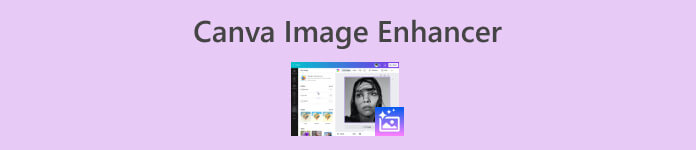
Part 1. Canva Image Enhancer Review
Canva is a versatile online graphic design platform that allows users to make visually stunning content effortlessly. Going beyond its graphic creation features, Canva’s Image Enhancer is a powerful feature designed to elevate the quality of your photos and visuals. This extension of capabilities ensures that users can not only design captivating graphics but also elevate the overall aesthetic and appeal of their images. Moreover, this tool adds an extra layer of flexibility to users' creative endeavors, contributing to a comprehensive and user-friendly design experience.
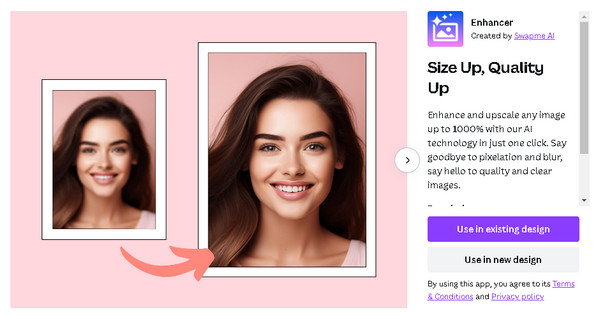
Main Features
◆ Enhance photo quality by upscaling images up to 1000% with one click, eliminating pixelation and blur.
◆ Optimize photos effortlessly with a single click, improving colors, sharpness, and lighting for a balanced appearance.
◆ Contains a variety of filters to match your desired visual aesthetic, adding artistic touches or adjusting the mood of your photos.
◆ Customize brightness, contrast, and saturation using intuitive sliders, creating lighter, vibrant, and visually appealing images.
◆ Easy modifying features, such as resizing, cropping, and rotating your photos.
Pros
- Designed with user-friendliness in mind, making it accessible to users of all skill levels.
- Accessible online, the image enhancer allows users to enhance photos without downloading or installing software.
- Drive by AI. It enables one-click image enhancement, eliminating pixelation and blur for high-quality results.
Cons
- Only available for pro users.
- Contain a watermark in the free version. (How to remove the Canva watermark?)
Verdict
Canva Image Enhancer is a great tool for making your photos look better. It's easy to use, even if you're not an expert. You can upscale your pictures with just one click, and there are cool filters and sliders to customize them, too. The only downside is that some features are only for pro users. But overall, if you want to make your photos pop, Canva Image Enhancer is worth checking out!
Part 2. Free Alternative Tool to Canva Image Enhancer
FVC Online Image Upscaler emerges as the best alternative to Canva Image Enhancer due to its superior capabilities driven by AI Super Resolution technology. The tool's automatic identification and enhancement of blurred areas within images, coupled with meticulous adjustments that extend to restoring lost pixels, colors, and intricate details, set it apart. This results in a remarkably natural and lifelike recovery of portrait features.
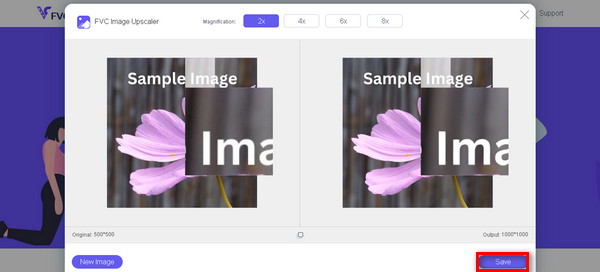
Features
◆ Enhance image quality with AI Super Resolution technology, recognizing and fixing blurred areas automatically.
◆ Enlarge images by 2×, 4×, or 8×, addressing concerns about insufficient photo size.
◆ Restore lost pixels, colors, textures, and finer details for the natural recovery of portrait features.
◆ Real-time preview of the output image for immediate assessment.
◆ Supports popular formats like JPG, JPEG, and BMP for versatile image processing.
◆ Swift processing speed ensures quick upscaling, making the task efficient and time-saving.
◆ Totally free access to all features at every stage of upscaling.
◆ Uploaded images are 100% secure, providing a reliable and safe environment for image upscaling.
FVC Online Image Upscaller is indeed the best alternative to Canva Image Enhancer because, aside from its easy-to-navigate interface, this image enhancer tool is free and accessible to everyone.
Part 3. FAQs about Canva Image Enhancer
Can Canva unblur a photo?
Canva offers various tools within its Image Enhancer that can help improve the clarity and sharpness of a photo, reducing blurriness to a certain extent. Utilizing features like the auto-enhance option, filters, and adjustment sliders for sharpness can contribute to refining the image and making it appear less blurry. However, it's important to note that the extent of improvement may depend on the severity of blurriness in the original photo.
How do I increase exposure in Canva?
To increase exposure in Canva, you can use the Image Enhancer's adjustment sliders. Within Canva's photo editing tools, locate the exposure slider, which allows you to control the brightness of the image. Moving the slider to the right will increase the exposure, making the image brighter. Additionally, adjusting other sliders like contrast and saturation can upscale the overall appearance of the photo.
Does Canva have photo effects?
Yes. Canva offers a range of photo effects within its Image Enhancer. Users have the ability to choose various filters to apply different visual effects to their photos. These filters allow you to change the mood, style, and overall look of the image, adding artistic elements or enhancing specific color tones. The availability of photo effects in Canva provides users with creative options to customize the appearance of their photos.
Can Canva remove red-eye from photos?
Yes. Canva provides a red-eye removal tool within its photo editing features. Users can easily locate this tool and apply it to eliminate the red-eye effect caused by flash photography. The tool automatically detects and corrects red-eye in photos, enhancing the overall quality and appearance of the image.
Is there a limit to the file size for image enhancement in Canva?
Yes. Canva imposes a limit on the file size for image enhancement. While specific limits may vary, users should be mindful of the maximum file size allowed when uploading images to the Canva platform for enhancement. Exceeding this limit may result in difficulties during the upload process or could affect the overall performance of the Image Enhancer tool.
Conclusion
Canva Image Enhancer proves to be a versatile and user-friendly tool, elevating graphic design and image enhancement. Its features, from easy upscaling to vibrant customization, cater to a wide audience. Also, considering alternatives like FVC Online Image Upscaler adds depth to image enhancement choices, offering advanced features and accessibility.



 Video Converter Ultimate
Video Converter Ultimate Screen Recorder
Screen Recorder

