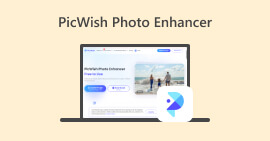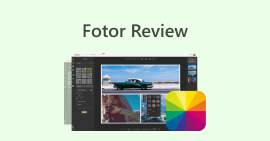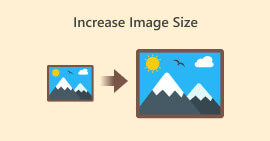Cutout Pro Image Enhancer Review: Main Features to Captivate
Image enhancers have become a thing in the field of digital imagery, and finding the right tool to elevate your photos from ordinary to extraordinary is paramount. There are a bunch of tools out there that enhance your image, but it's hard to find a reliable, safe, and efficient one. Luckily, Cutout Pro Image Enhancer turns out to be the one you are looking for in a tool. At its core, Cutout Pro Image Enhancer is designed to unlock the potential and elevate what's lacking in your photos. It provides seamless results with quality, catering to your visual needs. Navigating through its standout features that set the tool to be ideal for you, this article will surely provide an in-depth look at Cutout Pro Image Enhancer, from output quality to supported image formats. Continuing to read this article will supply you with information to enhance photos on Cutout Pro. Thus, a suggested alternative to keep an eye on will also be featured in this article. Don't just shoot, edit, and upload your photos; instead, include image enhancement from your steps starting today!

Part 1. Cutout Pro Image Enhancer Review
Cutout Pro creates a handy tool assisting users with quick image editing, in this case image enhancer. Cutout Pro Image enhancer's interface is user-friendly for both beginners and professionals to achieve lossless image quality results. This image enhancer uses AI to refine the finest details that even professionals may have overlooked. In an instant, you'll save time by letting the AI do the work of identifying and enhancing parts of your image. This AI-powered tool not only caters to image enhancement but also has features like background removal and image converter, making it a flexible tool when multitasking. Listed below are some of the main features you can expect.
Main Features
◆ Photo enhancement. The AI technology that is integrated into the tools uses advanced processing to upscale, color correct, sharpen, and reduce noise, depending on the needs of your image.
◆ Availability on multiple devices. Any of your local web browsers can use photo enhancement. This access lets you use its features and such in the comfort of your go-to device.
◆ Batch processing. Cutout Pro Image Enhancer takes pride in the idea of multi-tasking and saving time, making the tool batch processing and letting you process multiple images seamlessly without the need to wait time to process another image to enhance.
◆ AI cutout tools. It lets you remove unwanted objects, persons, messes, and imperfections in your images that ruin the overall aesthetic of your images. The same goes for unwanted text from images, how to remove text from image?
◆ Background removal. This feature has one of the best accuracy in background removal. A greenscreen is not needed as its AI automatically identifies the focus and draws around the subject to remove the background with precision.
◆ Photo colorizer. It can turn your old black-and-white photos to life by putting on the color that the tool thinks represents the photos vibrantly.
Output Quality
The output quality for Cutout Pro Image Enhancer is limited up to 2 times only, with it being paid by credits. Listed below are the output quality available on Cutout Pro Image Enhancer.
Free Download: PNG and JPG - 673 x 835 quality
HD Download: PNG and JPG - 1936 x 2400 quality

Supported Image Formats
Cutout Pro Image Enhancer supports a variety of image formats, ensuring flexibility in handling different file types. The supported image formats include PNG, JPG, JPEG, BMP, and WEBP. Whether you're working with transparent images, high-quality photographs, or various web-friendly formats, Cutout Pro allows users to seamlessly enhance and edit images in a range of commonly used file extensions.
Cutout Pro Image Enhancer features can surely address your image quality upscaling concerns with ease. However, It's essential to check the specific version and updates of Cutout Pro for the most accurate and current information regarding supported image formats, features, and output quality.
Part 2. Alternative to Cutout Pro to Enhance Photo
Looking for an efficient, free, and reliable alternative to Cutout Pro just in case there are instances where you can't access it? Worry no more; FVC Free Image Upscaler has your back. It is considered one of the best web-based tools in the image enhancer category, with magnification options up to 8 times better than other web-based tools on the web, making it the rightful Cutout Pro Image Enhancer alternative. FVC uses AI-advance technology to produce flawless and near-perfection results, considering that it is free to use. Cutout Pro Image Enhancer, on the other hand, may have limited output quality for free users and has up to 2 times magnification settings to enhance your image. To find out what makes FVC Free Image Upscaler, listed below are some of its key features.
◆ AI-integrated image upscaler. Utilizing AI to recognize blurred parts and refine them automatically makes the task fast and easy without worrying about the loss of quality. It enhances your image according to what your photo needs by adjusting its pixels, sharpening, and colors.
◆ Eight times magnification. FVC goes beyond the number. Usually, image enhancer tools are limited to only two times magnification options, and some offer higher options for paid subscriptions. This tool lets users enhance their image up to eight times better.
◆ Easy to use. Its interface is as straightforward as its goal of helping users enhance their image without ads and hidden charges.
◆ Printing and wallpaper. Results can be used in printing and used as your desktop or mobile wallpaper without losing quality. The high-quality image enhancers made it possible to use your blurry and repurpose it for other uses like printing and wallpapers.
◆ Versatile format compatibility. Transform your image into a stunning masterpiece! Regardless of the format, whether it's a JPG, JPEG, or BMP, you can easily upload it to our platform. Let us help you bring your vision to life!
◆ Flash speed enhancement. Processing speeds are fast and guarantee promising results as AI is trained to process millions of images with high-quality results for pixel perfection.
To wrap things up, both tools professionally produce results in their best quality. Leaving no room for blurry pictures and flaws, making FVC and Cutout Pro a reliable tool to use. In terms of features, Cutout Pro has the edge in availability on multiple devices and batch processing. On the other hand, FVC Free Image Upscaler won in the quality results, fast processing, and availability of features for free.
Part 3. FAQs About Cutout Pro Image Enhancer
Does Cutout Pro save photos?
Cutout Pro enables users to effortlessly save their enhanced photos by offering a variety of saving options. With the flexibility to choose from different formats and resolutions, users can tailor their saved images to align with their specific preferences and project requirements. This feature ensures a seamless and customizable experience for preserving the edited results with optimal clarity and detail.
Does Cutout Pro offer offline apps?
Cutout Pro does not provide offline applications, not granting users the ability to edit and enhance their photos without the need for a continuous internet connection. To use Cutout Pro's image enhancement features, you must connect to the internet since it is a web-based tool.
Can I make a 2×2 photo with Cutout Pro?
Cutout Pro, users can easily craft a 2×2 photo using its versatile editing tools. The software supports custom dimensions, providing the flexibility to precisely crop and resize images according to specific requirements, making it ideal for creating customized 2×2 photo layouts. This feature empowers users to achieve the desired composition and format for their images effortlessly.
Is Cutout Pro good or bad?
Cutout Pro's effectiveness varies based on individual preferences and specific requirements. While widely acknowledged as a robust image enhancer with diverse features, its suitability hinges on factors like user-friendly interfaces, desired functionalities, and personal editing preferences. Potential users are advised to explore the software to ascertain its compatibility with their expectations and workflow.
Is Cutout Pro free?
Cutout Pro provides users with both free and premium versions. Before opting for a particular version, it is essential to thoroughly examine the pricing details and licensing options associated with it. Keep in mind that advanced features or capabilities might be exclusive to the premium versions, making it difficult and less likely to choose to be your go-to tool.
Conclusion
In conclusion, both Cutout Pro Image Enhancer and FVC Free Image Upscaler stand out as professionally crafted tools, leveraging the power of AI to elevate image enhancement to unprecedented levels of quality. Their commitment to breaking the boundaries of visual excellence makes them valuable assets for everyone. Ultimately, the choice between these two exceptional tools boils down to personal convenience and practicality. Whether opting for the advanced features of Cutout Pro or the user-friendly approach of FVC Free Image Upscaler, users can confidently enhance their images with AI-integrated technology tailored to their specific needs. The realm of image editing continues to be enriched by these tools, offering a diverse range of options for visual enhancement.



 Video Converter Ultimate
Video Converter Ultimate Screen Recorder
Screen Recorder