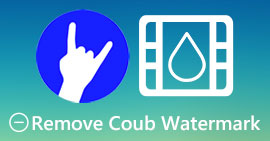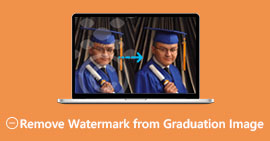Easy Tutorial to Remove DeviantArt Watermark with Ultimate Tools
DeviantArt is known as the largest online art gallery and community. It has stock images that you can access online. You can explore over 350 million pieces of artwork and images that are created by artists and art enthusiasts all over the world. In addition, it features many artworks, photography, and videography. Its main goal is to promote, exhibit, and share the artists' works. DeviantArt is also a medium to connect artists worldwide, where they can share their interests, make connections with each other, and talk about their arts.
However, when you download images from DeviantArt, and you are not registered, it contains a watermark. So, the best method for you to do is to remove the watermark using third-party apps. Luckily, we found internet tools that allow you to remove any watermark on your DeviantArt photo. Read this article thoroughly to know the most outstanding DeviantArt watermark removers. And learn how to remove the DeviantArt watermark using the most powerful tools.

Part 1. Why Does DeviantArt Place Watermark on Images
Many use watermarks to prevent their work from being copied, whether a photo or video. The moment you upload or share a photo from social media, it is prone to be copied. So, if you want to be credited for your work, the best thing to do is add a watermark on your image or video.
DeviantArt also does the same thing. They embed watermarks or logos on their images so that they will not be copied without even purchasing the image. DeviantArt also places a watermark on its images so that the company may be known for the image works that it produces. Furthermore, DeviantArt's watermark ensures that the images will not be reused or altered without the owner's permission.
So, if you have a DeviantArt watermark on the image that you download, the best thing for you to do is to remove that watermark. To do that, read the next part.
Part 2. How to Remove DeviantArt Watermark Online
If you want to remove the DeviantArt watermark image, you first need to find a watermark remover. Fortunately, many software applications will help you remove the DeviantArt watermark. And if you want to remove the watermark conveniently, it is recommended that you use an online tool because you do not need to download anything on your device. Therefore, read this part inclusively to know the most amazing tool to use and learn how to remove the DeviantArt watermark on your images.
FVC Free Watermark Remover
FVC Free Watermark Remover is one of the most famous online watermark removers you can access on all web browsers. In addition to that, it supports the most standard image formats, like PNG, JPEG, JPG, and BMP. It is also easy to use, so many beginners prefer using this tool. Moreover, you can manually remove the DeviantArt watermark from your image using this app's remover tools (Polygonal, Lasso, and Brush). Also, it does not require you to sign in on any accounts and is free to use. And do not worry about the output format of your image because it exports your image in its original format.
How to remove DeviantArt watermark on your image using FVC Free Watermark Remover:
Step 1. Open your browser and search FVC Free Watermark Remover. Or, you can click the link provided to go directly to their webpage.
Step 2. Next, click the Upload Image button to upload your DeviantArt image on the software's main interface.
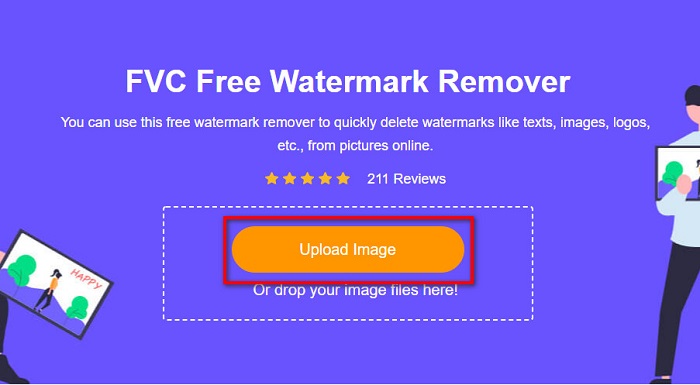
Step 3. And then, choose the remover tool that you prefer. This time, we will use Polygonal Tool. Then, select the watermark area on your image.
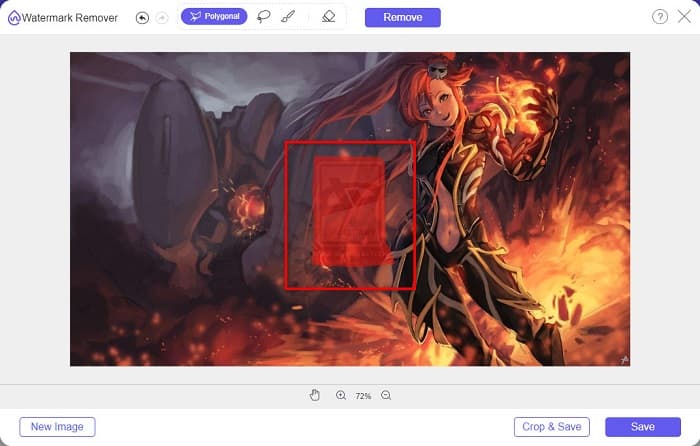
Step 4. Click the Remove button to remove the watermark on your DeviantArt image.
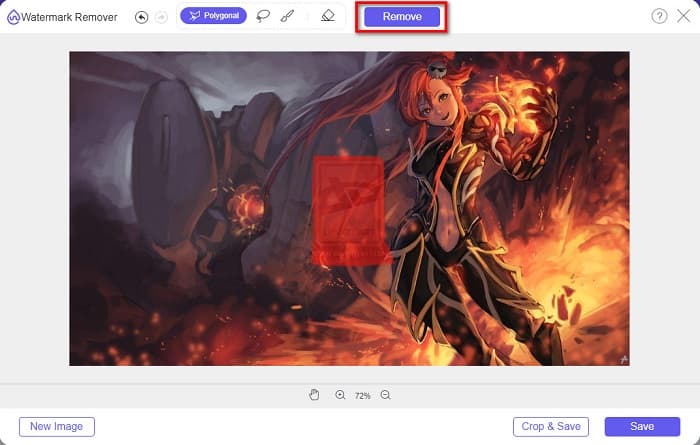
Step 5. Finally, click the Save button to save your image on your device. And that’s it! You can also use this way to remove the Lumion watermark.
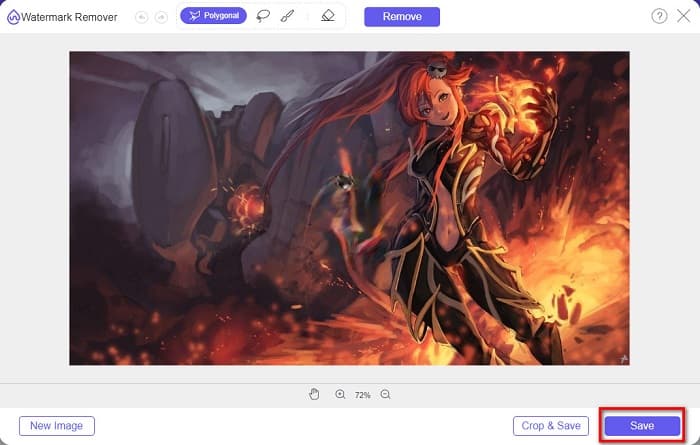
As a completely free Deviantart watermark remover, FVC Watermark Remover allows you to select the unwanted area using Polygonal, Lasso, and Brush tools, ensuring an accurate selection. With one click, it can easily remove the Deviantart watermark online for free. Though the process is relatively simple, the result definitely won’t fail you. I prefer this tool mostly.
Watermark Remover.io
Watermark Remover.io is a popular tool used for removing any type of watermark. It is a user-friendly tool because it has an easy-to-use software interface. Also, it supports the most common image formats, like PNG, JPEG, JPG, WEBP, and others. What’s amazing is that it uses an AI removing process, where it automatically removes the watermark after you upload your image. Furthermore, it is accessible on almost all web browsers, like Google and Firefox.
Steps to remove the DevianArt watermark on your image:
Step 1. Go to your browser and search Watermark Remover.io. Then click the webpage that leads to the tool.
Step 2. You will notice the Upload Image button on the main interface and click it.
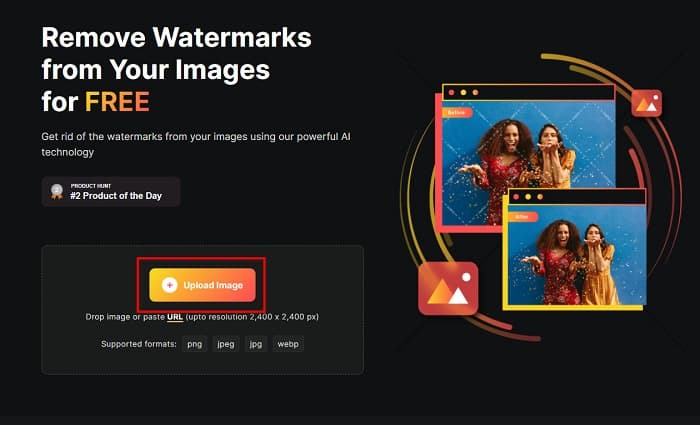
Step 3. After uploading your image, it will automatically remove the watermark embedded. And that’s it! You can remove the DeviantArt watermark on your image as simple as that.
This tool is also good to use with wide supported image formats like PNG, JPEG, WEBP, etc. It also enables you to paste image URLs directly to process. However, compared with FVC Free Watermark Remover, this tool isn’t completely free of charge. You need to purchase the credits to use this Deviantart watermark remover online limitlessly.
PhotoFunny
Another online watermark remover that you must try is PhotoFunny. This online tool is a beginner-friendly tool, which means it has a simple interface. It allows you to remove logos, text, or image watermarks on your image. However, the main thing it does is blur the images so they will not be obvious. But still, it is a good tool to remove the DeviantArt watermark on your image.
Step 1. On the browser that you use, search PhotoFunny. Then, click the Upload Photo button on the software’s main interface to upload your DeviantArt image.
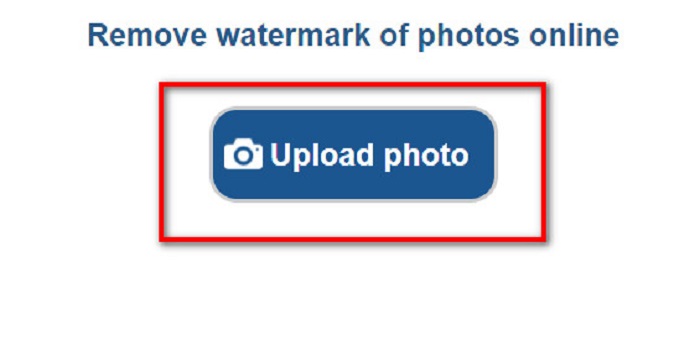
Step 2. And then, a description box will appear where you will click the Select Image button to uplaod your image.
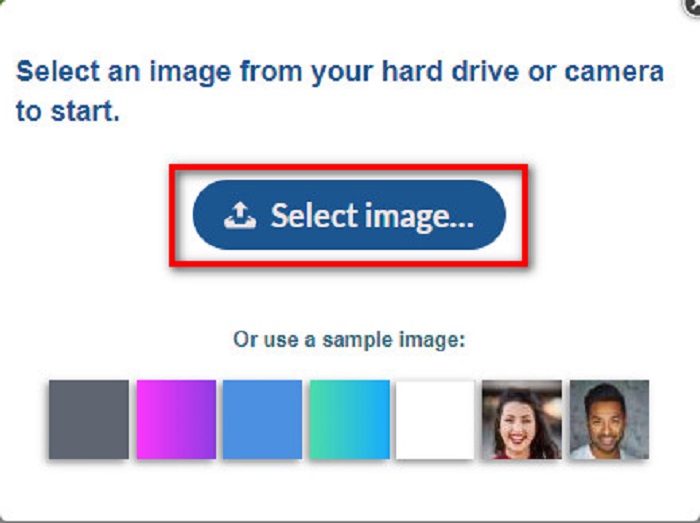
Step 3. Finally, move the remover box to the watermark area, click the Remove Watermark button, and see that the DeviantArt watermark on your image is not obvious. Click here to learn how to remove Movavi watermarks.
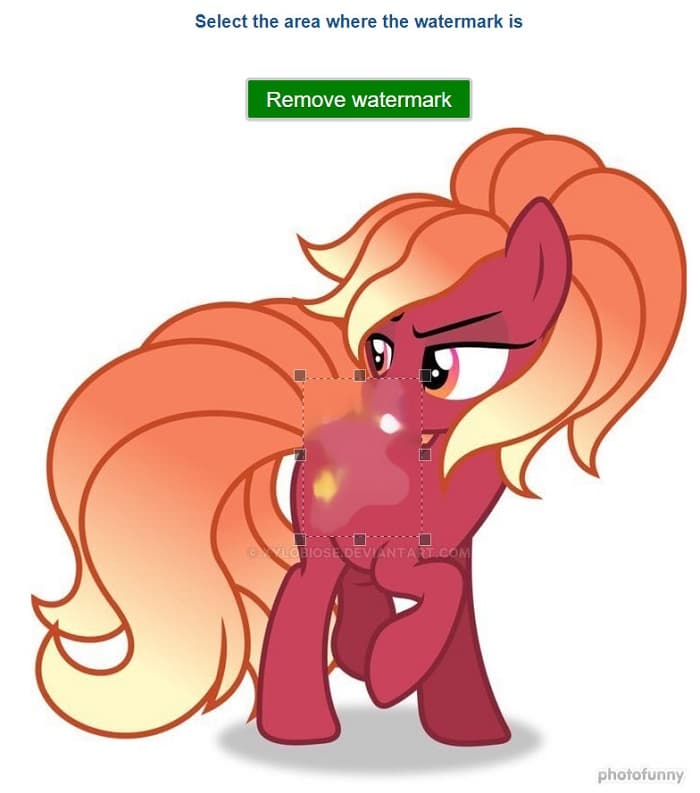
In addition to deleting the Deviantart watermark, Photofunny is also a standout photo editor, allowing you to add frames, effects, collages, and more to your photos. This site has lots of functions for you to discover, but for users who only want to remove the watermark, the navigation isn’t clear, so it might take a lot of effort to find this tool and use it.
Fotor
To erase the Deviantart watermark, you can also try Fotor. This is an online tool that helps you erase unwanted text, logos, or symbols (aka watermarks) from your photos. It’s part of Fotor’s suite of photo editing tools and is known for being beginner-friendly and super accessible — no fancy editing skills needed.
Steps on how to remove the Deviantart watermark with Fotor:
Step 1. Go to Fotor’s official site and select Remove Watermark from Photo under AI Tools tab.
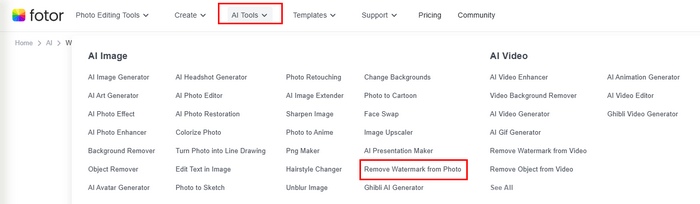
Step 2. Click the Try AI Watermark Remover button to upload your Deviantart photo.
Step 3. You can select Auto and click Remove to clear the watermark automatically. Or, if you want to remove the watermark manually, you can use Brush to select the unwanted watermarks.
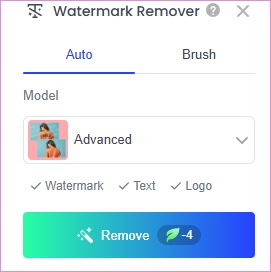
Step 4. Finally, click Download to have the result locally.
This tool also has a good removal effect. But this tool has a built-in watermark if you won’t upgrade to be one of its VIP members. And you have to upgrade before downloading the result.
Media.io
Media.io Watermark Remover is an online platform that utilizes AI technology to help users remove unwanted elements such as watermarks, logos, text, or even people from their photos and videos. It's designed to be user-friendly and accessible across various devices as long as you can access a web browser. You can also download it on desktop if you are a Windows user.
Steps on removing Deviantart watermarks using Media.io:
Step 1. Go to Media.io’s official site and choose Watermark Remover under Edit menu.
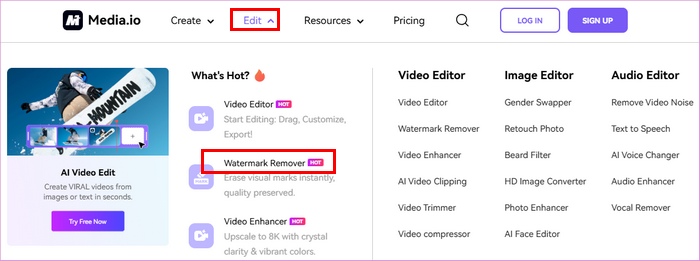
Step 2. Click Upload Here to add your Deviantart image.
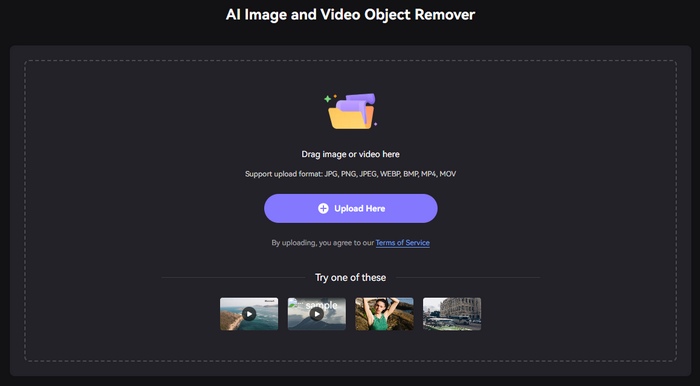
Step 3. Now, you can adjust the brush size and apply it to the area where the watermark is placed. Then, click Remove objects now.
This tool has a clear interface and what makes it stands out is that it also support removing video watermarks. However, you have to log in before using Media.io Deviantart watermark remover online. Furthermore, this tool is the same as Fotor, you have to purchase its Pro version to download the result without watermark.
Part 3. FAQs about Removing DeviantArt Watermark
Can you remove the DeviantArt watermark and save it in the same format?
Yes. There are watermark removers that allow you to remove any watermark without changing the file format of your image.
Can you remove the watermark offline?
There are tons of software applications that you can download to remove watermarks. One of the most popular watermark remover apps is FVC Video Converter Ultimate.
Does a watermark count as copyright?
Watermark serves as ownership of one’s work. It is a method used by owners to discourage infringement of work.
How to download bulk images from Deviantart?
Deviantart doesn’t support downloading bulk images officially so as to protect artists' work. However, if you still want to do that, you can try other third-party online image-downloading tools.
Conclusion
Since you now know how to remove the DeviantArt watermark, it is now in your hands which among them is the one you will use. If you want to decorate your image while removing the watermark, you can try PhotoFunny. If you want a more comprehensive photo editing tool, Fotor might suit your heart best. If you like a free solution with a good watermark removal effect, FVC Free Free Watermark Remover can be a good choice. Just try them based on your needs!



 Video Converter Ultimate
Video Converter Ultimate Screen Recorder
Screen Recorder