Easy Ways to Remove Coub Watermark Online and Offline
Coub is a website that is used for sharing videos online. It is a popular website that users use to create and share videos up to ten seconds long. Unlike GIFs, Coub videos have high-quality sounds, making them popular with many people. However, when you save or download videos from Coub, the video contains a watermark. So, if you want to remove the Coub watermark, you need to use a tool that can remove watermarks. This article will give you the most amazing tools to easily remove Coub watermarks on your videos.
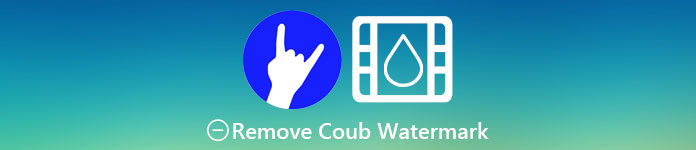
Part 1. 4 Ways to Remove Coub Watermark
Many people are now interested in watching and downloading Coub videos online. But when you download videos from coub, it contains a watermark. You will know how to remove the Coub watermark using these four easy ways.
FVC Video Converter Ultimate
FVC Video Converter Ultimate is a desktop application that can remove any watermarks from your videos. This tool is user-friendly because it has a simple user interface and is easy to download. In addition to that, you will not have a problem with the file formats that it supports because it supports numerous file formats, like MP4, MKV, AVI, MOV, M4V, WEBM, FLV, and 1000+ formats.
It also has advanced editing features, including a media metadata editor, video merger, video compressor, and more from the toolbox. And when you remove the watermark from your video, it allows you to set the size of the removing area. You will also see a preview video of your file so that you may check the output of your video. If you want to use this converter to remove the Coub watermark, follow the steps below.
Step 1. Download FVC Video Converter Ultimate on your desktop by clicking the Download button below. Follow the installation process, then run the app.
Free DownloadFor Windows 7 or laterSecure Download
Free DownloadFor MacOS 10.7 or laterSecure Download
Step 2. And then, on the software’s first interface, go to Video Watermark Remover. If you cannot find it on the first interface, click the Toolbox.
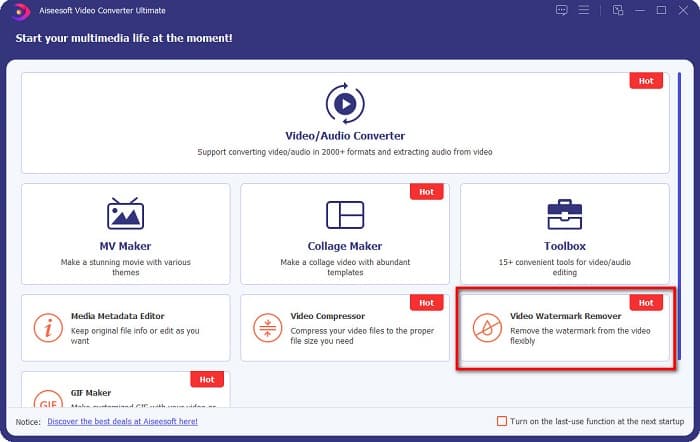
Step 3. Click the + sign button to upload the coub video on the next interface. Your computer files will prompt, where you will select the video and click Open.
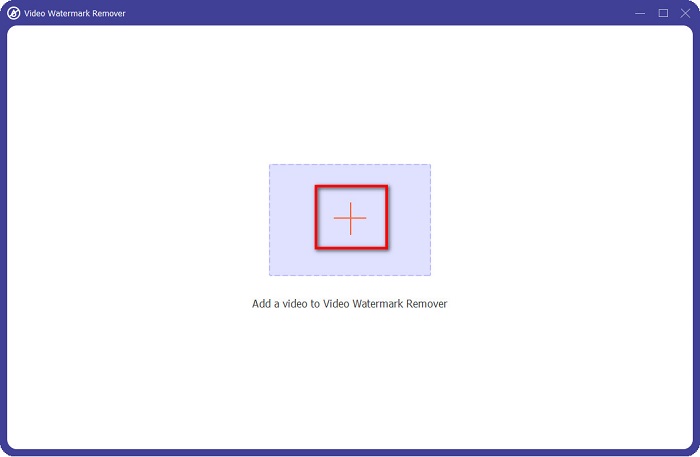
Step 4. Next, click the Add watermark removing area button so that the removing area will appear. And then, move the removing area box to the coub watermark. You will see that the area you choose will blur.
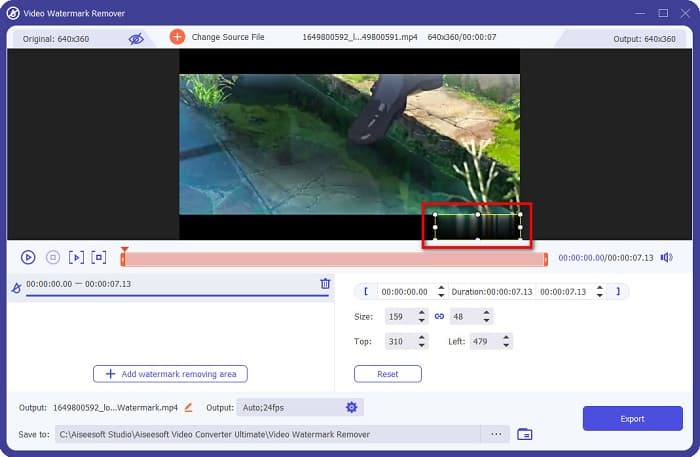
Step 5. Lastly, click the Export button to remove the Coub watermark, then your output will automatically be saved on your computer folders.

Easy, right? By doing the simple steps above, you can remove the coub watermark on your video. Click here to learn how to remove the TikTok watermark.
Hitpaw Watermark Remover
Hitpaw Watermark Remover is one popular downloadable watermark remover that allows you to easily remove the coub watermark on your video. If you want to have a Coub video without a watermark, you can use this tool to remove it. Furthermore, this tool has a simple user interface, making it user-friendly.
It will also be easy for you to remove a watermark on a certain part of the video by moving the sliders. What’s more, it allows you to have a smooth filling when removing the watermark. It is also free to download on almost all media devices.
Step 1. First, download the Hitpaw Watermark Remover, follow the installation process, and run the app.
Step 2. Then, click the Choose File button on the software’s main interface to upload your coub video. Your computer files will prompt where you will open your coub video.
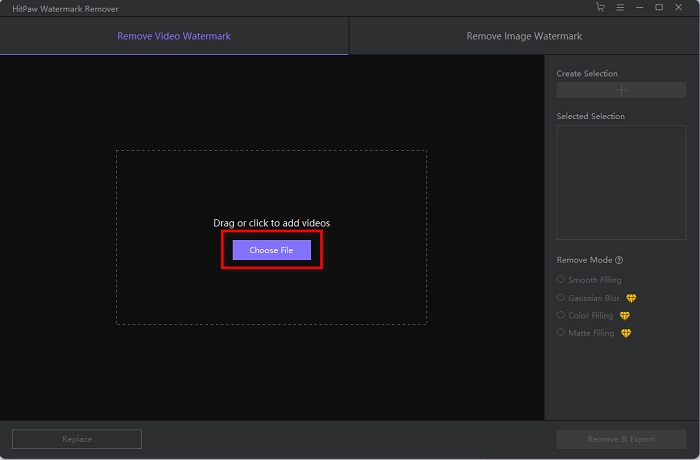
Step 3. Move the removing area to the coub watermark, then click the Remove & Export button at the bottom right part of the interface to permanently remove the watermark.
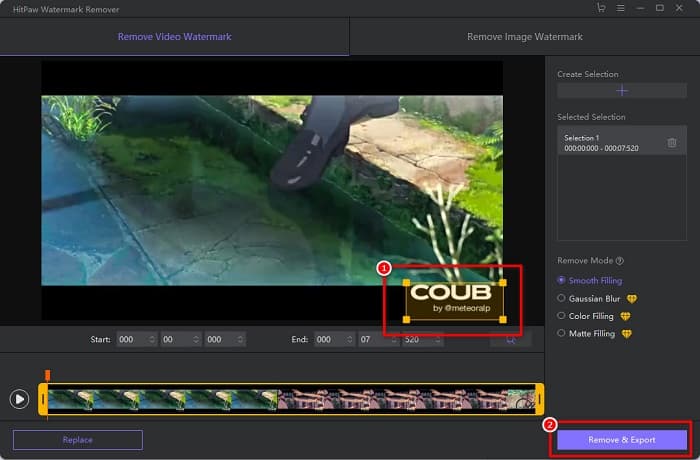
Media.io
Media.io is an online watermark remover for videos. This online tool can remove watermarks, like logos, texts, and stamps. If it's the first time that you use a watermark remover, you will not have a hard time using this online watermark remover because it is easy to use. In addition to that, it supports the most common video formats, like MP4, MKV, AVI, FLV, MOV, and more. You can also choose video files from your Dropbox, Google Drive, and Youtube. Moreover, it is safe to use and free. Media.io is accessible on all web browsers, including Google, Firefox, and Safari.
Step 1. On the browser that you use, search Media.io, then go to their webpage. On the software’s main interface, click the Choose Files button.
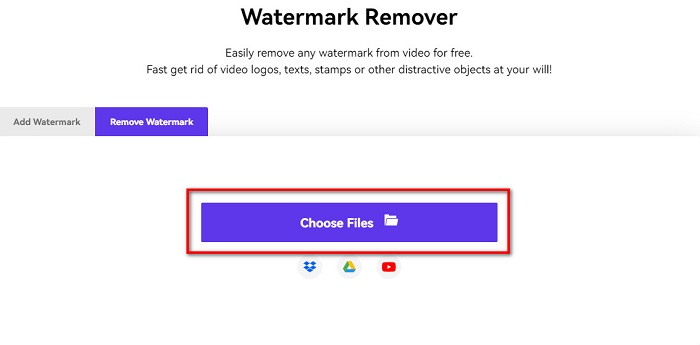
Step 2. A new interface will prompt where you will click the Choose Files button or drag and drop your Coub video on the software’s interface. Wait for your video to upload, then proceed to the next step.
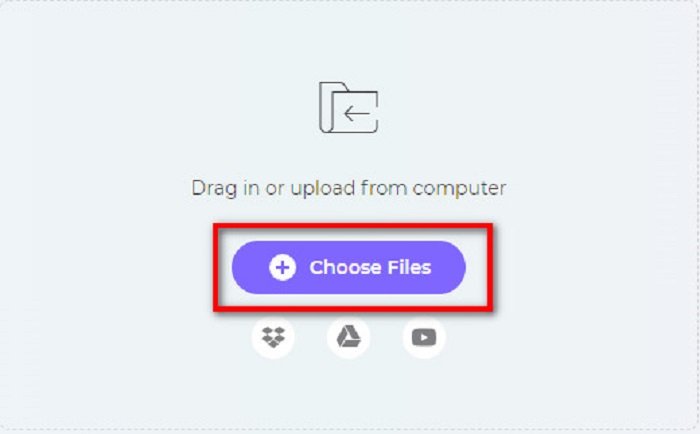
Step 3. And then, click the Add Area at the left corner of the interface, then move the removing area to the coub watermark. Click the Export button to remove the watermark, and your file will automatically be saved on your device. You can also use the way to remove the video watermark.
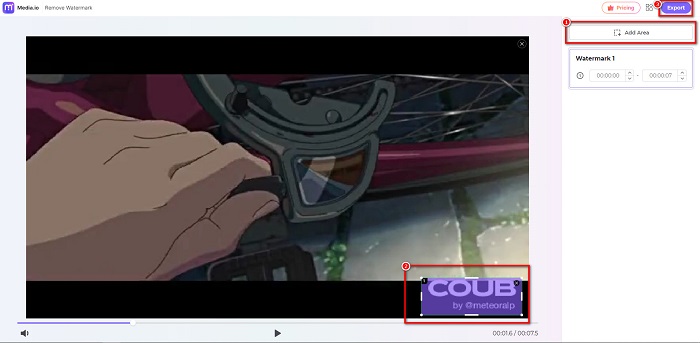
BeeCut
BeeCut is another way to remove Coub watermarks online. This tool is very convenient because you do not need to download anything on your device. In addition to that, it is free and safe to use. Interestingly, this tool supports numerous file formats, including MP4, AVI, MKV, FLV, and other common formats.
Furthermore, it is a beginner-friendly tool because it has an easy-to-operate user interface. However, you may experience a slow operating process when your internet connection is slow because it is internet-dependent. To remove coub watermark using BeeCut, follow the simple guide below.
Step 1. Search BeeCut on your browser, then click Remove Watermark from Video on the software’s main interface. Upload your video by opening it from your computer files.
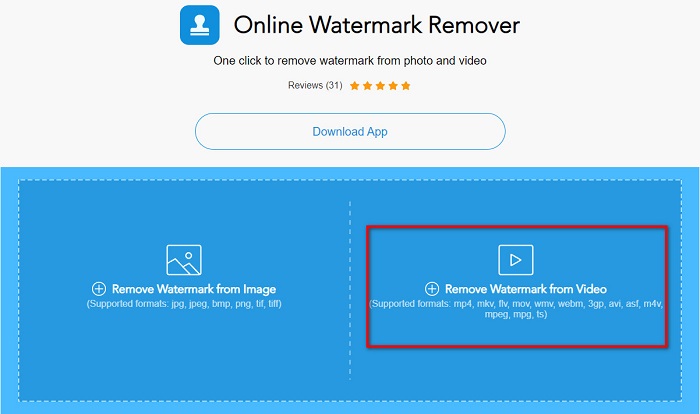
Step 2. Move the remover area to the coub watermark you want to remove on the next interface. And if you have other watermarks, logos, or stamps on your video, you can add another remover box by clicking Add Box(es).
Step 3. Finally, click the Erase button to remove the coub watermark on your video. You will see your output on your computer folders.
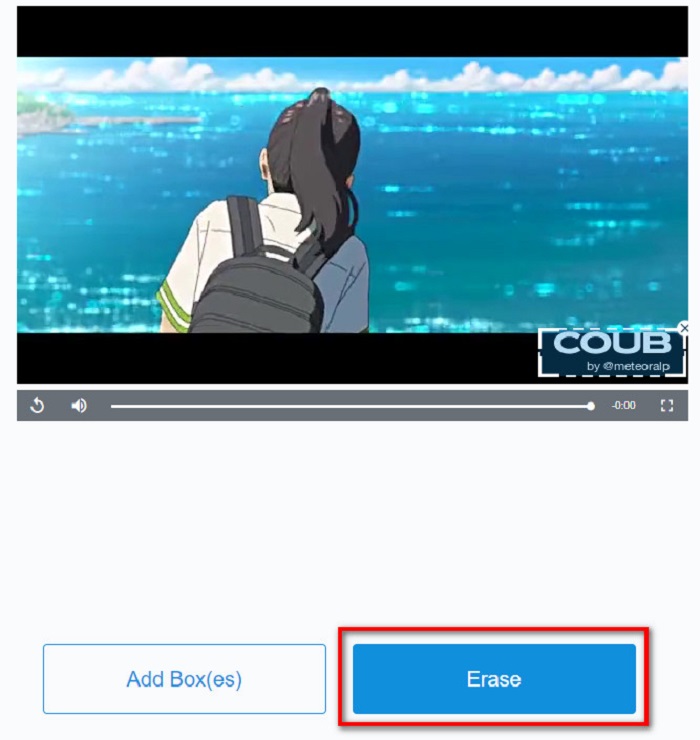
Part 2. FAQs about Removing Coub Watermark
Can you get coub videos without a watermark?
Unfortunately, there are no specific ways or tools to download a coub video without a watermark. However, watermark removers will help you have a coub video without a watermark.
Does removing the watermark reduce the file size of your video?
No. Removing the watermark from your video does not affect the file size of your video.
Why is there a blur on the watermark area after you remove it?
Having a blur on the watermark area that you removed because that is how the tools remove the watermark on your images or videos.
Conclusion
Removing Coub Watermark on videos may sound complicated. But when you use the tools presented above, you can easily remove Coub watermarks from your video. However, if you want to use a watermark remover that is fast processing and has many features to use, download FVC Video Converter Ultimate.



 Video Converter Ultimate
Video Converter Ultimate Screen Recorder
Screen Recorder



