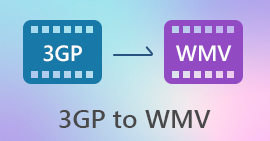How to Remove TikTok Watermarks on Desktop, Online, iOS, and Android Easily
Tiktok has become one of the fastest-growing video-sharing apps you can download on your mobile phone. Unlike Youtube, Tiktok usually is short video films, and because of that, it became the trend to use this app. Many users encounter a problem: there is always a watermark when they download their videos from Tiktok. But did you know that you can remove it? The question is how to remove it? If you want to know how to remove the Tiktok watermark, you must follow us throughout this journey to solve this problem.
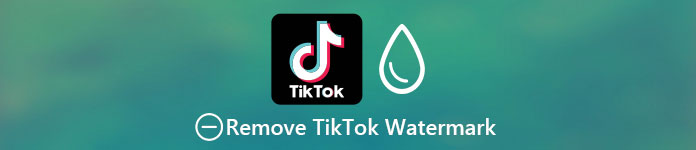
Part 1. How to Remove TikTok Watermark on Windows and macOS Easily
Need an effective way to remove the Tiktok watermark? Well, Video Converter Ultimate is here and ready to help you. This tool has already resolved thousands of users' problems, including removing the watermark. With this tool, you can easily remove the entire video's watermark and the ending watermark. Do you doubt the tool's capabilities? At first, we suspected it, but we found out that this is the most effective way to remove the watermark on your downloaded Tiktok videos because of a thorough examination.
So now, if you have the same thought we did before, you can try to read and follow the steps below and learn how to get rid of the Tiktok watermark as quickly as possible. You'll need to download and transfer the Tiktok videos first on your computer drive before you follow the steps.

FVC Video Converter Ultimate
5,689,200+ Downloads- It is the best tool to remove the Tiktok watermark on exported videos on Tiktok.
- It supports advanced features like cutting, cropping, merging, compressing, and more.
- It supports multiple formats to upload and export like MP4, MOV, MKV, AVI, MKV, FLV, etc.
- It is the best choice for beginners who want an easy-go process and professional touch.
Free DownloadFor Windows 7 or laterSecure Download
Free DownloadFor MacOS 10.7 or laterSecure Download
How to Remove the Watermark of Tiktok by Cropping the Edges of the Video
Step 1. First, download the tool on your computer by clicking the download button presented below. Choose which platform you are currently using; you can install it promptly after downloading and launch the tool after all of these processes.
Free DownloadFor Windows 7 or laterSecure Download
Free DownloadFor MacOS 10.7 or laterSecure Download
Step 2. At the upper-part section of the tool, click Toolbox first, then Video Cropper.
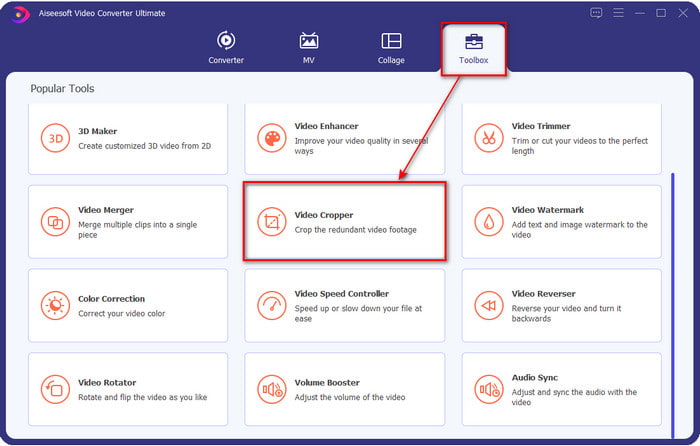
Step 3. Hit the + button to upload the TikTok video on the new windows. Browse it on the folder and click Open to proceed to the next step.
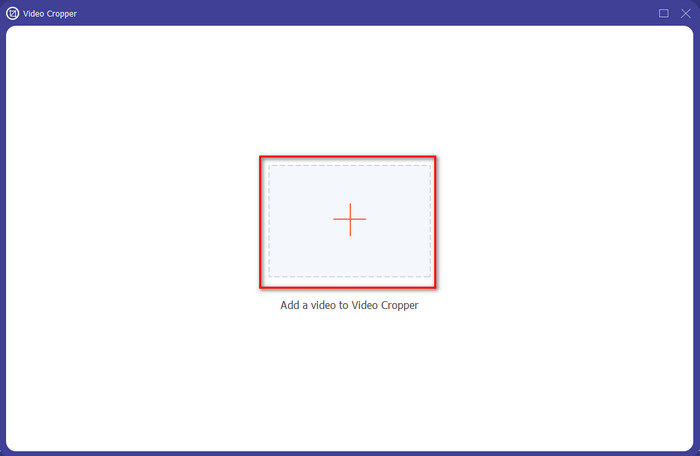
Step 4. Adjust the frame by dragging the tiny little dots and ensuring that the watermark isn't inside the frame. Once you've done that, click Export to download the Tiktok video on your computer.
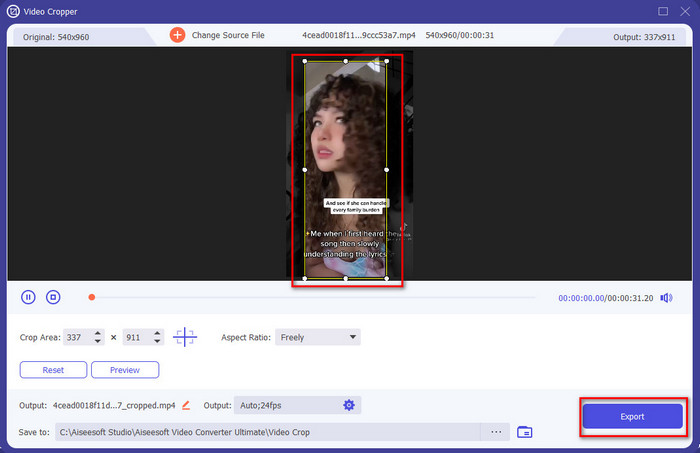
Optional: Remove the Ending Watermark on Tiktok Videos by Cutting the Video
Once you've removed the watermark on the sides of the Tiktok video by cropping, it is now time to remove the watermark at the end of the video by cutting the length of the video. Moreover, we listed this step to remove the ending watermark. Let's learn how to remove watermark from Tiktok videos ending without more delays.
Step 1. Under the Toolbox section, click Video Cutter.
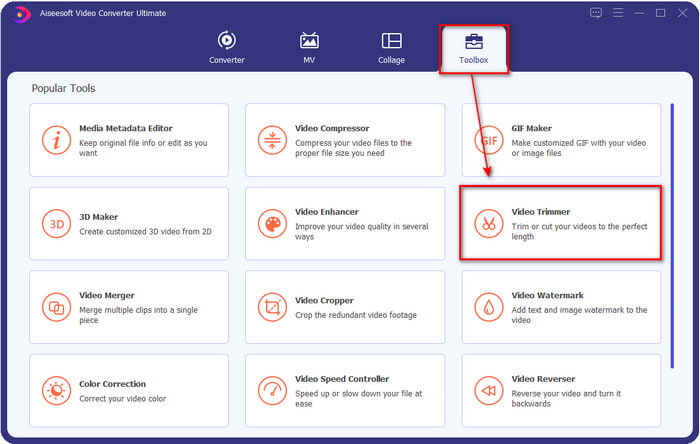
Step 2. Browse the file by clicking the + button; once you've already found the video you've cropped earlier, click Open to proceed.
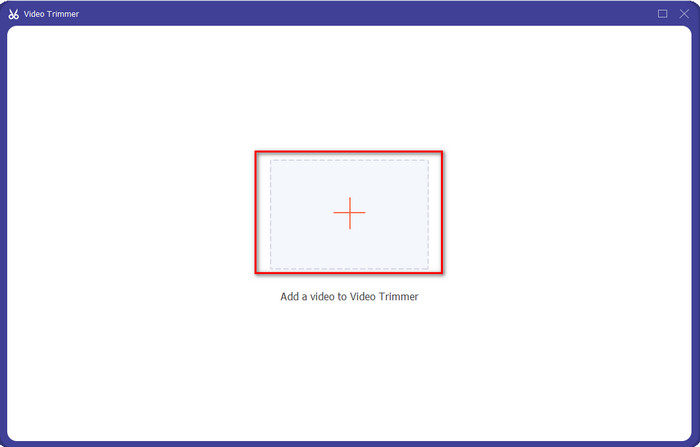
Step 3. Hold and move the playback in and out of the video to remove the ending watermark. The video will save without a watermark on the ending by clicking the Export button. With that, you have now removed the watermark at the end successfully.
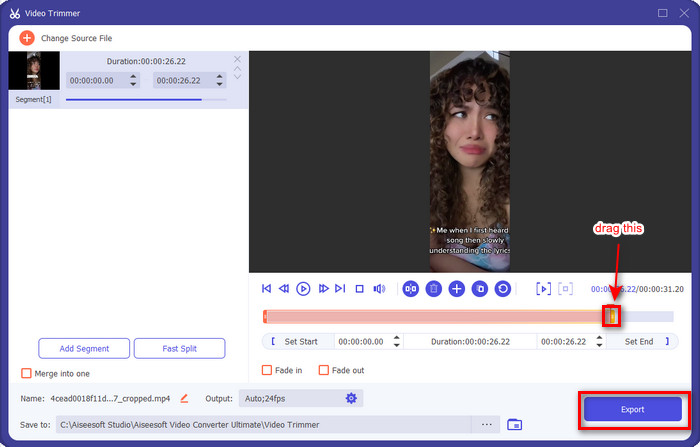
Related:
Part 2. How to Remove TikTok Logo on iPhone & Android Phone
Use Android Built-in Cropper
If you are an Android user, you can remove the Tiktok watermark for free by using the built-in editor on your phone. Although it has a built-in editor, the editing feature it supports is limited. But if you want to use it, you can go to your gallery first look for the Tiktok video. Additionally, not all Android phones have these features, but you can check it out, and if you have one, follow the steps below.
Step 1. Click Edit then Next.
Step 2. After that, click Crop & Rotate, choose the presented aspect ratio, and press check to proceed.
Step 3. Hit Save to apply the changes to the final output.
Use iOS Built-in Cropper.
Like Android, you can also use the built-in cropper on your iOS and learn how to remove the TikTok watermark on your iPhone. First, download the TikTok video on your iOS devices and open it on your Photos. Then, follow the steps below.
Step 1. Click Edit, then click the crop icon.
Step 2. Adjust the frame size by moving it according to your needs.
Step 3. Click Done to save the changes.
Part 3. How to Remove TikTok Watermark on the Web
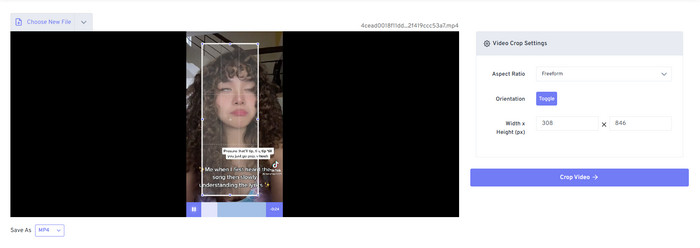
Want to use the free method to remove the TikTok watermark online? If so, you can use the Free Video Convert – Video Cropper. It says in its name that it is free and accessible to all users; you need to crop the videos' watermark. This tool is perfect for those who don't want to download a watermark remover but want to remove the watermark. But if you don't have excellent internet connectivity, expect that this web tool isn't the best choice.
Step 1. Open your search engine, look for the video cropper and click it.
Step 2. Press Choose File to add the Tiktok video you want.
Step 3. Move the frame and make sure that the watermark isn't in. Then, press Crop Video and Download to save it on your drive.
Part 4. FAQs about Removing Tiktok Watermark
Why is there Tiktok Watermark?
Tiktok added a watermark on their exported video to create a simple yet effective way to promote the app to the other users who haven’t used it. In this way, Tiktok won’t pay someone to advertise their app if the users save it, post it online, and view it by others.
Are there any app like Tiktok?
There are some Tiktok-like apps you would want to use if you already love Tiktok. These are the Dubsmash, Clash, Lomotif, and Cheez. With these apps, you can also enjoy creating videos while having a different or almost similar experience on Tiktok.
How long can I take videos on Tiktok?
In the latest update, you can record a video length of 3 minutes if you want. In this way, the users who want to record a long video can make it in one take instead of cutting the video and retaking it.
Conclusion
Now that we taught you how to remove the Tiktok watermark, it is time to do it. These tools mentioned in this article provide excellence in removing the watermark on every video exported on Tiktok. Although these tools are the best choice, we still prefer to use the Video Converter Ultimate because it provides drawing the Tiktok watermark on the sides, even on the edge of the video. So now, if you are still asking what you should use, then you must read the how-to we provided above.



 Video Converter Ultimate
Video Converter Ultimate Screen Recorder
Screen Recorder