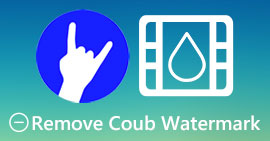Top Ways to Remove the VideoShop Watermark on Different Platforms [Free]
Videoshop is an all-in-one package video editor you can use on your mobile devices, and up until now, the app has received an update regularly. Since the app gets a regular update and new features are added once it receives an update, mobile users tend to choose this as their video editor. Though the app provides almost complete video editing features, many users still encounter drawbacks, like the confusing interface it has and the watermark added on the exported video. So, in today's article, we will explain to you the different approaches you can use to remove the Videoshop watermark that you can download on your iOS and Android, as well as the ultimate software you can use on your desktop.

Part 1. How to Remove VideoShop Watermark with the Most Effective Tools on Your Platform
FVC Video Converter Ultimate - Ultimate Solution to Remove Watermark on Windows & Mac
FVC Video Converter Ultimate is our pick in today's article because of its efficiency in removing the unwanted watermark in your video. This tool is jam-packed with watermark-removing features you can easily manage to master within the first try. You wouldn’t get lost in removing the watermark if you choose to use this because of its intuitive interface and how lightweight the tool is. With this tool, you can also do many amazing things such as adding watermark, resizing, compressing, cutting, trimming, and so on.
The ultimate solution to watermarks is here; if you need a tutorial on how to remove Videoshop watermarks, follow the indicated steps below, and use the ultimate tool to eliminate the watermark.
Step 1. Before anything else, you will need to download the tool first on your desktop by selecting what type of os version you are using. Continue the installation process, and launch the software to start using it.
Free DownloadFor Windows 7 or laterSecure Download
Free DownloadFor MacOS 10.7 or laterSecure Download
Step 2. Open the Toolbox by clicking it, then locate the Video Watermark Remover on the list of features that will show on your screen.
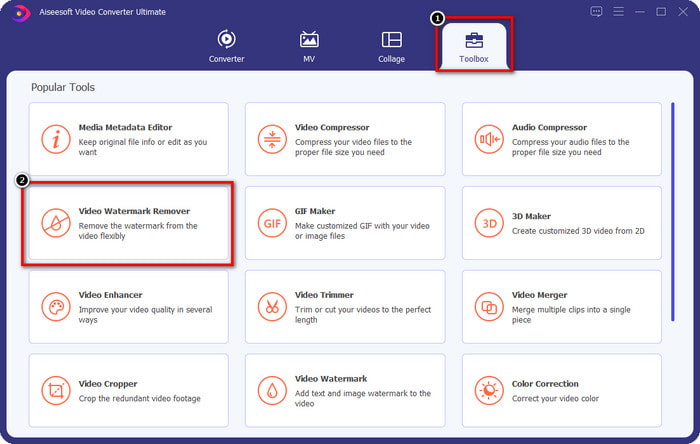
Step 3. Then click + to add the video file with a Videoshop watermark. Find the video file on the file manager, click it once, then press Open to upload it.
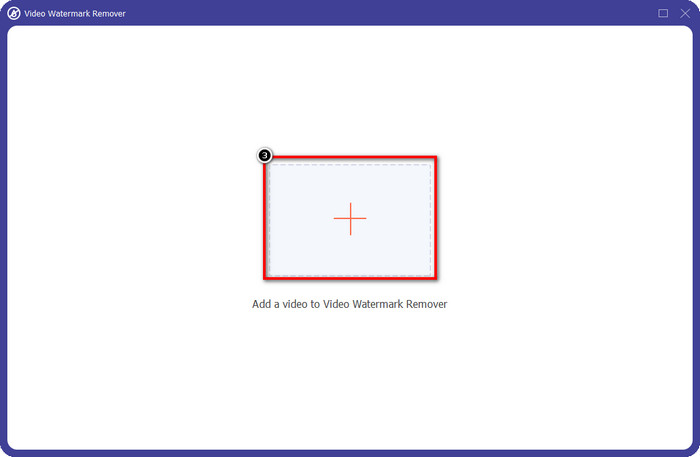
Step 4. Click Add Watermark Removing Area on the next window that will show after the file is uploaded.
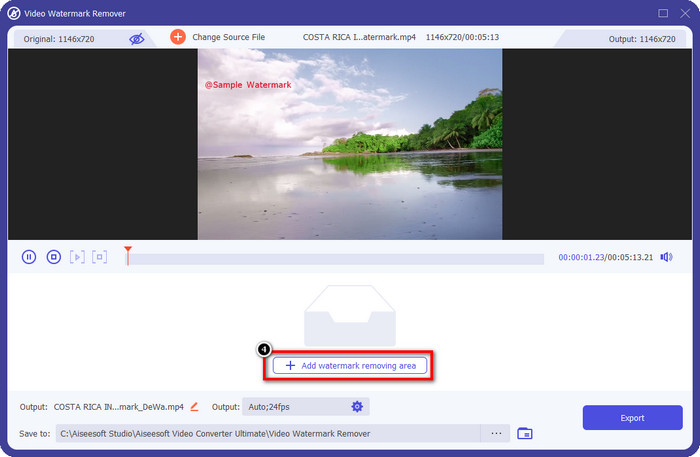
Step 5. Place the rectangular shape on the watermark to cover it up. Please ensure that the rectangular shape on the Preview will cover the watermark in your video so that when you download the file, there will be no watermark.
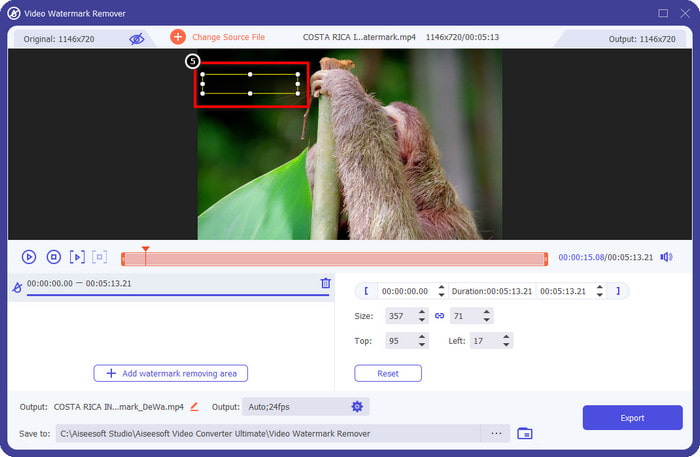
Step 6. Press Export to save the edited Videoshop with no watermark on your desktop; you can check out the file on the file folder that will pop up after the exporting process.
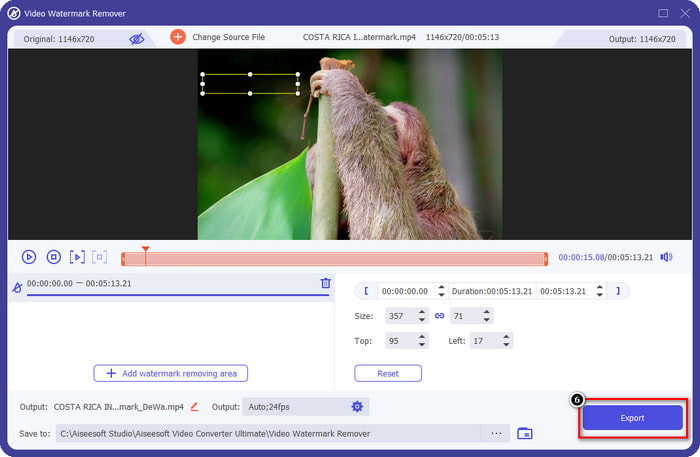
Related:
Photo Retouch [iOS] - Best Watermark Remover on iOS Devices
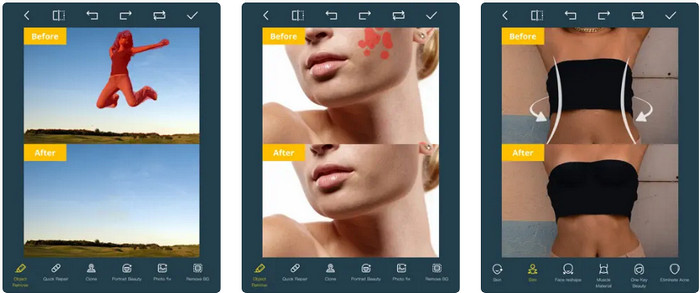
Photo Retouch is an iOS-based app to remove the watermark in your video without leaving any residues once you export it. This app is free to download on your Appstore. You can check it out. Even though the tool's name has a photo on it, you can take advantage of the video watermark and remove it to get rid of any object you want on your video. If you want to test this app, you can follow the how-to get rid of the Videoshop watermark tutorial below.
Step 1. Download the application on Appstore by searching it and clicking Get.
Step 2. After that, open the app, click the + icon, and select Video Eraser. Choose the video file that has a watermark on it.
Step 3. Trace the watermark on your video using the tools below; you can use the Mark shape that this tool support to highlight the watermark on your video.
Step 4. Exporting process will automatically start after you highlight the watermark on the video, do not turn off your iOS device to avoid interruption and wait for the 100%.
Remove & Add Watermark [Android] - Top Watermark Remover for Android Devices
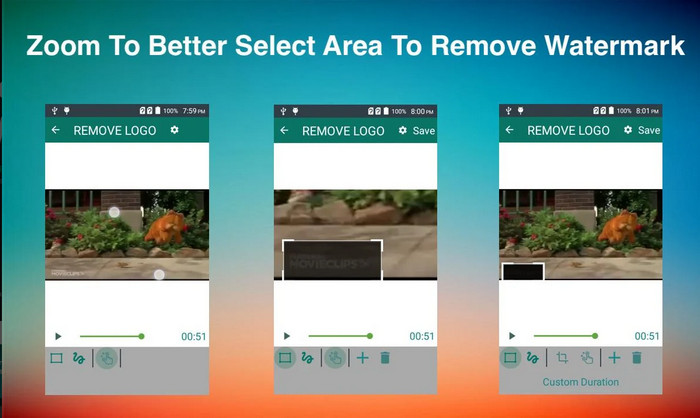
How to remove the Videoshop watermark on Android? Android users, no need to worry because you can download the Remove & Add Watermark on your device. This app is free to download; you can go to the Playstore later if you want to download the app on your device. What makes this app special to be included? It’s because of the effective watermark removing features it provides on images and video. With this app, you can also add your personalized watermark on the visual media you have if you want to. Follow the guide below if you want to use this app to remove the watermark that the Videoshop leaves on your video.
Step 1. To access the app, you must first download it on your Playstore by searching its name in the search box.
Step 2. Open the app, click Select Video, and there will be two options available click Remove Watermark. Upload the video you want that is in your gallery.
Step 3. Use a rectangle select area or lasso to highlight the watermark in your video.
Step 4. Click Save to download the video you upload here without any watermark on it.
Part 2. FAQs on How to Remove Videoshop Watermark
How much is Videoshop?
The price of the Videoshop Pro version is $2.99. With this low-cost price, you can have one of the best video editors on your device with the Videoshop.
Is Videoshop available to download on Android and iOS?
Yes, Videoshop can be downloaded on Android and iOS. So, no need to worry about multiplatform users because this video editor is available on two different operating systems with the same features and functions.
How can I pay on the Videoshop app?
For iOS users, you can load your iTunes account for an easier transaction, it will automatically charge your account depending on the subscription plan you choose, but there will be one day prior. For Android users, you can use your Google Pay to avail of its pro version.
Conclusion
This article is meant for users looking for a tutorial on effectively removing the Videoshop watermark on different platforms. With the apps we include here, removing the watermark without any traces is possible if following the steps we included in this article. No need to worry about using them because we tried them first and are satisfied with the outcome we received, so we are sharing them today. Even though you aren’t familiar with watermark removal, you can still give it a go with the watermark remover we include. We hope that we helped you with this article; you can read other helpful articles below if you want to.



 Video Converter Ultimate
Video Converter Ultimate Screen Recorder
Screen Recorder