How to Get Rid of the Power Director Watermark for Free [100% Working]
For choosing a full-featured video editor and maker, you can’t go wrong with choosing the Power Director on your device. Expect that you will get a fantastic result once you use it for editing your video for presentations, vlogs, tutorials, demos, and more. Also, you should know that it adds a watermark on the edited videos if you are currently using the free version. Some users became frustrated with the watermark being applied to the video they worked hard. Instead of being frustrated, why don’t you try reading this article? Let’s learn how to get rid of the Power Director watermark for free to solve the problem once and for all.

Part 1. How to Get Rid of Power Director Watermark for Free with the Top Solutions on the Market
FVC Video Converter Ultimate
The updated version of FVC Video Converter Ultimate has a video watermark remover you can use to have the video on PowerDirector for PC without a watermark. This tool became the complete tool that can do a multipurpose task simultaneously and do it professionally with fast processing. What amazes us with this tool is how easy it is to use. If you use this, you don’t need to become a professional to remove the watermark on your video. For the users looking for the best watermark remover, you can’t go wrong with downloading this software on your desktop for free. Still not convinced? The only way to convince you that it does an ultimate performance is by copying the tutorial we add for you to follow.
Step 1. You can download this software on your Windows or macOS free by clicking the download button below. After choosing the version, you want to download, install the software immediately, then open it.
Free DownloadFor Windows 7 or laterSecure Download
Free DownloadFor MacOS 10.7 or laterSecure Download
Step 2. Now that it is running into the system go to Toolbox, and look for Video Watermark Remover on the set of features.
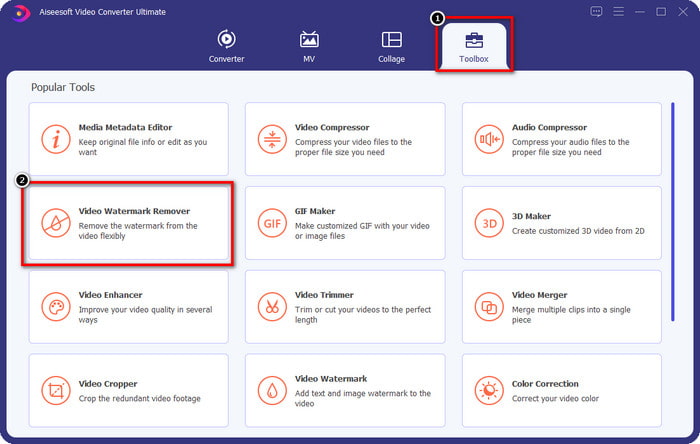
Step 3. After that, click the + icon to upload the video file you have a problem with.
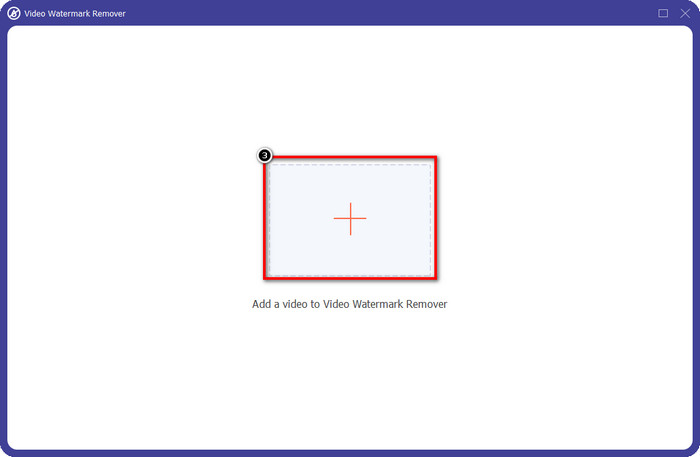
Step 4. Press Add Watermark Removing Area to start using the tool of this software.
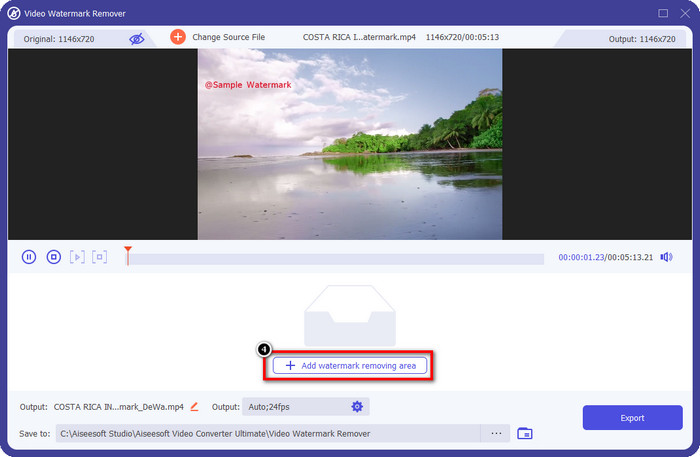
Step 5. With your mouse, drag the rectangular shape to the watermark area, then release it. You are allowed to adjust the rectangular-shaped to highlight the watermark.
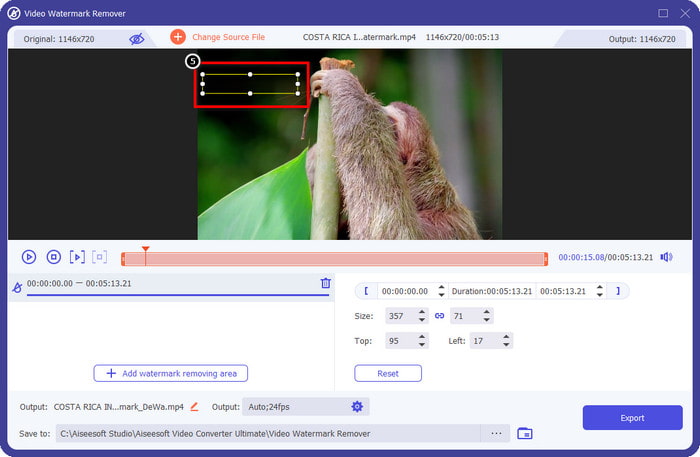
Step 6. Hit the Export button to start the watermark removal process. When done, a pop-up folder will show on your screen; click the file to watch the video with no watermark on it.
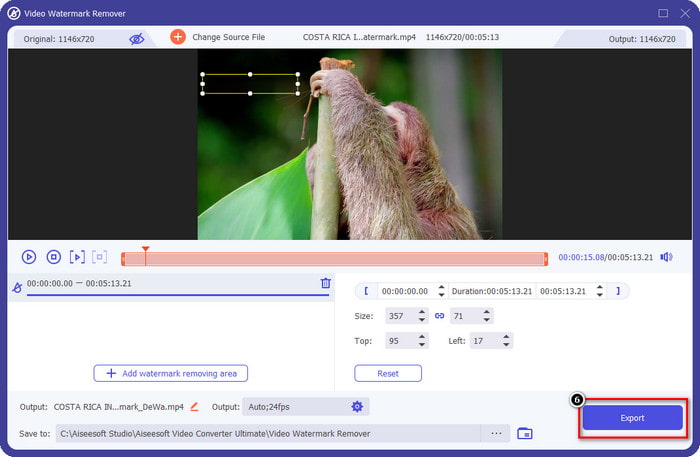
VLC Media Player
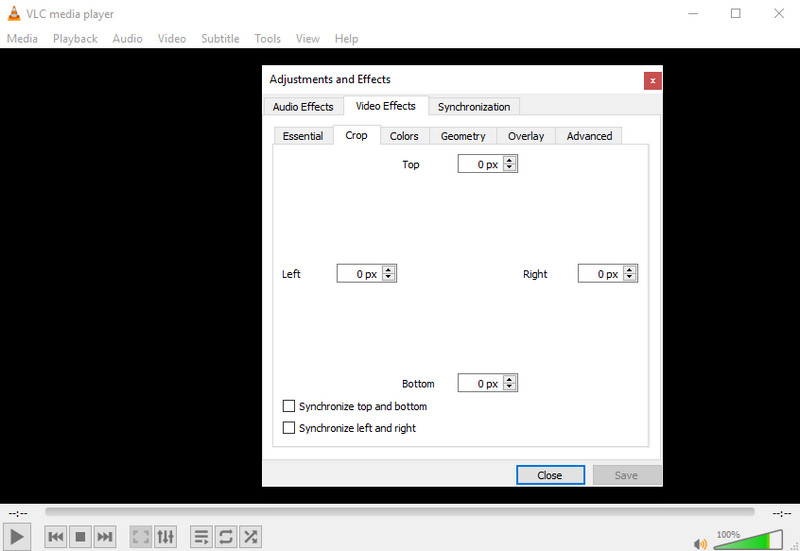
VLC Media Player is not a dedicated watermark remover. Still, it can do the job by cropping out the watermark on the video you have. This tool is not only a video player and cropper; there are other things this popular media player can offer you. But never expect this tool to be capable of doing professional editing and easy to use because it is not. On cropping the video, you will need to add the exact measurement to crop out the watermark on the video. So, suppose you did know the exact x and y of the video. In that case, you can follow how to remove the edited by PowerDirector watermark with this media player.
Step 1. After downloading the software on VideoLAN.org, open the software. Click Media, then Open File, and search the video file you are editing on Power Director on the local drive that will show on your screen.
Step 2. The video will start to play, click Tools, then Effects and Filter. You can use your keyboard by hitting the Control + E for Windows and Command + E for Mac.
Step 3. Go to Video Effects, Crop, and add the measurement to the video to crop out the watermark.
Step 4. To apply the adjustment you did, click Save.
Kapwing
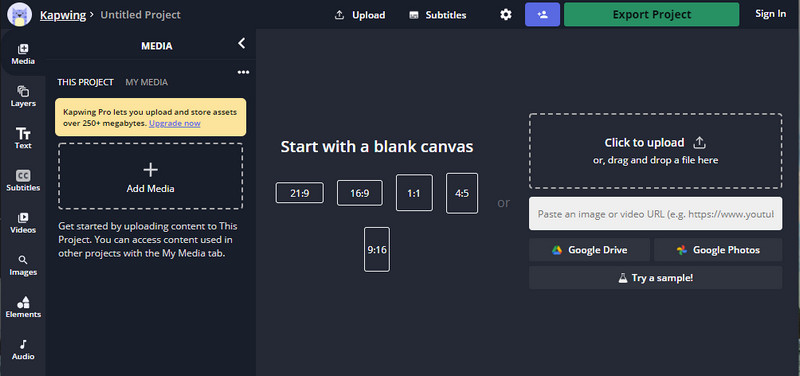
Need a video editor online? Try to use Kapwing. It is an intuitive web tool that you can use to edit videos like what you can do on Power Director. Still, it is not at the par level of the Power Director. Most of the video editing you might need is already here, like cropping the watermark. Though the tool does the same job as VLC on removing the watermark, this tool has a preview pane where you can see the cropped video before exporting. So, if you want to save videos, you edit on Powerdirector without a watermark for PC; you must crop them out first here.
Step 1. Open the web tool by searching it on your browser, then click Add Media to upload the video file here. There will be an uploading process, so you will need to wait before you can use the video you upload.
Step 2. Click Crop on the left side of the interface to open its cropping features.
Step 3. Adjust the frame and ensure that the watermark of the video isn’t included on the frame.
Optional: If you don’t want to change the dimension of the video manually, there are available options below that you can freely use.
rame and ensure that the watermark of the video isn’t included on the frame.” /]Step 4. When done, click Done Cropping to save the video you cropped with the Kapwing.
Related:
How to Remove the Watermark from Renderforest Exported Videos
How to Remove the Viva Video Watermark on Videos
Part 2. FAQs on Removing Power Director Watermark
Is it safe to download Powerdirector no watermark apk free for Android?
Yes, you can visit the Play Store and search its name to download the Power Director app. However, the free trial version of this tool does add a watermark. Suppose you try downloading the app on third-party websites to have the full version. In that case, you must not do it because there could be malicious viruses in the file once downloaded on your Android. To remove the watermark on Powerdirector, you must purchase a license key.
How much is the Power Director app on PC?
You can have the Power Director 365 for $ 4.08 starting price every month, you can go to the plans and subscription on its official website. You can also see the included features you can get once you are avail of the plan of your choice.
Does Cyberlink PowerDirector have a watermark?
Yes, it adds a watermark once you export the video on the free version of the app, yet it is avoidable. If you purchase the software of any plan or subscription, you wouldn’t need to worry about the watermark because there will be no product watermark added once exported.
Conclusion
If you want to export the videos, you create them on PowerDirector for PC without a watermark. You must purchase a license key for this program. But if you don’t want to spend at least a penny, choose the tools we add to this article because these tools can effectively remove the watermark on your edited videos. Still not convinced with the tool we added in this article? Then it would help if you tried them first, starting with the ultimate tool to remove the watermark of the Power Director.



 Video Converter Ultimate
Video Converter Ultimate Screen Recorder
Screen Recorder



