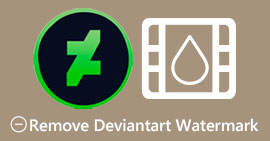How to Remove the WeVideo Watermark on Edited Video like a Pro
Don't want to download or avail of any monthly video editor on your desktop because you don't have enough budget for it? The WeVideo is a must-try tool if you want a free video editor that wouldn't rip off any money. This web tool allows you to make an incredible video output within your reach and in a more beautiful manner by doing a few simple steps. Due to its popularity, the tool has become one of the most visited video editors you can access on the web.
From this day forward, the chances of users visiting the website for its video editor will go more. But users have some queries about this video editor online, and more often, users ask does WeVideo have a watermark applied on the video edited? To answer the question, you must read the whole article to find out if it does leave a watermark on the video you edited here.

Part 1. Does WeVideo have a Watermark
Yes, it adds the WeVideo watermark once you export the video you edit here. There are different methods to remove the WeVideo watermark, but not all of the watermark remover you can see on the market is as effective as the other watermark remover. Instead of trying all of the tools to see which suits you, the best things are considered here, as we give you the hand-pick watermark remover of our choice that provides the best output on removing the watermark. Even though you are a professional or not, you can use this watermark remover to eliminate the watermark in your video easily.
Part 2. How to Get Rid of WeVideo Watermark
FVC Video Converter Ultimate
FVC Video Converter Ultimate provides the best video output for starters and professionals. With its power to remove the watermark on the video, it became popular with many users, and it became their first choice for removing the watermark in their video. It is compatible with Windows and macOS, so it supports multiple platforms from the oldest up to the latest version. Even though the tool is not free to use, you will still achieve the best output once you use this software on your end, for the users who want to use this and those who have already tried it but want to know how to get rid of WeVideo watermark. The step-by-step below will lead you on a path to where you can remove the watermark that is in your video effectively.
Step 1. You can download this software by clicking the download button presented below, choosing which operating system you are currently using, and ensuring to click the right button. After that, install the software promptly, follow the guide on setting it up, then open it.
Free DownloadFor Windows 7 or laterSecure Download
Free DownloadFor MacOS 10.7 or laterSecure Download
Step 2. On the Toolbox, locate the Video Watermark Remover this tool has, and click it to proceed.
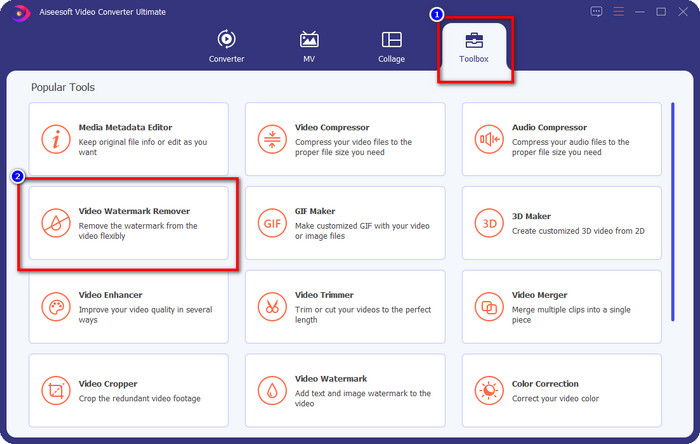
Step 3. By clicking the + icon, you upload the video containing a watermark. Search it over the folder that will show on your screen, click the file once, then press Open to upload it.
Step 4. After uploading the video with a watermark, press Add Watermark Removing Area and wait for the short loading process.
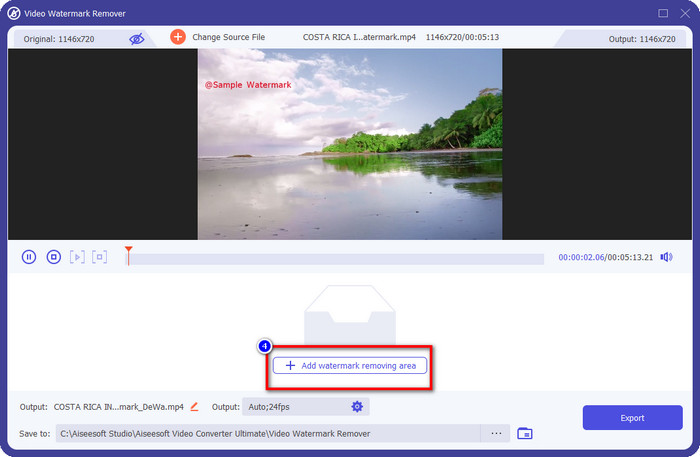
Step 5. Place the selection box to the WeVideo watermark and cover it all up so that when you export the video, you wouldn't see any traces of the watermark at the end of the video.
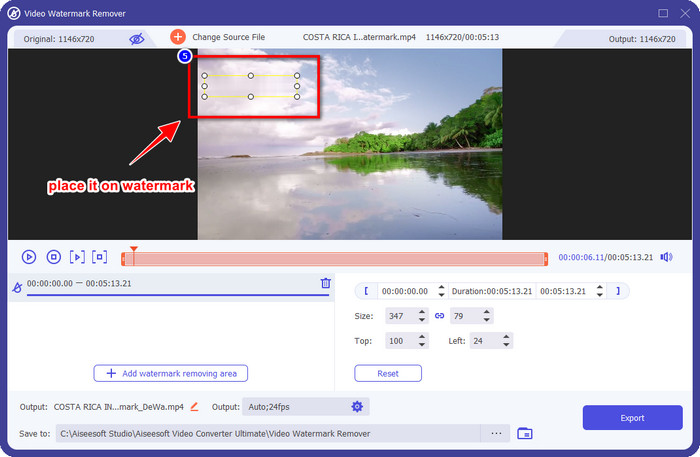
Step 6. You can save the video now; you remove the watermark here by clicking the Export button. The saving process wouldn't take much time because it supports ultra-fast processes and hardware acceleration.
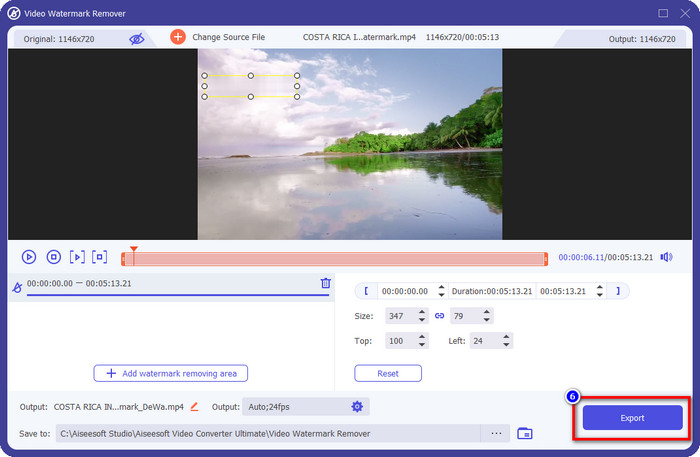
iMyFone Mark Go
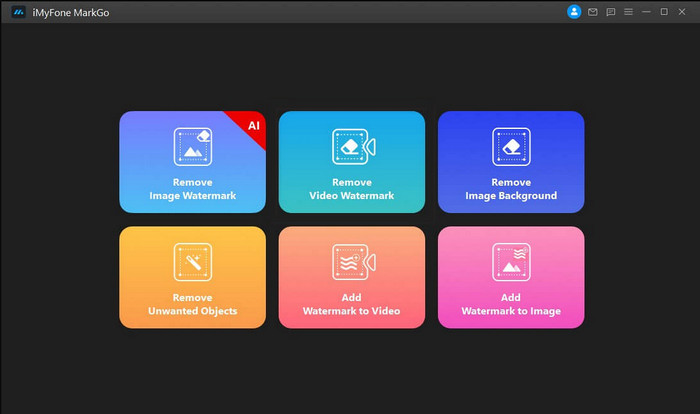
iMyFone Mark Go is another watermark remover you can download on your Windows and Mac to help you how to remove the WeVideo watermark. This tool effectively removes the watermark in your video, like what the ultimate tool can give you. Like any other offline software you can download on your desktop, you will need to avail the tool to remove the watermark and make good use of the premium version to remove the watermark on your video. Though it would cost you, it is not that expensive compared to other watermark removers you can download. So, if you want to remove the watermark on your video easily and effectively, you can follow the indicated steps below as we teach you how to do it step by step.
Step 1. Download the software on your desktop by going to its official website.
Step 2. After you've launched the software, click the Remove Video Watermark.
Step 3. Add the video file by clicking the Add the Video. Choose the video file that has a watermark.
Step 4. Move the rectangular shape that will show and place it to the watermark to cover it up. Even though there are three other options for removing the watermark, you can't access them because these options are for premium users.
Step 5. Click the Export button to save the video you removed the watermark on it.
Online Video Cutter – Remove Logo From Video
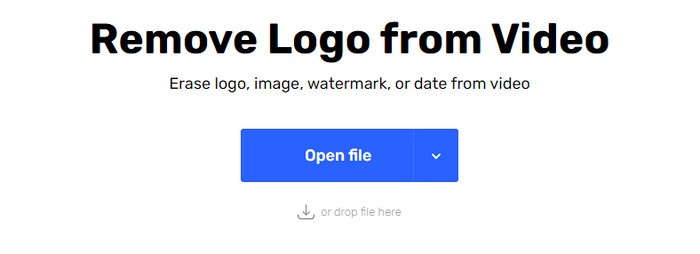
How to remove the WeVideo watermark for free? Use the Online Video Cutter – Remove Logo From Video. This software is a free web tool that you can use to remove the watermark in your video on the web without downloading any or paying any. This tool is effective as the other watermark remover on the market if we are about to compare, but not as good as the ultimate software. It can cover up the watermark in your video to make the video visual better. However, if you don't have an internet connection, this tool wouldn't be the best choice for removing the watermark in your video. But if you do have, then you can follow the steps below to start using this tool to remove the watermark on your video.
Step 1. Open a new tab and search the tool's name to start removing the watermark from the video.
Step 2. Click Open File to upload the WeVideo video here and for it to generate the preview of the video you uploaded.
Step 3. Click on the watermark to apply the removing area this tool has. Once you click any part of the video, there will be a selection box.
Step 4. Press Save to have the video without the watermark on it.
Related:
How to Remove Movavi Watermark
How to Remove the Weibo Watermark
Part 3. FAQs on Removing WeVideo Watermark
Which tool is the best to remove WeVideo Watermark?
Without a second doubt, it is the FVC Video Converter Ultimate; this tool provides the best output in removing the watermark in your video. Among the selected watermark remover, we can’t deny that the ultimate tool is superior to the other watermark remover.
Can I crop out the WeVideo watermark?
Yes, you can crop out the watermark that WeVideo leaves on your video. But the dimension of the video will be reduced, and there is a chance that its quality might reduce because you cut out the aspect ratio.
What makes WeVideo the best video editor on the web?
With its complete fundamental video editing features you can get used to, and how easy it is to use the tool. These are the most common knowledge on what makes WeVideo one of the best video editors you can use on the web. But it is not as good as the other video editor Adobe Premiere Pro, Final Cut Pro, etc.
Conclusion
At last, with the methods we provide above you have now an idea of how to get rid of the WeVideo watermark. But what do you think about the tool we enlist? If you still haven’t an idea what to use, you must test out the FVC Video Converter Ultimate in our opinion. It provides the best out of the best in removing the watermark and is also easy to use. So, what are you waiting for? Click the download button to have the watermark remover and use it immediately.



 Video Converter Ultimate
Video Converter Ultimate Screen Recorder
Screen Recorder