How to Convert 3GP to WMV in a Professional Way [Online & Offline]
3GP is a popular mobile format that transfers data through mobile phones without causing us much bandwidth while saving some space. Also, this format is standardized on taking a video on 3rd generation mobile phones, but rest assured, you can play the video on the 2nd and 4th generation. Although it is excellent on phones, it is limited only to smartphones. So, it is not a surprise if the .3gp file isn't great on the desktop. Nevertheless, you can learn to convert 3GP into a format that has much broader supports on a desktop, like WMV. Want to learn how to convert 3GP to WMV in a professional way? In that case, let's cast an eye over it and not waste any time.

Part 1. What Is 3GP
It is an ISO-based format that stores media streams like H.263 or H.264 for video and AMR or AAC for audio, perfect for lossy compression. Moreover, this 3rd generation format is storage-friendly for storing data on portable drives on our phones, even on IOS. Even though 3GP is still available, this format's efficacy rate began to fall, and for that reason, 3GPP joined the scene and became a better version of it.
Part 2. What Is WMV
It is a proprietary multimedia format developed by Windows for streaming videos online. Unlike any other format, like 3GP, WMV uses a multifold encoder to make the file even more compressed. Because of the ability to use many encoders, it is more accessible to efficiently share videos in this format. However, there is a downside of using a lot of encoders, especially on editing and playing, because not all media players and editors support a wide range of codec. Although the format uses a compressor, the media quality will not be changed or reduced.
Part 3. Professional Way to Convert 3GP to WMV with Video Converter Ultimate
Do you want to attain a professional converter 3GP to WMV free download on your platform? FVC Video Converter Ultimate offers an expert converting procedure without exerting too much effort. This converter takes you to another conversion level that any converters online or offline couldn't provide to you. Moreover, the ultimate tool supports 200+ media formats to choose from, unlike any other tool.
As long as you have this converter, always expect a professional output on your converted media format. Want to use the professional converter to convert your 3GP files? If that's the case, you can follow the steps below to convert with the ultimate tool successfully.
Steps on How to Convert 3GP file to WMV with the FVC Video Converter Ultimate
Step 1. Presented below are the download buttons; respectively, choose the platform you are using. For example, click the Windows download button if you are a Windows user. But if you are a Mac user, click the other one. After the downloading process, install the converter next and run the converter by clicking Start Now. More importantly, after launching, you will need to get familiarized with its interface before proceeding to the next steps.
Free DownloadFor Windows 7 or laterSecure Download
Free DownloadFor MacOS 10.7 or laterSecure Download
Step 2. You will see Add Files at the upper left part of the interface; click that, and a folder will show. Browse the .3gp file on your computer drive, then upload it by pressing Open.
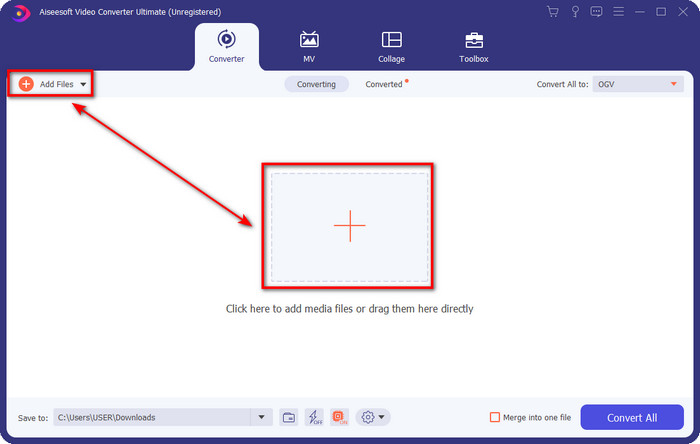
Step 3. Click Convert All to choose the WMV format you want or the WMV as the final output.
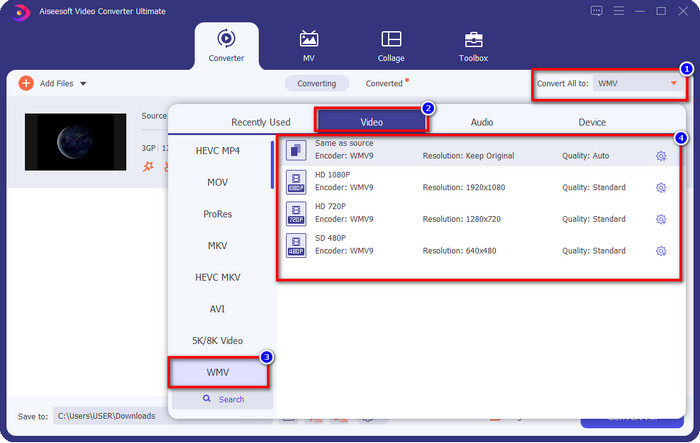
Optional. Before we convert 3GP file to WMV, let's briefly discuss the other features this tool offers. Need to cut? No problem. Hit the scissor button, drag the slide bar on both sides if you want, and press Save to apply the cutting you've made.
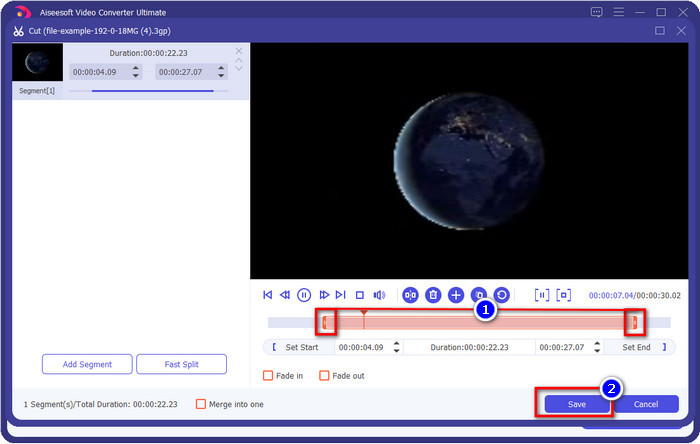
Step 4. Start the converting process by clicking the Convert All button. The converting will end within a short period, and voila, the WMV file will save on your computer drive.
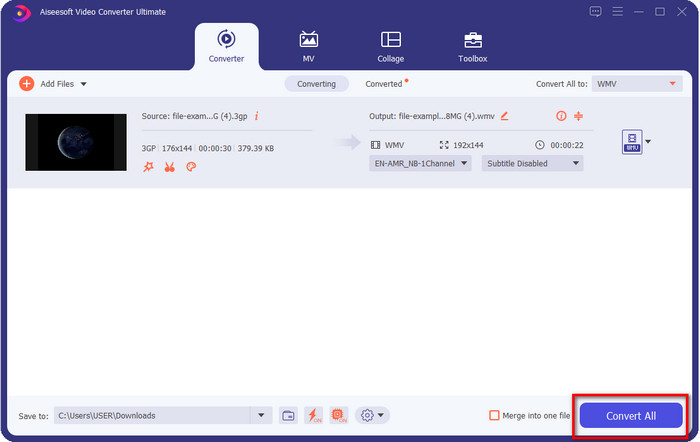
Part 4. Online Way to Convert MXF to WMV with the Free Video Converter Online
Another FVC product but an online solution time is the FVC Free Video Converter Online. This online professional converter provides a neat and clean interface compared to the other web converters. Furthermore, you won't need to download the converter on your device before using it; instead, you can open your browser and open the converter. Although the web converter is great, there is much expertise this tool can't provide. However, this is the choice if you want to convert 3GP to WMV online; copy the steps below to use this tool.
Steps on How to Convert 3GP to WMV Online Free with the FVC Free Video Converter Online
Step 1. Click this link to open the online converter.
Step 2. After clicking it, press the Add Files to Convert to launch the converter. If this is your first time using this converter, you need to install the launcher by clicking Add Files to Convert, but it is not as big as the ultimate tool. Search the 3gp file you want to convert and hit Open.
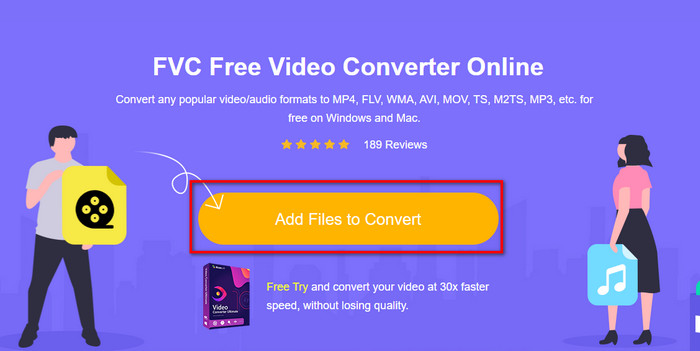
Step 3. After uploading the 3GP file, it is now time to choose the formats presented below or click WMV.
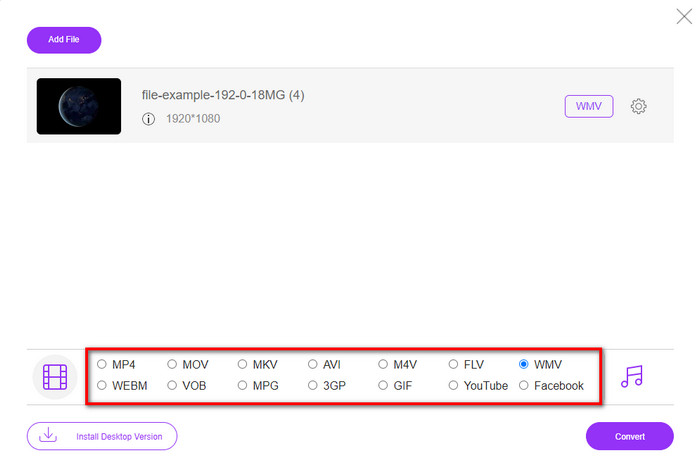
Step 4. Already choose a format? If so, click Convert to begin the process of converting the file.
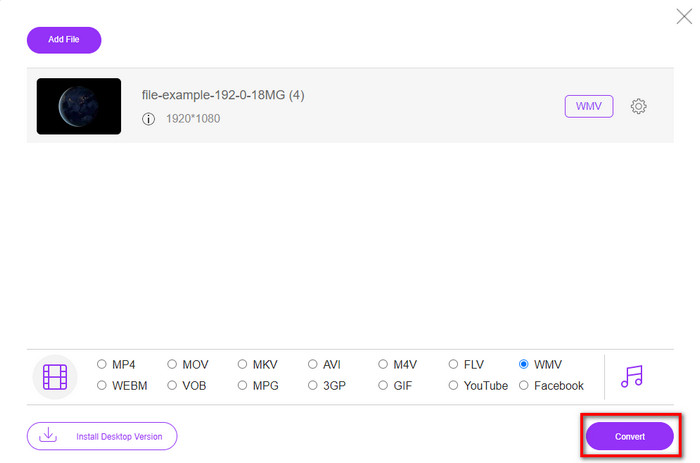
Part 5. FAQs about 3GP to WMV Conversion
Is it a great idea to use a 3GP to WMV converter online?
If you don't want to download a converter on your device, it is ideal to use an online converter. But remember, not all online or offline converters are safe to use. Most of the time, they have viruses if you install them or don't do the task effectively. But if you want assurance on your converting, we recommend using the FVC converter products because this is 101% malware-free and guarantees your converting process a success.
Is it possible to merge multiple 3GP videos?
Yes, with the help of the FVC merger tools, that can help you combine multiple videos that are in a 3GP format. So now, if you want to know how to merge your several 3GP videos, you must read this article to know how to do it.
Do 3GP videos have good quality?
3GP has fine quality, but it can't store high definition quality so expect that the video quality of a 3GP is low.
Conclusion
To conclude, the converters enlist in this article selectively pick while following a certain standard of professional output. In addition to that, we also used the tools here to present and state only facts about their characteristics. Moreover, suppose you don't want to download a converter on your desktop to save some space and still have a professional output, we greatly recommend you use the FVC Free Video Converter Online. But if you want to transcode your 3GP in a much professional manner, we strongly suggest using the FVC Video Converter Ultimate. Still not satisfied with the statement we provide? In that case, you must try it for yourself to experience an expert conversion this tool offers and learn how to convert 3GP to WMV.



 Video Converter Ultimate
Video Converter Ultimate Screen Recorder
Screen Recorder


