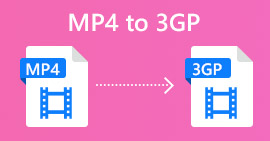How to Merge 3GP Videos from Mobile Phone into One File
When you shoot several videos during your trip with your smartphone, you may want to merge 3GP files into one video. What are the best methods to combine the video clips? Whether you simply join the 3GP videos, or make movies with the smartphone files, you can learn more about the 2 most frequently used methods from the article.

Part 1: How to Merge 3GP Online for Free
To merge your 3GP files without editing, you only need a convenient tool that can merge 3GP videos free online. FVC Free Online Video Merger is one of the best 3GP video mergers with a simple interface. It enables you to combine 3GP files without a number or size limit. Moreover, you can adjust the resolution and video format.
Step 1: Go to the Free Online Video Merger with any web browser. You can click the Upload Videos to Merge button to load one 3GP file into the online video merger. It will direct you to an online video joiner interface.

Step 2. Just upload more 3GP files that you need to combine. Then you can change the resolution and the format of your video by clicking the Resolution and Format fields. You can merge your 3GP files into popular video files like MP4 or MKV.
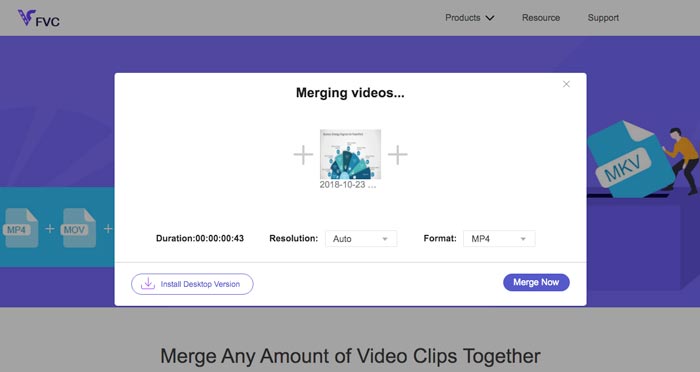
Step 3. Once you are satisfied with the output video, you can click the Merge Now button to start the combination process. When the merging is finished, the joined video will be saved on your hard drive.
It’s an easy way to join 3GP files online for free. But if you want to do more editing for your video files, you need a more professional tool.
Part 2. How to Combine 3GP Videos into a Movie
Whether you need to combine 3GP videos into a movie with some stunning filters, or simply join 3GP files into one, Video Converter Ultimate is a versatile video converter you should take into consideration. It enables you to split and merge video clips, select the video themes, add watermarks to videos, and even convert 3GP videos to other video formats for social media websites directly.
- 1. Enable you to cut out the desired parts, or combine multiple 3GP into one.
- 2. Provide basic video editing features, such as trim, split, crop, and rotate.
- 3. Join 3GP video clips into a movie with different filters, themes, music files, etc.
- 4. Add subtitle, audio tracks, 3D effects, watermark, compress video, and more.
Free DownloadFor Windows 7 or laterSecure Download
Free DownloadFor MacOS 10.7 or laterSecure Download
Method 1: How to Combine Multiple 3GP Videos Directly
Step 1: Download and launch Video Converter Ultimate from the official website. Choose the Converter interface and click the Add Files button to add the 3GP files you want to merge. Moreover, you can also drag the 3GP videos into the program.
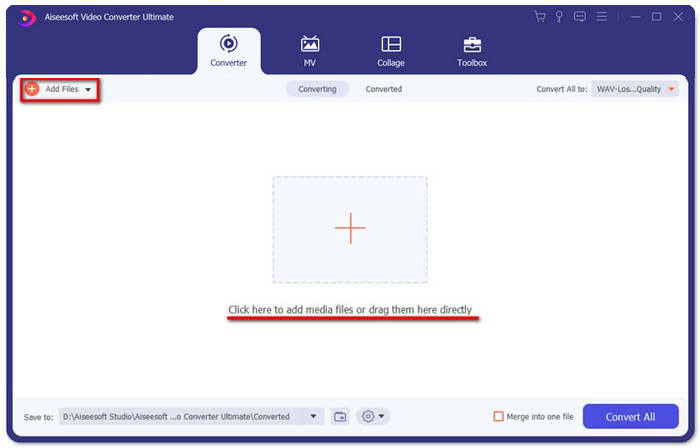
Step 2: Once you have imported the 3GP files, you should choose the format of the output file. Click the scissors icon to cut out the desired part. Moreover, you can rotate/crop the videos, apply filters, add a watermark, or adjust audio tracks for the output video.
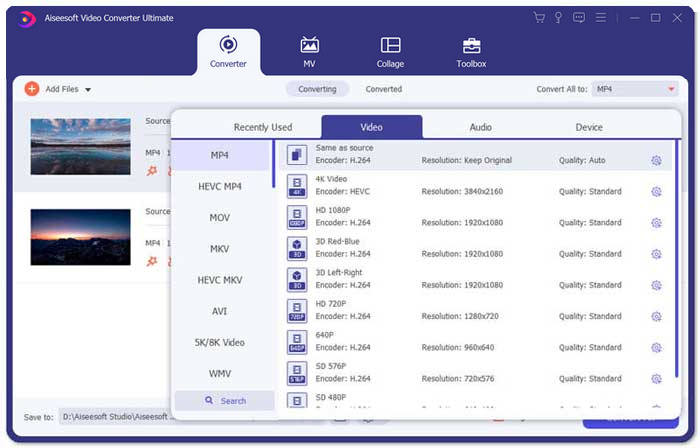
Step 3: Go to the bottom of the user interface to choose the destination folder for the merged 3GP files. After that, you can click the Merge into One File box and click the Convert All to start to merge 3GP files.
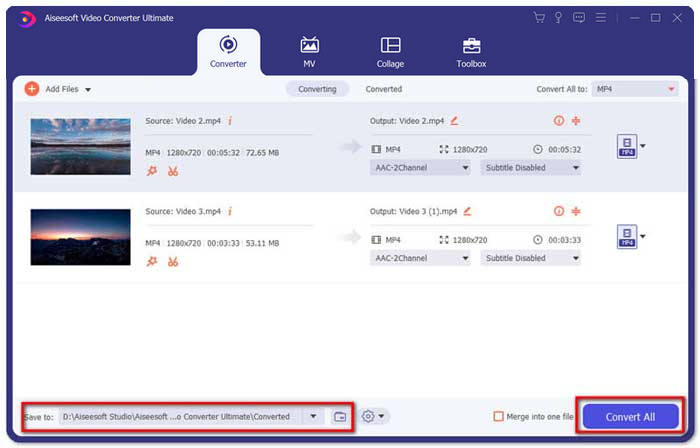
Method 2: How to Join 3GP Files into a Movie
Step 1: When you need to join 3GP files into a movie, you can choose the MV menu, and then you will enter into the MV creating interface. Click the Add button from the lower left of the window to import your 3GP videos and pictures.
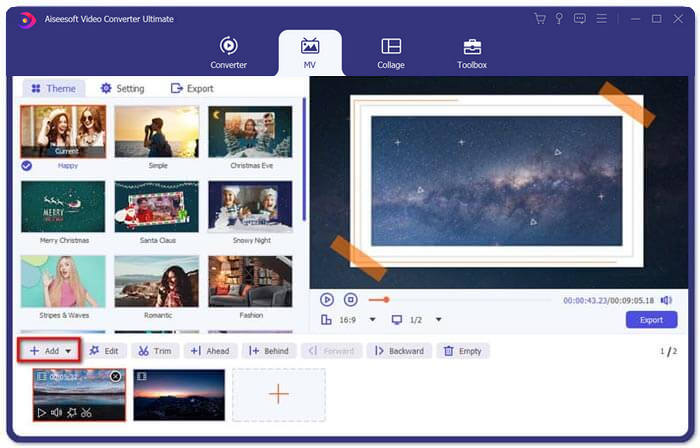
Step 2: After that, you can click the Edit button to apply the video effects. Moreover, you can also select a theme for your MV movie. On the left section, click the Theme tab and then choose your desired theme for your MV.
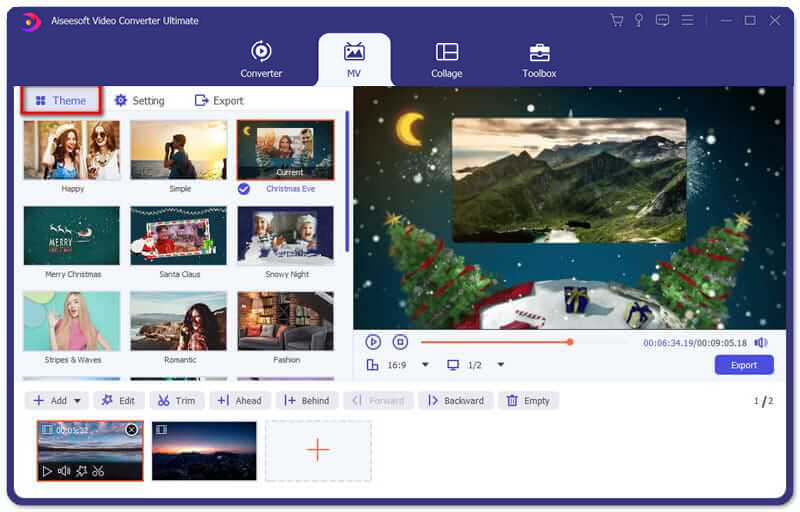
Step 3: If you are satisfied with the combined 3GP file, you can click the Export button to save the video file. By default, the output format is MP4. Of course, you can also choose the preferred video format according to your requirement.
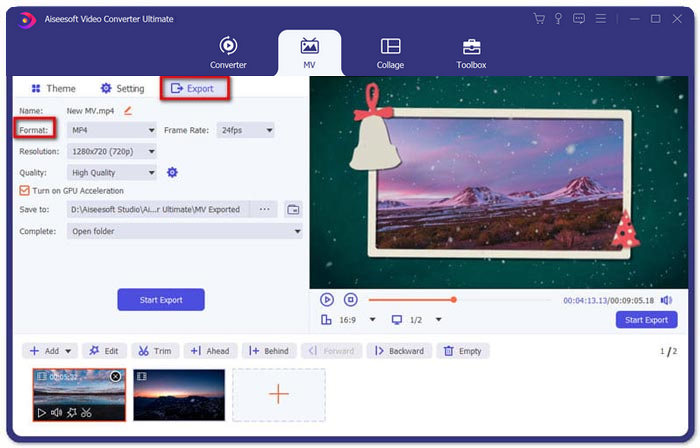
Part 3. FAQs about How to Merge 3GP
1. What is a 3GP format?
3GP is a multimedia file format designed to save data storage. It is being widely used on mobile devices. When you take photos or shoot videos with your mobile phone, usually the file is saved in 3GP format. Normally 3GP is used on 3G mobile phones and it can also be played on some 2G and 4G phones.
2. How to merge 3GP files on a smartphone?
When you want to merge 3GP files on an iPhone or Android phone, you can use Video Merger for an Android phone, VivaVideo for an iPhone, or download other applications to combine the videos. But when you need to join the 3GP files as a movie, you still need to use a professional video merger.
3. Can I combine 3GP videos with audio files?
Yes. But you cannot use the audio files as the background for 3GP video. Whether you need to combine two files, or use the audio as the background of a 3GP video, the professional 3GP combiner should be your choice.
Conclusion
When you need to merge 3GP video files on your mobile devices into one video file, you can learn 2 efficient methods from this article. You can merge 3GP free online by using Free Online Video Joiner. If you need to edit and put some special effects in your video, Video Converter Ultimate should be an ideal tool for you. If you have any questions about merge 3GP files, you can feel free to contact us.



 Video Converter Ultimate
Video Converter Ultimate Screen Recorder
Screen Recorder