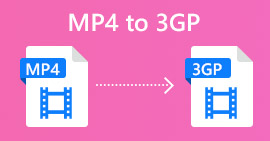Compress 3GP - Here Is the Ultimate Guide to Reduce 3GP Files in Batch Process
3GP is famous for its small file size and strong mobility. When you need to release more space of your Blackberry phone, backup and reduce 3GP files are the most efficient way. Of course, you can simply compress 3GP videos free online to reduce the video size. When you need to shrink the 3GP, or even manage the videos, you can choose the professional 3GP compressors from the article.

Part 1: How to Free Batch Compress 3GP Videos Online
What should be the best way to compress multiple 3GP videos online? Most of the online video compressor enables you to reduce the size of one video only. Free Video Compressor is the desired 3GP video compressor that shrinks a large number of videos within clicks. It enables you to adjust the video parameters, such as resolution, bitrate, etc.
- 1. Compress multiple 3GP videos online with simple steps.
- 2. Tweak the video resolution, bitrate, video size, and more.
- 3. Easy to use with no watermarks added to your video files.
- 4. Batch compress 3GP in 30x faster speed than other tools.
Step 1: Once you have transferred the 3GP videos from your smartphone, you can go to the free 3GP online compressor and click the Add Files to Compress button to import a 3GP file you want to shrink.
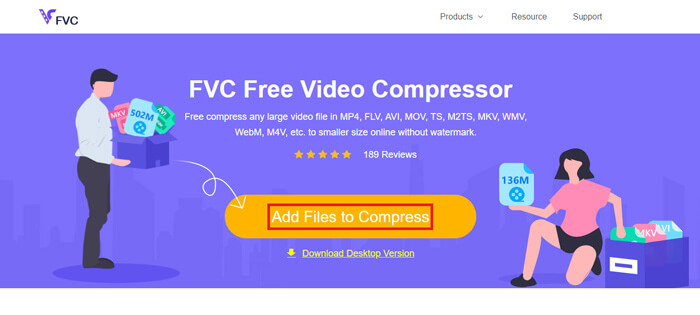
Step 2: After that, you can adjust the resolution, bitrate, and more other parameters. Preview the 3GP video size and you can click the Compress button to compress 3GP video online.
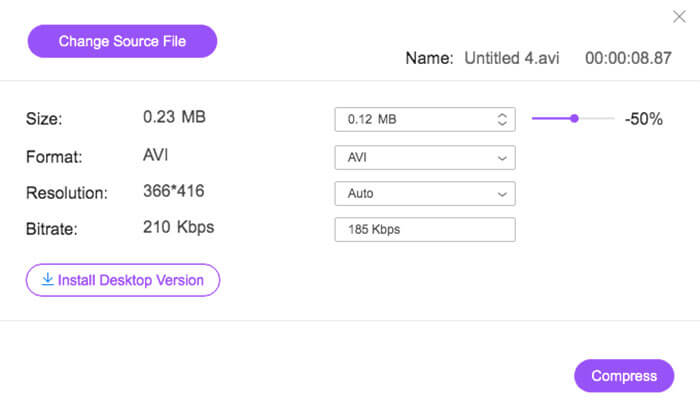
Step 3: When you have downloaded the 3GP file, you can simply click the Change Source File button to change for another 3GP file. It does not have a limitation for the 3GP video files. Find more 3GP players here.
Part 2: The Professional Way to Compress 3GP Files in Batch
If you need to compress your 3GP videos simultaneously, or even split the videos to a smaller size, Video Converter Ultimate a multi-featured 3GP compressor that not only reduces 3GP video size, but also split and crop the 3GP videos. Moreover, you can also convert the 3GP videos to MP4 and other video formats.
- 1. Compress multiple 3GP videos simultaneously within one click.
- 2. Select the start point and the endpoint to trim the desired 3GP file.
- 3. Shrink the 3GP videos with bitrate, video format, resolution, etc.
- 4. Convert 3GP to MP4, and more other video formats to a smaller size.
Free DownloadFor Windows 7 or laterSecure Download
Free DownloadFor MacOS 10.7 or laterSecure Download
Once you have installed Video Converter Ultimate, you can launch the program on your computer. It provides 3 different ways to compress the 3GP videos. Just check out the detailed process below.
1: Compress 3GP Files from Toolbox
Go to the Toolbox menu in the user interface, you can choose the Video Compressor option to reduce the size of the 3GP files. You can tweak the video codec, bitrate, resolution, and more other settings. After that, you can preview the video size to compress 3GP files.
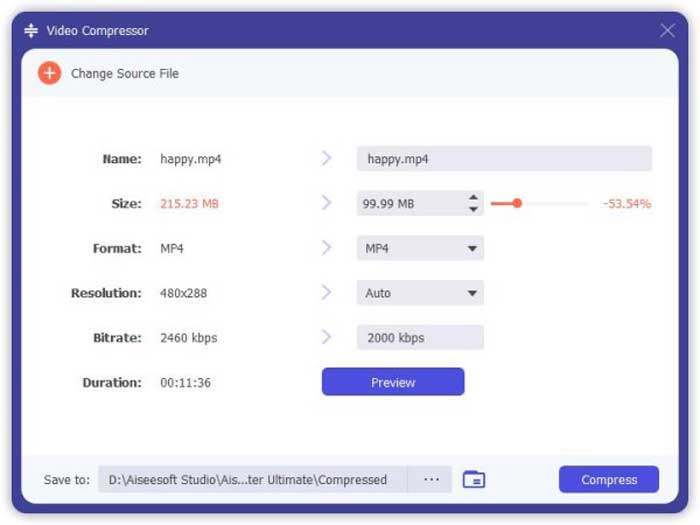
2: Compress 3GP in Batch Process
Head to the Converter menu and choose the Add Files to import the 3GP videos into the program. Then you can select the MP4 as the output format next to the Convert All to: column. Moreover, you can also tweak the video bitrate, video codec, and more others to reduce 3GP files.
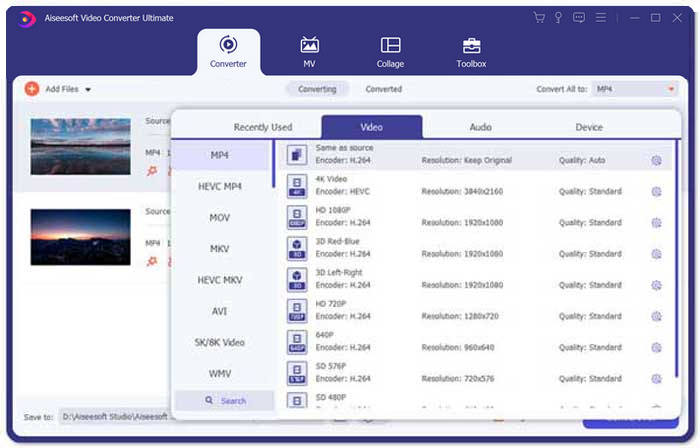
3. Trim the Desired 3GP Video Part
When you need to cut out the desired part only, you can click the Scissor icon to split the 3GP video. Just select the start point and the endpoint to compress the size of the 3GP. After that, you can click the Convert All button to extract the desired 3GP video part.
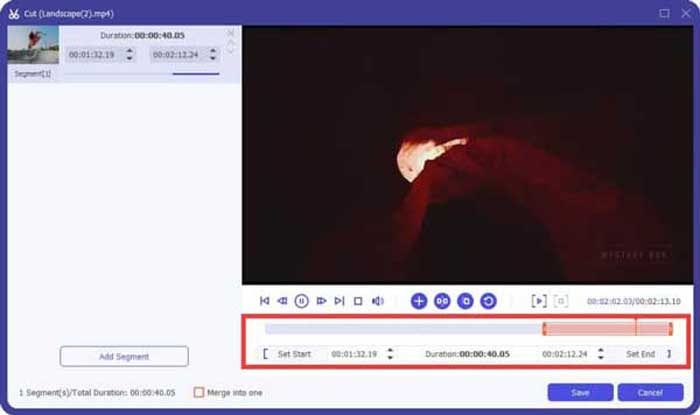
Part 3: FAQs about How to Compress 3GP Videos
1. What is 3GP Video Format?
3GP is also known as the 3rd Generation Partnership Project Group. As a multimedia file container, 3GP aims to save space, data usage, and bandwidth. If you have taken videos frequently on a smartphone, you have to compress 3GP files.
2. Should I Compress 3GP to MP4?
Compared with 3GP, MP4 is a much more popular and flexible file format. You can choose to compress your 3GP to MP4 if you can’t open or play 3GP on your device. Just add the 3GP videos to any video converter. You can convert the 3GP to MP4 format within a few clicks.
3. Is There 3GP Video Compressors for BlackBerry?
Yes. You can simply search for 3GP video editors or 3GP video compressors for BlackBerry. Of course, you can also use Google Drive and some online 3GP video compressors to reduce and shrink the 3GP video according to your requirements.
Conclusion
This article shares two effective ways to compress a 3GP video. If you want to compress your 3GP online for free, FVC Online Video Compressor should be the right choice. When you need to reduce the 3GP files within a batch process, Video Converter Ultimate should always be your first choice.



 Video Converter Ultimate
Video Converter Ultimate Screen Recorder
Screen Recorder