Amazing Photobucket Watermark Remover [Easy Ways]
Photobucket is an app that people use for image hosting and a photo wallet for personal and business purposes. This software application allows you to embed your photos anywhere and add filters, stickers, annotations, and cropping to your image. Moreover, when you save your photos using Photobucket, the quality of the image will not be affected. However, since the images from Photobucket are shutterstock images, you cannot download images without a watermark. Luckily we have a tool for you where you can remove the Photobucket watermark from your image. Read this article to know the most outstanding Photobucket Watermark Remover.

Part 1. How to Remove Photobucket Watermarks Using Free Watermark Remover
Many people are having difficulty searching for a watermark remover that is easy to use. Using watermark remover is complicated; we searched for the best app for removing Photobucket watermarks on your photos. Here is the free-to-use tool to remove Photobucket watermarks on your image without further ado.
FVC Free Watermark Remover is an online application that allows you to remove watermarks from images or videos. This online watermark remover is easy to use because it has a straightforward user interface and a detailed guide. In addition to that, it does not only remove Photobucket watermarks on your image, and it can also remove watermarks on any JPEG, JPG, PNG, and BMP photos. Also, when you remove the watermark from your image using this tool, it will be saved in the same format. What’s amazing about this online watermark remover is that you can choose what type of removing tool option you will use, polygonal, lasso, or brush. And if you have a mistake in removing the watermark, you can choose to undo it.
Pros
- It is a user-friendly tool.
- Unlike other online tools, it does not contain ads.
- It has an eraser feature when you commit a mistake.
- Accessible on all browsers, including Google, Firefox, and Safari.
Cons
- You may experience a slow operating process when your internet connection is slow.
Steps on how to remove Photobucket watermark using FVC Free Watermark Remover:
Step 1. On your browser, search FVC Free Watermark Remover. Then click the page that appears first on your search result page. Their webpage looks like this:
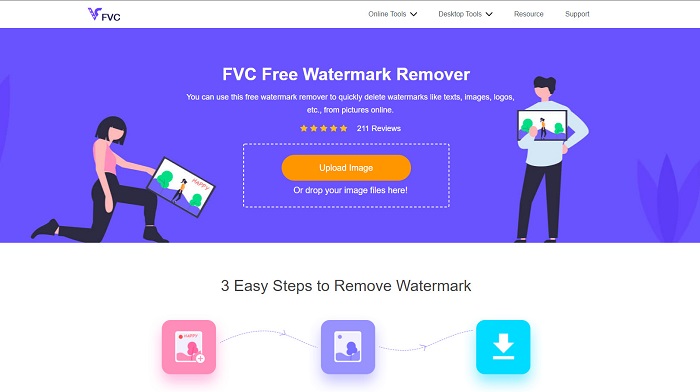
Step 2. And then, on the software’s main interface, click the Upload Image button to upload your Photobucket image. Your computer folders will appear where you will select your Photobucket image, then click Open.
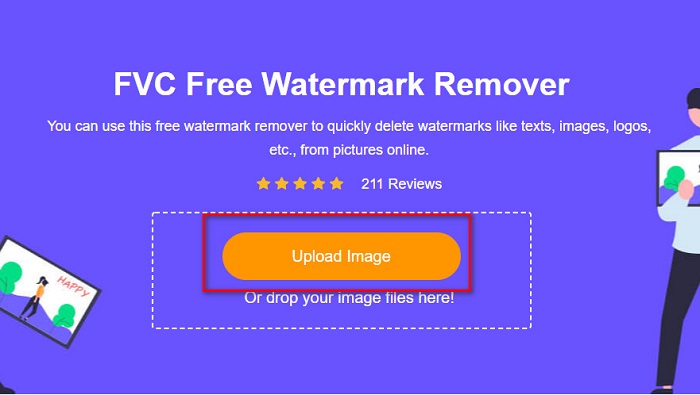
Step 3. Next, select the removing tool you want to use on the options above. You can choose between polygonal, lasso, or brush.
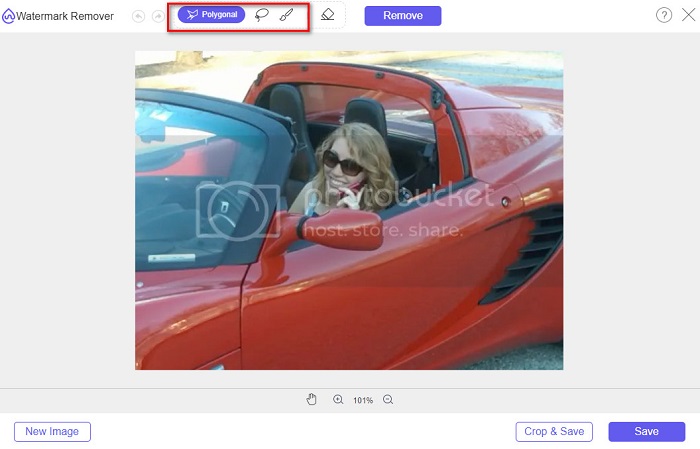
Step 4. Using the polygonal option, draw the part you want to remove, then click Remove
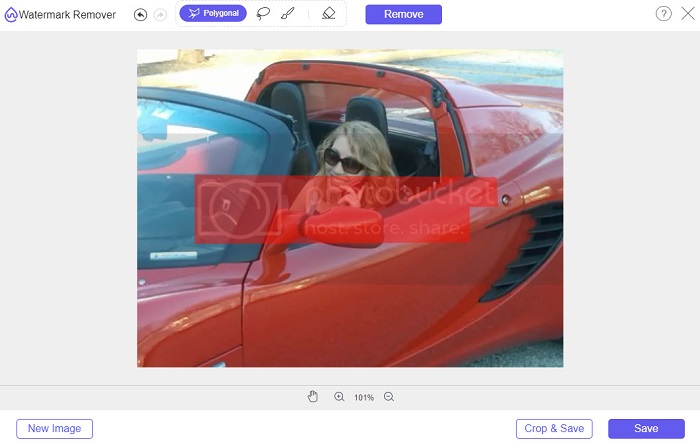
Step 5. Click the Save button; then, your file will save automatically on your computer files.

Easy isn’t it? You can remove the watermark on your Photobucket photo in just five easy steps.
Part 2. How to Remove Photobucket Watermark Using Photoshop
Adobe Photoshop is one tool that many people use to edit images. You can also use Adobe Photoshop to remove the watermark on your image. You will know how to remove the watermark on your Photobucket images using Photoshop.
Pros
- It has many editing features to use.
- It is the most popular image editing application.
- Edit your image and remove watermarks professionally.
Cons
- It is not beginner-friendly.
Step 1. Install Adobe Photoshop on your computer, then run the app. And then open the image on Photoshop.

Step 2. And then, click the Magic Wand Tool (W), then zoom to the area of your watermark, then press CTRL +. With the Magic Wand Tool, select the watermark you want to remove.

Step 3. Lastly, go to the Edit option, then select Content-Aware Fill. The Content-Aware-Fill will automatically remove the watermark.

Part 3. How to Remove Photobucket Watermark Using PixlR
Another Photobucket Watermark Removal tool that you can use is PixlR. PixlR is an online photo editor that you can use for free. This online tool is not just for editing photos; it also enables you to remove watermarks on your photos. This watermark remover supports many image formats, like PSD, PXD, JPEG, PNG, SVG, etc. PixlR has a simple interface, making it easy to remove the watermark in just a few clicks. Furthermore, you can use this app on mobile devices.
Pros
- It has a simple user interface.
- It allows you to set the quality and the size of your image.
- You can access it for free.
Cons
- A slow operating process may occur at some times.
Step 1. Open the PixlR photo editor. To upload your photo, click the Open Image button. You can also use a URL to upload your photo.
Step 2. Click Retouch > Clone Stamp. And then, click the watermark and drag the mouse to remove the watermark on your photo.
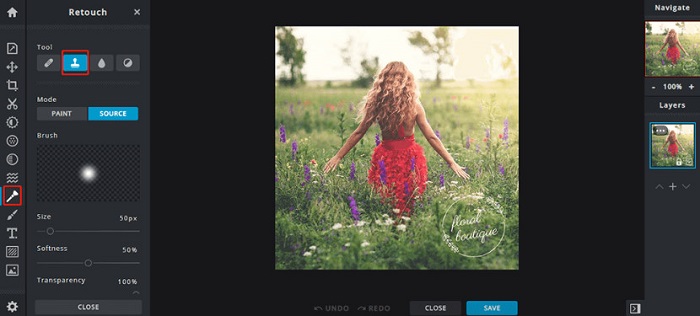
Step 3. Finally, tick the Save button to save your photo on your device. You can also choose the quality and the size of your photo in this step.
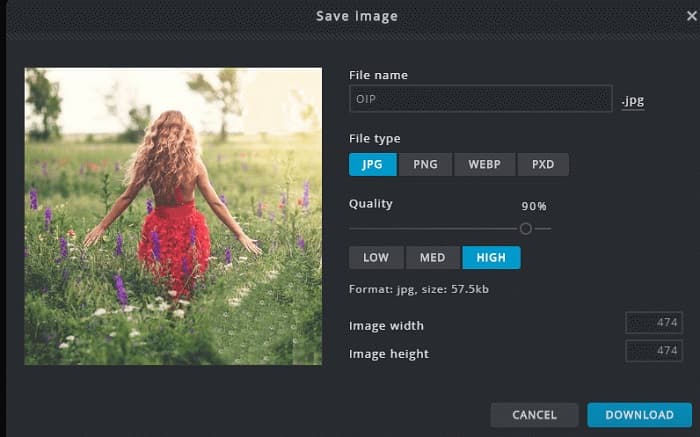
Part 4. Another Way to Remove Photobucket Watermark Online.
There are more online watermark removers that you will see on the internet. However, not all online watermark removers are safe and have a simple user interface. Therefore, we search for an alternative to remove the Photobucket watermark.
Media.io
Media.io is an online watermark remover that is user-friendly. It has a simple user interface, and it is safe to use. You can also remove the video logo, texts, and stamps easily. Moreover, you can remove the watermark on any image format, like PNG, JPEG, SVG, etc. What’s even amazing about this tool is that you can remove the watermark on your videos with any format available.
Pros
- It allows you to remove watermarks from your photos and videos.
- It is an online video editor.
- It does not contain ads.
Cons
- It is internet-dependent.
Step 1. Search Media.io watermark remover on your browser. Then, click the Choose Files button on the software’s main interface.
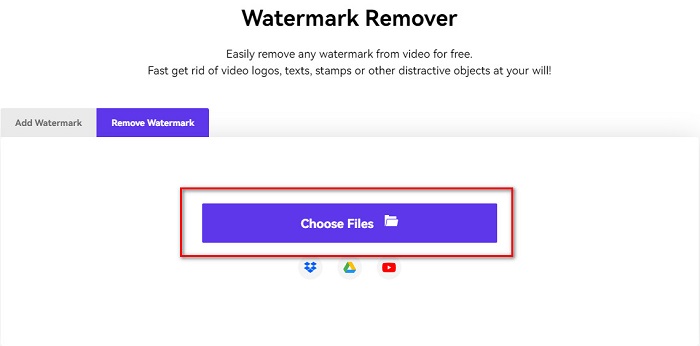
Step 2. And then, drag and drop your photo on the software’s interface to upload your Photobucket image.
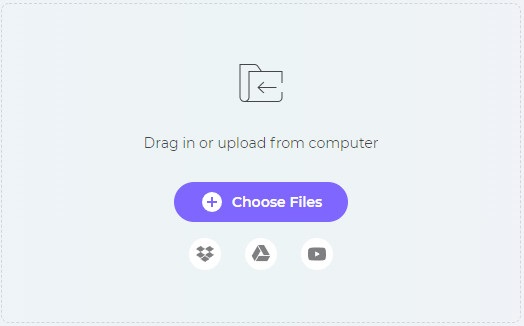
Step 3. Lastly, click the Add Area option, then select the area of the watermark. And then, click the Export button to remove the watermark.
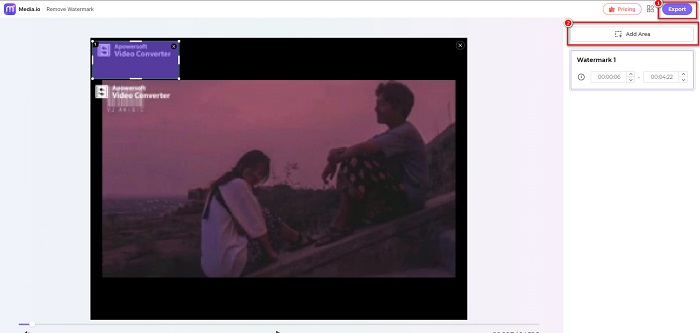
Related:
Add Background to Photo on iPhone, Android, Computer, Online
Convert HEIC to JPG with the 6 Effective Offline & Online Ways
Part 5. FAQs about Photobucket Watermark Remover
Can I remove a watermark from JPEG images?
Yes. You can use the watermark remover mentioned above to remove watermarks from your JPG/JPEG images.
Can you remove watermarks from videos?
Luckily, yes. You can remove watermarks from your video. Some tools allow you to remove watermarks from any video format, like FVC Video Converter Ultimate.
Is there an app for android to remove watermarks?
PicLab is an editing app that can remove watermarks on your photo. This app is available on Android and iOS platforms.
Conclusion
Using the Photobucket watermark remover tools listed above will help you easily remove watermarks from your Photobucket image. However, if you want a convenient and easy way to remove watermarks from your photo, use FVC Free Watermark Remover.



 Video Converter Ultimate
Video Converter Ultimate Screen Recorder
Screen Recorder



