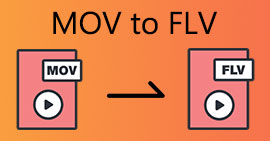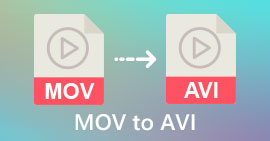How to Convert MOV to MKV for Free Online and Offline on Mac
Are you having a hard time playing MOV files on VLC Media Player? VLC Media Player hardly recognizes MOV files. Therefore, you need to convert your MOV file that VLC Media Player can play natively, which is the MKV file. Fortunately, we found the best and easiest converters to convert your MOV file to MKV file format. If you want to know more about converting MOV to MKV for free, read this article for more details.

Part 1. Converting MOV to MKV Using FVC Video Converter Ultimate on Mac
FVC Video Converter Ultimate is an offline converter available on mac. This file converter is one of the top-notching converters available on the web. It allows you to convert numerous file-formats, including MOV, MKV, AVI, MP4, M4V, WMV, VOB, and 1000+ more. And if you want to make a 3D video, this converter has that feature. Moreover, this tool offers an ultra-fast conversion that can convert MOV to MKV on mac as quickly as lightning.
Here are the steps on converting your MOV file to MKV using FVC Video Converter Ultimate:
Step 1. On your Mac device, download the FVC Video Converter Ultimate by clicking the Download button below for macOS. And then open the application.
Free DownloadFor Windows 7 or laterSecure Download
Free DownloadFor MacOS 10.7 or laterSecure Download
Step 2. After opening the application, click the Add Files button or the + sign button. Then your computer files will appear, where you will select your MOV file. And then, your file will be uploaded on the software's main interface.
Download the Desktop Version to convert files in batch.
Step 3. After uploading your MOV file, click the Convert All to button to select your output format. Then click the MKV format.
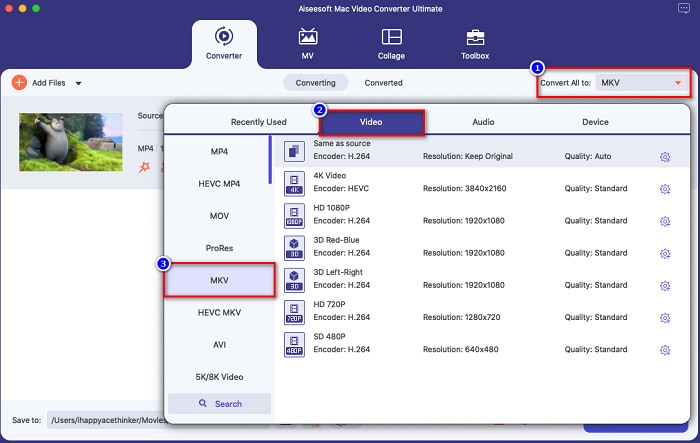
Step 4. To finish, click the Convert All button, so that your MOV to MKV file will start to convert. Then wait for a few seconds, and that's it!
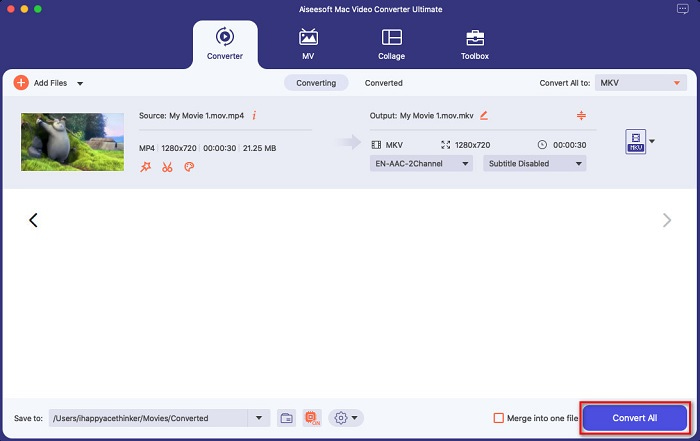
You can effortlessly convert MOV to MKV on Mac by following these simple and easy steps.
Pros
- Can convert 4K, 1080P, and 720P video formats.
- Offers batch conversion to merge multiple files into one,
- Supports over 1000+ file formats available on the web.
- It has a feature to edit, enhance, and compress your files.
Cons
- To use its special features, you must purchase it first.
Part 2. Converting MOV to MKV Using Online and Freeware Tools
Use FVC Free Online Video Converter [Online]
When you search MOV to MKV converters on your browser, you will see a list of online converters on your Search Result Page. Here we introduce you to the best MOV to MKV converter free, FVC Free Online Video Converter. This online converter can convert many standard file formats available on the internet. It is also easy to use so that beginners will not have a hard time using it. However, because it is an internet-reliant tool, you may sometimes experience a slow conversion process. Nevertheless, it is proven to be one of the best online and convenient converters found on the web.
How to use FVC Free Online Video Converter:
Step 1. Search FVC Free Online Video Converter on your browser, or click this link to go directly to its web page.
Step 2. Launch the software application, then click the Add Files to Convert button. And then, your desktop folders will appear, where you will select your MOV file.
Download the Desktop Version to convert files in batch.
Step 3. After your file is uploaded, choose your output format located below the software’s second interface. Click the MKV file format.
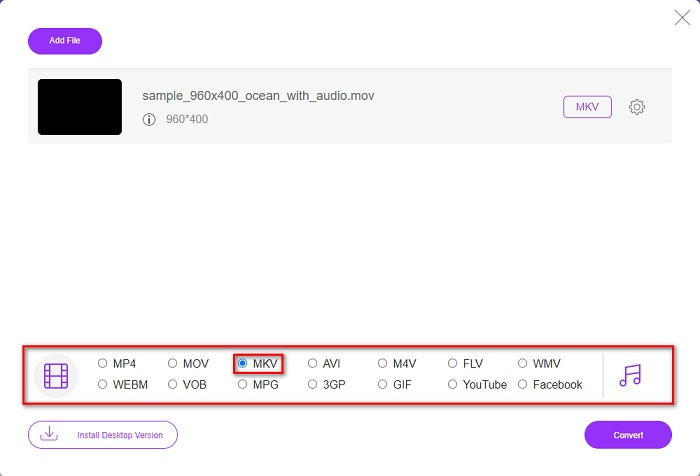
Optional. If you want to change your file's video and audio bitrate, click the Setting button beside the output file format box. Then change your video or audio bitrate into what you want. Then click the OK button to save changes.
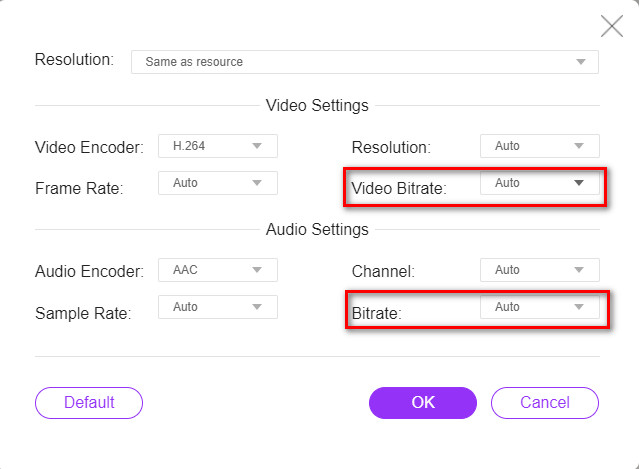
Step 4. To start converting your MOV to an MKV file, click the Convert button. And then wait for your conversion process to finish.
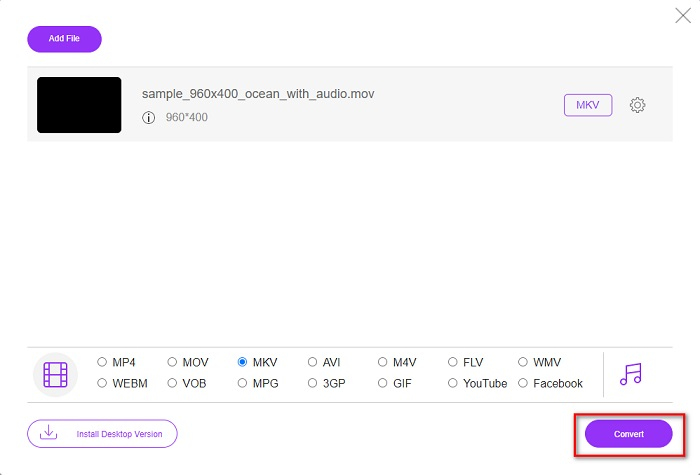
Use HandBrake [Freeware]
If you want to convert MOV to MKV using freeware, this tool might be the solution for you. HandBrake is a freeware converter that allows you to convert almost all standard file formats to MKV, MP4, and WebM. This converter's amazing because you can do a batch scan of your MOV files. However, it has a hard-to-use interface, so you may have to spend a little time identifying its controls and features.
Step 1. Download HandBrake free by searching it on your browser, and then open the app. Click the File button to upload your MOV file. Or you can drag and drop your file on the rectangular box.
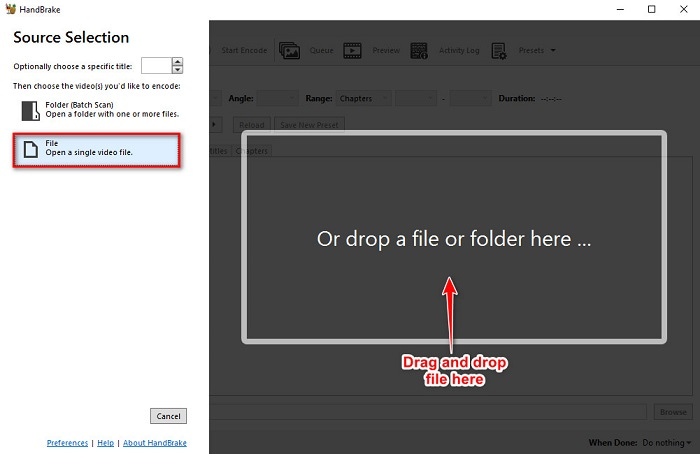
Step 2. Then, select your MOV file as your output format on the drop-down button. And then, click the Browse button to choose your output file location.
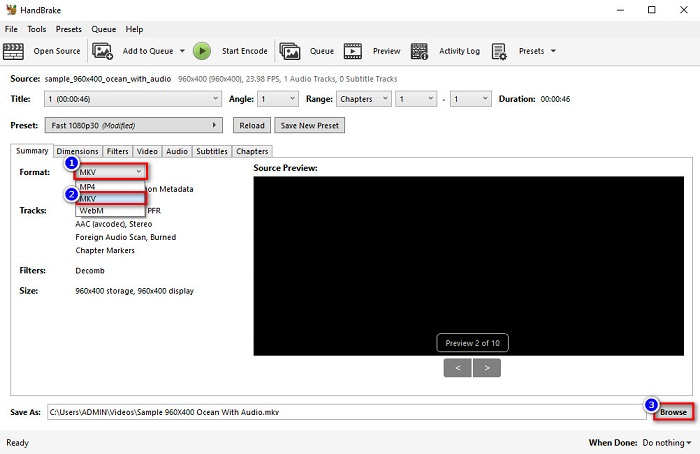
Step 3. And finally, click the Start Encode button so that your MOV file will be changed to MKV.
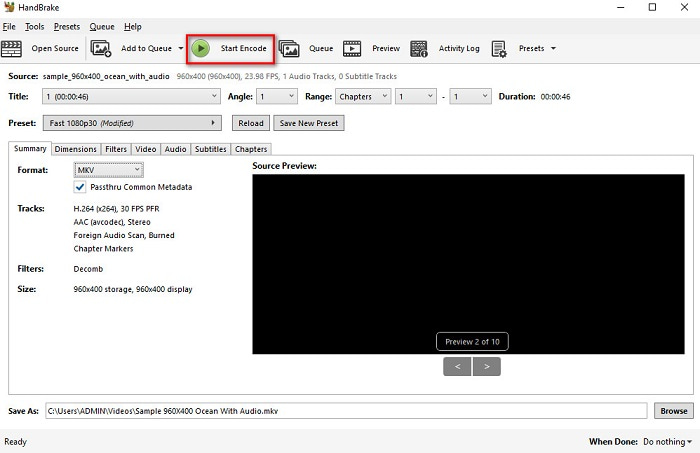
And that is how you can convert MOV to MKV using an online and freeware converter.
Part 3. Differences Between MOV and MKV
MOV file is a multimedia format developed by Apple and is one of the most common file formats found on every Apple device or software. Moreover, this file can store movies, short video clips, and even TV shows. The QuickTime media player widely supports this type of file format. Furthermore, this file has one of the highest quality in file size. If your QuickTime player can't open MOV videos, click here to find solutions.
On the other hand, an MKV file or Matroska file is a multimedia file container that stores audio, video, and subtitle tracks data. This type of file will not be outdated because it is made to be future-proof. Furthermore, this format can handle multiple subtitle streams and audio tracks in various languages.
MOV vs. MKV
The MOV format can be used for storing a movie, TV show, short video clip, or home movie. It is actually saved in the QuickTime File Format (QTFF), which was introduced by Apple in 1991. MOV files are often used when people want to save a video with high quality.
The Matroska multimedia container format, released in 2002, is an open-source format that can include a number of video, audio, image, and subtitle tracks. So, you can use it to store short video clips, TV shows, and movies easily. It is quite popular for anime fan-subbing.
Part 4. FAQs about Converting MOV to MKV
Can you play MKV files using QuickTime player?
Unfortunately, you cannot play an MKV file in QuickTime media players because QuickTime does not support MKV files. But if you want to play an MKV file on your Mac, you can convert MKV to MOV. Click this link to know more about converting MKV to MOV.
Can you convert MOV to MKV losslessly?
Definitely yes. Using FVC Video Converter Ultimate can convert your MOV to MKV file losslessly.
Is MOV better than MKV?
If you are a mac user, you will find that MOV is better than MKV files simply because MOV is a widely supported file by macOS. However, if you are a Windows user, the MKV file might be a better choice for you.
Conclusion
So, if you want to convert your MOV file to MKV, use the ways presented above. All the MOV to MKV free converters have distinct features against each other. Furthermore, if you are looking for a converter with many fantastic features that can do batch converting, editing your MOV videos, and many amazing things that other converters can't provide, then use FVC Video Converter Ultimate. Download it now for free.



 Video Converter Ultimate
Video Converter Ultimate Screen Recorder
Screen Recorder