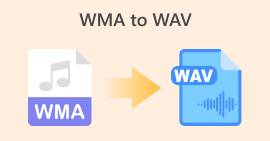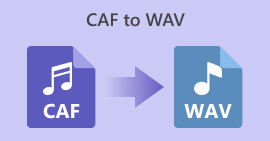Incredibly Useful Programs to Convert AIF to WAV: Comparison and All
Get ready to embark on a sonic transformation like never before. The AIF to WAV conversion opens up a world of possibilities for your audio creations. With a few simple steps, witness the magic unfold as your AIF files are seamlessly converted into the pristine WAV format. Immerse yourself in a symphony of crystal-clear sound, where every instrument, voice, and beat is brought to life with unparalleled clarity and precision.
Whether you're a music producer, filmmaker, or audiophile, our AIF to WAV conversion will unlock the true potential of your audio, elevating it to new heights of excellence. Brace yourself for an audio revolution that will redefine your perception of sound. Let the journey begin.
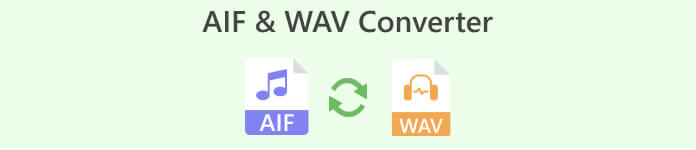
Part 1. AIF vs. WAV
Here's a comparison table highlighting the main differences between AIF (Audio Interchange File Format) and WAV (Waveform Audio File Format):
| AIF | WAV | |
| Format | Proprietary format developed by Apple | Standard format developed by Microsoft |
| File Size | Typically larger due to uncompressed format | Can be smaller due to various compression options |
| Audio Quality | Lossless audio format, preserving original quality | Lossless or lossy audio format, depending on compression options |
| Platform Support | Widely supported on macOS and iOS systems | Widely supported on Windows and other platforms |
| Metadata | Supports comprehensive metadata information | Compatible with most audio software and devices |
| Usage | Commonly used in professional audio production | Widely used for general audio applications |
| Extensions | .aif, .aiff | .wav, .wave |
Part 2. Offline AIF to WAV Converter
Introducing Video Converter Ultimate, the offline AIF to WAV converter that empowers you to transform your audio files effortlessly. With its powerful features and intuitive interface, Video Converter Ultimate makes converting AIF files to WAV format a breeze, ensuring pristine sound quality for your audio projects.
Free DownloadFor Windows 7 or laterSecure Download
Free DownloadFor MacOS 10.7 or laterSecure Download
Key Features
◆ High-Quality Conversion: Experience lossless conversion with exceptional audio fidelity, preserving every detail of your original AIF files.
◆ Offline AIF to WAV Conversion: Convert AIF audio files to WAV format without the need for an internet connection, offering convenience and privacy.
◆ Batch Conversion: Convert multiple AIF files to WAV format simultaneously, saving you time and effort.
◆ Customization Options: Adjust audio parameters such as sample rate, bit rate, and channel configuration to tailor the WAV output to your specific requirements.
◆ User-Friendly Interface: Enjoy a seamless and intuitive user experience, making the conversion process smooth and accessible for all users.
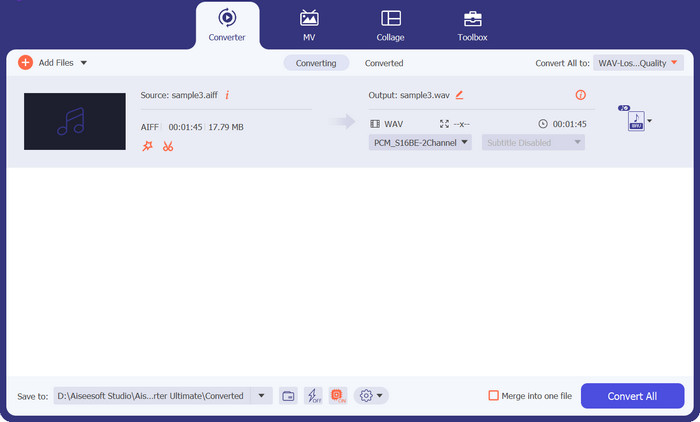
Platforms:
Video Converter Ultimate can be used in Windows and macOS, providing offline AIF to WAV conversion capabilities for users on various desktop systems.
Prices:
Video Converter Ultimate offers flexible pricing options to suit your needs. Prices may vary depending on the licensing model and any additional features included. 1 Month License: $23.20, Lifetime License: $49.96, and Business License (for commercial use): $119.00.
Part 3. AIF to WAV Converter Online
Free Video Converter Online, the convenient and versatile AIF to WAV converter that empowers you to convert your audio files with ease. Through its user-friendly interface and powerful features, this AIF to WAV converter online allows you to transform your AIF files into WAV format quickly and efficiently.
Key Features
◆ Online AIF to WAV Conversion: Convert your AIF audio files to WAV format directly from your web browser, without the need to download or install any software.
◆ High-Quality Conversion: Experience lossless conversion with exceptional audio fidelity, ensuring that your WAV files retain the original clarity and richness of your AIF files.
◆ Easy-to-Use Interface: Enjoy a straightforward and intuitive conversion process, making it accessible for users of all levels of expertise.
◆ No File Size Limitations: Convert AIF files of any size, allowing you to handle even large audio files effortlessly.
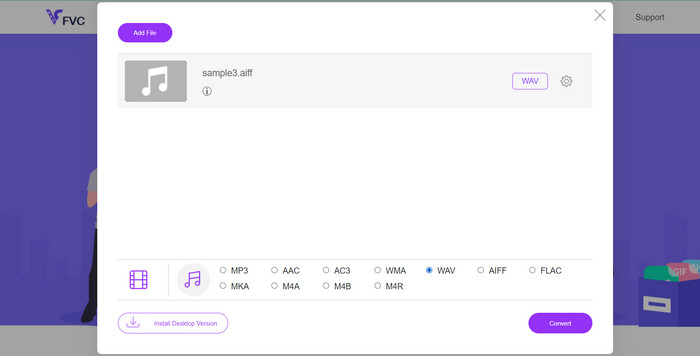
Platform:
Free Video Converter Online works seamlessly on various platforms, including Windows, macOS, and Linux. It is safe to say that this program has multi-platform compatibility.
Prices:
Free Video Converter Online is completely free to use, offering the AIF to WAV conversion feature without any cost or hidden fees. Enjoy the convenience of converting your audio files without breaking the bank.
Further Reading:
FLAC vs WAV: Which Audio Format Is Better for You
Exceptional MP3 to AIFF Converters for Windows and Mac
Part 4. FAQs about AIF to WAV Converters
Are WAV and AIF the same in terms of audio quality?
Both WAV and AIF formats are capable of storing lossless audio, meaning they preserve the original audio quality without compression. Therefore, when converting WAV to AIF or vice versa, there should be no loss of audio quality.
Why would I need to convert WAV to AIF?
There are several reasons why you might need to convert WAV to AIF. One common reason is compatibility with specific software or devices that require AIF files. Additionally, if you're working on an audio project that requires AIF format for professional purposes or industry standards, converting WAV to AIF becomes essential.
Are there any free AIF to WAV converters available?
Yes, there are free AIF to WAV converters available, both as downloadable software and online services. However, keep in mind that free converters may have limitations in terms of features or file size.
Can I convert AIF to WAV on my mobile device?
Yes, there are mobile apps compatible with iOS and Android platforms that allow you to convert AIF to WAV directly on your device. These apps provide a convenient way to perform the conversion on the go.
Conclusion
AIF to WAV conversion provides a versatile solution for transforming audio files between these formats. The conversion process maintains the original audio quality, and many converters support batch processing and customization options, enhancing efficiency and allowing for tailored output. It is important to choose a reliable converter, keep backups of original files, and consider factors such as supported file sizes and metadata preservation.



 Video Converter Ultimate
Video Converter Ultimate Screen Recorder
Screen Recorder