How to Convert WebP to GIF with the Help of Remarkable Converters
There is a valid reason why GIFs are growing more and more popular. They're a terrific way to give your website some personality. Also, sharing them on social media is simple. What about WebP format, though? Do you know anything about it? Don't worry if you want more information about the format. This guidepost will give you enough information about these two file formats. In addition, you will learn the best ways to convert WebP to GIF without hassle. So, without further ado, read this article and see all the best methods you can get.

Part 1. WebP vs. GIF
| File Format | WebP | GIF |
| File Extension | .webp | .gif |
| Developed By | CompuServe | |
| Full Name | Image on the Website | Graphics Interchange Format |
| Description | A developed image format is called a WebP file. Superior lossless and lossy compressions are available. Alpha transparency and animation are also included. The methods of lossless and lossy compression aid in reducing the amount of data. It reduces file size by 26% and 34% compared to JPG and PNG. | GIF is a format used for transmitting images. It is a used graphic format that employs 256 colors and compresses data into a format with no quality. In 1987, CompuServe developed the GIF format. It is for transferring raster graphics over networks (GIF87a). |
| Compression | Lossy and Lossless | Lossless |
| Associated Programs/Browsers | Google Chrome, Internet Explorer, Microsoft Edge, Mozilla Firefox | Picosmos Shows, Paint, GIMP, Twitter, Facebook, Tumblr |
Part 2. Best Ways to Convert WebP to GIF Online and Offline
Convert WebP to GIF using FVC Free Image Converter
Among the best image converters available online for WebP to GIF conversion is FVC Free Image Converter. This tool can convert any file format into JPG, PNG, and GIF. This application supports a variety of input formats, including JPG, PNG, JPEG, TIFF, BMP, WEBCO, ICO, and more. It also provides three simple conversion processes that are suitable for all users. Batch conversion is another feature of the FVC image converter. You may convert a lot of pictures all at once using it. All browsers support FVC Free Image Converter. It works with Google, Mozilla, Microsoft Edge, Internet Explorer, Safari, and other browsers.
Step 1: On your browser, visit the main website of FVC Free Image Converter. Choose your output format. Select the GIF file format from the Convert to or format options.

Step 2: Next is to click the Add Images button on the center interface. When the computer file shows up on your screen, choose the WebP images you want to convert. Then, click the Open button. You can also drop the image file into the box to upload.

Step 3: After uploading the image, it will automatically change your WebP images to GIF format. When the process is done, click the Download All button.
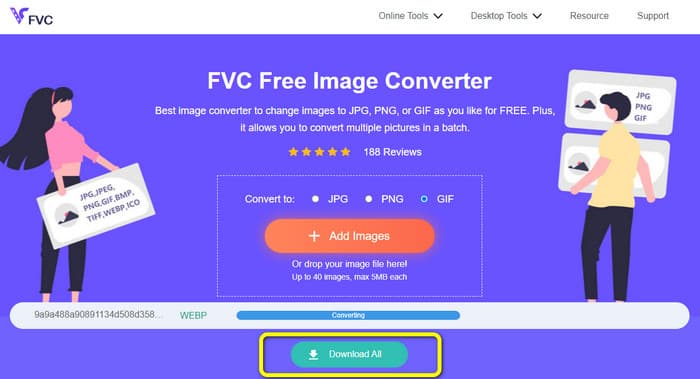
Convert WebP to GIF using FreeConvert
FreeConvert is a WebP to GIF converter online you can trust. It has a simple process, and the interface is easy to understand. Advanced users and non-professional users can use this tool. Also, it can convert more than 500 different image formats like JPG, PNG, WebP, and others. RAW image files from cameras are also easy to convert. Any web browser can access this image converter. It includes Chrome, Firefox, Edge, Safari, etc. It provides file privacy and security. After saving your converted images, the tool will delete your data. But, it has some restrictions, especially when using the free version. The maximum size of the file you can upload is only 1 GB. Purchasing the tool is the best thing to do if you want to upload images using this image converter. Also, this image converter shows some ads on the web page, which is disturbing for users. It requires an internet connection to experience great performance.
Step 1: Go to the website of FreeConvert on your web browser. Click the Choose Files button on the web page to add the WebP images. You can upload two or more images to do a batch conversion process.
Step 2: After uploading the photo, go to the format options. Then, select the GIF file as your output format. You can also click the Settings icon to resize your output image.
Step 3: After the conversion process, click the Download button. This way, you can save your converted file on your computer.
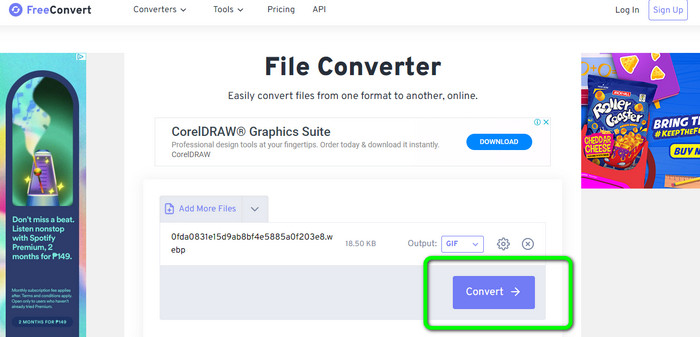
Convert WebP to GIF using Ezgif
You may also use Ezgif as a WebP to GIF converter. Using this image converter's simple process, you may convert your WebP files to GIFs. Additionally, it has an easy-to-use interface that makes things clear. This makes it possible for all users to use this converter. The conversion procedure also moves quickly. You can convert images in just a few seconds. Ezgif is available in all browsers. You can use this image converter on Google, Firefox, Explorer, and more. Ezgif also has more features available. Aside from converting images, you can also convert video files. You can also crop and rotate your images freely. However, the tool only has limitations. You can only upload up to 50MB. There are also some instances when the tool is not working well, especially with a poor internet connection.
Step 1: Go to the Ezgif website. Click the Choose Files button. Open the WebP images from your computer file. You can upload the image through the link.
Step 2: After uploading the WebP image, click the Upload button.
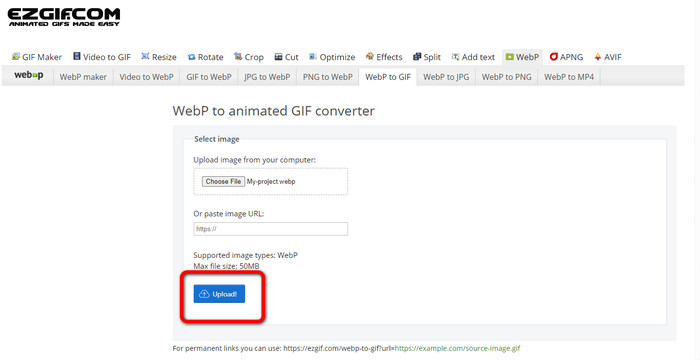
Step 3: Your image will show up on the screen. Click the Convert to GIF button to start the conversion process. Then, click Save.
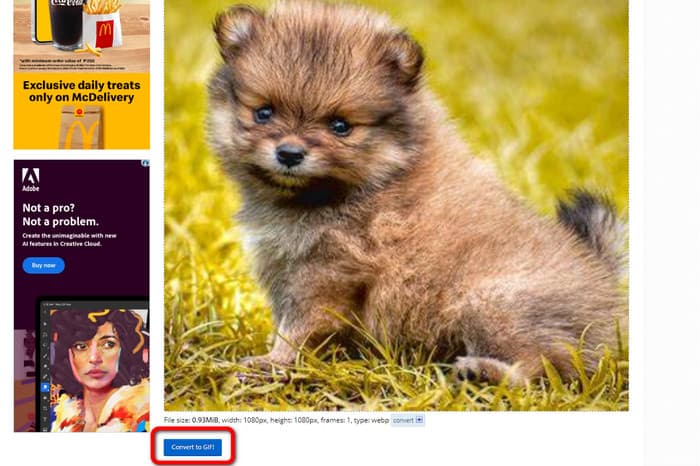
How to Convert WebP to GIF using Picosmos Tools
On your computer, do you need another converter to convert WebP files to GIFs? Try out Picosmos Tools. The conversion program runs on Windows. It allows you to quickly convert a WebP file to a GIF for no cost. Additionally, your converted file won't have a watermark added to it. It is also more than just a WebP to GIF converter. It also contains a powerful image editor that makes it easy to edit, design, and composite your photographs. However, the interface of this program is confusing. It will become complicated, especially for beginners. It also takes time to install the program on the computer.
Step 1: After launching the program, click the Add Picture option and add the WebP image.
Step 2: When the image is on the screen, click the Save as button. This way, you can save your WebP images as animated GIFs. Click here to learn how to convert WebP to JPG.
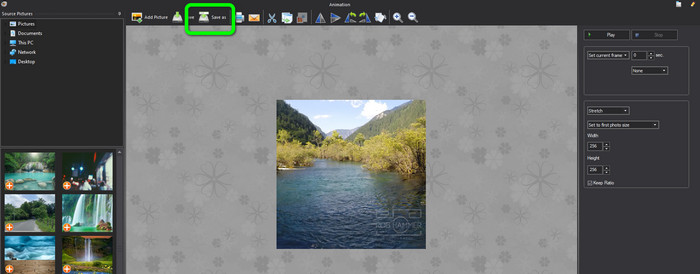
Part 3. FAQs about Converting WebP to GIF
1. What is the advantage of WebP over an animated GIF and vice versa?
WebP is a new format that offers better compression than GIF. It means smaller file sizes and faster loading times. But, WebP is supported by browsers, so it's not always the best choice. GIF is an older format supported by browsers and many devices. Thus, GIF is also a popular choice for simple animations. Yet, they are often larger in file size than WebP images, leading to slower loading times.
2. Why is the size of GIF larger than WebP?
WebP is used for static images, while GIF is used for animated images. That is the reason why GIF has a larger file than WebP. Additionally, GIF is lossless, which means it keeps all the information from the original photo.
3. Does discord accept WebP?
Unfortunately, no. Discord doesn’t support WebP. So, if you want to open an image file to Discord, you need to convert it to other formats. Then, use FVC Free Image Converter. It can help you convert your WebP images to JPG, PNG, and GIF formats.
Conclusion
Now you’ve got an idea on how to convert WebP to GIF. However, some online and offline image converters require a subscription plan and take much time to operate. So, if you want a simple and free image converter, use FVC Free Image Converter.



 Video Converter Ultimate
Video Converter Ultimate Screen Recorder
Screen Recorder



