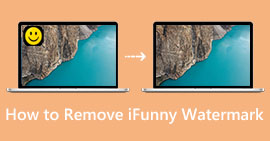Exceptional Way on How to Remove Emojis from Pictures
Do you want to discover and learn how to remove emojis from pictures? Then you are on the right blog. Emojis are one of the best ways to make an attractive photo. It has more impact on the eyes of the viewers. However, there are times when these emojis become annoying to others. So, this article will show you great procedures to remove these unwanted objects from your photos using Android, iPhone, and desktop applications. Read this article and learn more detailed information.

Part 1: Can You Remove Emojis from Pictures
If you want to know if removing emojis from a picture is possible, then the answer is definitely yes! Using different applications, you can eliminate unwanted objects from your photos, like emojis, stickers, logos, watermarks, and more. If you want to learn the most effective methods to remove these unwanted objects from your picture, especially emojis, then read the following parts of this article.
Part 2: Excellent Online Tools to Remove Emojis from Pictures
FVC Free Watermark Remover
If you are looking for the most excellent method to remove emojis from a photo, then FVC Free Watermark Remover is the answer. It is an online tool capable of removing anything you don’t like from your photos, such as emojis, logos, watermarks, text, and more. Also, when it comes to the process of removing them, you don’t need to wait longer. This tool offers a fast removal process, which is good news to all users. It supports the most popular image formats, such as JPG, PNG, BMP, TIFF, and more. This way, you can upload any image you want to this software. In addition, aside from watermark remover tools, FVC Free Watermark Remover can offer cropping features, so if the watermarks are placed on the edge or corner of your photo, you can easily crop them.
Furthermore, it has a friendly user interface and simple steps to follow, which is perfect for any user, especially beginners. You can access this web-based tool in almost all b browsers, such as Google Chrome, Microsoft Edge, Mozilla Firefox, and more. Lastly, if you are done removing the emoji from your photo, you can get the original quality of your photo, so there is no need to worry if your image will get blurry or not. Follow the simple steps below to remove emojis from your photo.
Step 1: Go and visit FVC Free Watermark Remover on your browser. Click the Upload Image button to attach your photo with an emoji you want to efface. Also, you can drop your image file directly into the box.
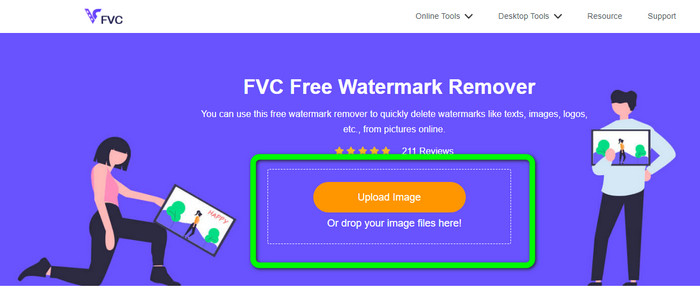
Step 2: When you have already attached the photo, highlight the emojis using the watermark remover tools. These tools are Brush, Lasso, and Polygonal. You can also use the + and - icon below the photo to zoom in and out the photo.
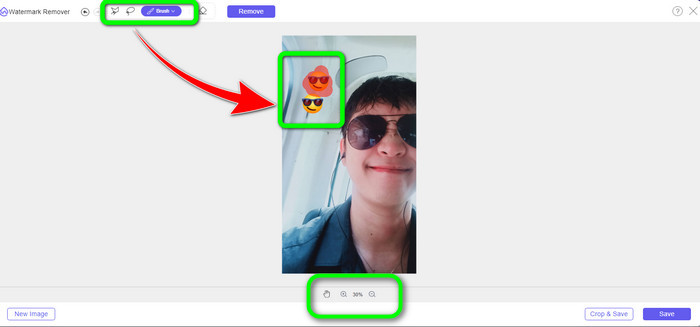
Step 3: After highlighting all the emojis from your photo, you can remove them by clicking the Remove button. After clicking, wait for the removal process.
Step 4: When the emojis are deleted, save the final photo by clicking the Save button.
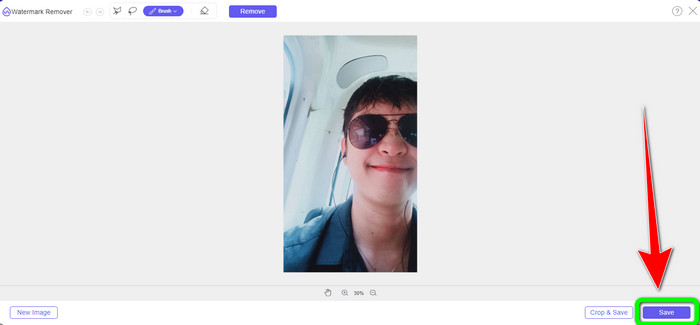
Beecut
BeeCut is the best online tool you can use if you want to remove emojis from photos online. Your photos and films' watermarks might be eliminated using it. It is an easy-to-use internet application that is ideal for beginners. Emojis can be easily removed from your image in just a few simple steps. Additionally, BeeCut contains a ton of editing options, including filters, timeline layers, split and combine, trim, cut, split and combine, split, and more. It also has a few simple steps. Additionally, you can include subtitles below if you are creating a video, which is useful for viewers.
However, this application takes a long time to save changes and upload photos. Additionally, since it is a web-based program that can only be used online, you cannot use this tool if you don't have an internet connection. Use the few steps listed below to remove emojis from your images using this online tool.
Step 1: Proceed to the official website of Beecut. Then select Remove Watermark from Image button to add the photo.
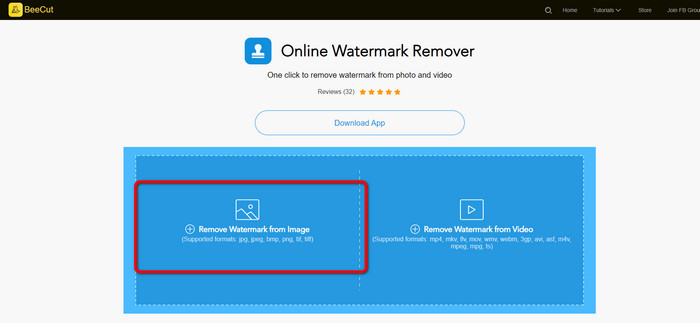
Step 2: Then, highlight the emoji you want to remove from your photo using the blue box. After that, click the Erase button and wait for the process.
Step 3: Lastly, you can already save your photo without emojis by clicking the Download button. Click here to learn how to remove emojis from videos.
Part 3: How to Remove Emoji from from Photos on iPhone and Android
Remove emojis from pictures on iPhone
To learn how to remove an emoji from a picture using an iPhone, you can download Apowersoft Background Eraser. It is one of the most excellent photo background removers you can use on your mobile. It can easily efface any undesirable objects from your images, such as logos, stickers, emojis, watermarks, etc. You can use the Brush tool to highlight the emoji manually. You can already get your photo without an emoji in just a second. However, this application's downloading and installing process is slow, so ensure you are not rushing when using this software. Follow the steps below to remove the emoji from your photo.
Step 1: Launch the Apowersoft Background remover and select the Photo Watermark Removal button to upload the image with an emoji.
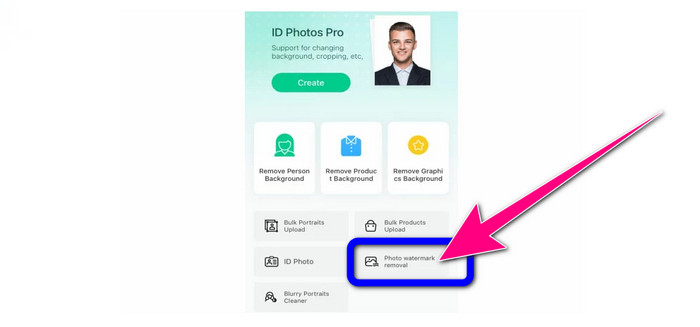
Step 2: After uploading the image, you can highlight the emoji using the Brush tool. You can also adjust or change the size of the Brush tool. Then, click the Checkmark.
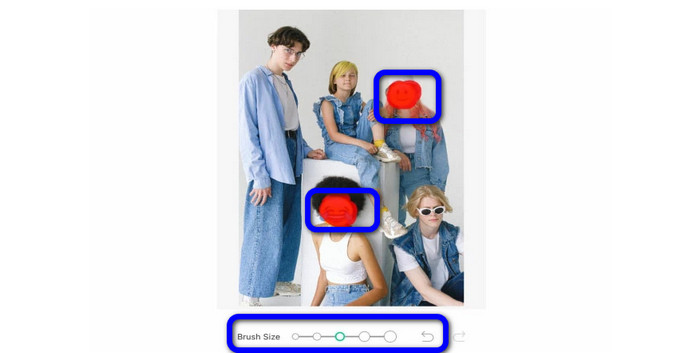
Step 3: After clicking the check mark, you will see that the emoji is gone. Then, click the Save button to save your photo.
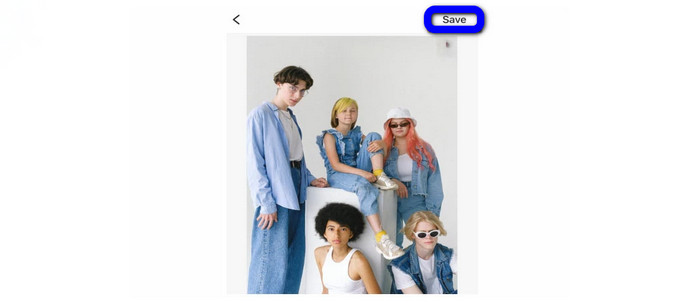
Remove emojis from photos on Android
Can you remove emojis from pictures? This is one of the questions people always ask whenever they encounter an emoji from their photos. So, you can use Photo Retouch. This application is accessible on Android. It is also easy to utilize because it has an understandable interface. However, there are some instances that the application crashes and is not performing well. But if you want to use Photo Retouch to remove emojis from your image, follow the simple steps below.
Step 1: Download and install photo retouch on your Android. Then, launch it.
Step 2: Add the photo by tapping the album icon. Then, select the Object Removal button.
Step 3: Highlight the emoji using remover tools, such as Brush or Lasso tool. After highlighting them, select the Go button.

Step 4: The final procedure is to click the Save icon.
Part 4: FAQs about Removing Emojis from Pictures
1. Can I also delete an emoji from my video?
Yes, of course. You can use watermark remover tools, such as Video Converter Ultimate, HitPaw, Media.io, Online Video Cutter, and more. With the help of these applications, you can easily remove emojis from a video.
2. Is there a fastest way to remove emoji from a photo?
Yes, there is. The best method to remove them quickly is to use FVC Free Watermark Remover. You can remove the emoji in just a second when using this app.
3. How do I remove emojis from a photo without using a remover?
The best thing you can do is to use a cropping tool. When the emoji is on the corner or edge part of your photos, cropping them is the best method.
Conclusion
This article provided efficient and fast methods about how to remove emojis from pictures. Among these great applications you can use, we highly recommend FVC Free Watermark Remover. It has simple methods that are suitable for everyone.



 Video Converter Ultimate
Video Converter Ultimate Screen Recorder
Screen Recorder