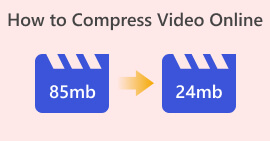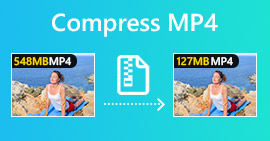How to Convert RAR to MP4:Unpack and Change RAR Files to MP4 Correctly
If you are a tech-savvy person, you know that RAR and MP4 files are common in everyday routines. Essentially, RAR files are like compressed bundles that can hold all sorts of stuff - videos, images, you name it. That said, have you ever wondered about turning an RAR file into an MP4 for more compatibility? It's a question that pops up when you snag some movies with a RAR tag from the web or get RAR-packed videos via email, right? So, to switch them to MP4, you have to unpack or unzip the RAR and then transform those videos into MP4 format. Therefore, stick around this post to find out the two simple ways, offline and online, to make this RAR to MP4 conversion happen.
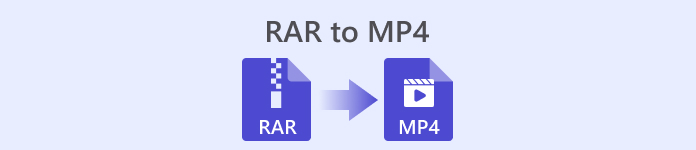
Part 1. Convert RAR to MP4 Online with ezyZip
Starting with the recommended online converter that can handle RAR files efficiently. Ezyzip is your go-to ally whenever you're in a pinch with file conversions. It is the best online choice for extracting MP4 files from a RAR archive in a hassle-free way. You won't need to clutter your computer device with extra MP4 converter software. This is because ezyZip operates right in your browser, saving you the trouble of installation. Furthermore, this tool is not just limited to converting a RAR file to MP4 online for free because it supports a variety of other file extraction and conversion options as well.
What sets ezyZip apart from the rest of the online converters is its unique approach. It keeps your files safe and sound by processing the entire thing locally within your browser. This means no tedious uploading or downloading to external servers is needed, which results in lightning-fast conversions. Remarkably, you may forget about size restrictions when using ezyZip because this tool doesn't impose any limits. This also means that your privacy remains intact since your files never leave your browser! Now, we won’t let this slide go without teaching you the process of ezyZip to convert your files from RAR to MP4. Hence, the guide below is given.
Step 1. Proceed to the converter's official website and import your RAR file by clicking the Select rar file to convert button.
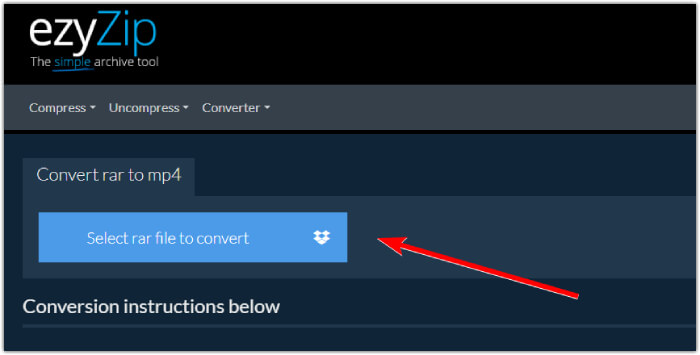
Step 2. When the files are loaded, the tool will automatically convert them for you in the RAR archive. Now click the Save button to save each MP4 file to your desired file destination.
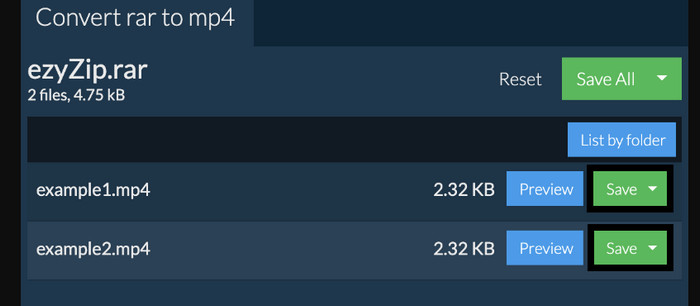
Step 3. If, just in case, the Save button is disabled, you must know that the browser you use is not supported by the converter. Otherwise, when the files are successfully saved, you will be given an option to view your converted files.
Part 2. Convert RAR to MP4 Offline with WinRAR
There are great offline ways to convert RAR to MP4 with WinRAR. WinRAR is a popular software designed specifically for Windows users. It is a software that offers a range of useful features for managing compressed files. Furthermore, this program simplifies the process of unzipping or decompressing RAR files to make them be extracted and accessed. Moreover, WinRAR continues because it also provides the capability to convert RAR files into various video formats like MP4 or M4V. This functionality proves invaluable for users who need to work with multimedia content stored within RAR archives. Thus, if you want to know how to unpack and change RAR files to MP4 with WinRar, then keep reading for step-by-step instructions below.
Step 1. Firstly, download the popular RAR expert program on your desktop. Use a reliable source when downloading it. Then, after the installation, quickly launch it to start the conversion process.
Step 2. Once the program is launched, you can immediately open or upload the RAR file that you want to convert to MP4. You will know whether the file is loaded or not, for it will show at the center of the interface.
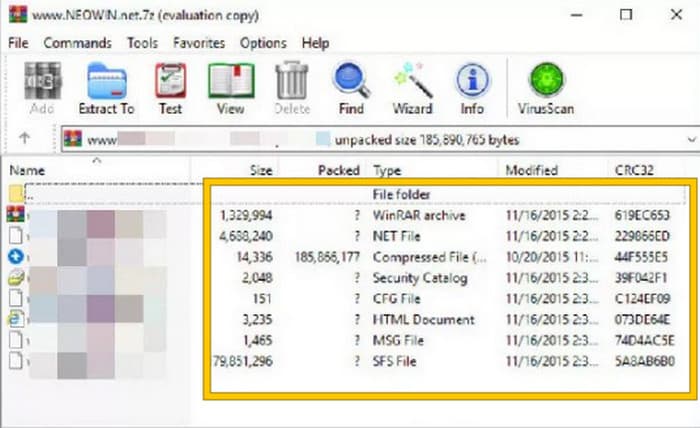
Step 3. Finally, to start the conversion or unpacking, click the Extract To button in the menu tab list. When done, you may directly open the converted files in the interface.
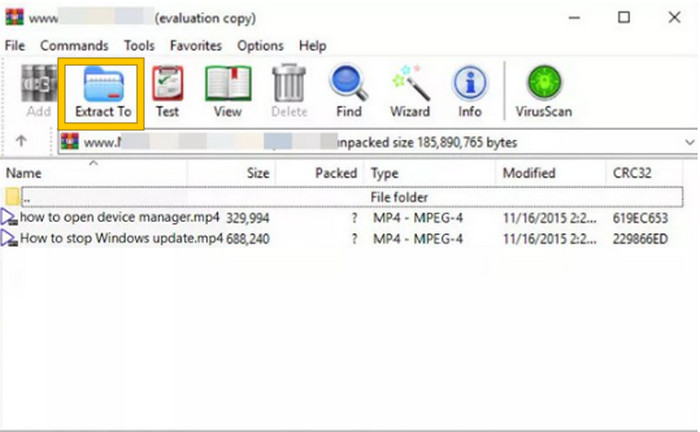
Part 3. Bonus Tip: Best Way to Convert Any Audio/Video to MP4 Online
Allow us to give you a bonus tip where you can convert any video and audio file into MP4 in the best and most rapid way! Meet this FVC Free Video Converter Online, a converter that makes it super easy and totally free to change your videos and audio files into different formats like MP4. Besides, you can switch your high-definition videos into popular formats quickly while keeping their original quality or sharpness intact. Furthermore, you will also love its lightning-fast process, letting you convert multiple files in no time!
There's more! This FVC Free Video Converter Online also lets you tweak your videos and audio to your heart's content. This is because this converter allows you to adjust things like the resolution, frame rate, bitrate, and even audio settings such as volume and bitrate to your preferred settings. This means you can customize your media just the way you like it and export it breezily. Thus, if you are wondering how to convert your video or audio files into MP4 online, then follow the simple steps shown below.
Step 1. Kick off the process by visiting the official website of FVC Free Video Converter Online. Once you’ve arrived there, click the Add Files to Convert button to get the launcher and upload the initial file.
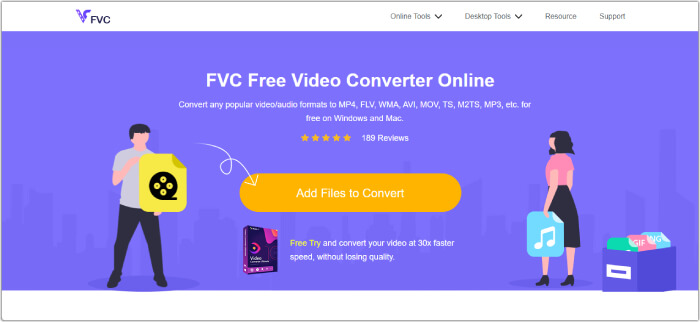
Step 2. Once the file is uploaded in, you can add more media files by clicking the Add File button in the main workspace. Then, set them to MP4 by clicking the files and then toggling the MP4 format at the bottom.
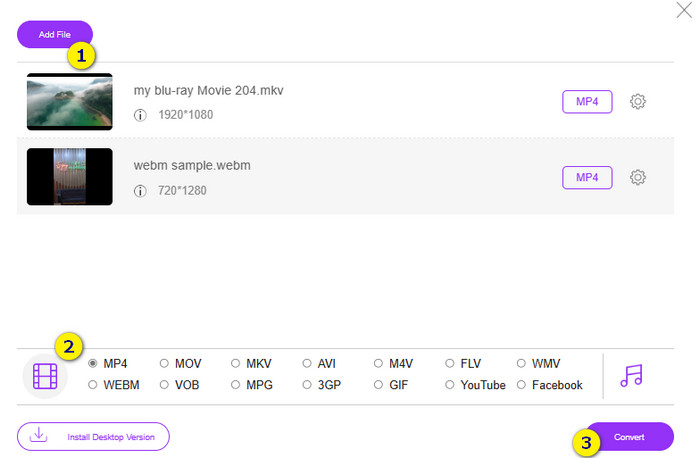
Step 3. Afterward, it’s time to start the fast and bulk conversion by clicking the Convert button at the bottom.
Further Reading:
MOV VS MP4 – Which One Do You Choose?
The Best MP4 Editor for Windows and Mac in 2025
Part 4. FAQs about RAR and MP4 Conversion
What is a RAR file?
RAR files are compressed in archive file format. It allows you to store multiple files in a single container while reducing their overall size.
How do I convert RAR to MP4 on Mac?
To convert RAR to MP4 on Mac, you can then use video conversion software like Unarchiver to extract the contents of the RAR archive. Then, any compatible video files within the extracted contents can be converted to MP4 format using a powerful converter. To do this, you can use the FVC Video Converter Ultimate.
Can a RAR file contain videos?
A RAR file is like a zip folder that can hold any kind of file. So, yes, the RAR file can contain videos.
Conclusion
This post is perfect for your RAR to MP4 conversion task as it provides you with the best ways to do it on your device. Fortunately, the best video and audio online converter that makes you work like a pro!



 Video Converter Ultimate
Video Converter Ultimate Screen Recorder
Screen Recorder