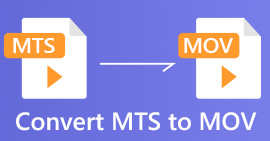MOV VS MP4 – Which One Is Better
In the list of the most popular video formats today, you can easily find MOV and MP4. Both are the lossy compression, MP4 and MOV are adopted widely.
However, which one is better? What format is best for streaming content?
Before making it clear, you should tell the difference between MOV and MP4.
That’s what you should know, MOV VS MP4.
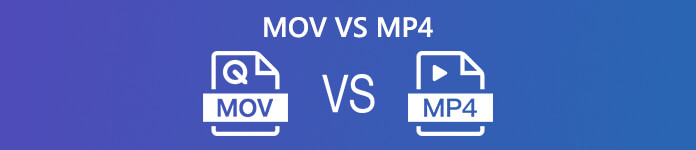
Part 1. Definition of MOV and MP4
What IS MOV?
.mov, as the file extension of QuickTime File Format (QTFF), which is the file format used natively by the QuickTime framework. It is the multimedia container that hold one or more tracks of audio, video and text. MOV file is compatible across different versions of Mac and Windows operating systems, and Apple iOS devices.
What Is MP4?
MPEG-4 Part 14 or MP4 is a digital multimedia container format most commonly used to store video, audio, subtitle and images. Like other most container formats, MP4 can be used to stream over the Internet. Though some portable player is advertised as MP4 player, they do not necessarily play the MPEG-4 Part 14 format files.
Part 2. Difference between MP4 and MOV
As you can see that, there are some similar features between MP4 and MOV, still there are a number of serious differences.
MOV VS MP4: Combability
In the terms of combability, MP4 is best used in all operating systems and media players except iOS devices and Mac computer.
The MOV format is often used in professional environments like QuickTime (even for Windows).
Moreover, when you want to stream or edit the videos, MP4 is the better choice.
MOV VS MP4: Quality
Though both are the lossy format, MOV is better in quality, because MP4 gets a larger compression with a smaller size while MOV keeps the high quality with the larger size in file, while choosing the same codec.
MOV VS MP4: Detailed Comparison List
Here, you can check the difference between these 2 formats from the table below.
| Differences | MP4 | QTFF |
| File extension | .mp4 | .mov, .qt |
| Developer | MPEG | Apple |
| License | Patent encumbered | Propriety |
| Variable bitrate audio | Yes | Yes |
| Variable frame rate | Yes | Yes |
| Metadata tags | Yes | Yes |
| Interactive menus | Yes | Yes |
| Streaming | Yes | Yes |
| 3D support | Only at video format level | Not standard |
| Hardware players | Yes | Yes |
| Video coding formats support | DV, M-JPEG, MJ2, MPEG-1 Video, MPEG-2 Video, MPEG-4 Visual, Microsoft MPEG4 V2, VC-1, Sorenson, H.263, RV60, RealVideo, Cinepak, Indeo, Theora, MPEG-4 AVC, MPEG-H HEVC, Dirac, VP8, VP9, AVI, MVC, HuffYUV, YCbCr SheerVideo | DV 25, DV, M-JPEG, MPEG-1 Video, MPEG-2 Video, MPEG-4 Visual, VC-1, Sorenson Version 1 and 3, H.263, Cinepak, MPEG-4 AVC, MPEG-H HEVC, Dirac Not Standard, YCbCr, DVC Pro 50, Photo JPEG, Graphics, QuickTime Animation, Apple ProRes |
| Audio coding formats support | AMR, MP1, MP2, MP3, AAC, AC-3, E-AC-3, DTS, Opus, ALAC, MLP, Dolby TrueHD, DTS-HD, ALS, SLS, LPCM, DV Audio, Vorbis Private, FLAC Not Standard | QCELP, AACAC-3, E-AC-3, QDesign Music 1 and 2, ALAC, DTS-HD, LPCM, μ-law PCM, A-law PCM, Microsoft ADPCM, DV Audio, MP3 MPEG-1 Audio, MPEG-1 Audio, MACE 3:1, Obsolete MACE 6:1 |
Part 3. Free Converter to Convert MOV MP4
After getting to know the difference between MOV and MP4, you can choose the exact format by yourself. However, if you cannot choose the ideal format, for example, you have the MOV file, but you want to play it on Windows Media Player, then you need the MOV to MP4 converter.
There are a variety of MOV MP4 converters from Google, and here is the best free online video converter, which can convert MOV to MP4 or change MP4 to MOV based on your own needs. Moreover, you can customize the video and audio codec to meet your demands.
Step 1. Go to the free online video converter site via your browser on your Windows or Mac computer. Click Add Files to Convert to install the converter launcher.
Step 2. After the successful installation of the launcher, a pop-up window will appear and you need to add the MOV or MP4 files from local computer.
Step 3. Select the checkbox of the MP4 or MOV at the bottom, and click Convert, then the destination window shows, where you need to select the location to store the converted files. Then it will start converting and downloading the converted files on your computer.
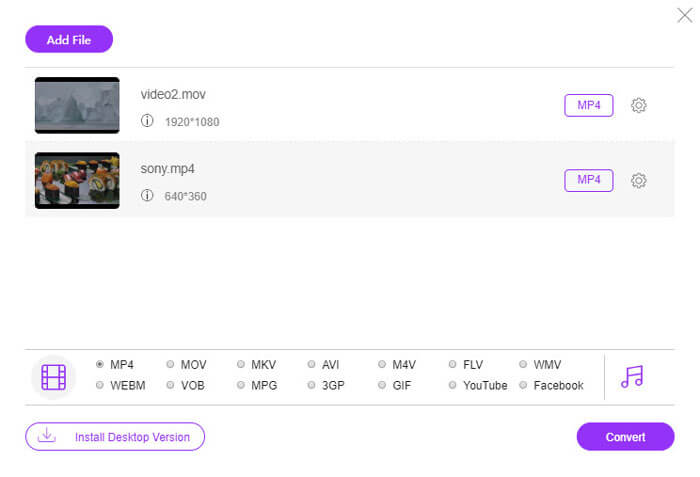
Part 4. FAQs of MOV VS MP4
Is MP4 bigger than MOV?
No. While adopting the same codec for the same file, MOV is better quality than MP4, and the file size larger than MP4.
Does converting MOV to MP4 lose quality?
It all depends. While converting MOV to MP4, you can adjust the parameters of the output settings. H.264, H.265 are supported by other MOV and MP4. When you keep the same video and audio codec for the output MP4, it will not lose quality.
Is MOV or MP4 better for YouTube?
MP4 is better for YouTube. Because MP4 is smaller in size and designed to stream content over the Internet, MP4 is better for uploading video into YouTube.
Conclusion
MOV and MP4 are the popular format by many platforms. However, when you choose the better format from MP4 and MOV, it is hard to tell. This post analyze the 2 container and you can pick up the better one from the difference.
MOV VS MP4, do you have any question about this topic?
Do not hesitate to leave your comments.



 Video Converter Ultimate
Video Converter Ultimate Screen Recorder
Screen Recorder