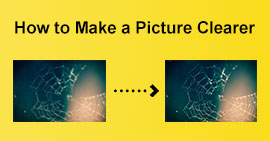A Thorough Review For Best 3D Moving Image App In Our Generation
People are fascinated with photos. Back in the day, taking pictures took place on every occasion or celebration. With the birth of new technology and smartphones, taking pictures is as easy as the blink of an eye. In addition to the bombarded trend of social media platforms, taking pictures has become a daily routine for most of us. Yet, the new technology allows us to enhance and heighten the aesthetics of our image. We have a 3D moving photo app to help us make beautifully edited pictures. You can check the list below on which tool you should use.
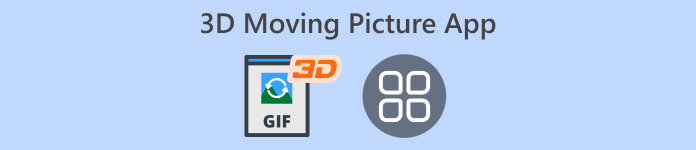
Part 1: Advantages of Using a 3D Moving Picture App
3D moving pictures are famous in today's digital era. This media type is used for marketing, engineering, architecture, education, and film industry. With a positive approach, 3D animation comes with a variety of advantages. The first one shows the depth and perspective of the content. It means that a content creator can show things and details that 2D animation still needs to provide. Another advantage of 3D animation is its dynamic and details. In 3D animation, the object moves smoothly and displays its details realistically. It can tell the movement of the animated object the way it should be moving in the real world. Lastly, 3D animation is eye-catching. 3D animation and movement are much more fascinating than 2D animation, as this technology can have a touch of reality compared to its two-dimensional counterpart.
Part 2: Top 6 3D Moving Photo Effect App
1. Pixaloop
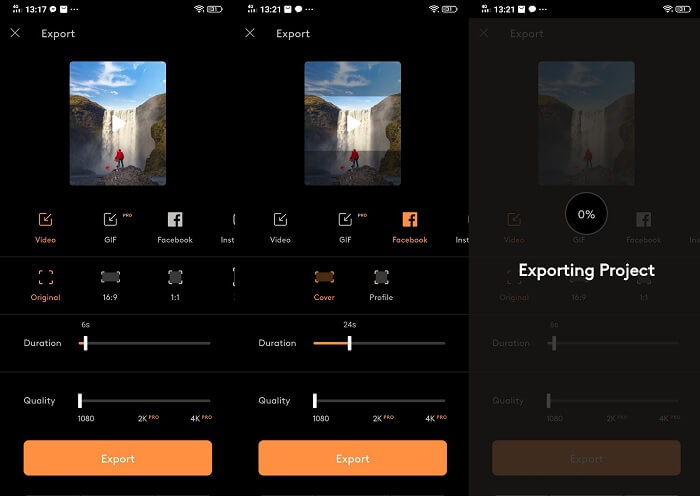
Pixaloop is a prominent mobile application that is suitable for Android devices. It is commonly used for creating 3D effects for photos taken from mobile devices. Its main selling point is its ability to provide smooth animated motion on the image you are trying to edit. This application is suitable for creating pictures for Instagram, IG stories, FB stories, and more. The app lets users control the motion and speed up its movement according to their desires. In addition, you can place an arrow on parts or movements you need to add to the animation to move the object on your edited picture gradually.
Key Features
◆ It comes with a live-looping feature.
◆ It has unlimited animation templates.
◆ It comes with a timeline editing panel.
Pros
- It is entirely free of charge.
- Its developers are providing new updates to fix bugs and add features.
- You can export the file according to your preferred formats.
Cons
- It is only available for Android devices.
2. StoryZ Photo Motion
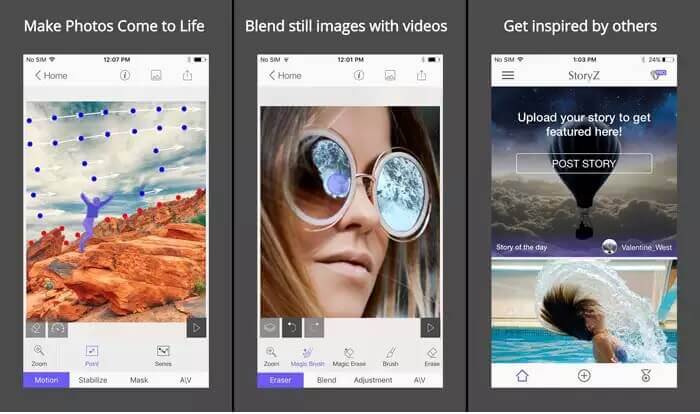
The storyZ Photo Motion app is a unique mobile application that provides a seamless feature to create realistic 3D effects on your images. It is fun and easy to use as its interface is user-friendly for beginners. Its effects can provide a realistic animation for the photo you are editing. For instance, when trying to edit a picture with the sky. You can have an effect that can make the clouds move and flow in your picture. It can blend powerful movement effects on your images as if the photo is moving and taken live.
Key Features
◆ The app has a ripple effect suitable for creating movements in any form of fluids.
◆ It comes with a motion effect that users can overlay with still images.
◆ It comes with video overlays.
Pros
- You can create different effects like magical moving portraits, moving smoke and fluids, and even waves from the ocean.
- It is available for Android and Apple devices.
- You can instantly share the edited image on your social media accounts.
Cons
- Its free service has limited features.
3. Loopsie

Do you need a revolutionized AI tool that can create 3D animation? Loopsie is the one you should try when it comes to editing your 3D images. This application provides the latest and innovative AI technology to create 3D animation automatically. It comes with sharp AI that can enhance tiny bits of information in your photo. For example, it can brighten your eyes when the profile picture is blurred, and your eye color is indistinguishable. It comes with a preview option in which you can check the before and after effects of the feature you have applied to your photo. It is suitable for creating 3D effects for your social media accounts, including Instagram, TikTok, and Facebook.
Key Features
◆ It comes with Face Processing technology, which enhances the features of your face.
◆ It has an enhanced option to heighten the quality of your image.
◆ This app contains AI-generated technology that analyzes your image and makes it in 3D animation.
Pros
- It comes with retouch AI, which enhances the quality of the 3D image.
- It can remove unnecessary objects from your image.
- It automatically selects items or objects.
Cons
- A stable connection is needed to provide better editing quality.
4. Movepic

To create a fabulous live photo 3D effect Movepic is another photo editor you should have on your mobile device to create better 3D animation. It can create 3D live photos, wallpaper, and GIFs for your mobile device. It comes with animation effects, making your 3D objects move as if they are captured live. The most notable effect that most users utilize is the Sky Effect, which has over 170+ animations and movements for your sky background. You can input different flows on your image, which provide an illusion that the sky is moving on your photo.
Key Features
◆ It has 230+ live 3D stickers to apply to your image.
◆ It comes with 140 overlay 3D filters.
◆ It can animate any face in your photo.
Pros
- It comes with constant updates to fix software bugs.
- You can use its double exposure effect to create an illusion on your image.
- It has a preview option to see the effects of filters you apply to your photo.
Cons
- It is not available for iOS devices.
5. Werble

The best and most reliable application to create 3D effects on your mobile device is Werble. This tool is a photo editing software that enables users to apply specific 3D effects on a still image. It comes with different stickers and 3D objects that you can input into your image. For example, the popular sticker or 3D object that most of its clients use is the Angel Wings effect. You can seamlessly apply this object at the back of the person in the photo, and voilà, you created a perfect angle effect. You can check its features below to learn more about this app.
Key Features
◆ You can change the color of an object by using its paint option.
◆ It comes with a variety of 3D effects and templates.
◆ Every update comes with a new additional 3D effect.
Pros
- It comes with a timeline editing panel
- You can directly share the output project on your social media accounts like TikzTok, Instagram, Facebook, and more.
- It lets you blend different 3D animations in a single project.
Cons
- It is only available for iOS devices.
6. Parallax
Parallax is an astronomical term meaning the difference between the distance of celestial objects. So, with this tool, you will feel the difference in using this tool compared to other 3D moving picture apps. You can enjoy this app for creating 3D photos as it has an intuitive interface suitable for beginners. It comes with customization to create a 3D movement on your still images. You can check and assess the other features of this app below.
Key Features
◆ It comes with 3D stickers that you can input into your photo.
◆ The app has different presets to apply to your image.
◆ It also has a retro 3D effect, which contains colorful effects for your image.
Pros
- You can directly save the edited photo in your gallery.
- It comes with an option that can eliminate unnecessary objects.
- You can easily and automatically share the output on your social media accounts.
Cons
- This app is only available with iOS devices.
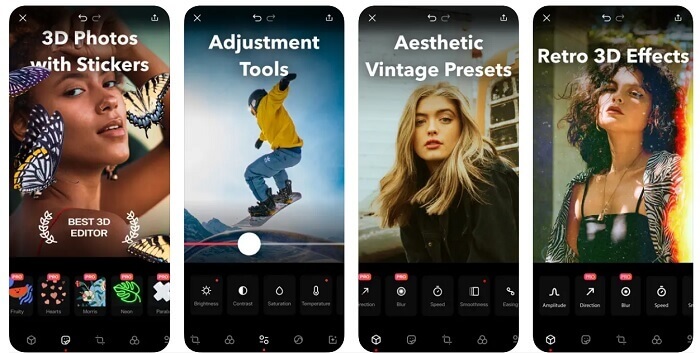
Part 3: How to Create 3D Moving Pictures
Step 1. Install 3D Photo Moving App
The beginning step in making a photo-moving effect is getting an application from the above list. For the specific step, you can use Pixaloop to edit your photo. Install the software/app on your mobile device and launch it.
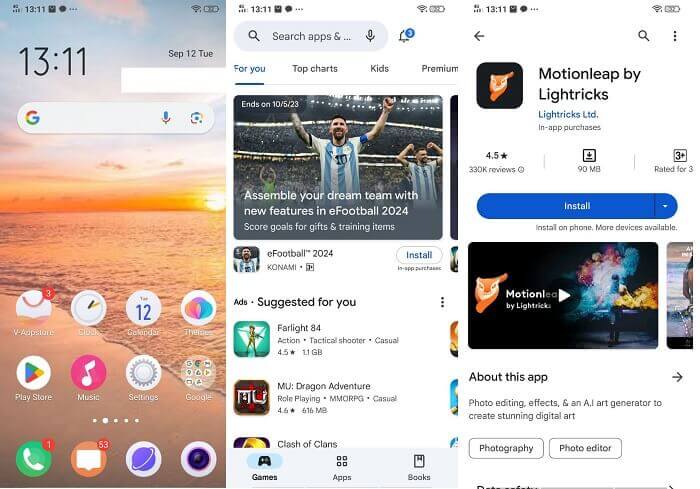
Step 2. Edit an Image
Next, import an image from the app. Utilize its editing features and create a 3D effect on your image. Browse on the tool and experience more of its editing functions. Then, you can try to apply it to your photo.

Step 3. Export the 3D Photo
The final step in editing 3D photos is to hit the export button of the application. You can directly and easily share the output on your social media accounts. Or, you can save it in your photo gallery.
Part 4: Create 3D Video With Moving Pictures
Do you have a collection of moving pictures in your gallery and want to compile them and create an aesthetically pleasing video? Video Converter Ultimate is the best and most suitable video converter for your Windows and Mac devices. It can merge and compile each moving photo in your gallery into one video output. It comes with various editing features that can enhance each moving 3D photo. You can also convert images with different formats using its Image converter. In addition, this tool has an intuitive interface and is suitable for beginners and professional editors. Check out the steps on how to use this app below.
Free DownloadFor Windows 7 or laterSecure Download
Free DownloadFor MacOS 10.7 or laterSecure Download
Step 1. Launch the Application
Begin editing your photos by getting the Video Converter Ultimate on your device. Launch the app on your computer and circumnavigate its features. Learn the way this tool works for a better workflow experience.
Step 2. Import and Edit 3D Photos
The next step is to access the MV option of the tool and import your photos and moving images. You can utilize its timeline editing panel to merge and organize each photo. Then, use edit, trim, and other editing functions to enhance the output video.
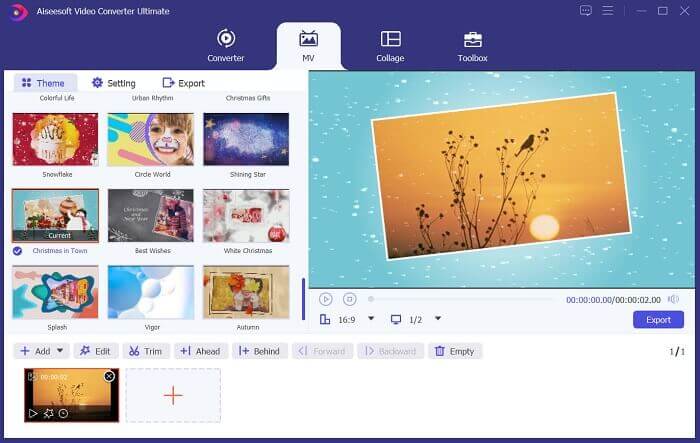
Step 3. Export the 3D Edited Images
Once the set of images has become a video, you can export them as one file. Hit the Export button below the media player. Then, tweak some video components and save the video on your computer.
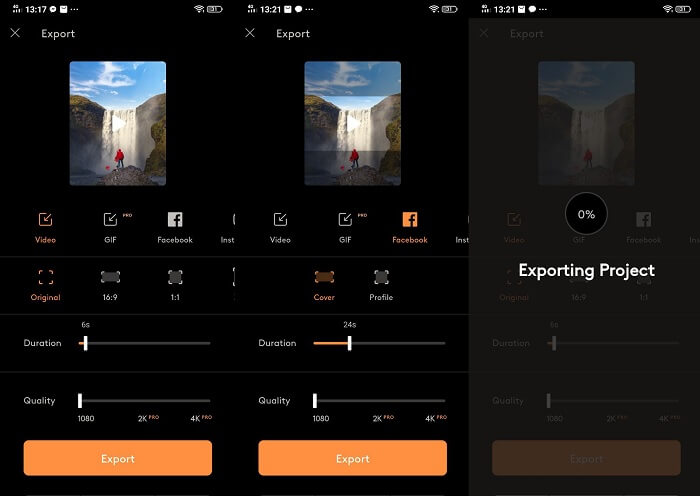
Further Reading:
Review of 3D Character Creator You Should Try on Your PC
Review: 3D Animation Software You Never Seen Before
Part 5: Frequently Asked Questions About 3D Moving Photo
Are there free 3D moving picture apps that offer professional-quality results?
Yes, the solution we have gathered in this article contains and offers professional-quality output that you can share on your social media platforms. Pixaloop, StoryZ Photo Motion, Loopsie, Movepic, Werble, and Parallax are some of the most well-respected 3D moving photo apps you can find on the World Wide Web.
Can you take 3D moving pictures?
You can only take 3D moving pictures on your camera if you are using a third-party app on your device. For example, TikTok enables users to capture videos and images that contain 3D animation. Other similar apps offer the same feature, like Camera 360 and more.
Is there a motion photo on my iPhone?
There is a live photo feature on your iPhone. It enables users to capture an image and save a few seconds on the image to see the movement and different scenes in a photo. This suits users who need to capture a perfect timing photo like sunset, waterfalls, and rain.
What is a 3D moving picture?
A 3D moving picture is a still image that contains a 3D movement in its content. It is famous for photos taken with waterfalls, waves, raindrops, and smoke. By creating a simple effect with these elements, you can create a 3D moving picture.
Can you animate 3D pictures on a mobile device?
Absolutely, it is possible to animate 3D pictures on a mobile device. The process requires the use of specialized applications designed for this specific purpose. Several options in both the App Store and Google Play Store allow you to create 3D animations.
Conclusion
3D moving photo apps are now popular in our modern world. You can encounter a variety of apps that provide similar options yet lower-quality output. 3D-making effects cannot be created in low quality. Therefore, this article listed the suitable tool to use for you to edit your image. If you think we missed a tool that is worth adding to this post, you are free to voice it in our comment section.



 Video Converter Ultimate
Video Converter Ultimate Screen Recorder
Screen Recorder